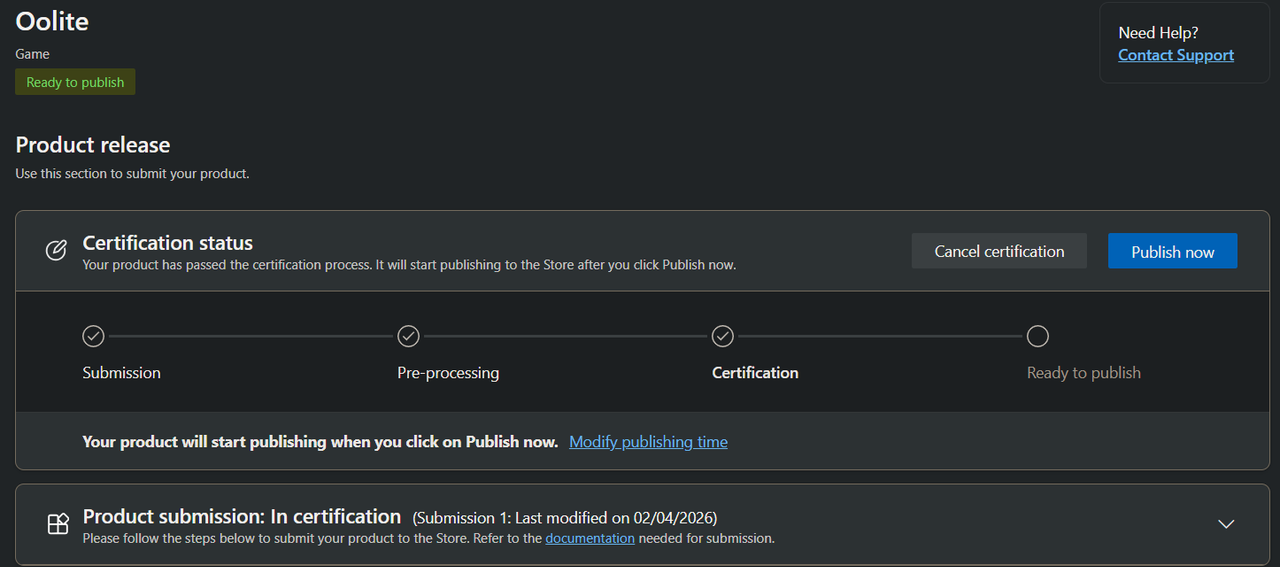Search found 7127 matches
- Thu Feb 12, 2026 5:44 am
- Forum: Discussion
- Topic: Impact of new builds
- Replies: 4
- Views: 72
Re: Impact of new builds
The Windows installers are lzma compressed files although they are executables at the same time. Can you treat any of them as an lzma (7zip opens them fine as an example) to get access to Resources?
- Wed Feb 11, 2026 10:03 am
- Forum: Testing and Bug reports
- Topic: Failed to parse Oolite-download.plist?
- Replies: 4
- Views: 38
Re: Failed to parse Oolite-download.plist?
And for even more security I have pushed commits to master and 1.92-maintenance for getting the OXZ list to download via https:// instead of http://.
- Wed Feb 11, 2026 9:37 am
- Forum: Testing and Bug reports
- Topic: Failed to parse Oolite-download.plist?
- Replies: 4
- Views: 38
Re: Failed to parse Oolite-download.plist?
timer fixed the problem. Just tested it and it downloaded the list OK for me.
- Wed Feb 11, 2026 8:26 am
- Forum: Testing and Bug reports
- Topic: Failed to parse Oolite-download.plist?
- Replies: 4
- Views: 38
Re: Failed to parse Oolite-download.plist?
Confirmed. It's trying to do the CloudFlare human verification thing on
http://addons.oolite.space/api/1.0/overview and the html we get is the server response.- Fri Feb 06, 2026 6:08 am
- Forum: Testing and Bug reports
- Topic: 1.92 source download doesn't include submodule files
- Replies: 3
- Views: 64
Re: 1.92 source download doesn't include submodule files
I didn't think that a separate source code upload would be necessary because mcarans' new instructions on building in README.md on github seemed to be pretty clear. We can add a full source code package to the release files if necessary, but is there a specific issue that distro maintainers are expe...
- Thu Feb 05, 2026 10:05 am
- Forum: Discussion
- Topic: Version bump to 1.92 - Code Freeze
- Replies: 2
- Views: 129
Re: Version bump to 1.92 - Code Freeze
The 1.92 release is now complete. The code freeze is lifted and the version number on github can now be bumped to 1.93 for the next development cycle.
- Wed Feb 04, 2026 5:08 pm
- Forum: Oolite-PC
- Topic: Oolite 1.92 released on the Microsoft Store
- Replies: 1
- Views: 94
Oolite 1.92 released on the Microsoft Store
It is with great pleasure that we announce that Oolite v1.92 for Windows is now live on the Microsoft Store as a Windows app. You can download it from this link: https://apps.microsoft.com/detail/9NBHLS7XQL21 https://i.postimg.cc/fLpwZTr2/image.png The MS Store version has some differences compared ...
- Wed Feb 04, 2026 5:03 pm
- Forum: Suggestion Box
- Topic: Submit Oolite to the Microsoft Store
- Replies: 32
- Views: 996
- Wed Feb 04, 2026 4:43 pm
- Forum: Suggestion Box
- Topic: Submit Oolite to the Microsoft Store
- Replies: 32
- Views: 996
- Sun Feb 01, 2026 9:49 am
- Forum: Discussion
- Topic: Version bump to 1.92 - Code Freeze
- Replies: 2
- Views: 129
Version bump to 1.92 - Code Freeze
Hi all, just wanted to let you know that Oolite has been bumped to version 1.92 on github. We are now in code freeze and only bug fixes and documentation updates will be accepted in the repository until release.
Check out the candidate build at 1.92.0.7760-260201-f927513 pre-release
Check out the candidate build at 1.92.0.7760-260201-f927513 pre-release
- Fri Jan 30, 2026 3:42 pm
- Forum: Discussion
- Topic: Screenshots
- Replies: 7099
- Views: 2834802
Re: Screenshots
Actually there is very noticeable difference between the two. I think what happened is that you probably misspelled AgX (note first and last letters are capitals), which resulted in an unrecognizable tone mapper string and a fallback to ACES.
- Fri Jan 30, 2026 12:29 pm
- Forum: Discussion
- Topic: Screenshots
- Replies: 7099
- Views: 2834802
Re: Screenshots
Adding a bit of ambient light in the emission map ( in alpha here ) helps reduce the high contrast of the current light system Have you considered selecting a different tone mapper from the available ones? In the console you can type oolite.sdrToneMapper= and then one of the following (with the quo...
- Tue Jan 27, 2026 8:29 pm
- Forum: Discussion
- Topic: .oolite-save - Associating filetype with Oolite
- Replies: 4
- Views: 137
Re: .oolite-save - Associating filetype with Oolite
Would it be possible/practical to have an option to compress the save files? Mine are mostly 2M+. I'm in the habit of saving as new files regularly, especially when troubleshooting. zstd squishes them to ~10% We could look into this post-1.92. In other news, the .oolite-save file type integration w...
- Mon Jan 26, 2026 9:45 am
- Forum: Discussion
- Topic: Code freeze coming up
- Replies: 12
- Views: 389
Re: Code freeze coming up
ΟΚ, so... are we good to go in code freeze as of Sunday February 1st? I think our feature set is now complete.
- Mon Jan 26, 2026 6:42 am
- Forum: Discussion
- Topic: Screenshots
- Replies: 7099
- Views: 2834802
Re: Screenshots
https://live.staticflickr.com/65535/55060975944_7fae67727f_z.jpg This is what happens when you slip in the new 2048px image yourself at home and hope for the best. You must declare the desired width or height when you request it, something like this: setScreenBackground ({name:"trumblebox.png&...