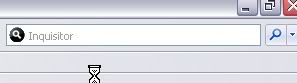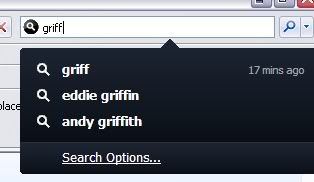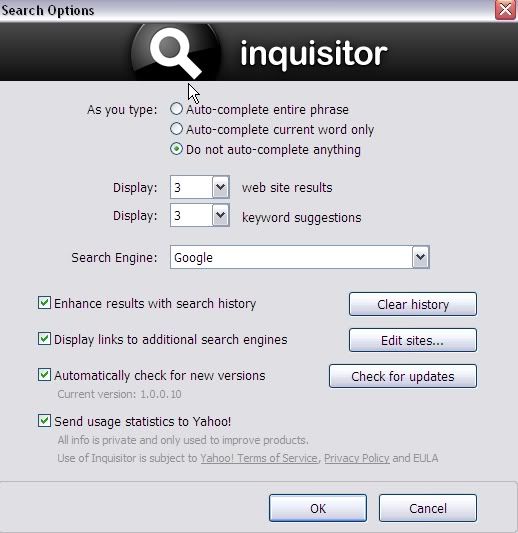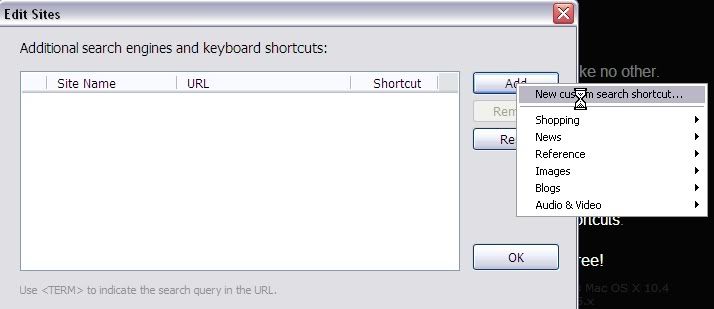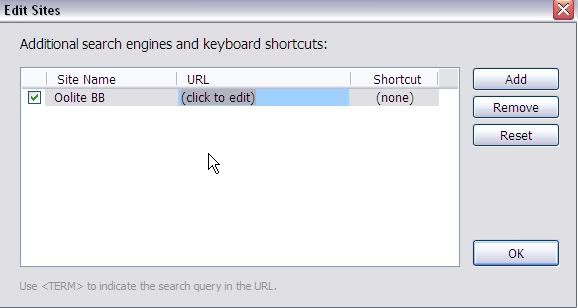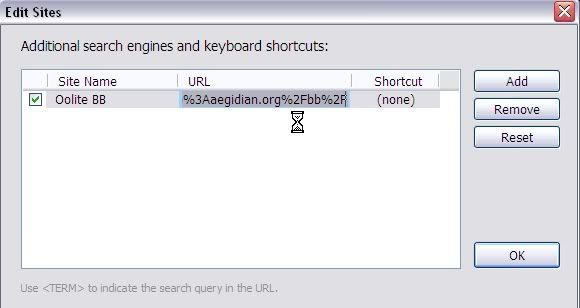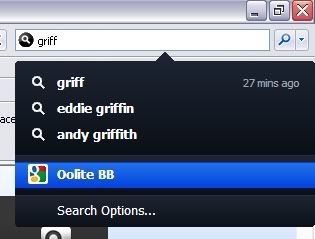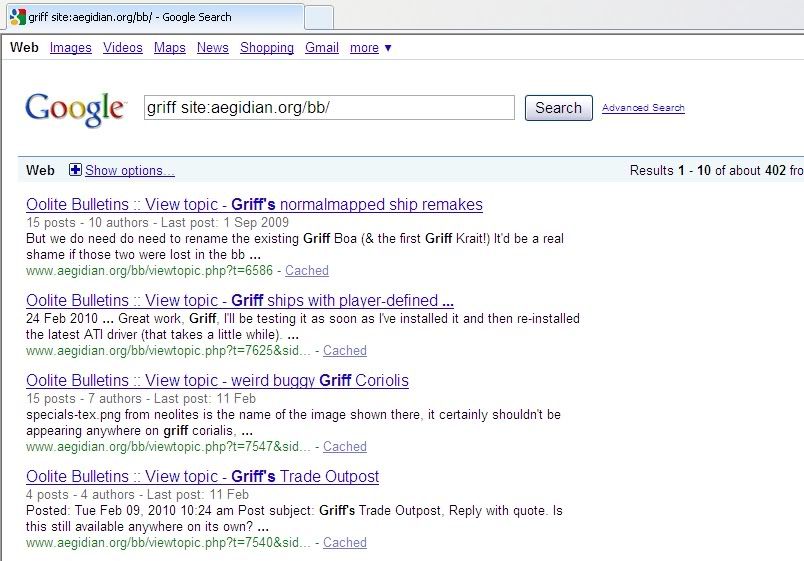Get your Oolite Bulletin Board browser search plugin here!
Posted: Mon Mar 08, 2010 5:13 am
After reading this post made by JazHaz, I was inspired to try and create a search plugin for the Oolite BB. After some experimentation I have succeeded in making a browser plugin that uses Google to search the Bulletin Board. An otherwise identical plugin is now also available which uses Yahoo instead of Google.
For Safari on Macintosh, see Eric Walch's updated post on page 3 of this thread.
For Safari on Macintosh, see the tutorial, five posts down. Also, see Corny's post for Safari using Glims.
For Opera, see the video and instructions posted by Corny, eight posts down.
The following is for Firefox (Mac/Linux/Windows),Google Chrome (Mac/Linux/Windows) and Internet Explorer (Windows).
Both plugins are available here.
According to the Mycroft Project site, it works with Firefox, Internet Explorerand Google Chrome. I have tested it with all three and it works well.
(Important update for Google Chrome: read this post on page 4 of this thread.)
Now you can easily search the boards using the power of Google/Yahoo. Enjoy!
Enjoy!
For Safari on Macintosh, see Eric Walch's updated post on page 3 of this thread.
For Opera, see the video and instructions posted by Corny, eight posts down.
The following is for Firefox (Mac/Linux/Windows),
Both plugins are available here.
According to the Mycroft Project site, it works with Firefox, Internet Explorer
(Important update for Google Chrome: read this post on page 4 of this thread.)
Now you can easily search the boards using the power of Google/Yahoo.