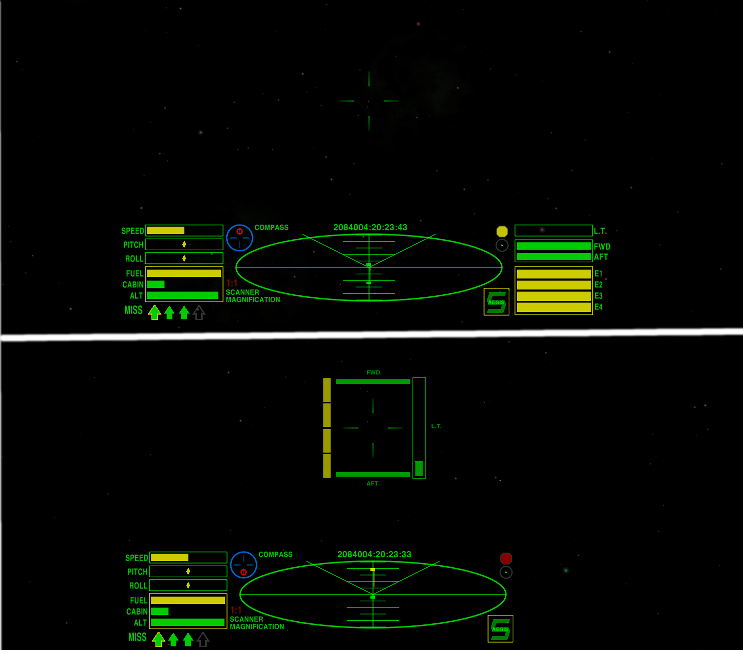Combat HUD OXP
The Combat HUD is an improved version of the basic HUD, which has been optimised for combat situations - the layout is tidier and more logical making it easier to use.
The main Scanner is green (rather than red) and the Compass is a gentler shade of blue. If a scanner targeting enhancement is fitted the reticule will turn red when the target is centered.
The vital information (Laser temperature, shields and Energy) has been grouped together on the right side to allow at-a-glance assessment during combat. The scoop indicator, status light, joystick sensitivity indicator and the Aegis indicator are on the right side next to the scanner. The console messages are also displayed here, above the gauges.
On the left side of the main scanner are the speed, pitch and roll, fuel, cabin temperature and altimeter gauges. The Compass and Scanner Zoom are also here, and the comms messages will be displayed above these gauges.
The clock is centrally positioned above the scanner.
The HUD will acommodate up to Sixteen pylons and eight energy bars, so the HUD is suitable for all available ships.

Download Combat HUD OXP here.
Wiki page
Smivsonline
This work is licensed under the Creative Commons Attribution-Noncommercial-Share Alike 3.0
Unported License. To view a copy of this license, visit
http://creativecommons.org/licenses/by-nc-sa/3.0/
or send a letter to Creative Commons, 171 Second Street, Suite 300, San
Francisco, California, 94105, USA.
The OXP was developed by Smivs.