
I do love that griff beacon! It should definately have more rainclouds in it though if it's shining in the sky over Wales, we haven't had a sunset like that since 1976!
That does look like a shader error, turning all the ships green, probably just a tiny error in one of the fragment shaders, if i remember correctly Simons written all the shaders in his oxp without the help of a shader development program which is amazingly hardcore l33t skillz!
I'll pop the shaders into rendermonkey and see what it has to say.
edit:
Well, rendermonkey was completely happy with the shader, and with my rather weak shader debugging skills i can't see what's causing the problem - the only thing i can think of it that's it's the specular effect - maybe the specular is completely wiping out the texture map.
to test this, try opening the 'neolite-std.fs' file in a text editor, then scroll down to line 97
Code: Select all
specular = mix(specular * SpecularRGB, specular * colorMap, 0.0); // Adds the Specular Effect
and change it slightly so it looks like this,
Code: Select all
specular = mix(specular * SpecularRGB, colorMap, 0.5); // Adds the Specular Effect
save the file, then restart oolite whilst (very important!) holding down the shift key untill the spinning cobra appears (this makes oolite forget about it's cached oxp files and reloaded them in again afresh)
That line is basically mixing in the specular hightlight colour and the original texture map colour, the 0.0 at the end of it is the percentage of the mix - at 0.0 it's basically saying 100% of
specular * SpecularRGB, and 0% of
specular * colorMap
the 0.5 i suggested mixes 50% of of the specular effect and 50% of the colour texture map, try that see if it makes the green go away or at least makes it fainter.






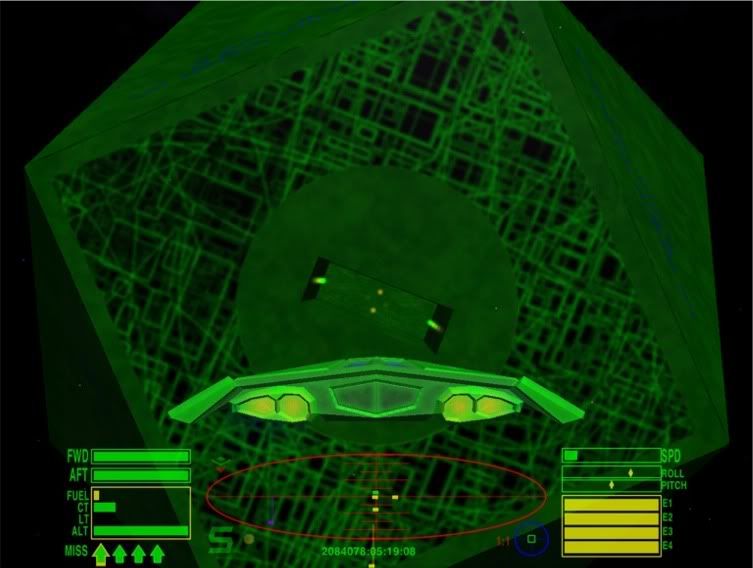 [/img]
[/img]