It's Only Wafer-Thin...
Moderators: winston, another_commander
-
another_commander
- Quite Grand Sub-Admiral

- Posts: 6925
- Joined: Wed Feb 28, 2007 7:54 am
Re: It's Only Wafer-Thin...
Topic moved to Discussion. It is very much Oolite related.
- Commander Mick
- Deadly

- Posts: 175
- Joined: Sat Aug 24, 2013 2:31 pm
Re: It's Only Wafer-Thin...
Just removed all of Zygo and Zygougo (spelling?) stuff from Ambiance...
Right on Commander!!
- Commander Mick
- Deadly

- Posts: 175
- Joined: Sat Aug 24, 2013 2:31 pm
Re: It's Only Wafer-Thin...
Gees, I think that removed some of the colors from space... 
Right on Commander!!
-
another_commander
- Quite Grand Sub-Admiral

- Posts: 6925
- Joined: Wed Feb 28, 2007 7:54 am
Re: It's Only Wafer-Thin...
Yeah, you have removed some of the prettiest expansions ever. Zygo's stuff is legendary (skies, asteroids, explosions etc.).Commander Mick wrote: ↑Mon Jan 13, 2025 8:54 amGees, I think that removed some of the colors from space...
- Commander Mick
- Deadly

- Posts: 175
- Joined: Sat Aug 24, 2013 2:31 pm
Re: It's Only Wafer-Thin...
SO should I have found that necessary? I can now get most of the way through a Witch-Space jump without crashing now. 
Right on Commander!!
-
another_commander
- Quite Grand Sub-Admiral

- Posts: 6925
- Joined: Wed Feb 28, 2007 7:54 am
Re: It's Only Wafer-Thin...
Only if you liked the way it looked. But if you believe this to be the reason for your crashes then you did well to remove it.
For the record, it is very unlikely that this was the culprit. I have been using Zygo's OXPs for years and I never had a problem because of them.
-
another_commander
- Quite Grand Sub-Admiral

- Posts: 6925
- Joined: Wed Feb 28, 2007 7:54 am
Re: It's Only Wafer-Thin...
BTW, have you unchecked the Windows 8 compatibility from oolite.exe's file properties? You don't want that checked if you are on Windows 10.
- Commander Mick
- Deadly

- Posts: 175
- Joined: Sat Aug 24, 2013 2:31 pm
Re: It's Only Wafer-Thin...
Now removed the Imperial Star Destroyer and the Serenity.
As I was thinking they never belonged in the first place.
As a player who has installed about every type of ship offered on that list. Would there be any more ships that don't belongs to any of the ELite Universe's?
As I was thinking they never belonged in the first place.
As a player who has installed about every type of ship offered on that list. Would there be any more ships that don't belongs to any of the ELite Universe's?
Right on Commander!!
- Commander Mick
- Deadly

- Posts: 175
- Joined: Sat Aug 24, 2013 2:31 pm
Re: It's Only Wafer-Thin...
I think you asked me that earlier. I'm abit of a noob sometimes, and might need step by step instructions.another_commander wrote: ↑Mon Jan 13, 2025 9:28 amBTW, have you unchecked the Windows 8 compatibility from oolite.exe's file properties? You don't want that checked if you are on Windows 10.
Right on Commander!!
- Commander Mick
- Deadly

- Posts: 175
- Joined: Sat Aug 24, 2013 2:31 pm
Re: It's Only Wafer-Thin...
Is this fix staring me right in the face, or do I need to go look for it?Commander Mick wrote: ↑Mon Jan 13, 2025 9:37 amI think you asked me that earlier. I'm abit of a noob sometimes, and might need step by step instructions.another_commander wrote: ↑Mon Jan 13, 2025 9:28 amBTW, have you unchecked the Windows 8 compatibility from oolite.exe's file properties? You don't want that checked if you are on Windows 10.
Last edited by Commander Mick on Mon Jan 13, 2025 11:21 am, edited 1 time in total.
Right on Commander!!
-
another_commander
- Quite Grand Sub-Admiral

- Posts: 6925
- Joined: Wed Feb 28, 2007 7:54 am
Re: It's Only Wafer-Thin...
Sure, here is what you need to do:Commander Mick wrote: ↑Mon Jan 13, 2025 9:37 amI think you asked me that earlier. I'm abit of a noob sometimes, and might need step by step instructions.
1. Go to C:\Oolite\oolite.app, and right click on the oolite.exe file.
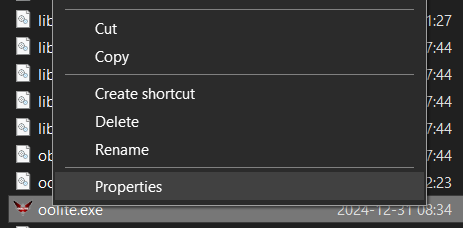
2. Select Properties. You will see this dialog:
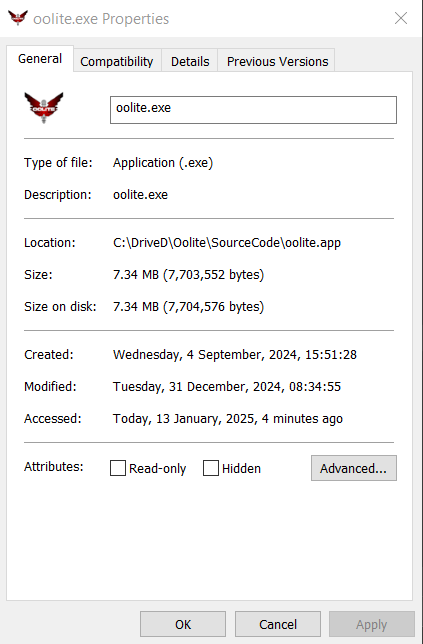
3. Go to the compatibility tab. You will see something like this:
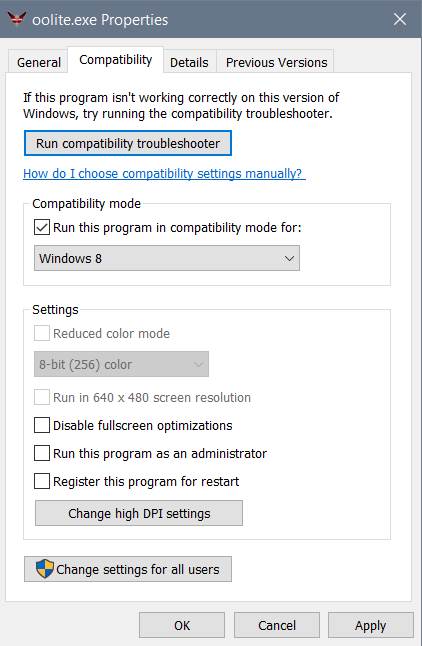
4. I bet you have the "Run this program in compatibility mode for:" checkbox checked. Uncheck it, so that you end up looking like this:
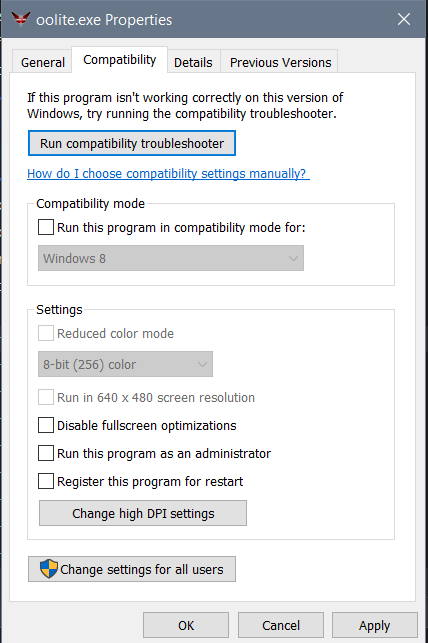
5. Click OK to close the dialog. Done.
- Commander Mick
- Deadly

- Posts: 175
- Joined: Sat Aug 24, 2013 2:31 pm
Re: It's Only Wafer-Thin...
Removed Library & Feudal States. Could not find Ship Configuration...Cholmondely wrote: ↑Sat Jan 11, 2025 6:07 pmThey all look quite innocuous to me.
They just tweak minor aspects of the game, I can’t see how they would prevent the game loading. And none seem resource intensive, either.
My understanding of a_c’s critique was that it primarily involves massive and complex OXPs such as Svengali’s Library, DGill’s Feudal States and phkb’s Ship Configuration. These then affect the hundreds of other oxps one might have loaded and the straw then breaks the camel’s back. Would 300 uncomplicated (no turrets for example) ship oxps all by themselves really break the game?
I ended up ditching Ramen’s Planner as too clunky to be useful. Once I tried typing more than one line it all went squiffy on me.
I think I removed the planner earlier as well.
Right on Commander!!
- Commander Mick
- Deadly

- Posts: 175
- Joined: Sat Aug 24, 2013 2:31 pm
Re: It's Only Wafer-Thin...
Okey Dokey...another_commander wrote: ↑Mon Jan 13, 2025 9:53 amSure, here is what you need to do:Commander Mick wrote: ↑Mon Jan 13, 2025 9:37 amI think you asked me that earlier. I'm abit of a noob sometimes, and might need step by step instructions.
1. Go to C:\Oolite\oolite.app, and right click on the oolite.exe file.
2. Select Properties. You will see this dialog:
3. Go to the compatibility tab. You will see something like this:
4. I bet you have the "Run this program in compatibility mode for:" checkbox checked. Uncheck it, so that you end up looking like this:
5. Click OK to close the dialog. Done.
Right on Commander!!
- Commander Mick
- Deadly

- Posts: 175
- Joined: Sat Aug 24, 2013 2:31 pm
Re: It's Only Wafer-Thin...
Putting Library back in. It's a dependable...Commander Mick wrote: ↑Mon Jan 13, 2025 10:11 amRemoved Library & Feudal States. Could not find Ship Configuration...Cholmondely wrote: ↑Sat Jan 11, 2025 6:07 pmThey all look quite innocuous to me.
They just tweak minor aspects of the game, I can’t see how they would prevent the game loading. And none seem resource intensive, either.
My understanding of a_c’s critique was that it primarily involves massive and complex OXPs such as Svengali’s Library, DGill’s Feudal States and phkb’s Ship Configuration. These then affect the hundreds of other oxps one might have loaded and the straw then breaks the camel’s back. Would 300 uncomplicated (no turrets for example) ship oxps all by themselves really break the game?
I ended up ditching Ramen’s Planner as too clunky to be useful. Once I tried typing more than one line it all went squiffy on me.
I think I removed the planner earlier as well.

Last edited by Commander Mick on Mon Jan 13, 2025 11:34 pm, edited 1 time in total.
Right on Commander!!
- Commander Mick
- Deadly

- Posts: 175
- Joined: Sat Aug 24, 2013 2:31 pm
Re: It's Only Wafer-Thin...
Doneanother_commander wrote: ↑Mon Jan 13, 2025 9:53 amSure, here is what you need to do:Commander Mick wrote: ↑Mon Jan 13, 2025 9:37 amI think you asked me that earlier. I'm abit of a noob sometimes, and might need step by step instructions.
1. Go to C:\Oolite\oolite.app, and right click on the oolite.exe file.
2. Select Properties. You will see this dialog:
3. Go to the compatibility tab. You will see something like this:
4. I bet you have the "Run this program in compatibility mode for:" checkbox checked. Uncheck it, so that you end up looking like this:
5. Click OK to close the dialog. Done.
Right on Commander!!