It has a pair of the small-style MFDs, as well as both non-linear scanner and ultra-zoom modes enabled by default.
Available at the Wiki, or using the Expansion Manager.
Edit: The
- Witchspace Destination
- Joystick Precision Mode indicator
- Fuel Scoop status
- Waypoint display
- Primed equipment
- Compass beacon/waypoint id
- Cloak_indicator_on_status_light
The OXZ has been updated to version 1.3.
CompactHUD is compatible with Norby's HUD Selector OXZ. This means that if you use the HUD Selector (which is optional), there is no need to uninstall any other HUDs before using CompactHUD. You can simply select it from the list of available HUDs.
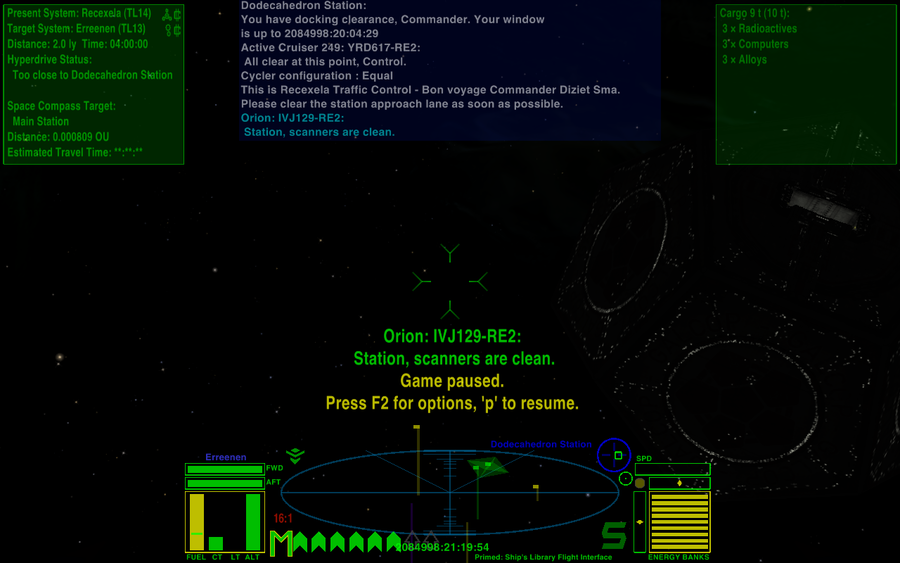
(incidentally, this now makes 200 OXZs available for download)



