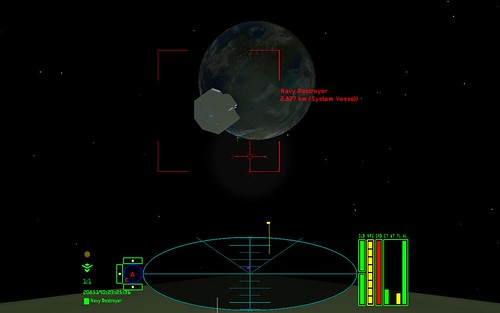Was there anything about it in the log? It certainly shouldn't look like that, and everything seems to be fine with it in the files...JazHaz wrote:Not having a good session!
Firstly found a bug with Wyvern's new ACS OXP, which he has just fixed!
Went back to my paused session and hyperspaced to the next planet on my route, and found one of the new ADCK Destroyers. Unfortunately, it doesn't look right! Yes, I don't run shaders, but it should look a bit better than this:
(click on the image to view in Flickr, and to view larger - click on All Sizes button)
EDIT: here's a side view of the same ship (turned the HUD off):
[Resource] ADCK's Behemoths
Moderators: winston, another_commander
- JazHaz
- ---- E L I T E ----

- Posts: 2991
- Joined: Tue Sep 22, 2009 11:07 am
- Location: Enfield, Middlesex
- Contact:
Found some likely candidates (also maybe a problem with your Bulk Haulers too?):ADCK wrote:Was there anything about it in the log? It certainly shouldn't look like that, and everything seems to be fine with it in the files...
Code: Select all
[files.notFound]: ----- WARNING: Could not find texture file "bhmTurret_skin.png". Used default no textures material instead.
[files.notFound]: ----- WARNING: Could not find texture file "bh01hull.png". Used default no textures material instead.
[ship.escortSetup.wtf]: Pending escort count for <StationEntity 0x1039df88>{"Super Bulk Hauler" "Super Bulk Hauler" ID: 360 position: (-15940.9, -3238.23, 301820) scanClass: CLASS_NEUTRAL status: STATUS_ACTIVE} is 3, expected 0. This is an internal error, please report it.
[bigShips_populator]: 2 big trader(s) added to the Bisoaton system.
[shipEntity.setupEscorts.escortShipCircularReference]: ----- WARNING: Ship <ShipEntity 0xb2c7970>{"Navy Viper" ID: 705 position: (2497.11, 61979.5, 308017) scanClass: CLASS_POLICE status: STATUS_IN_FLIGHT} requested escorts, when it is an escort ship itself. Avoiding possible circular reference overflow by ignoring escort setup.
[shipEntity.setupEscorts.escortShipCircularReference]: ----- WARNING: Ship <ShipEntity 0xb2caf78>{"Navy Viper" ID: 706 position: (1928.51, 61959.7, 308119) scanClass: CLASS_POLICE status: STATUS_IN_FLIGHT} requested escorts, when it is an escort ship itself. Avoiding possible circular reference overflow by ignoring escort setup.
[ship.escortSetup.wtf]: Pending escort count for <StationEntity 0xa931ff0>{"Super Bulk Hauler" "Super Bulk Hauler" ID: 707 position: (-13997.7, 27153.9, 532935) scanClass: CLASS_NEUTRAL status: STATUS_ACTIVE} is 3, expected 0. This is an internal error, please report it.
[bigShips_populator]: 1 big trader(s) added to the Ririor system.
JazHaz
Thanks to Gimi, I got an eBook in my inbox tonight (31st May 2014 - Release of Elite Reclamation)!Gimi wrote:Maybe you could start a Kickstarter Campaign to found your £4500 pledge.drew wrote:£4,500 though!<Faints>
Cheers,
Drew.
- Cmdr James
- Commodore

- Posts: 1357
- Joined: Tue Jun 05, 2007 10:43 pm
- Location: Berlin
- Cmdr James
- Commodore

- Posts: 1357
- Joined: Tue Jun 05, 2007 10:43 pm
- Location: Berlin
Linux isnt the only case sensitive OS. What are you running, and did you check to see if the "missing" files are there, and if they are spelled exactly the same?
EDIT: Well, I downloaded and checked, and from what I can se there is no bhmTurret_skin.png but rather a adck_bhmTurret_skin.png and I dont see bh01hull.png in the OXP at all, I guess it is meant to be loaded from another OXP?
EDIT: Well, I downloaded and checked, and from what I can se there is no bhmTurret_skin.png but rather a adck_bhmTurret_skin.png and I dont see bh01hull.png in the OXP at all, I guess it is meant to be loaded from another OXP?
- JazHaz
- ---- E L I T E ----

- Posts: 2991
- Joined: Tue Sep 22, 2009 11:07 am
- Location: Enfield, Middlesex
- Contact:
Running Windows Vista, but don't think it's a case sensitivity issue with Oolite. Yeah those textures are missing as you say.Cmdr James wrote:Linux isnt the only case sensitive OS. What are you running, and did you check to see if the "missing" files are there, and if they are spelled exactly the same?
EDIT: Well, I downloaded and checked, and from what I can se there is no bhmTurret_skin.png but rather a adck_bhmTurret_skin.png and I dont see bh01hull.png in the OXP at all, I guess it is meant to be loaded from another OXP?
JazHaz
Thanks to Gimi, I got an eBook in my inbox tonight (31st May 2014 - Release of Elite Reclamation)!Gimi wrote:Maybe you could start a Kickstarter Campaign to found your £4500 pledge.drew wrote:£4,500 though!<Faints>
Cheers,
Drew.
The first two warnings shouldn't come up at all unless you have another oxp that uses the original behemoths as a master file.JazHaz wrote:Found some likely candidates (also maybe a problem with your Bulk Haulers too?):
Code: Select all
[files.notFound]: ----- WARNING: Could not find texture file "bhmTurret_skin.png". Used default no textures material instead. [files.notFound]: ----- WARNING: Could not find texture file "bh01hull.png". Used default no textures material instead. [ship.escortSetup.wtf]: Pending escort count for <StationEntity 0x1039df88>{"Super Bulk Hauler" "Super Bulk Hauler" ID: 360 position: (-15940.9, -3238.23, 301820) scanClass: CLASS_NEUTRAL status: STATUS_ACTIVE} is 3, expected 0. This is an internal error, please report it. [bigShips_populator]: 2 big trader(s) added to the Bisoaton system. [shipEntity.setupEscorts.escortShipCircularReference]: ----- WARNING: Ship <ShipEntity 0xb2c7970>{"Navy Viper" ID: 705 position: (2497.11, 61979.5, 308017) scanClass: CLASS_POLICE status: STATUS_IN_FLIGHT} requested escorts, when it is an escort ship itself. Avoiding possible circular reference overflow by ignoring escort setup. [shipEntity.setupEscorts.escortShipCircularReference]: ----- WARNING: Ship <ShipEntity 0xb2caf78>{"Navy Viper" ID: 706 position: (1928.51, 61959.7, 308119) scanClass: CLASS_POLICE status: STATUS_IN_FLIGHT} requested escorts, when it is an escort ship itself. Avoiding possible circular reference overflow by ignoring escort setup. [ship.escortSetup.wtf]: Pending escort count for <StationEntity 0xa931ff0>{"Super Bulk Hauler" "Super Bulk Hauler" ID: 707 position: (-13997.7, 27153.9, 532935) scanClass: CLASS_NEUTRAL status: STATUS_ACTIVE} is 3, expected 0. This is an internal error, please report it. [bigShips_populator]: 1 big trader(s) added to the Ririor system.
The third warning is a bug in oolite itself that i believe is fixed in trunk.
The fourth and fifth warnings are bugs with the original gal navy, i think i can fix them.
The sixth warning is the same as the third.
None of these warnings have anything to do with the Destroyer unfortunatly,
My oxp doesnt call for those textures at all. So am guessing another OXP is calling for them, I'll double check to see if I get the same bugs with vanilla-gal-navy + my behemoths as soon as the wiki is back up.Cmdr James wrote:Linux isnt the only case sensitive OS. What are you running, and did you check to see if the "missing" files are there, and if they are spelled exactly the same?
EDIT: Well, I downloaded and checked, and from what I can se there is no bhmTurret_skin.png but rather a adck_bhmTurret_skin.png and I dont see bh01hull.png in the OXP at all, I guess it is meant to be loaded from another OXP?
Jazhaz, do the Type 1 Behemoths (the rectangular ones with the dock at the front) have the right textures? As bh01hull.png is a texture used by type1 behemoths in the original behemoths and gal navy, oddly enough, its not complaining about the other textures missing for the type 1 (eg: bh01prong.png) And my OXP doesnt even use these textures, AFAIK only the original Behemoths does, check to see if you have an older version of Behemoths still installed.
But none of this solves the mystery of the white texture on the Destroyer.
Is anyone else getting this issue?
- JazHaz
- ---- E L I T E ----

- Posts: 2991
- Joined: Tue Sep 22, 2009 11:07 am
- Location: Enfield, Middlesex
- Contact:
Yes, they do!ADCK wrote:Jazhaz, do the Type 1 Behemoths (the rectangular ones with the dock at the front) have the right textures?
No not BehemothsOXP. Wondering if GalNavyOXP has Behemoths in it?ADCK wrote:And my OXP doesnt even use these textures, AFAIK only the original Behemoths does, check to see if you have an older version of Behemoths still installed.
JazHaz
Thanks to Gimi, I got an eBook in my inbox tonight (31st May 2014 - Release of Elite Reclamation)!Gimi wrote:Maybe you could start a Kickstarter Campaign to found your £4500 pledge.drew wrote:£4,500 though!<Faints>
Cheers,
Drew.
- JazHaz
- ---- E L I T E ----

- Posts: 2991
- Joined: Tue Sep 22, 2009 11:07 am
- Location: Enfield, Middlesex
- Contact:
I have the latest GalNavy which is v5.2.2.ADCK wrote:When the wiki is up i'll be able to do proper testing as I can grab the latest version of the original gal navy.
Have made a box.net download for you to grab it: http://www.box.net/shared/hvdftn3dgb
JazHaz
Thanks to Gimi, I got an eBook in my inbox tonight (31st May 2014 - Release of Elite Reclamation)!Gimi wrote:Maybe you could start a Kickstarter Campaign to found your £4500 pledge.drew wrote:£4,500 though!<Faints>
Cheers,
Drew.
GalNavy does, but they are only like_ships of the ones in behemoths If I remember right. No actualy ship entries for the behemoths there.JazHaz wrote:No not BehemothsOXP. Wondering if GalNavyOXP has Behemoths in it?ADCK wrote:And my OXP doesnt even use these textures, AFAIK only the original Behemoths does, check to see if you have an older version of Behemoths still installed.
Thanks for the link, I'll see If i can reproduce the problem.
----
Edit
OK, just ran Oolite with only my behemoths and gal navy installed, works fine.
However, in the log file there was one bug I missed, one of the models has the wrong name.
It's a long shot, by try renaming "adck_mdock.dat" to "adckmdock.dat"
Located in the Oolite/addons/adcks_behemoths_v1.1.oxp/models
But I don't think that will fix it.
Oh and hold down shift until the cobra appears when starting oolite, but you probably knew that
----
Second Edit,
OK, going back over the thread to see if that helps, I can't help but notice this from your log:
Code: Select all
[files.notFound]: ----- WARNING: Could not find texture file "bh01hull.png". Used default no textures material instead.Or it could be another oxp that has a copy and pasted Type 1 Behemoth in it, either way, your game is still looking for something that may conflict with Behemoths/GalNavy, or it could be that your cache was not properly flushed... (Make sure you flush the cache by holding shift until the spinning cobra appears)
But even then, that shouldn't effect the Destroyer, its a puzzling mystery!
----
Third and Fourth Edit
Hmm, what version of Oolite are you running, and what model graphics card do you use?
Can your PC handle 1024x1024 resolution textures? Maybe thats the issues, as the destroyer uses that size texture, if not, try resising "adck_destroyer.png" "adck_destroyer_e.png" "adck_destroyer_n.png" to 512x512 res.
(Paintshop/Photoshop can scale images, if you dont have them there's Gimp2 Image editing software that's free, or can even resize/resample with IrfanView also free and much more lightweight...
make sure you keep the images filesnames exactly the same, and in the same loaction, when saving.)
- JazHaz
- ---- E L I T E ----

- Posts: 2991
- Joined: Tue Sep 22, 2009 11:07 am
- Location: Enfield, Middlesex
- Contact:
Done this, but you are probably right. It's probably a different bug!ADCK wrote:However, in the log file there was one bug I missed, one of the models has the wrong name.
It's a long shot, by try renaming "adck_mdock.dat" to "adckmdock.dat"
Located in the Oolite/addons/adcks_behemoths_v1.1.oxp/models
But I don't think that will fix it.
Like Random Hits, but I don't think that has behemoths in it?ADCK wrote:it could be another oxp that has a copy and pasted Type 1 Behemoth in itCode: Select all
[files.notFound]: ----- WARNING: Could not find texture file "bh01hull.png". Used default no textures material instead.
1.73.4, and it's a crappy SiS Mirage on-board graphics chip. Don't think it can handle 1024, but I thought that Oolite will resize the textures anyway?ADCK wrote:Hmm, what version of Oolite are you running, and what model graphics card do you use? Can your PC handle 1024x1024 resolution textures? Maybe thats the issues, as the destroyer uses that size texture, if not, try resising "adck_destroyer.png" "adck_destroyer_e.png" "adck_destroyer_n.png" to 512x512 res.
EDIT: Will resize the destroyers textures, but what size textures do you use for the other ships?
JazHaz
Thanks to Gimi, I got an eBook in my inbox tonight (31st May 2014 - Release of Elite Reclamation)!Gimi wrote:Maybe you could start a Kickstarter Campaign to found your £4500 pledge.drew wrote:£4,500 though!<Faints>
Cheers,
Drew.
- JensAyton
- Grand Admiral Emeritus

- Posts: 6657
- Joined: Sat Apr 02, 2005 2:43 pm
- Location: Sweden
- Contact:
Yes and no. It will resize textures that are bigger than what the OpenGL implementation claims it can handle. This won’t catch all cases; for instance, you might have less than the required graphics memory (4 MiB + overhead) after frame buffers are taken into account. There is no standard way for an application to detect this.JazHaz wrote:1.73.4, and it's a crappy SiS Mirage on-board graphics chip. Don't think it can handle 1024, but I thought that Oolite will resize the textures anyway?
You can force Oolite to use a smaller size by setting “max-texture-size” in your preferences file. Also, in reduced detail mode, textures bigger than 256 px to a side will be shrunk to half the size.
E-mail: [email protected]
- JazHaz
- ---- E L I T E ----

- Posts: 2991
- Joined: Tue Sep 22, 2009 11:07 am
- Location: Enfield, Middlesex
- Contact:
Yes, I do this. That's what I meant in my original quote.Ahruman wrote:Yes and no. It will resize textures that are bigger than what the OpenGL implementation claims it can handle. This won’t catch all cases; for instance, you might have less than the required graphics memory (4 MiB + overhead) after frame buffers are taken into account. There is no standard way for an application to detect this.JazHaz wrote:1.73.4, and it's a crappy SiS Mirage on-board graphics chip. Don't think it can handle 1024, but I thought that Oolite will resize the textures anyway?
You can force Oolite to use a smaller size by setting “max-texture-size” in your preferences file.
JazHaz
Thanks to Gimi, I got an eBook in my inbox tonight (31st May 2014 - Release of Elite Reclamation)!Gimi wrote:Maybe you could start a Kickstarter Campaign to found your £4500 pledge.drew wrote:£4,500 though!<Faints>
Cheers,
Drew.
Good Luck JazHaz, cause if that doesn't solve the mystery, I'm all out of ideas. 
And you not having anything about the destroyer in your error log just confuses me, I've never seen a texture error like that not being mentioned in the log. And why only the destroyer, the new station and another thing use the same size textures, and have more detailed models...
And you not having anything about the destroyer in your error log just confuses me, I've never seen a texture error like that not being mentioned in the log. And why only the destroyer, the new station and another thing use the same size textures, and have more detailed models...
On my no shaders MacMini with Oolite 1.73.4 I ran into a whole bunch of non-textured ships on a Navy mission. The battle was great, but the ships were not what they could/should have been.
ADCK, could you try turning the shaders of on your system, if you haven't already tried that, to reproduce the effect? It might be that the basic texture is put on the model as a shader instead of a texture.
The ships that were textured looked great by the way! I really like this OXP.

ADCK, could you try turning the shaders of on your system, if you haven't already tried that, to reproduce the effect? It might be that the basic texture is put on the model as a shader instead of a texture.
The ships that were textured looked great by the way! I really like this OXP.