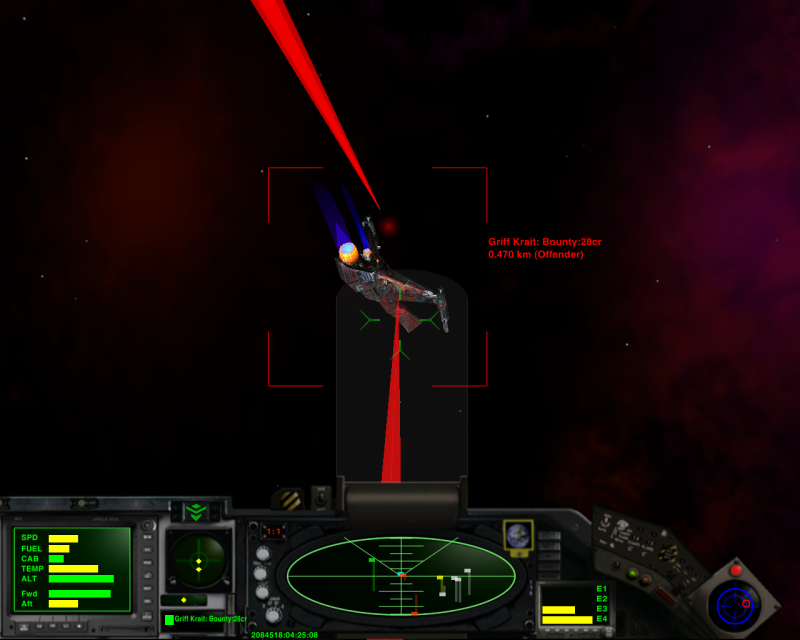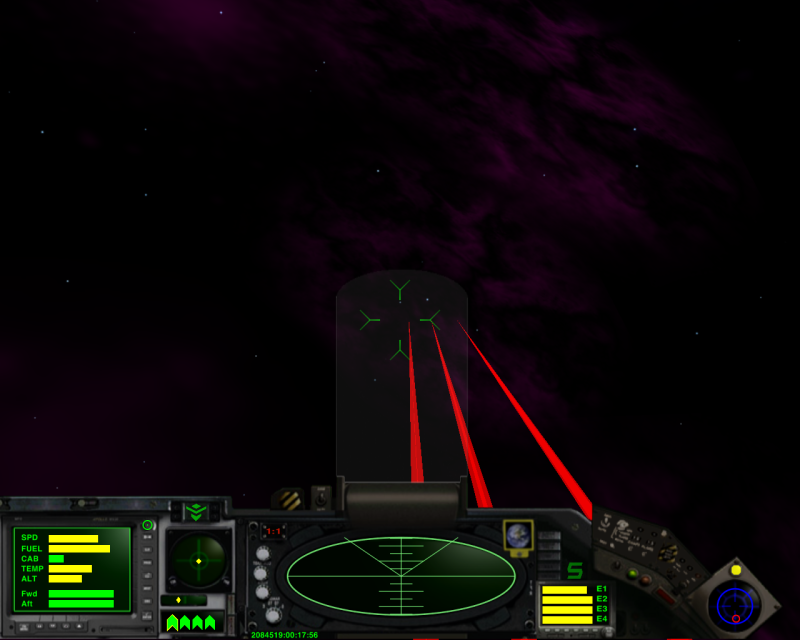Apologies for double posting, but I wanted to get your answer up quickly and without a lot of excess words attached to it.
Using the "q" key may or may not be what you like. It's kind of close to the Energy Bomb on the tab key for comfort. LOL But on the plus side, it'd be easy to remember if you think of a screenshot as a "quickshot".
You can obviously do other things as well, like maybe using "x" to jettison cargo, and "d" for autodock (which would eliminate that possibility of dumping cargo when you just want to dock fast).
There are a few oddities I've noticed though, some keys where it doesn't work so well to change them. The "a" key, for instance. I don't ever use the "a" key to fire my lasers, I use the trigger on my joystick. I would *like* to use the "a" key for something else, like autodock or whatever. The problem is, even if I take out the line entirely that says:
...and assign it to something else, the lasers will still fire a short burst any time I use that key. Not so good if I want to use it for "autodock", since I'd autodock, but also shoot the station! LOL
The "a" key is probably a special case, since it's one of the most primal game functions, so there's maybe something back in the core code that is looking for it to put it at a higher priority or something.
But mostly you can remap the keys to do whatever you like, with a few exceptions like the "a".
The reason for making a separate copy and saving it to your AddOns folder is in case you mess up somehow. You can always just delete your fancy changed file and the game will go back to the defaults.
Little changes like eliminating double keystrokes for functions you use often (or where missing the shift key could have bad results) are pretty easy to do and useful enough. But if you're up for a bit more messing around, and willing to play with paints and your art program to make new labels for your keys and glue them on, you could do something like this guy does..
http://www.rogerdodger.net/diyflightsim ... d_mod.html
... and even make an actual sort of custom control panel (or more than one, as shown in the pic on that site) for Oolite. That is a concept I've been working towards myself as a "back burner" project, so someday I can have a nice control panel for playing Oolite on. But it takes a bit more work and thought than I thought it would at first, since I'm trying to come up with a good sensible layout for the keys where related functions (like all the keys used in combat, for example) would be grouped together in one easy to use cluster. Then there's coming up with short names for the keys for the labels. Pushing a button marked "FIRE" is a lot more fun than "m". LOL
But a keyboard key is only maybe a centimetre square, so there really isn't room for more than short labels. Also, I had to discard one set of new key labels I was trying already since it looked good.. Until I tried using it in the dark. I use a dim red light to see the keys well enough to play when the room is dark, and the white letters on red background I used for my "combat functions cluster" wasn't worth a crap in red light. LOL
Sleep? Who needs sleep? Got game. No need sleep.