I don't know how to do that. Shading is really beyond my capabilities at this moment. I let the shading and light mapping to the future or to others unless someone comes around with around with a good tutorial of how to do that in Photoshop.Ahruman wrote:To quote myself from earlier today:Also (he says, continuing his habit of finding the negative side of everything), it’s a pity you’re using baked-in lighting effects, given that separate lighting maps have been easy to use on systems with shader support for the past two years and will work on most non-shader systems in 1.74.Ahruman wrote:It’s a bad idea to put documentation inside an OXP. Mac users will not see it, and other users are likely not to look.
C’mon, people this material stuff is simple! Really!
Moderators: winston, another_commander
- pagroove
- ---- E L I T E ----

- Posts: 3035
- Joined: Wed Feb 21, 2007 11:52 pm
- Location: On a famous planet
For P.A. Groove's music check
https://soundcloud.com/p-a-groove
Famous Planets v 2.7. (for Povray)

https://bb.oolite.space/viewtopic.php?f=4&t=13709
https://soundcloud.com/p-a-groove
Famous Planets v 2.7. (for Povray)

https://bb.oolite.space/viewtopic.php?f=4&t=13709
- Smivs
- Retired Assassin

- Posts: 8408
- Joined: Tue Feb 09, 2010 11:31 am
- Location: Lost in space
- Contact:
Firstly, I must say these look great. Nice job!
My concern is that if this (snobbish?) trend continues, people may be put off making OXPs on the basis that they're Not Good Enough, and the community will suffer.
Most OXPs are released under a licence that makes them open so someone else can adapt and modify them (eg add shaders) if they want to.
And ultimately, Oolite is effectively a Democracy. If somebody doesn't like an OXP, they don't have to install it! But let's not put people off making them in the first place.
We should be encouraging more players to get involved making OXPs, not scaring people off by setting , what are to many, impossibly high standards.
This is a point that could be worth further discussion. I wonder if there's not a danger of Oolite becoming (ahem) a bit Elitist. The game is excellent and this is in no small part down to the range and wealth of OXPs available. OXPs made by people with a variety of abilities, who do what they can to make the Oolite experience better. Like PA Groove, I haven't got a clue about shaders (and my computer doesn't support them anyway), so my OXPs are non-shader, and I don't apologise for that at all.pagroove wrote:I don't know how to do that. Shading is really beyond my capabilities at this moment. I let the shading and light mapping to the future or to others unless someone comes around with around with a good tutorial of how to do that in Photoshop.Ahruman wrote:Also... it’s a pity you’re using baked-in lighting effects, given that separate lighting maps have been easy to use on systems with shader support for the past two years and will work on most non-shader systems in 1.74.
My concern is that if this (snobbish?) trend continues, people may be put off making OXPs on the basis that they're Not Good Enough, and the community will suffer.
Most OXPs are released under a licence that makes them open so someone else can adapt and modify them (eg add shaders) if they want to.
And ultimately, Oolite is effectively a Democracy. If somebody doesn't like an OXP, they don't have to install it! But let's not put people off making them in the first place.
We should be encouraging more players to get involved making OXPs, not scaring people off by setting , what are to many, impossibly high standards.
Commander Smivs, the friendliest Gourd this side of Riedquat.
- JensAyton
- Grand Admiral Emeritus

- Posts: 6657
- Joined: Sat Apr 02, 2005 2:43 pm
- Location: Sweden
- Contact:
You don’t need any shaders to use any of the effects listed here. You just need a base texture:pagroove wrote:I don't know how to do that. Shading is really beyond my capabilities at this moment.Ahruman wrote:Also (he says, continuing his habit of finding the negative side of everything), it’s a pity you’re using baked-in lighting effects, given that separate lighting maps have been easy to use on systems with shader support for the past two years and will work on most non-shader systems in 1.74.

an illumination map texture:
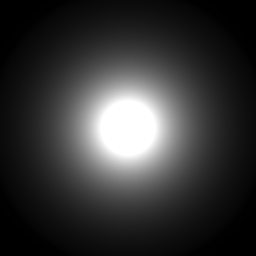
…and a few lines of plist:
Code: Select all
materials =
{
"base_texture_file_name.png" =
{
diffuse_map = "oolite_shader_test_suite_4_diffuse.png";
illumination_map = "oolite_shader_test_suite_illumination.png";
illumination_color = (180, 180, 200); // Blue tint
};
};
I really don’t know how to make it simpler, short of writing the world’s easiest 3D modeller or providing a magic pony.
E-mail: [email protected]
- Killer Wolf
- ---- E L I T E ----

- Posts: 2303
- Joined: Tue Jan 02, 2007 12:38 pm
- pagroove
- ---- E L I T E ----

- Posts: 3035
- Joined: Wed Feb 21, 2007 11:52 pm
- Location: On a famous planet
Ahruman wrote:You don’t need any shaders to use any of the effects listed here. You just need a base texture:pagroove wrote:I don't know how to do that. Shading is really beyond my capabilities at this moment.Ahruman wrote:Also (he says, continuing his habit of finding the negative side of everything), it’s a pity you’re using baked-in lighting effects, given that separate lighting maps have been easy to use on systems with shader support for the past two years and will work on most non-shader systems in 1.74.
an illumination map texture:
…and a few lines of plist:Code: Select all
materials = { "base_texture_file_name.png" = { diffuse_map = "oolite_shader_test_suite_4_diffuse.png"; illumination_map = "oolite_shader_test_suite_illumination.png"; illumination_color = (180, 180, 200); // Blue tint }; };
I really don’t know how to make it simpler, short of writing the world’s easiest 3D modeller or providing a magic pony.
Hi Ahruman,
Ok but for making illumination maps you need to know about Alpha channels. or not?
It's not that I don't want to learn but:
Please show me then (tutorial please
For example take one the textures of a Griff-ship. I can view it normally in a viewer like Infanview. But when I open it in Photoshop I see those blocks. To my knowledge that's because the illumination information is stored in another layer. All fine. I understand that but doing it by myself is a different story. Sorry then for using Photoshop and not the Gimp.
Also the Wiki is well documented but you also have to know how to apply all those settings.
And also important is simple fun. Fun is when you comprehend things and can get creative with it. We are not all as skilled as for example Griff. That's why I ask him sometimes to help me out. Luckily Griff Helpled me in the past so I got out some shaded OXP's. Also thanks to ADCK.
So I'm good at basic texturing but not more at this moment. Therefore also Famous Planets is stopping after this release. Because when all the advanced stuff is coming in (shaders, cube maps etc) it gets a bit to complicated for me at this moment in my life. I do OXP to relax a bit so..
Hope this explains a bit why this OXP hasn't got shaders, light maps or other things.
sorry...
Last edited by pagroove on Fri Apr 30, 2010 7:08 pm, edited 1 time in total.
For P.A. Groove's music check
https://soundcloud.com/p-a-groove
Famous Planets v 2.7. (for Povray)

https://bb.oolite.space/viewtopic.php?f=4&t=13709
https://soundcloud.com/p-a-groove
Famous Planets v 2.7. (for Povray)

https://bb.oolite.space/viewtopic.php?f=4&t=13709
- JazHaz
- ---- E L I T E ----

- Posts: 2991
- Joined: Tue Sep 22, 2009 11:07 am
- Location: Enfield, Middlesex
- Contact:
These look good without shaders! And as a non-shader computer user, I'm quite happy!pagroove wrote:Hope this explains a bit why this OXP hasn't got shaders, light maps or other things.
JazHaz
Thanks to Gimi, I got an eBook in my inbox tonight (31st May 2014 - Release of Elite Reclamation)!Gimi wrote:Maybe you could start a Kickstarter Campaign to found your £4500 pledge.drew wrote:£4,500 though!<Faints>
Cheers,
Drew.
- JensAyton
- Grand Admiral Emeritus

- Posts: 6657
- Joined: Sat Apr 02, 2005 2:43 pm
- Location: Sweden
- Contact:
No. Just what I showed you above. No extra processing. No tricks. Just those two perfectly normal textures and the bit of plist.pagroove wrote:Ok but for making illumination maps you need to know about Alpha channels. or not?
Exactly like any other texture. Where it’s light, the ship is illuminated. Where it’s dark, the ship is not illuminated. Quite a lot like the light layer you seem to be multiplying into your textures already, in fact.pagroove wrote:Please show me then (tutorial please :)) how to make step by step an illumination map in Photoshop.
No, don’t. Those are specialized combined textures for custom shaders. You don’t want that. You just want a greyscale or colour texture that’s light where you want light, and not light where you don’t want light.pagroove wrote:For example take one the textures of a Griff-ship.
E-mail: [email protected]
- Smivs
- Retired Assassin

- Posts: 8408
- Joined: Tue Feb 09, 2010 11:31 am
- Location: Lost in space
- Contact:
You speak (I'm sure) for a lot of us.pagroove wrote:And also important is simple fun. Fun is when you comprehend things and can get creative with it. We are not all as skilled as for example Griff. That's why I ask him sometimes to help me out. Luckily Griff Helpled me in the past so I got out some shaded OXP's. Also thanks to ADCK.
So I'm good at basic texturing but not more at this moment. Therefore also Famous Planets is stopping after this release. Because when all the advanced stuff is coming in (shaders, cube maps etc) it gets a bit to complicated for me at this moment in my life. I do OXP to relax a bit so..
Hope this explains a bit why this OXP hasn't got shaders, light maps or other things.
sorry...
The tutorial is a great idea, but it would need to be more Ooniversal, to help us Gimp users as well!
Commander Smivs, the friendliest Gourd this side of Riedquat.
- pagroove
- ---- E L I T E ----

- Posts: 3035
- Joined: Wed Feb 21, 2007 11:52 pm
- Location: On a famous planet
Code: Select all
materials =
{
"base_texture_file_name.png" =
{
diffuse_map = "oolite_shader_test_suite_4_diffuse.png";
illumination_map = "oolite_shader_test_suite_illumination.png";
illumination_color = (180, 180, 200); // Blue tint
};
};I maybe look dumb but I never implemented a light map.
For P.A. Groove's music check
https://soundcloud.com/p-a-groove
Famous Planets v 2.7. (for Povray)

https://bb.oolite.space/viewtopic.php?f=4&t=13709
https://soundcloud.com/p-a-groove
Famous Planets v 2.7. (for Povray)

https://bb.oolite.space/viewtopic.php?f=4&t=13709
- JensAyton
- Grand Admiral Emeritus

- Posts: 6657
- Joined: Sat Apr 02, 2005 2:43 pm
- Location: Sweden
- Contact:
Yes. You could simply make the illumination map texture blue instead, but greyscale textures use less memory.pagroove wrote:In the above example. Your illumination map is a colorless image? (black and white). And does blue tint mean that the light color is blue?
I maybe look dumb but I never implemented a light map. 8)
Here is a complete OXP (with illumination_color removed since it only works in trunk.) It uses illumination mapping without a custom shader, which works in Oolite 1.70 and later on systems with shader support, and on most other systems in trunk. There really is nothing to it except what I showed above.
E-mail: [email protected]
- pagroove
- ---- E L I T E ----

- Posts: 3035
- Joined: Wed Feb 21, 2007 11:52 pm
- Location: On a famous planet
Thanks got it. Bear with meAhruman wrote:Yes. You could simply make the illumination map texture blue instead, but greyscale textures use less memory.pagroove wrote:In the above example. Your illumination map is a colorless image? (black and white). And does blue tint mean that the light color is blue?
I maybe look dumb but I never implemented a light map.
Here is a complete OXP (with illumination_color removed since it only works in trunk.) It uses illumination mapping without a custom shader, which works in Oolite 1.70 and later on systems with shader support, and on most other systems in trunk. There really is nothing to it except what I showed above.
For P.A. Groove's music check
https://soundcloud.com/p-a-groove
Famous Planets v 2.7. (for Povray)

https://bb.oolite.space/viewtopic.php?f=4&t=13709
https://soundcloud.com/p-a-groove
Famous Planets v 2.7. (for Povray)

https://bb.oolite.space/viewtopic.php?f=4&t=13709
- pagroove
- ---- E L I T E ----

- Posts: 3035
- Joined: Wed Feb 21, 2007 11:52 pm
- Location: On a famous planet
Ok next problem.
Of course the orginal Plist was written in another format.
Example:
I need to have a rewrite of your example in that other format. Or are there some converters for that?
Of course the orginal Plist was written in another format.
Example:
Code: Select all
<?xml version="1.0" encoding="UTF-8"?>
<!DOCTYPE plist PUBLIC "-//Apple Computer//DTD PLIST 1.0//EN" "http://www.apple.com/DTDs/PropertyList-1.0.dtd">
<plist version="1.0">
<dict>
<key>bushmaster_miner</key>
<dict>
<key>accuracy</key>
<integer>9</integer>
<key>aft_eject_position</key>
<string>0.0 -5.5 -16.5</string>
<key>ai_type</key>I need to have a rewrite of your example in that other format. Or are there some converters for that?
Code: Select all
{
ahruman_illuminated_box =
{
roles = "ahruman_illuminated_box";
ai_type = "dumbAI.plist";
bounty = 0;
cargo_type = "CARGO_NOT_CARGO";
max_flight_speed = 0;
scan_class = "CLASS_ROCK";
model = "ahruman_illuminated_box.dat";
name = "Shader test object";
materials =
{
"ahruman_illuminated_box.png" =
{
diffuse_map = "ahruman_illuminated_box.png";
illumination_map = "ahruman_illuminated_box_light.png";
};
};
};
}
For P.A. Groove's music check
https://soundcloud.com/p-a-groove
Famous Planets v 2.7. (for Povray)

https://bb.oolite.space/viewtopic.php?f=4&t=13709
https://soundcloud.com/p-a-groove
Famous Planets v 2.7. (for Povray)

https://bb.oolite.space/viewtopic.php?f=4&t=13709
- pagroove
- ---- E L I T E ----

- Posts: 3035
- Joined: Wed Feb 21, 2007 11:52 pm
- Location: On a famous planet
I cannot open the files unde MAX-OSX. not in notepad/wordpadAhruman wrote:The OXP has both OpenStep and XML versions.
So I tried it myself:
Code: Select all
<key>materials</key>
<string>Bushmastertex.png</string>
<key>diffuse_map</key>
<string>Bushmastertexdiffuse.png</string>
<key>illumination_map</key>
<string>Bushmastertexlightmap.png</string>For P.A. Groove's music check
https://soundcloud.com/p-a-groove
Famous Planets v 2.7. (for Povray)

https://bb.oolite.space/viewtopic.php?f=4&t=13709
https://soundcloud.com/p-a-groove
Famous Planets v 2.7. (for Povray)

https://bb.oolite.space/viewtopic.php?f=4&t=13709
- Eric Walch
- Slightly Grand Rear Admiral

- Posts: 5536
- Joined: Sat Jun 16, 2007 3:48 pm
- Location: Netherlands
Illumination as above is much more simple than working with shaders. For me is everything that is done in the shader directory to complex and I stay away from it, but the stuff in the materials directory is much easier in application.pagroove wrote:It's not that I don't want to learn but:
Please show me then (tutorial please) how to make step by step an illumination map in Photoshop. And then explain what we need to do how to get it in Oolite. Griff made a tutorial for The Gimp in the past but to be honest I could not get it right and I always felt as if I had no real control over what I was doing. Partly because is that I'm not used to The Gimp.
Actually you already did the important stuff in your texturing. You only need to split things up. The texture without the light in one file and than another grayscale picture with only the light. Link them together in the materials directory and you get the same illumination effect as in your screen shots.
However, this time with a big difference: whenever your ships enter the shade of the station or planet, the whole texture darkens, while when using an illumination map, the illuminated part stays, well, illuminated.
You don't need any knowledge of programming shaders for these maps.
EDIT: I see most stuff is already explained during the writing of my post.
Your code should be:
Code: Select all
<key>materials</key>
<dict>
<key>Bushmastertex.png</key>
<dict>
<key>diffuse_map</key>
<string>Bushmastertexdiffuse.png</string>
<key>illumination_map</key>
<string>Bushmastertexlightmap.png</string>
</dict>
</dict>
Last edited by Eric Walch on Fri Apr 30, 2010 8:15 pm, edited 2 times in total.
UPS-Courier & DeepSpacePirates & others at the box and some older versions