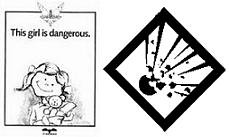Ok back again. i found ati hotfix for latest drivers , all installed and runs oblivion fallout 3 ..a lot better.??
but not oolite


same result ,even when resized
pasted the log below
i hope someone understands it
christina.grounded, sold ship now working in warehouse packing every one elses ships..

[log.header]: Opening log for Oolite version 1.73.4 (x86-32 test release) under Windows at 2009-11-06 14:08:33 +1030.
2 processors detected.
Oolite Options: [Procedural Planets] [Docking Clearance] [Wormhole Scanner] [Target Incoming Missiles]
Note that the contents of the log file can be adjusted by editing logcontrol.plist.
[joystickHandler.init]: Number of joysticks detected: 0
[display.mode.list.native]: Windows native resolution detected: 1280 x 1024
[rendering.opengl.version]: OpenGL renderer version: 1.1.0 ("1.1.0")
Vendor: Microsoft Corporation
Renderer: GDI Generic
[rendering.opengl.extensions]: OpenGL extensions (3):
GL_WIN_swap_hint GL_EXT_bgra GL_EXT_paletted_texture
[rendering.opengl.shader.support]: Shaders will not be used (OpenGL extension GL_ARB_shading_language_100 is not available).
[dataCache.notFound]: No data cache found, starting from scratch.
[searchPaths.dumpAll]: ---> OXP search paths:
(Resources, ../AddOns)
[shipData.load.begin]: Loading ship data...
[script.load.world.listAll]: Loaded 5 world scripts: "oolite-cloaking-device" 1.73.4, "oolite-constrictor-hunt" 1.73.4, "oolite-nova" 1.73.4, "oolite-thargoid-plans" 1.73.4, "oolite-trumbles" 1.73.4
[dataCache.willWrite]: About to write data cache.
[dataCache.write.success]: Wrote data cache.
[gnustep]: 2009-11-06 14:09:04.937 oolite[4080] Defaults path 'C:\Oolite/oolite.app/GNUstep/Defaults' did not exist - created it
[gameController.exitApp]: .GNUstepDefaults synchronized.
Closing log at 2009-11-06 14:09:04 +1030.