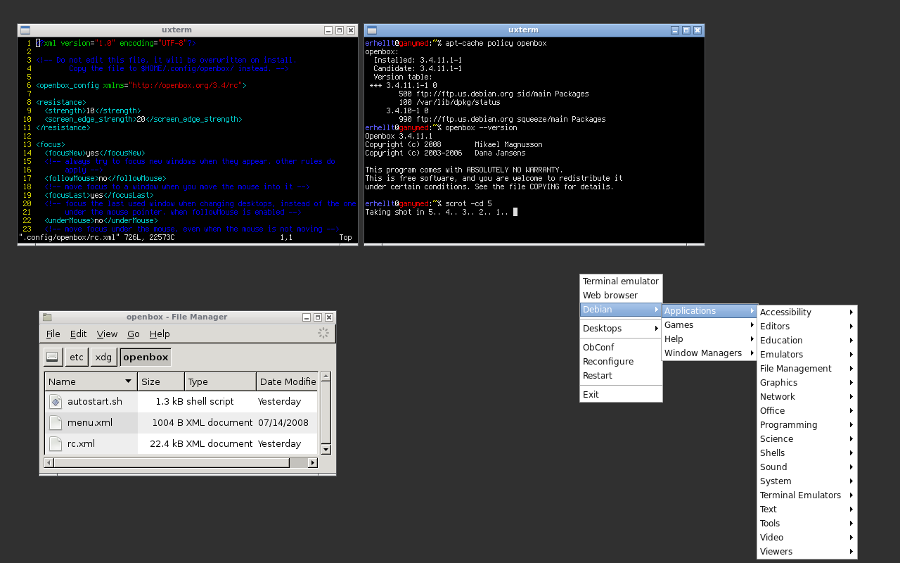I even tried uninstalling via the included script and reinstalling - no luck. The initial logo screen comes up - then it dies.
This is very strange. It was working fine yesterday - very well in fact - but now today it's not working at all.
Latest.log is below - it appears that the crash occurs after the initial Javascript reset.
Code: Select all
Opening log for Oolite version 1.80 (x86-64) under Linux 3.13.0-24-generic at 2014-11-10 20:53:19 +1300.
2 processors detected.
Build options: OpenAL, new planets.
Note that the contents of the log file can be adjusted by editing logcontrol.plist.
20:53:20.204 [dataCache.rebuild.datesChanged]: Cache is stale (modification dates have changed). Rebuilding from scratch.
20:53:20.651 [display.mode.list.native]: X11 native resolution detected: 1680 x 1050
20:53:20.786 [joystick.init]: Number of joysticks detected: 0
20:53:20.788 [rendering.opengl.version]: OpenGL renderer version: 3.0.0 ("3.0 Mesa 10.1.0"). Vendor: "X.Org". Renderer: "Gallium 0.4 on AMD RS780".
20:53:20.788 [rendering.opengl.extensions]: OpenGL extensions (183):
GL_ATI_texture_mirror_once, GL_ARB_framebuffer_sRGB, GL_AMD_draw_buffers_blend, GL_ARB_transform_feedback_instanced, GL_ARB_depth_texture, GL_ARB_invalidate_subdata, GL_ARB_texture_env_add, GL_NV_texture_barrier, GL_EXT_pixel_buffer_object, GL_ARB_draw_instanced, GL_EXT_texture_compression_rgtc, GL_ARB_half_float_vertex, GL_IBM_multimode_draw_arrays, GL_EXT_texture3D, GL_EXT_compiled_vertex_array, GL_EXT_texture_shared_exponent, GL_ARB_framebuffer_object, GL_EXT_separate_specular_color, GL_EXT_shadow_funcs, GL_ARB_shader_texture_lod, GL_EXT_texture_cube_map, GL_EXT_rescale_normal, GL_ARB_texture_rgb10_a2ui, GL_ATI_draw_buffers, GL_ARB_transpose_matrix, GL_ARB_texture_compression_rgtc, GL_ARB_half_float_pixel, GL_EXT_stencil_two_side, GL_ARB_texture_border_clamp, GL_ARB_multisample, GL_ATI_separate_stencil, GL_ARB_texture_non_power_of_two, GL_NV_fog_distance, GL_ARB_shading_language_packing, GL_INGR_blend_func_separate, GL_EXT_bgra, GL_ARB_texture_storage_multisample, GL_ARB_sync, GL_EXT_texture_env_dot3, GL_EXT_provoking_vertex, GL_APPLE_packed_pixels, GL_NV_light_max_exponent, GL_ARB_sampler_objects, GL_SUN_multi_draw_arrays, GL_ARB_map_buffer_range, GL_ARB_vertex_shader, GL_ARB_shader_objects, GL_NV_texgen_reflection, GL_EXT_multi_draw_arrays, GL_ARB_clear_buffer_object, GL_ARB_vertex_program, GL_IBM_rasterpos_clip, GL_EXT_texture_object, GL_ARB_base_instance, GL_ARB_get_program_binary, GL_ATI_texture_env_combine3, GL_EXT_framebuffer_sRGB, GL_ARB_texture_float, GL_NV_texture_env_combine4, GL_ARB_draw_buffers_blend, GL_AMD_shader_stencil_export, GL_ATI_texture_compression_3dc, GL_ARB_fragment_coord_conventions, GL_EXT_stencil_wrap, GL_EXT_texture_swizzle, GL_ARB_uniform_buffer_object, GL_EXT_framebuffer_blit, GL_NV_primitive_restart, GL_MESA_pack_invert, GL_ARB_vertex_array_bgra, GL_NV_packed_depth_stencil, GL_ARB_texture_compression, GL_KHR_debug, GL_ARB_vertex_array_object, GL_EXT_blend_color, GL_EXT_blend_minmax, GL_ARB_texture_swizzle, GL_EXT_texture_integer, GL_APPLE_vertex_array_object, GL_EXT_transform_feedback, GL_ARB_shader_bit_encoding, GL_EXT_subtexture, GL_ARB_occlusion_query2, GL_ARB_timer_query, GL_MESA_texture_signed_rgba, GL_ARB_debug_output, GL_ARB_point_sprite, GL_ARB_depth_clamp, GL_NV_depth_clamp, GL_EXT_vertex_array, GL_EXT_abgr, GL_ARB_vertex_buffer_object, GL_NV_blend_square, GL_ARB_vertex_attrib_binding, GL_ARB_instanced_arrays, GL_EXT_framebuffer_multisample, GL_NV_conditional_render, GL_NV_texture_rectangle, GL_ARB_multitexture, GL_EXT_texture, GL_ARB_seamless_cube_map, GL_EXT_vertex_array_bgra, GL_ARB_copy_buffer, GL_ARB_draw_elements_base_vertex, GL_ARB_transform_feedback2, GL_ARB_transform_feedback3, GL_ARB_shadow, GL_EXT_draw_instanced, GL_EXT_blend_subtract, GL_ARB_internalformat_query, GL_ARB_fragment_program_shadow, GL_MESA_window_pos, GL_ARB_texture_storage, GL_ARB_shader_stencil_export, GL_ARB_window_pos, GL_ARB_texture_multisample, GL_EXT_texture_lod_bias, GL_IBM_texture_mirrored_repeat, GL_ARB_texture_mirror_clamp_to_edge, GL_EXT_texture_snorm, GL_ARB_texture_env_crossbar, GL_ARB_point_parameters, GL_ARB_depth_buffer_float, GL_ARB_shading_language_420pack, GL_ARB_vertex_type_2_10_10_10_rev, GL_EXT_texture_sRGB_decode, GL_ARB_vertex_type_10f_11f_11f_rev, GL_ARB_robustness, GL_ARB_texture_rg, GL_EXT_timer_query, GL_EXT_texture_edge_clamp, GL_EXT_copy_texture, GL_EXT_texture_sRGB, GL_ARB_texture_env_combine, GL_EXT_framebuffer_multisample_blit_scaled, GL_ARB_fragment_program, GL_ARB_explicit_attrib_location, GL_EXT_packed_float, GL_EXT_texture_filter_anisotropic, GL_EXT_draw_range_elements, GL_ARB_pixel_buffer_object, GL_EXT_packed_depth_stencil, GL_ARB_texture_rectangle, GL_AMD_conservative_depth, GL_EXT_fog_coord, GL_ARB_ES2_compatibility, GL_SGIS_texture_lod, GL_EXT_gpu_program_parameters, GL_ARB_fragment_shader, GL_OES_EGL_image, GL_NV_vdpau_interop, GL_EXT_polygon_offset, GL_ARB_shading_language_100, GL_SGIS_texture_border_clamp, GL_EXT_secondary_color, GL_EXT_point_parameters, GL_AMD_shader_trinary_minmax, GL_ARB_draw_buffers, GL_SGIS_generate_mipmap, GL_EXT_draw_buffers2, GL_EXT_texture_rectangle, GL_ATI_blend_equation_separate, GL_ARB_blend_func_extended, GL_OES_read_format, GL_EXT_blend_func_separate, GL_ARB_texture_cube_map, GL_EXT_texture_array, GL_ARB_occlusion_query, GL_EXT_texture_mirror_clamp, GL_EXT_framebuffer_object, GL_EXT_packed_pixels, GL_ARB_texture_mirrored_repeat, GL_ARB_texture_env_dot3, GL_ARB_map_buffer_alignment, GL_EXT_texture_compression_latc, GL_ARB_provoking_vertex, GL_EXT_blend_equation_separate, GL_ARB_color_buffer_float, GL_ATI_texture_float, GL_EXT_texture_env_add, GL_EXT_texture_env_combine, GL_SGIS_texture_edge_clamp, GL_ARB_conservative_depth
20:53:20.824 [rendering.opengl.shader.support]: Shaders are supported.
20:53:21.456 [dataCache.rebuild.datesChanged]: Cache is stale (modification dates have changed). Rebuilding from scratch.
20:53:21.461 [searchPaths.dumpAll]: Unrestricted mode - resource paths:
~/GNUstep/Applications/Oolite/oolite.app/Resources
~/GNUstep/Library/ApplicationSupport/Oolite/ManagedAddOns
AddOns
~/GNUstep/Library/ApplicationSupport/Oolite/ManagedAddOns/oolite.oxp.spara.navigation_mfd.oxz
~/GNUstep/Library/ApplicationSupport/Oolite/ManagedAddOns/oolite.oxp.phkb.CommsLogMFD.oxz
~/GNUstep/Library/ApplicationSupport/Oolite/ManagedAddOns/oolite.oxp.spara.manifest_mfd.oxz
~/GNUstep/Library/ApplicationSupport/Oolite/ManagedAddOns/oolite.oxp.cim.shipset-compatibility.oxz
~/GNUstep/Library/ApplicationSupport/Oolite/ManagedAddOns/oolite.oxp.cim.escort-formations.oxz
~/GNUstep/Library/ApplicationSupport/Oolite/ManagedAddOns/oolite.oxp.CommonSenseOTB.NumericHUD.oxz
~/GNUstep/Library/ApplicationSupport/Oolite/ManagedAddOns/oolite.oxp.Wildeblood.galaxy_names.oxz
~/GNUstep/Library/ApplicationSupport/Oolite/ManagedAddOns/oolite.oxp.Norby.CombatMFD.oxz
AddOns/Audible_Docking_Clearance_1.3.oxp
AddOns/YOUR_AD_HERE_set_C_4.1.7.oxp
AddOns/Commanders Log 1.00.oxp
AddOns/Pitviper_1_0_0_2012-09-09.oxp
AddOns/Deep_Horizon_Nav_Buoy.oxp
AddOns/Fuel Station 1.36.oxp
AddOns/Q-Bomb_Detector_1.1.oxp
AddOns/buoyRepair1.3.2.oxp
AddOns/Library_Extracts_1.1.oxp
AddOns/DTT_Cyclops_1.0.oxp
AddOns/Flight Log 1.07.oxp
AddOns/TCA_v1.03.oxp
AddOns/Cargo Contract MOD v1.4.oxp
AddOns/Famous_Planets_v2.7.oxp
AddOns/DTT_Atlas_1.1.oxp
AddOns/TrackerCam 1.02.oxp
AddOns/Deep_Horizon_Advanced_Navigation_Computer.oxp
AddOns/YOUR_AD_HERE_4.1.7.oxp
AddOns/CustomShieldsv083.oxp
AddOns/YOUR_AD_HERE_set_D_4.1.7.oxp
AddOns/YOUR_AD_HERE_set_F_4.1.7.oxp
AddOns/Welcome Mat 1.12.oxp
AddOns/YOUR_AD_HERE_set_A_4.1.7.oxp
AddOns/Cargo_wrecks_teaser 1.7.oxp
AddOns/technical_reference_library_1.0.1.oxp
AddOns/TOGY_Monuments pack.oxp
AddOns/Galactic_Navy 5.4.3.oxp
AddOns/AutoSkim.oxp
AddOns/JamesonFaces_0.1_bis.oxp
AddOns/ionics-1.3.1.oxp
AddOns/System_Features_Rings_1.0.oxp
AddOns/sb-taniwha.oxp
AddOns/Commies 2.12.oxp
AddOns/Camera_Drones_1.2.oxp
AddOns/SniperLockv1.oxp
AddOns/Hyperradio1.26.1.oxp
AddOns/Hired Guns 1.26.oxp
AddOns/Escape_Capsule_Locator_1.4.1_2012-06-05.oxp
AddOns/Illegal_goods_tweak_1.7.3_2012.05.30.oxp
AddOns/display_reputation.oxp
AddOns/RandomHits1.7.oxp
AddOns/Escort_Contracts_1.5.6e_2013-03-05.oxp
AddOns/randomshipnames1.4.bis.oxp
AddOns/Murghs_Stations2.0.oxp
AddOns/Ships_Library_0.6.oxp
AddOns/AI Trading Assistant 2.0.1.oxp
AddOns/New_Cargoes_1.2.1.oxp
AddOns/Traffic Control 1.11.oxp
AddOns/TOGY_Main 1.1.oxp
AddOns/TOGY_Memorials_v1.1.oxp
AddOns/Far_Arm_ships_v3.0.1.oxp
AddOns/behemoth 2.6.oxp
AddOns/Escort_Formations_1.1.oxp
AddOns/Transports 2.52.oxp
AddOns/BGS-Soundset_Pagroove2.3.oxp
AddOns/YOUR_AD_HERE_set_G_4.1.7.oxp
AddOns/Distant Suns 0.5.1.oxp
AddOns/Distant Suns 0.5.1.oxp/Distant Suns of Chart 8 version 0.2.oxp
AddOns/Distant Suns 0.5.1.oxp/Distant Suns of Chart 5 version 0.2.oxp
AddOns/Distant Suns 0.5.1.oxp/Distant Suns of Chart 6 version 0.2.oxp
AddOns/Distant Suns 0.5.1.oxp/Distant Suns of Chart 2 version 0.2.1.oxp
AddOns/Distant Suns 0.5.1.oxp/Distant Suns of Chart 1 version 0.7.oxp
AddOns/Distant Suns 0.5.1.oxp/Distant Suns of Chart 3 version 0.2.oxp
AddOns/Distant Suns 0.5.1.oxp/Distant Suns of Chart 4 version 0.2.oxp
AddOns/Distant Suns 0.5.1.oxp/Distant Suns of Chart 7 version 0.2.oxp
AddOns/Font-Dangerous-Square-v.1.1.oxp
AddOns/Dictators v1.5.oxp
AddOns/The_Feudal_States_v1.16.2.oxp
AddOns/Missionaries.oxp
AddOns/ships_cat_alpha_1.0.oxp
AddOns/adcks_galactic_navy_facelift_1.1.5.oxp
AddOns/OXPConfig2.2.4.oxp
AddOns/YOUR_AD_HERE_set_B_4.1.7.oxp
AddOns/PlanetFall 1.50.oxp
AddOns/Medical Anaconda 1.0.oxp
AddOns/Dock_Assist_System1.2.oxp
AddOns/Cup_of_Tea-v1.1.oxp
AddOns/Sniper Sight 2.0.3.oxp
AddOns/Cabal_Common_Library1.7.oxp
AddOns/BountyStatus 1.00.oxp
AddOns/System_Redux.oxp
AddOns/hyperradioJFRG01.oxp
AddOns/transhab.oxp
AddOns/GalaxyInfo.oxp
AddOns/hyperradioPSY01.oxp
AddOns/BeerCooler1.0.1.oxp
AddOns/Satellite1.03.oxp
AddOns/Destination ETA 1.0.4.oxp
AddOns/Traders_Almanach_0.1.oxp
AddOns/Snoopers2.5.oxp
AddOns/hOopyCasino1.2.1.oxp
AddOns/Explorers'_Club_1.3.2_2012-03-05.oxp
AddOns/BountyScannerv2.0.oxp
AddOns/BGS-A1.9.oxp
AddOns/YOUR_AD_HERE_set_E_4.1.7.oxp
20:53:21.874 [shipData.load.begin]: Loading ship data.
20:53:22.881 [shipData.load.error]: ***** ERROR: the shipdata.plist entry "grs_cobra3_redux1" specifies non-existent model "cobra3_redux1.dat".
20:53:24.831 [script.javascript.init]: JavaScript reset successful.
Closing log at 2014-11-10 20:53:26 +1300.