What's your Logitech Attack 3 Joystick setup?
Moderators: winston, another_commander
- Oathbreaker
- Dangerous

- Posts: 85
- Joined: Sun Jul 10, 2011 4:37 am
- Location: San Diego, CA
- Contact:
What's your Logitech Attack 3 Joystick setup?
Just got it in the mail, looking for ideas on setting it up.
Post your bindings and any trouble/fixes you've come across, this way the next guy won't have to duplicate the work already done.
Post your bindings and any trouble/fixes you've come across, this way the next guy won't have to duplicate the work already done.
- CaptSolo
- ---- E L I T E ----

- Posts: 911
- Joined: Wed Feb 23, 2011 10:08 pm
- Location: Preying Manta
- Contact:
Re: What's your Logitech Attack 3 Joystick setup?
Would be nice if some of you Attack 3 users would give Oathbreaker some assistance.
Re: What's your Logitech Attack 3 Joystick setup?
Not sure what assistance he needs, I could post a fragment of my setup from $HOME/GNUstep/Defaults/.GNUstepDefaults but it would not be simple to use and wouldn't really give any useful information.
Basically I set it up within the game from below the F2 screen, what more is there to say?
So, unless there are any specific questions, this is where I must leave it . . .
Basically I set it up within the game from below the F2 screen, what more is there to say?
So, unless there are any specific questions, this is where I must leave it . . .
OXPs: Furball 1.8, Factions 1.12
Re: What's your Logitech Attack 3 Joystick setup?
What I think he wants are some recommendations on what to put on which button. Something like this:
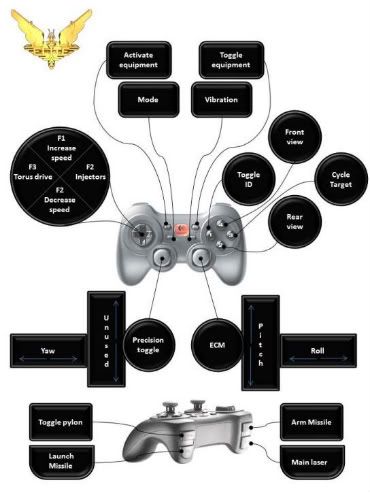
But for his Attack 3.
I have found this quite useful, both as a reminder and as a template when setting things up after a reinstall.
Don't have an Attack 3, but at least it shows what functions I have given priority. Only thing that is going to change is that activate equipment and toggle pylon will switch places.
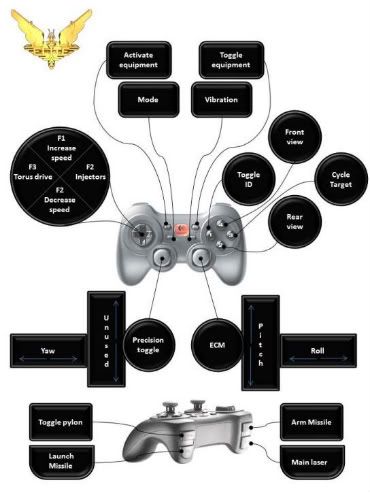
But for his Attack 3.
I have found this quite useful, both as a reminder and as a template when setting things up after a reinstall.
Don't have an Attack 3, but at least it shows what functions I have given priority. Only thing that is going to change is that activate equipment and toggle pylon will switch places.
"A brilliant game of blasting and trading... Truly a mega-game... The game of a lifetime."
(Gold Medal Award, Zzap!64 May 1985).
(Gold Medal Award, Zzap!64 May 1985).
- CommonSenseOTB
- ---- E L I T E ----

- Posts: 1397
- Joined: Wed May 04, 2011 10:42 am
- Location: Saskatchewan, Canada
Re: What's your Logitech Attack 3 Joystick setup?
Uh, I have a Logitech Attack 3 sitting right next to my netbook for the last year and a half and it's a flight type joystick with 11 buttons and a throttle wheel at the base. Did the thing change to an X-Box type recently? I don't know what advice to give except plug it in and set the controls for what you will use most often and what "feels" good to you. Trial and error my friend. 
Take an idea from one person and twist or modify it in a different way as a return suggestion so another person can see a part of it that can apply to the oxp they are working on.
CommonSense 'Outside-the-Box' Design Studios Ltd.
WIKI+OXPs
CommonSense 'Outside-the-Box' Design Studios Ltd.
WIKI+OXPs
- RyanHoots
- ---- E L I T E ----

- Posts: 958
- Joined: Fri May 20, 2011 8:10 pm
- Location: Nowhere
- Contact:
Re: What's your Logitech Attack 3 Joystick setup?
I'm considering purchasing an Attack 3, good to know it works in Oolite.
- CommonSenseOTB
- ---- E L I T E ----

- Posts: 1397
- Joined: Wed May 04, 2011 10:42 am
- Location: Saskatchewan, Canada
Re: What's your Logitech Attack 3 Joystick setup?
I'm not sure I would buy it again for the following reasons:
-Not enough buttons, could use at least 2 more on top of the stick
-After less than a year of average use the dead center became an issue. At rest it tends to drift in one direction on one axis. It's touchy. Even when I try to reset it it doesn't help as it's a hardware issue. Not as durable as it should be. And at $30 it's not that good a deal. If you're a hard core player it might last 2 or 3 months before this problem develops. On the plus side, if I purposely design an oxp to zoom snipe a cargo container over 20 km and hit it using this stick then everyone else should find the oxp much easier to use. I like to design for the lowest common denominator, a low spec netbook and an old joystick. That's why I keep it I think. But for playing oolite(not just testing) I believe I will have to find something else in the future. Just my opinion. Happy trails!
I like to design for the lowest common denominator, a low spec netbook and an old joystick. That's why I keep it I think. But for playing oolite(not just testing) I believe I will have to find something else in the future. Just my opinion. Happy trails! 
-Not enough buttons, could use at least 2 more on top of the stick
-After less than a year of average use the dead center became an issue. At rest it tends to drift in one direction on one axis. It's touchy. Even when I try to reset it it doesn't help as it's a hardware issue. Not as durable as it should be. And at $30 it's not that good a deal. If you're a hard core player it might last 2 or 3 months before this problem develops. On the plus side, if I purposely design an oxp to zoom snipe a cargo container over 20 km and hit it using this stick then everyone else should find the oxp much easier to use.
Take an idea from one person and twist or modify it in a different way as a return suggestion so another person can see a part of it that can apply to the oxp they are working on.
CommonSense 'Outside-the-Box' Design Studios Ltd.
WIKI+OXPs
CommonSense 'Outside-the-Box' Design Studios Ltd.
WIKI+OXPs
- RyanHoots
- ---- E L I T E ----

- Posts: 958
- Joined: Fri May 20, 2011 8:10 pm
- Location: Nowhere
- Contact:
Re: What's your Logitech Attack 3 Joystick setup?
Hmm... It seems like I'll need a better device. But it will be a while before I buy any joystick, there's something else I have at highest priority.
Re: What's your Logitech Attack 3 Joystick setup?
Nope, I was just giving an example. (I did write that in my post, might have been clearer though).CommonSenseOTB wrote:Uh, I have a Logitech Attack 3 sitting right next to my netbook for the last year and a half and it's a flight type joystick with 11 buttons and a throttle wheel at the base. Did the thing change to an X-Box type recently? I don't know what advice to give except plug it in and set the controls for what you will use most often and what "feels" good to you. Trial and error my friend.
One piece of advice though, so far I have found using Logitech profiler a pain to use with Oolite. I have a mode button on my pad, and theoretically I could have two set-ups (one for flight and one for docked for example). So far that has not worked. Setting it up from within Oolite works a treat though.
"A brilliant game of blasting and trading... Truly a mega-game... The game of a lifetime."
(Gold Medal Award, Zzap!64 May 1985).
(Gold Medal Award, Zzap!64 May 1985).
- Cody
- Sharp Shooter Spam Assassin

- Posts: 16081
- Joined: Sat Jul 04, 2009 9:31 pm
- Location: The Lizard's Claw
- Contact:
Re: What's your Logitech Attack 3 Joystick setup?
I've used my Logitech Attack 3 for nearly five years, and it's taken a lot of punishment in that time. It is just beginning to show it's age, but is still perfectly functionable for Oolite. As mentioned, it could do with just one more button on the top of the 'stick, though... but hey!
As a budget 'stick, that I've thrashed throughout several games such as the X series, and Dark Star One, I think that it is excellent value.
As a budget 'stick, that I've thrashed throughout several games such as the X series, and Dark Star One, I think that it is excellent value.
I would advise stilts for the quagmires, and camels for the snowy hills
And any survivors, their debts I will certainly pay. There's always a way!
And any survivors, their debts I will certainly pay. There's always a way!
- CommonSenseOTB
- ---- E L I T E ----

- Posts: 1397
- Joined: Wed May 04, 2011 10:42 am
- Location: Saskatchewan, Canada
Re: What's your Logitech Attack 3 Joystick setup?
I'm guessing that the quality between individual controllers is inconsistent. Unless quality has nosedived in the last 2 years perhaps. I'd say right now this stick is a coin flip as to whether you get a stick that takes a thrashing for 5 years and is still good or get a stick that takes only a year of average use at best before having a problem. If it lasts 5 years of thrashing that would indeed be a good deal at $30.El Viejo wrote:I've used my Logitech Attack 3 for nearly five years, and it's taken a lot of punishment in that time. It is just beginning to show it's age, but is still perfectly functionable for Oolite. As mentioned, it could do with just one more button on the top of the 'stick, though... but hey!
As a budget 'stick, that I've thrashed throughout several games such as the X series, and Dark Star One, I think that it is excellent value.
When I first bought this stick it was really good. A year and a half later it is still good except the drift on one direction on one axis. The buttons are good and still have a nice feel and the throttle wheel at the base is still pretty accurate.
What's the easiest solution to fix a touchy centre on one axis on an acer netbook running windows xp? If it's no cost then the stick is still a keeper for as you say 5 years plus.
Take an idea from one person and twist or modify it in a different way as a return suggestion so another person can see a part of it that can apply to the oxp they are working on.
CommonSense 'Outside-the-Box' Design Studios Ltd.
WIKI+OXPs
CommonSense 'Outside-the-Box' Design Studios Ltd.
WIKI+OXPs
Re: What's your Logitech Attack 3 Joystick setup?
Heh, I don't even use all the buttons, I find most non-shooty things are better kept on the keyboard, that's how personal this whole question is!CommonSenseOTB wrote:I'm not sure I would buy it again for the following reasons:
-Not enough buttons, could use at least 2 more on top of the stick
OXPs: Furball 1.8, Factions 1.12
Re: What's your Logitech Attack 3 Joystick setup?
Used this device (or some variation of it) not so long ago.
The reason was that the keyboard is not directly a precision-thing.
And precision is what I want. ( I am probably the only one in the universe that wants this ).
But.. I was a little disappointed.
There is a button somewhere that puts the thing in a total other mode.
But I don't know if it works with Oolite and what to do with it. (Yet).
My son said that at least in some games it is possible to get a precision of just one pixel.
And that is what I want. And of course together with a normal precision too.
And maybe something in between too.
And who knows...? Maybe one day I should dive deeper into this.
But a rather strange thing happened.
After using this device in only about one day.
I had become much, much better with the keyboard!?
Weird.
But my son... this creature is using the mouse.
The reason was that the keyboard is not directly a precision-thing.
And precision is what I want. ( I am probably the only one in the universe that wants this ).
But.. I was a little disappointed.
There is a button somewhere that puts the thing in a total other mode.
But I don't know if it works with Oolite and what to do with it. (Yet).
My son said that at least in some games it is possible to get a precision of just one pixel.
And that is what I want. And of course together with a normal precision too.
And maybe something in between too.
And who knows...? Maybe one day I should dive deeper into this.
But a rather strange thing happened.
After using this device in only about one day.
I had become much, much better with the keyboard!?
Weird.
But my son... this creature is using the mouse.
- Alex
- ---- E L I T E ----

- Posts: 770
- Joined: Mon Oct 06, 2008 10:49 pm
- Location: Oz. The land of some gold but mostly rust
Re: What's your Logitech Attack 3 Joystick setup?
My Attack 3 is so old and well used a lot of the numbers on the buttons have worn off.
I'm not sure what causes the drift on some game boot ups. Some times it's perfect for weeks.
I even bought a new stick of a different brand. It had the same problem from the start.
The problem might be with XP?? or the windows set up??
Any way, I have mine set like this (It was the Question afterall)
Button:
1. Laser fire
2. Arm Secondary Weapon
3. Fire secondary weapon
4. Select secondary
5. Disarm secondary
6. Select target
7. E.C.M.
8. Fuel Injectors
9. Torus drive (j-jump)
10. Sensitivity
11. Unused
Roller. well speed of course.
The new stick had a twist grip and a 8 position 'hat'. The twist I used for yaw and the hat for views, but never really got used to having yaw, so I don't miss it, though the 'hat' control for view was good.
The new stick went back in it's box when it didn't solve the drift problem.
Still using my old Atta bit of the 'ck' and 3 left. as said, well worn stick
I'm not sure what causes the drift on some game boot ups. Some times it's perfect for weeks.
I even bought a new stick of a different brand. It had the same problem from the start.
The problem might be with XP?? or the windows set up??
Any way, I have mine set like this (It was the Question afterall)
Button:
1. Laser fire
2. Arm Secondary Weapon
3. Fire secondary weapon
4. Select secondary
5. Disarm secondary
6. Select target
7. E.C.M.
8. Fuel Injectors
9. Torus drive (j-jump)
10. Sensitivity
11. Unused
Roller. well speed of course.
The new stick had a twist grip and a 8 position 'hat'. The twist I used for yaw and the hat for views, but never really got used to having yaw, so I don't miss it, though the 'hat' control for view was good.
The new stick went back in it's box when it didn't solve the drift problem.
Still using my old Atta bit of the 'ck' and 3 left. as said, well worn stick
LOOK OUT!!!
OOPS..
"Press Space" Commander
If you do not see "Press Space" more often than you want.. Your not trying!
OOPS..
"Press Space" Commander
If you do not see "Press Space" more often than you want.. Your not trying!
Re: What's your Logitech Attack 3 Joystick setup?
I have an logitech extreme 3D ( 8 year sold now, although not used much during 3 of those 8 years) and have it setup like this :
button
1 Laser
3 precision
4 ECM
5 weapons online toggle
6 toggle ID
9 Injectors
10 target incoming missile
11 Torus - J drive
as the stick has a twist function, roll , pitch and yaw are on the 3 axis.
It also has a genuine throttle i use for speed.
it's main problem is it sometimes drifts from center position
button
1 Laser
3 precision
4 ECM
5 weapons online toggle
6 toggle ID
9 Injectors
10 target incoming missile
11 Torus - J drive
as the stick has a twist function, roll , pitch and yaw are on the 3 axis.
It also has a genuine throttle i use for speed.
it's main problem is it sometimes drifts from center position
OS : Arch Linux 64-bit - rolling release
From: The Netherlands, Europe
OXPs : My user page
(needs updating)
Retired, occasionally active
From: The Netherlands, Europe
OXPs : My user page
(needs updating)
Retired, occasionally active
