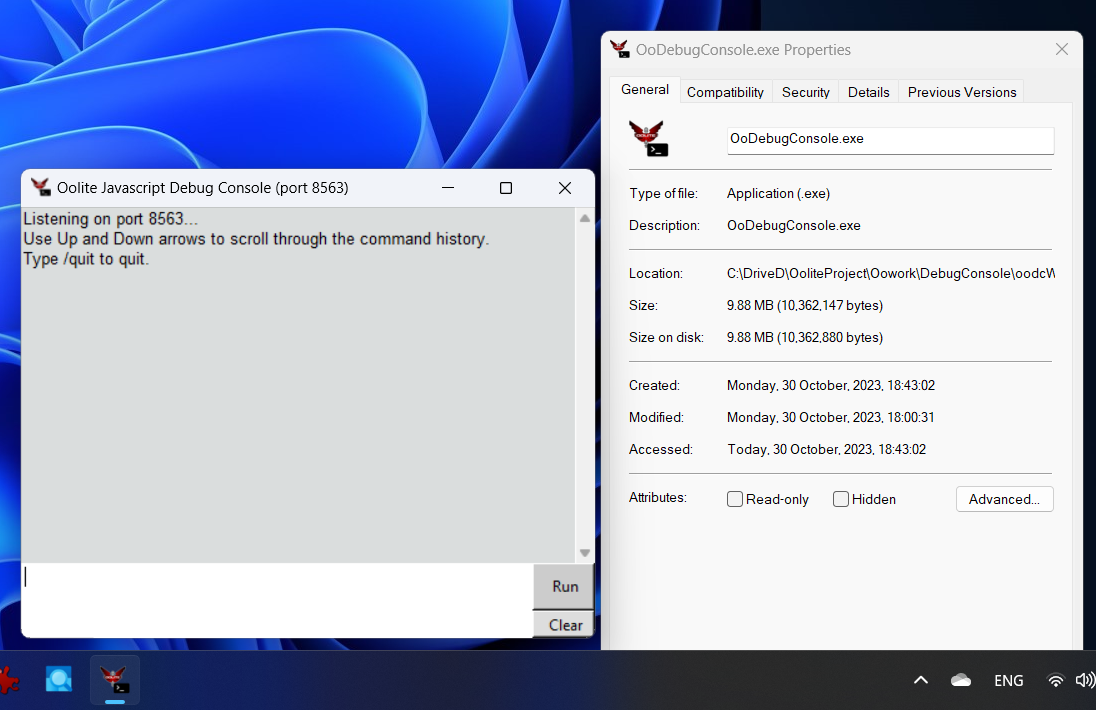Page 7 of 11
Re: New splash screen and icon
Posted: Sun Oct 29, 2023 3:48 pm
by hiran
Alnivel wrote: ↑Sun Oct 29, 2023 11:59 am
It seems like thumbnails aren't regenerated upon uploading a new version of an image. I ran the manual
purge action on the image description pages, which should clear old thumbnails (though you still need to clear the page cache on your device), and looks like it helped.
The page cbr linked,
Oolite embeds the image directly -
[[File:oolite-logo3.png]], while
Oolite Main Page uses (if omit some template substitution) [[Image:oolite-logo3.png|128px|link]], that use thumbnails.
I am pretty sure there are some 'content' thingies that we can do - and then there still are logo and favicon stuff that require phpbb admin privileges.
Who of us has those?
Re: New splash screen and icon
Posted: Sun Oct 29, 2023 6:08 pm
by Cody
hiran wrote: ↑Sun Oct 29, 2023 3:48 pm... logo and favicon stuff that require phpbb admin privileges.
Who of us has those?
Short answer: Giles!
Re: New splash screen and icon
Posted: Sun Oct 29, 2023 6:52 pm
by hiran
Cody wrote: ↑Sun Oct 29, 2023 6:08 pm
hiran wrote: ↑Sun Oct 29, 2023 3:48 pm... logo and favicon stuff that require phpbb admin privileges.
Who of us has those?
Short answer: Giles!
Which most probably means Giles and Giles only.

Re: New splash screen and icon
Posted: Mon Oct 30, 2023 5:25 am
by phkb
another_commander wrote: ↑Sat Oct 28, 2023 10:48 am
The github project's avatar has been switched to the new icon. If you still see the old avatar when visiting the page, try refreshing the browser cache (Ctrl+F5 should do it).
Edit: The debug console will also need its icon updated to the new design.
I’ve updated the debug console icon.
Re: New splash screen and icon
Posted: Mon Oct 30, 2023 4:47 pm
by another_commander
Debug Console v1.6.1 has been released on github. This is a minor release and there are no functional changes to the previous one. There is, however, the brand new red icon.
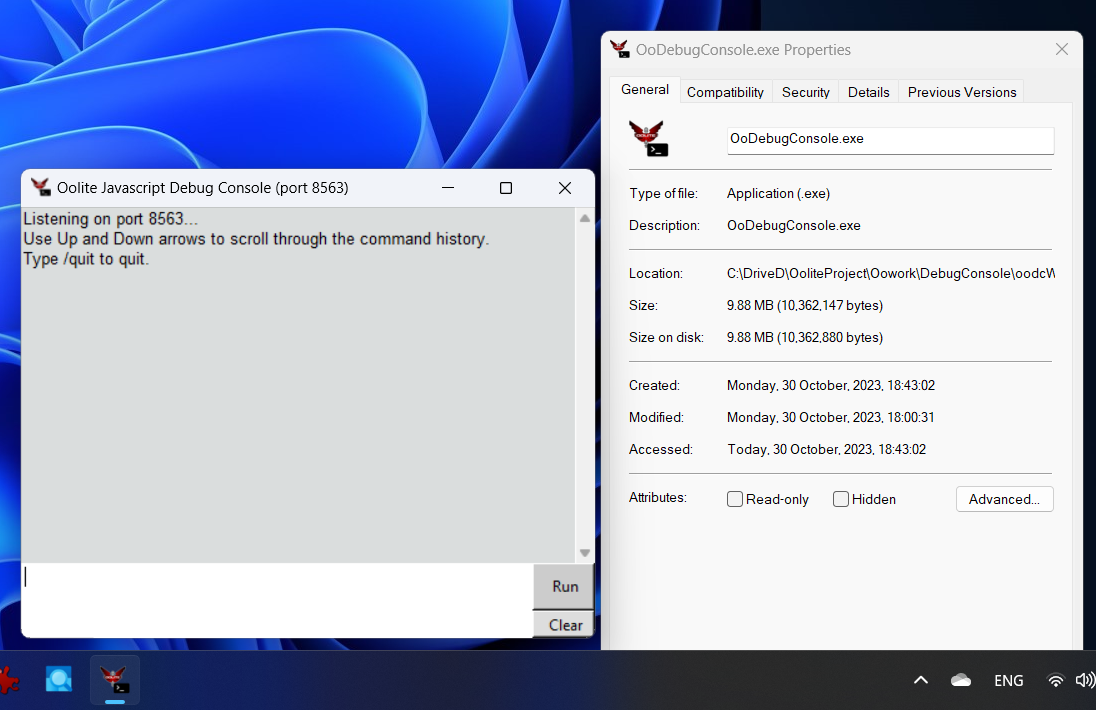
VirusTotal report:
https://www.virustotal.com/gui/file/606 ... /detection
Re: New splash screen and icon
Posted: Mon Oct 30, 2023 6:05 pm
by hiran
How did you get from the repository content to the executable?
Re: New splash screen and icon
Posted: Mon Oct 30, 2023 6:16 pm
by another_commander
hiran wrote: ↑Mon Oct 30, 2023 6:05 pm
How did you get from the repository content to the executable?
I used pyinstaller to create a self-contained executable, This has always been the method of generating the Windows console releases.
In a bit more detial: In a fresh Python 2.7.18 installation, just run
pip install twisted==20.3.0 (last version of twisted for Python 2.7),
pip install pywin32 and
pip install pyinstaller==4.5. This installs all the dependencies necessary for building the console application. Then execute pyinstaller fron the console app source code root folder with the command line
pyinstaller --onefile --icon=OoJSC.ico --add-data "OoJSC.ico;." --windowed DebugConsole.py
Re: New splash screen and icon
Posted: Mon Oct 30, 2023 6:43 pm
by hiran
another_commander wrote: ↑Mon Oct 30, 2023 6:16 pm
hiran wrote: ↑Mon Oct 30, 2023 6:05 pm
How did you get from the repository content to the executable?
I used pyinstaller to create a self-contained executable, This has always been the method of generating the Windows console releases.
In a bit more detial: In a fresh Python 2.7.18 installation, just run
pip install twisted==20.3.0 (last version of twisted for Python 2.7),
pip install pywin32 and
pip install pyinstaller==4.5. This installs all the dependencies necessary for building the console application. Then execute pyinstaller fron the console app source code root folder with the command line
pyinstaller --onefile --icon=OoJSC.ico --add-data "OoJSC.ico;." --windowed DebugConsole.py
Thank you for that insight.
Since Github only offers Python 3 I can only setup automatic builds once the project has been migrated.
Re: New splash screen and icon
Posted: Mon Oct 30, 2023 7:31 pm
by arquebus
Do we have a clean copy of the new logo? I'd like to update my YouTube thumbnails.
Re: New splash screen and icon
Posted: Mon Oct 30, 2023 7:35 pm
by hiran
arquebus wrote: ↑Mon Oct 30, 2023 7:31 pm
Do we have a clean copy of the new logo? I'd like to update my YouTube thumbnails.
I believe we should collect these documents somewhere in version control. Not necessarily the oolite repository.
phkb wrote: ↑Sat Oct 28, 2023 9:22 pm
Re: New splash screen and icon
Posted: Mon Oct 30, 2023 7:43 pm
by another_commander
arquebus wrote: ↑Mon Oct 30, 2023 7:31 pm
Do we have a clean copy of the new logo? I'd like to update my YouTube thumbnails.
New logo is here:
https://github.com/OoliteProject/oolite ... -logo1.png
Download the raw file from the button on the top right hand side of the page.
Re: New splash screen and icon
Posted: Mon Oct 30, 2023 8:59 pm
by Cholmondely
Is there any point?
The 3 usually downloaded versions do not have the new logo (last stable version: v.1.90). Neither do the 3 Developer releases. And of the nightlies, it only applies to one of the three, no?
Re: New splash screen and icon
Posted: Mon Oct 30, 2023 9:09 pm
by phkb
Well, it's a rebranding exercise. It can take a little while for every aspect to reflect the new image. You fix 'em as you find 'em!
Obviously, a new release is needed before the brand is fully changed. It will take some time.
Re: New splash screen and icon
Posted: Tue Oct 31, 2023 7:52 am
by another_commander
Just noticed something about the new icon. Loaded up the latest nightly and I see the new icon appearing like this in the main game window:

Notice the black background? This was not the case before. Here is how it looked with the old icon:

Not a big problem, but I think the transparent background is better. I also note that the black background appears only on the game window, everywhere else it appears that the icon's background is transparent as it would be expected.
Re: New splash screen and icon
Posted: Tue Oct 31, 2023 8:36 am
by phkb
Odd. I’ll have a look at what went wrong. I thought I’d made sure each size had a transparent background.