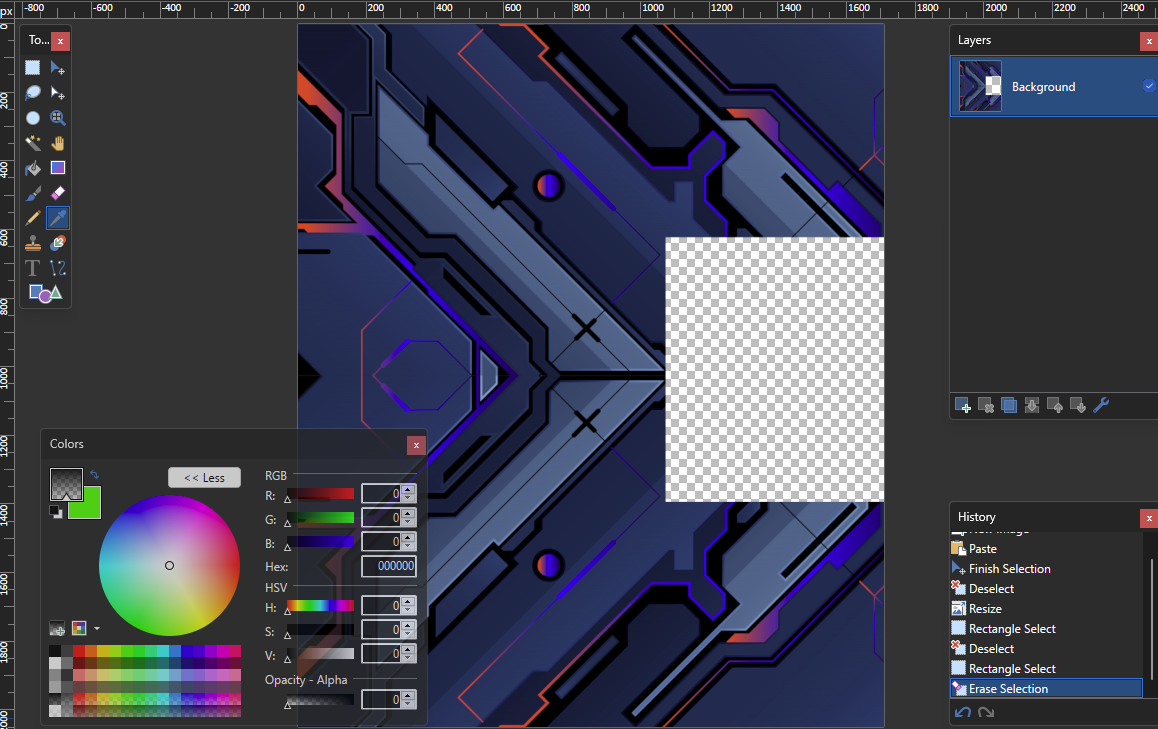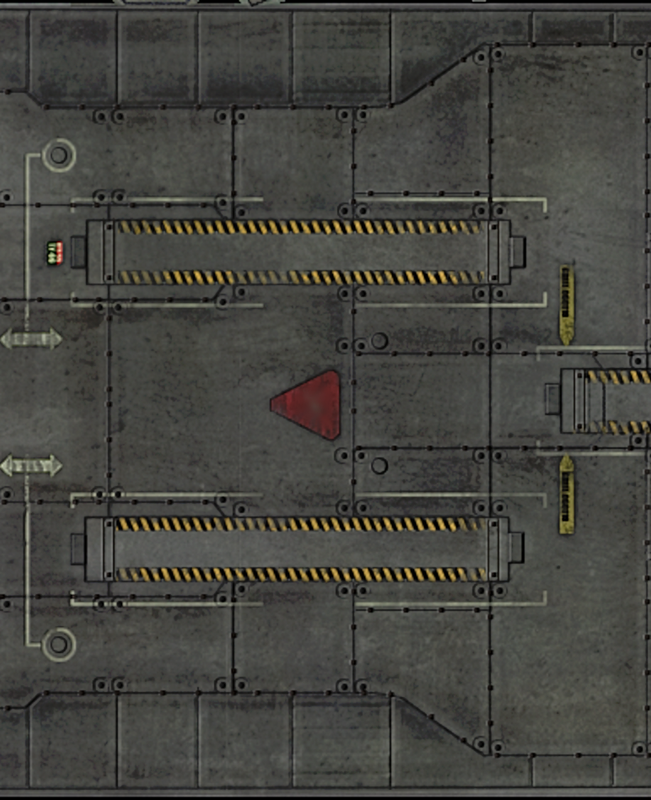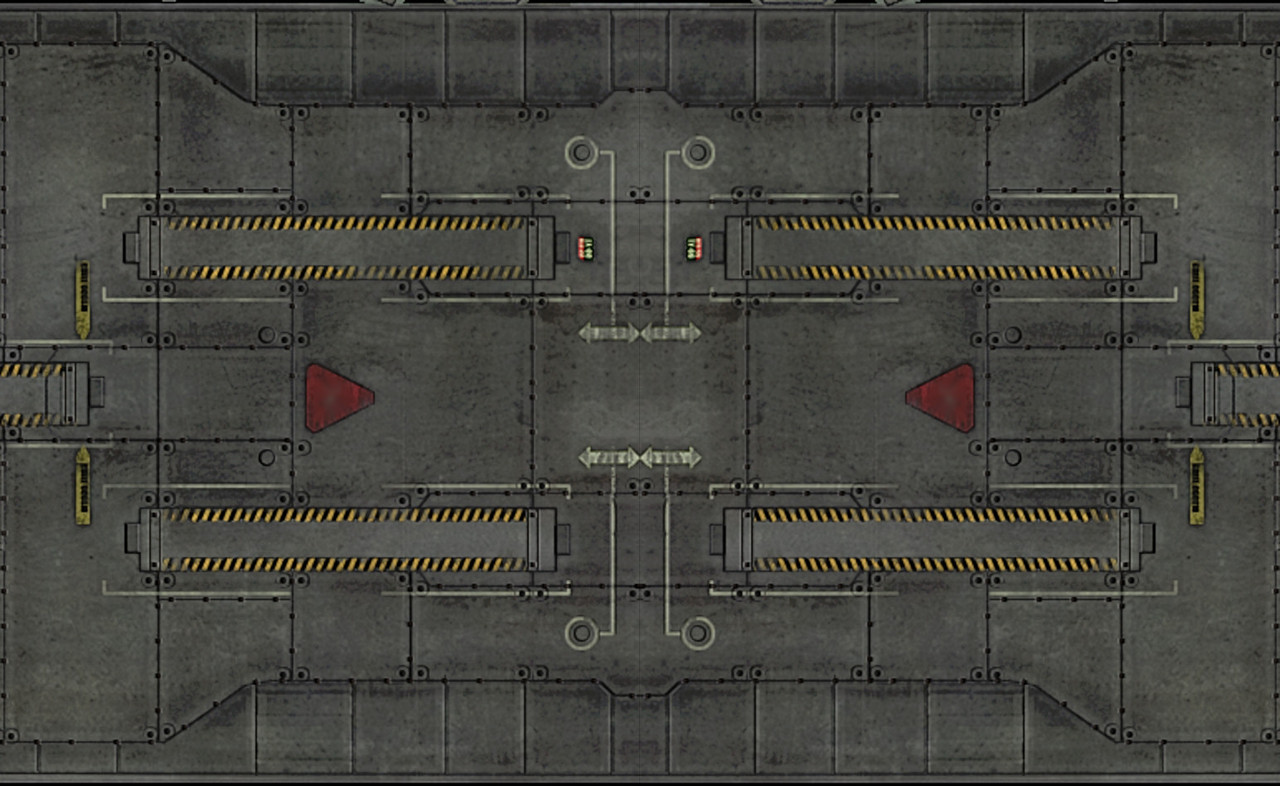Apparently I should have been an animator!
MrFlibble wrote: ↑Tue Mar 26, 2024 11:07 am
IMHO it's better for the pilot to control the 'stop' rather than wrench control from them abruptly.
I can see your point, but it would mean doing something different for this mod to every other docking process in the game. In every other dock, you have to keep moving forward until the dock "grabs" you. This would end up being the exception.
MrFlibble wrote: ↑Tue Mar 26, 2024 11:07 am
The simplest, and most applicable to current door idea: Could the door have static frames, with lights, chevrons or stripes at the edges, allowing for a computationally cheap, rendered on-the-fly, descending illusion (movie elevator window, or barber-shop pole style, accelerate, decelerate)? Further, could the outside view be visible at the beginning of this descent while the doors are closing, to boost the illusion of motion and place.
Theoretically, yes, although to be clear, I can't render images on the fly and use them in game. Everything has to be pre-rendered. However, to achieve the exact experience you're describing would necessitate starting the animation *before* any of the docking process kicks in. Once the docking process starts, all external visuals are turned off, the docking animation plays, and you're docked.
To explain in a bit more detail: At the moment, everything that happens begins during the
shipWillDockWithStation world event. The animations that are playing are replacing the default animation you see in the strict game when you dock at a station (the blue and red boxes that come towards you). To get everything in you're describing, I would have to wrest control of the ship from the player beforehand, playing a bunch of visual effect animations, and *then* triggering the docking process.
So yes, it's possible. But (and here's the thing) I'd have to rework all the docking process I've implemented up until now. At the moment, I'm leveraging the "External Dock System", so it's handling the actual docking process. To fully get all the animations we want, I'd have to shelve that work, and start again. Now, obviously, I wrote the EDS so I could very quickly copy/paste the important bits, but that kind of defeats the point of a customisable system.
MrFlibble wrote: ↑Tue Mar 26, 2024 11:07 am
Would it be possible to use a dockable for the beacon, where the ship must halt within a certain distance, a bit like the fuel station OXP does?
I can use anything I like as a replacement to the flasher that's currently there. The benefit of a flasher is that it's visible on the dark side of planets, where some of the fixed dock points will be. Of course, I could still add flashers to whatever I use as the primary dock point, but the problem you'll get is scale: whenever you put a physical object close to the planet, it reinforces the scaling issues we have with our planets. A flasher, being kind of an indeterminate object, I think can get away with it more, but put anything like a fuel station there and the visuals start to break down the illusion.
MrFlibble wrote: ↑Tue Mar 26, 2024 11:07 am
Out there, probably too mad:-
Yeah, maybe a *bit*! It would be a cool sequence, but *way* beyond what I'm capable of producing. It's hard enough to get a simple, square, flat image to scroll across the screen at the right distance and speed, to say nothing for that sequence.
I'm trying, everyone! I really am! My "archive" folder for this OXP is filling up with lots of discarded code and images from all these various attempts. I don't mind - the experimentation is fun, and I currently have a bit of time on my hands. But I'm really not an animator! That closing door animation was created by finding an image on the 'Net that looked like it could be used as a door, cutting it it half, and then dragging them together in front of the player. I couldn't draw that myself. And my animation strictly speaking isn't: it's more like an illusion of animation.
So, I'm happy to bat around ideas until we find something that (a) I can do, and (b) Oolite can do as well. I just thought some additional clarification was important.