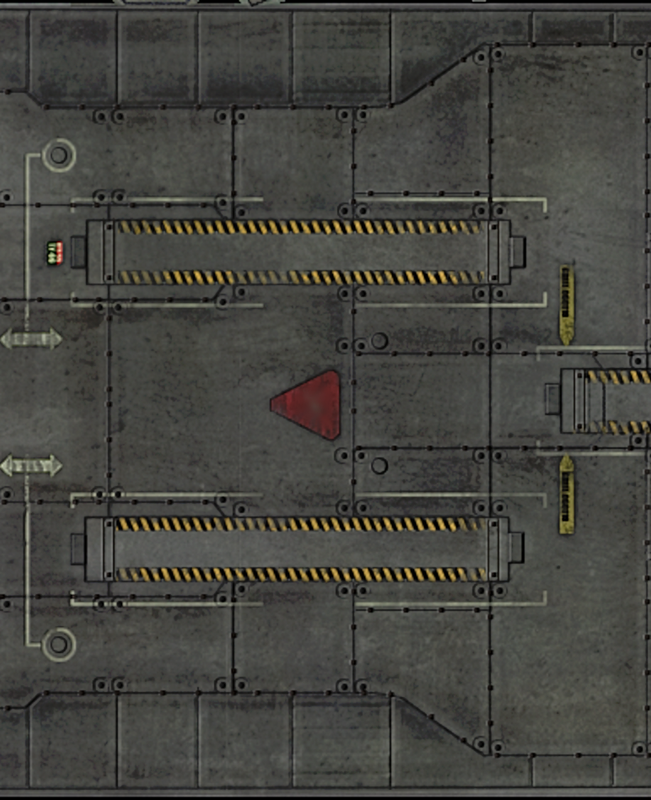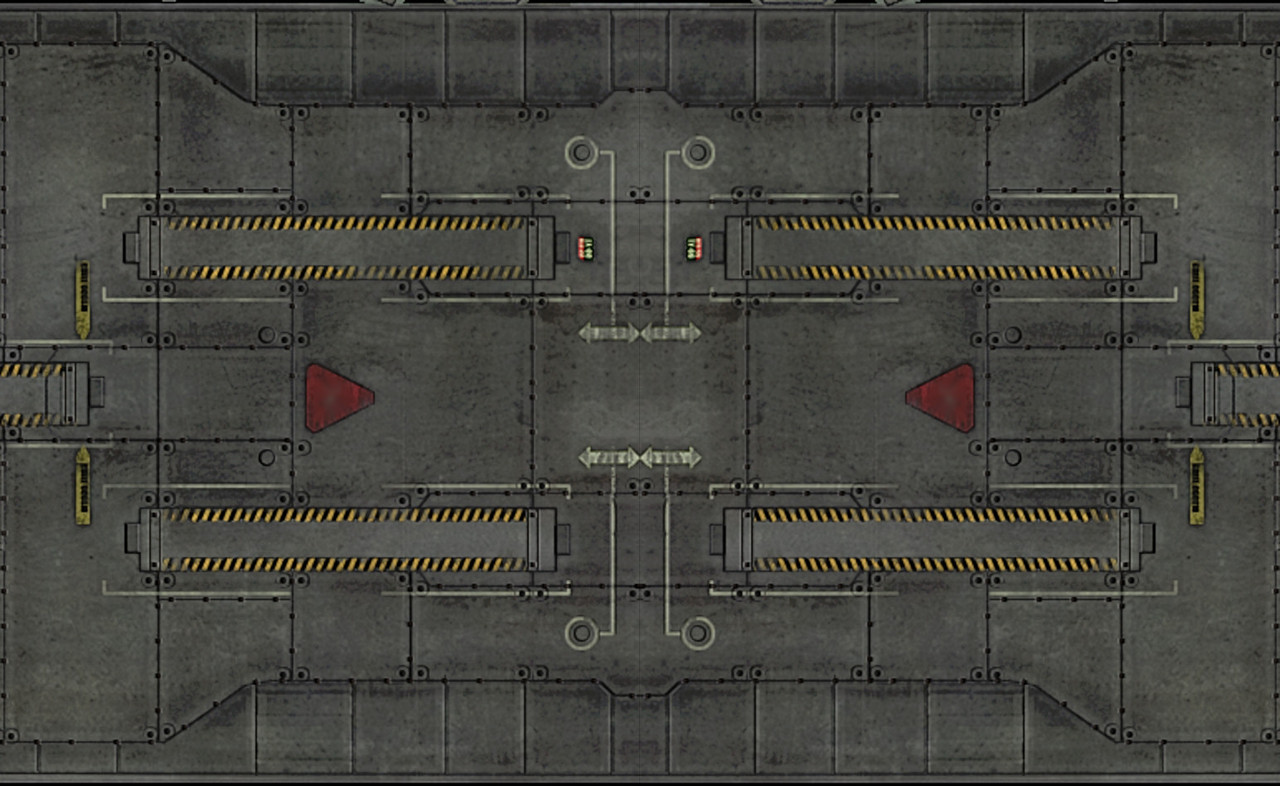Under the current constraints this is looking pretty good.phkb wrote: ↑Tue Mar 26, 2024 12:34 amSomething like this, then? YouTube PlanetFall2 new landing animation
How many images did this take up to now?
Moderators: another_commander, winston
Under the current constraints this is looking pretty good.phkb wrote: ↑Tue Mar 26, 2024 12:34 amSomething like this, then? YouTube PlanetFall2 new landing animation

Well, in this instance, because of what I'm doing and how I'm doing it - 2. A left hand "door" image and a right hand one. I'm essentially spawning the two visual entities and then moving them in front of the player, rather than doing a "slideshow" of a whole series of images.
Does the image have to be rectangular and opaque or is transparency allowed?phkb wrote: ↑Tue Mar 26, 2024 5:37 amWell, in this instance, because of what I'm doing and how I'm doing it - 2. A left hand "door" image and a right hand one. I'm essentially spawning the two visual entities and then moving them in front of the player, rather than doing a "slideshow" of a whole series of images.
It all depends on what we're trying to animate. Complex scenes with moving parts - we need 15 images per second, all pre-rendered beforehand. If we can do something simple (like sliding a single image across the screen) we can get away with a lot less.


I genuinely hope it works. Would be really powerful as we could add 'inofficial' landing sites looking like this:


I can see your point, but it would mean doing something different for this mod to every other docking process in the game. In every other dock, you have to keep moving forward until the dock "grabs" you. This would end up being the exception.
Theoretically, yes, although to be clear, I can't render images on the fly and use them in game. Everything has to be pre-rendered. However, to achieve the exact experience you're describing would necessitate starting the animation *before* any of the docking process kicks in. Once the docking process starts, all external visuals are turned off, the docking animation plays, and you're docked.MrFlibble wrote: ↑Tue Mar 26, 2024 11:07 amThe simplest, and most applicable to current door idea: Could the door have static frames, with lights, chevrons or stripes at the edges, allowing for a computationally cheap, rendered on-the-fly, descending illusion (movie elevator window, or barber-shop pole style, accelerate, decelerate)? Further, could the outside view be visible at the beginning of this descent while the doors are closing, to boost the illusion of motion and place.
shipWillDockWithStation world event. The animations that are playing are replacing the default animation you see in the strict game when you dock at a station (the blue and red boxes that come towards you). To get everything in you're describing, I would have to wrest control of the ship from the player beforehand, playing a bunch of visual effect animations, and *then* triggering the docking process.I can use anything I like as a replacement to the flasher that's currently there. The benefit of a flasher is that it's visible on the dark side of planets, where some of the fixed dock points will be. Of course, I could still add flashers to whatever I use as the primary dock point, but the problem you'll get is scale: whenever you put a physical object close to the planet, it reinforces the scaling issues we have with our planets. A flasher, being kind of an indeterminate object, I think can get away with it more, but put anything like a fuel station there and the visuals start to break down the illusion.
Yeah, maybe a *bit*! It would be a cool sequence, but *way* beyond what I'm capable of producing. It's hard enough to get a simple, square, flat image to scroll across the screen at the right distance and speed, to say nothing for that sequence.


I'm sorry to say, it doesn't work. Cutting a section out of the image, and leaving the section transparent, just produces a black box when rendered in game. So, the only way to have cut-away sections is to include them in the model stage. And modelling is not something I can do.
Thanks for investigating. I am wondering why transparent should become black. What was your transparent color: black, white, gray, pink (consider any rgb color can be transparent by just using 100% alpha - or was it 0 %?)phkb wrote: ↑Tue Mar 26, 2024 12:34 pmI'm sorry to say, it doesn't work. Cutting a section out of the image, and leaving the section transparent, just produces a black box when rendered in game. So, the only way to have cut-away sections is to include them in the model stage. And modelling is not something I can do.
So, no easy wins in that direction, I'm afraid!

You cannot have a RGBA color with just alpha. Apparently on your screenshot you set RGB all to zero and alpha to 0. Which means it is a black, but fully transparent. You could have achieved a similar optical result by using 255,0,0,0 - which would be a fully transparent red. Wondering whether that would also turn into black... Do I make sense? Maybe check out https://www.youtube.com/watch?v=BKorP55Aqvg