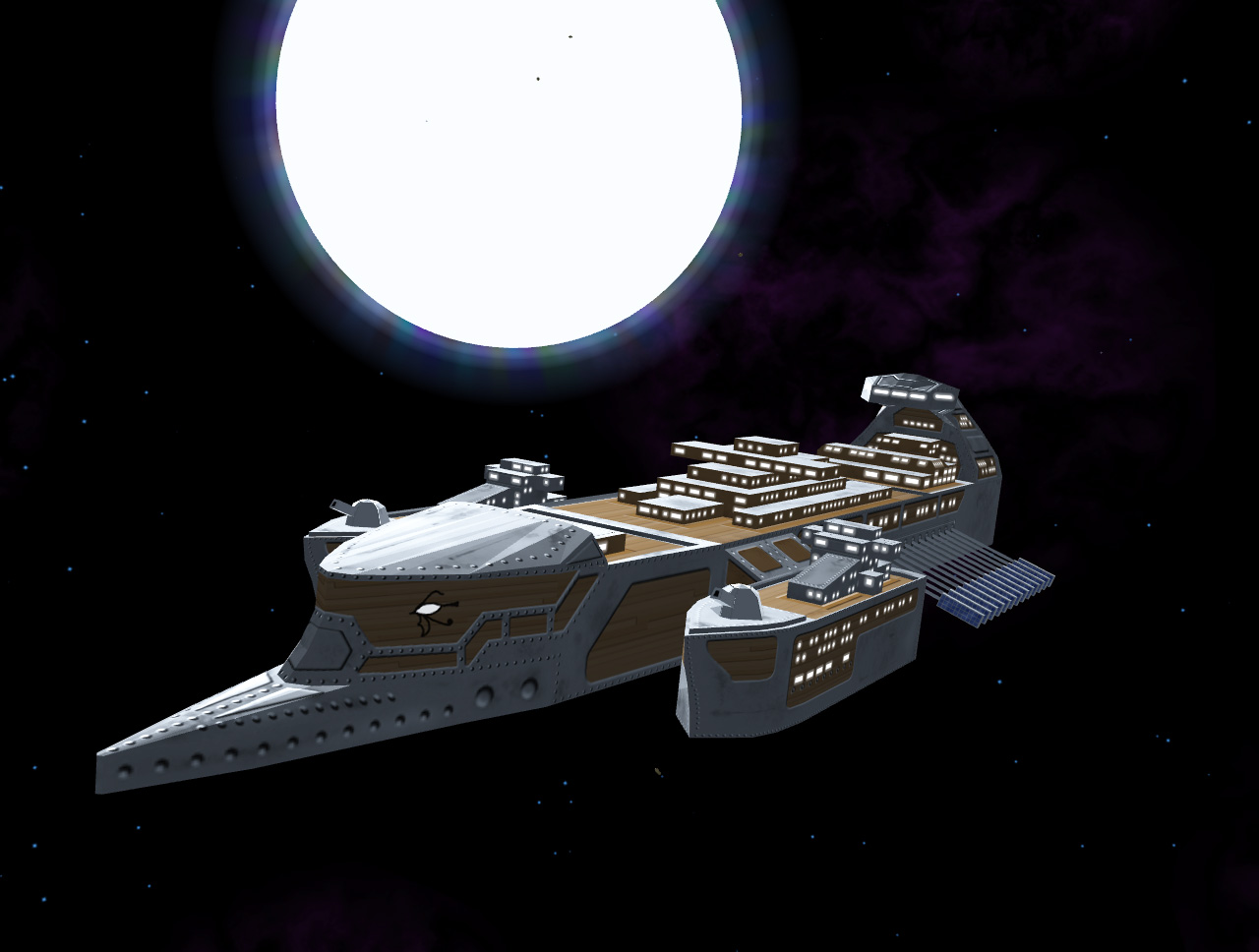Page 6 of 7
Re: Joysticks
Posted: Wed Apr 23, 2025 3:12 am
by iamthelowercase
I know how to do the generic joystick calibration in Windows 10. If I were in front of a Windows computer, I could create a guide. But I don't remember the process well enough to describe it without a reference.
-----------------------
Someone asked about joystick configurations earlier in the thread. So here's mine.
First, I have two unrelated second-hand joysticks that just use the generic drivers. Oolite cheerfully recognizes them as separate devices under Debian Linux, and Elite: Dangerous recognizes them as separate devices under Windows.
Joystick #1 is a Saitek ST290 Pro. A web search found plenty of pictures of one in the right-hand configuration
(including the one in the top of the original manual), but mine is in the left-hand configuration, which is a big part of why I got it. It has three axies, a throttle, six buttons including the trigger, and a four-way hat switch.
lsusb identifies it as
06a3:0460 Saitek PLC ST290 Pro Flight Stick.
Joystick #2 is late-model Microsoft Sidewinder. I started out with the SideWinder Precision 2
(here's the picture at wikipedia), but the one that's on my desk right now is the SideWinder Force Feedback 2, which is identical apart from the chunkier force feedback base. It has three axies, a throttle, eight buttons including the trigger and four on the base, and a four-way hat switch.
lsusb identifies it as
045e:001b Microsoft Corp. SideWinder Force Feedback 2 Joystick
The combination is a pretty decent HOSAS setup that I got at second-hand shop prices.
Stick #1 has throttle on the forward-back axis (which gives me 50% throttle without touching the stick) and yaw on the twist axis. The trigger fires missiles. Button 2 (in the center under the thumb) disarms missiles, and button 4 (to the right of button 2) triggers the ident system and can arm missiles as a side-effect. Button 3 (to the left of button 2) sends docking requests. Button 5 (above button 3, left of the hat switch) cycles through missiles, and button 6 (above button 4, right of the hat switch) toggles the weapon systems on and off. On the hat switch (above button 2), up and down control the scanner zoom, left controls the torus drive, and right controls the witchspace drive.
Stick #2 has pitch and roll on the obvious axies. The hat switch controls the viewport direction (and is how I internalized that "port" is "ship's left"). On the handle, the trigger fires the laser, button 2 (big centered on the handle) fires the ECM system, button 3 (left round button) engages fuel injectors, and button 4 (right round button) cycles through compass targets. On the base, button 6 (12 o'clock position) cycles through prime-able equipment, button 5 (3 o'clock position) cycles through functions of primeable equipment, and button 8 (6 o'clock position) activates the primeable equipment. Button 7 (9 o'clock position) would launch the escape pod if I had one equipped.
Re: Joysticks
Posted: Wed Apr 23, 2025 8:34 am
by Cholmondely
iamthelowercase wrote: ↑Wed Apr 23, 2025 3:12 am
Someone asked about joystick configurations earlier in the thread. So here's mine.
Thank you!
I have a Thrustmaster TM4. Not enough buttons (as I find the keyboard anti-immersive), and it soon developed a drunken bias to steer to the right, but the
feel of it! Nice and smooth and chunky (but light plastic rather than something more solid). I still really like the feel of it.
Finding the missile buttons quite confusing I eventually ended up using the Elgato
button box where I could mark them off in pink with helpful labels and used them a bit. But I rarely use missiles (the cost at the outset, and my continual starting of
new Jamesons to try out new OXPs). I nabbed the icons from Captain Beatnik's older HUDs. I use the direction buttons for precise aiming, and the Flight/Docked buttons toggle the button box buttons to the relevant layouts (as on the linked wiki page).

So
why HOSAS? I was seduced by the feel of the Thrustmaster throttle and never thought of trying out a second joystick. What does HOSAS give you that a throttle doesn't?
Re: Joysticks
Posted: Wed Apr 23, 2025 11:30 am
by RockDoctor
Cholmondely wrote: ↑Wed Apr 23, 2025 8:34 am
it soon developed a drunken bias to steer to the right,
Worn potentiometer? Should be replaceable - but watch out for log- versus linear- tracks.
Alternatively a dry joint, sporadically giving a change in resistance on the circuit.
Ah, the joys of sensor troubleshooting. It never leaves you. Though it has been a while since I woke up screaming.
Re: Joysticks
Posted: Wed Apr 23, 2025 12:52 pm
by iamthelowercase
Cholmondely wrote: ↑Wed Apr 23, 2025 8:34 am
So why HOSAS? I was seduced by the feel of the Thrustmaster throttle and never thought of trying out a second joystick. What does HOSAS give you that a throttle doesn't?
In Oolite? Absolutely nothing. Since they each have a throttle axis, I could play Oolite entirely on one joystick using a keyboard as a button box. And indeed I did do that with the Saitek for a bit before I acquired the second joystick.
I use the exact same pair of joysticks for Elite: Dangerous, however. And
there using a HOSAS setup gives me direct access to all six degrees of freedom. I just kept the axis mappings the same between them.
Also there's a couple of robot games that use two joysticks that I wish I could play with them, but alas on that front.
Re: Joysticks
Posted: Wed Apr 23, 2025 10:54 pm
by RockDoctor
What does "HOSAS" mean?
(This may be a normal term in the "joystick" world, bit it means nowt to me.)
Re: Joysticks
Posted: Wed Apr 23, 2025 11:05 pm
by phkb
Re: Joysticks
Posted: Wed Apr 23, 2025 11:23 pm
by Cholmondely
HOTAS = Hands on Throttle and Stick (ie: Joystick)
HOSAS = Hands on Stick and Stick (ie: 2 Joysticks)
HOSAK = Hands on Stick and Keyboard
HOSAM = Hands on Stick and Mouse
Re: Joysticks
Posted: Wed Apr 23, 2025 11:58 pm
by iamthelowercase
To me, HOTAS implies a second lever, with only one movement axis, and (crucially) more buttons on it. They might be on separate-able bases.
Suggesting that either of my sticks could be counted as a HOTAS if you keep both hands on it would result in me looking at you funny

Re: Joysticks
Posted: Thu Apr 24, 2025 4:21 pm
by RockDoctor
Cholmondely wrote: ↑Wed Apr 23, 2025 11:23 pm
HOTAS = Hands on Throttle and Stick (ie: Joystick)
HOSAS = Hands on Stick and Stick (ie: 2 Joysticks)
HOSAK = Hands on Stick and Keyboard
HOSAM = Hands on Stick and Mouse
My BDASM vocabulary is (un-)suitably expanded?
From boat handling, there should also be a HOWATs - hands on wheel and throttles for a wheel attached to a rudder (or cross-axis thrusters) and independent throttles for left and right engines to yaw the spacecraft/ aircraft.
I had a colleague once who was between handing in his notice on the rigs, and taking up full-time training for converting his PPL (private pilot's license) to a Commercial Pilot's License ; he would routinely leave the works computer logged onto some version of FlightSimulator, with a contraption of joystick, throttles, foot pedals and various labelled buttons. And no way to get the computer back into a working configuration other than the plug. Which was bloody annoying. So I just got on with disconnecting the junk, throwing it into a drawer and getting on with the 03:00 report, not noting where which was plugged into what. I got ear ache from the company man for the workstation not being manned, and the computer obviously not "in work". The un-manned would mean he was out on deck, doing non-computer work ; but leaving the work's computer like that got ME (as lead hand) in trouble. Just as well he'd already handed his notice in.
Just as well the H&SE inspector didn't walk in on him in mid-flight, because we
do have legal obligations, and the inspectors
were on board, with the police, taking statements
under caution about a recent high-potential incident.
Re: Joysticks
Posted: Sun May 18, 2025 10:38 pm
by Darkenedroom
Hi all,
This is my Warthog HOTAS config for Oolite all configured through the game itself, you can read about it here:
https://www.tales-from-darkenedroom.com ... et-warthog
There are a couple of pdf's showing the layout graphically and in table format, generated from the TARGET profiling software, but copied from the Joystick config in Oolite.
Feel free to copy and/or add in part or in whole, to any Oolite wiki docs, as you see fit.
Regards,
DarkenedRoom
Re: Joysticks
Posted: Sun May 18, 2025 11:40 pm
by RockDoctor
It's probably not related, but I just did a new Oolite install onto a new machine, and got the "spacecraft does a slow back-flip+roll" symptom again. Last time I saw this, I discovered (to my moderate surprise) that the new machine had a "shock accelerometer" (for parking the hard drive heads in the free-fall interval between the cat pushing it off the desk, and it hitting the floor). That one I could, just, steer the ship very weakly by tilting the whole laptop - which was an interesting experiment and verified (to me) that some of the "joystick" code can sometimes pick up these "shock detector" signals too.
This time around (another HP laptop, but this one shipped with an SSD with no heads to park), I couldn't influence the ships direction.
But, in a fit of experimentation, I did try fiddling with the "P,F2,Joystick" options (this was a vanilla install, so you know what settings they were given - I don't). Simply deleting the supplied calibration numbers ... stopped the roll.
Something, I don't know what, is being seen by the joystick code, on a vanilla install, and imparting a slight positive pitch and positive roll (but no yaw) to the spaceship as it leaves Lave station. It's a small problem , but it's damned annoying.
I've been playing with OSes for the new machine, so I have to do another re-install of Oolite on this machine (Win11, and probably Ubuntu25), and may do an OS update on the file server too (undecided, maybe a Fedora). So if there are things you want to know to track down the peculiar sensor, ask away.
Re: Joysticks
Posted: Sun May 18, 2025 11:53 pm
by Cholmondely
RockDoctor wrote: ↑Thu Apr 24, 2025 4:21 pm
From boat handling, there should also be a HOWATs - hands on wheel and throttles for a wheel attached to a rudder (or cross-axis thrusters) and independent throttles for left and right engines to yaw the spacecraft/ aircraft.
Do you reckon that this is the appropriate set up for Killer Wolf's Scorpius?
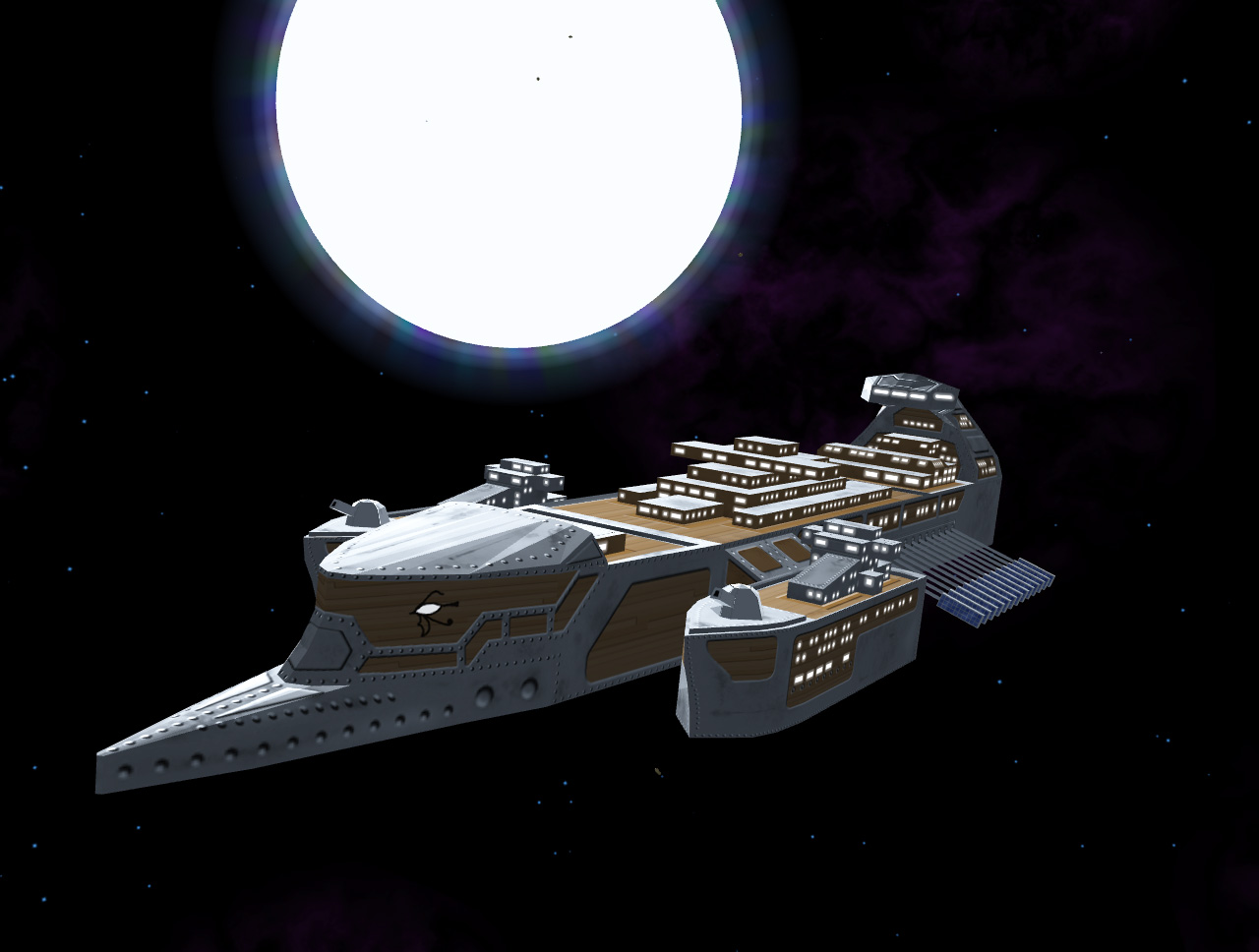
... and for Murgh's Lyre?

Re: Joysticks
Posted: Tue May 20, 2025 11:50 pm
by iamthelowercase
As an "X-Axis is roll" user, I am
fascinated by your assertion that "X-Axis is yaw" is "probably standard". I have never touched a helicopter or a helicopter flight sim, but to me that is massively counter-intuitive.
To be fair, when I first started playing Oolite I used an xbox-style game pad and put pitch and yaw on the same thumbstick. But that was to emulate ubiquitous FPS controls -- forward points upward, left points leftward, etc. As soon as I got my hands on a joystick (which happened to have a twist axis), I switched to "move the stick the way you want the craft to move" controls. Push the stick forwards to pitch the nose of the craft down, twist the stick clockwise to yaw the craft clockwise.
The possible mappings for controlling roll with the pedals are all counter-intuitive to me, though, which might be the biggest contributor. And the main reason I don't have "one stick for rotation, one stick for thrust" is that I designed my control scheme while daydreaming about a setup with pedals, and putting yaw on the other joystick was supposed to be about training for that.
I'm kinda jealous of all your hat switches, though.
Re: Joysticks
Posted: Wed May 21, 2025 7:25 am
by Cholmondely
I'm another X-Axis roller! And also find the idea of X-axis yawing rather odd. I admit that this is due to tradition, the joysticks I know about came from planes, and so rolling is all I've heard about.
I did try adding yawing to the twist, but found that with 3 different axes on the same joystick that I'd move the wrong way and always end up smacking into the side of the coriolis on docking. So I gave it up, and used the "rudder switch" on the back of the throttle instead for my yawing propensities.
Re: Joysticks
Posted: Wed May 21, 2025 8:21 pm
by Darkenedroom
This may have something to do with Independence War which I also used with x-axis as yaw.
With x-axis as roll I'd finding myself rolling a target to align with the vertical plane and then pitch up or down to centre the target, so essentially 2 distinct phases of movement. With x-axis as yaw it became a single orienting movement.
With the joystick handing pitch and yaw the pedals lend themselves to roll. This means my flight style strongly favours yaw over roll.
Now if I swap yaw and roll, with my yawing flight style I have to make coordinated turns using stick and pedals together. I did try this for a while and it's weirdly mentally taxing and tiring but very immersive, a large scale engagement feels like a large scale engagement. Think Jane's Longbow with the expert control settings, constant use of coordinated stick and pedals!
X as yaw feels like second nature so now x as roll feels kinda odd!

Having all the hat switches is a such a plus, the whole ship controlled with hotas, everything from firing a q-bomb to switching radio stations!