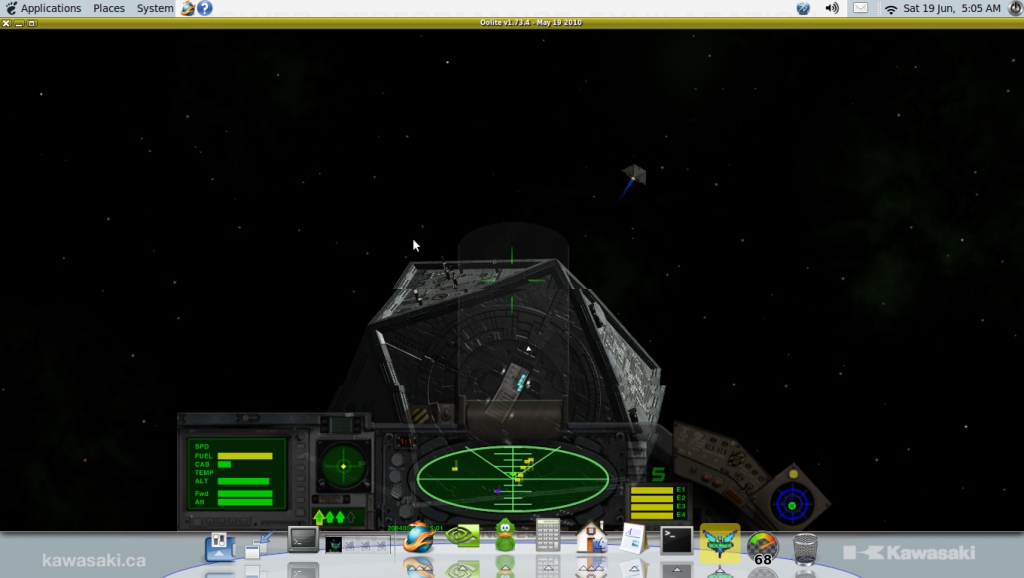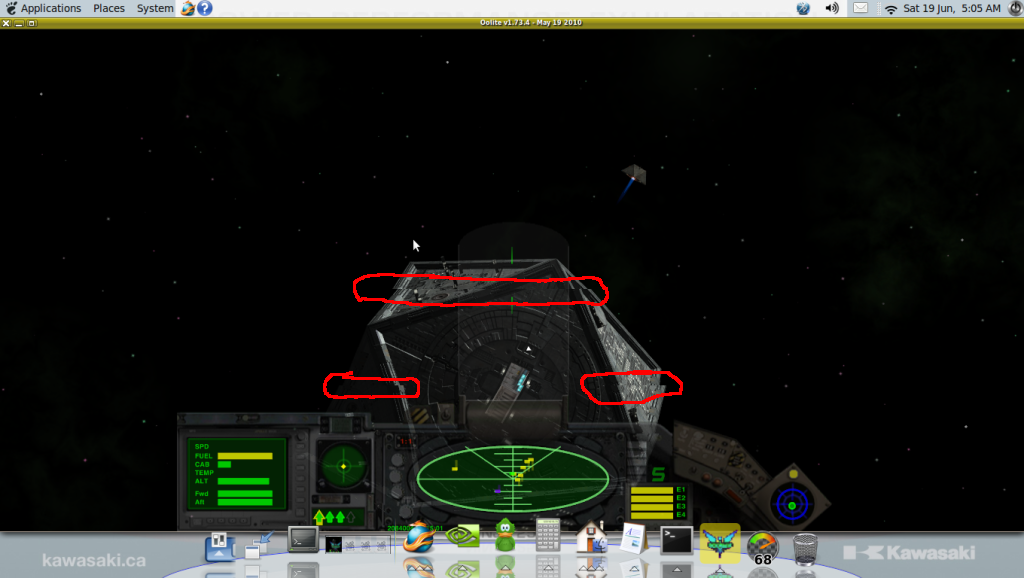Page 5 of 6
Posted: Sat Jun 19, 2010 10:05 am
by Eric Walch
KEE wrote:ADCK wrote:again, 10.04 of what? for all I know you're talking about the 10.04 version of your socks.
weird, anyway 10.04 lucid. thought everyone knows that...
And I thought anyone on Lunux knew that their filenames are case sensitive on their system. And this is the base (hint) of your trouble.
And I am sure the log gives an other hint for his problem. (And why this version of the HUD probably doesn't works on any of the linux systems)
Posted: Sat Jun 19, 2010 2:04 pm
by KEE
CheeseRedux wrote:KEE wrote:anyone visits this site??!?
Please be advised that the vast majority of active people on this board live in the British and Central European time zones. (Including, by the looks of the url, the author of the HUD that's giving you trouble.)
At 11:24pm/12:24am on a Friday night, response time might not be the fastest.
I've no experience with Oolite on Linux, so I've really no clue what the trouble could be.
One small thing you could test is installing one of the other custom HUDs out there. That would help determine if the problem is related specifically to DeepSpace HUD or if it's a more general issue.
no, every other hud works fine. just tried them to be sure.
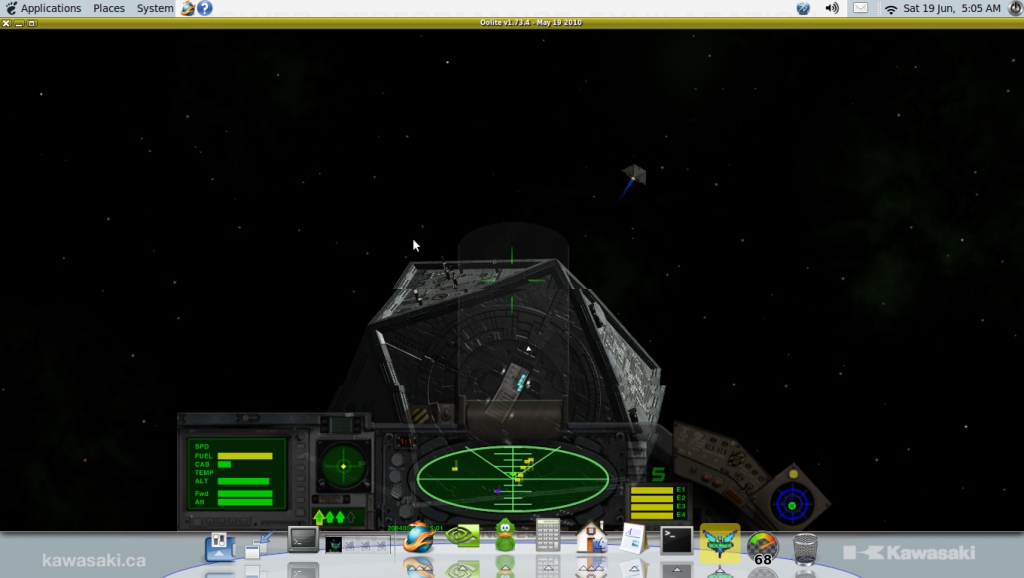
Posted: Sat Jun 19, 2010 2:38 pm
by KEE
Kaks wrote:KEE, there is a problem with the GNUStep library released with lucid(1.19 something, a non-stable branch which was nonetheless adopted for LTS): the parsing of XML plists with that version of GNUStep is (partially) broken.
If you install the autopackage .package instead of building Oolite yourself all will be OK (almost - you might need to install pulseaudio as well..): the autopackage does include its own - unbroken - version of the relevant libraries.
There's a longish thread in the linux forum
dedicated specifically to this problem, you might want to read it all!
 Any
Any OXP that uses XML (<key>something</key><string>Blah</string>)inside the .plist is potentially half unreadable by GNUStep 1.19.
Any OXP using openstep (something = "Blah"; ) in its .plists - and Oolite internal resources, which are all in openstep since 1.74 -, will be still read ok even by the broken libraries released with lucid.
O ok, in that case ill stick with 1.73 so no thanks, i have build from source before. what i have learned its not a good idea most of the time. this seems to be still in the beginning stages so ill just wait. I still need a solution for deepspacehud though
Posted: Sat Jun 19, 2010 2:47 pm
by Eric Walch
KEE wrote:Kaks wrote:KEE, there is a problem with the GNUStep library releaseI still need a solution for deepspacehud though
Hmm. my hint was not enough? .... You do miss a texture in your screen shot. When looking in the texture folder of the oxp you'll see that the texture is present, but called
BASE.png. Rename it to
base.png and everything will be fine. A mistake many non linux users make in their work (me included) because their system does not care about casing and gives no warnings. Linux users should always be aware of this problem. In most cases the log file will write out that it is missing a file with name xxx and when looking in the oxp you'll see the file, but with different casing.
Posted: Sat Jun 19, 2010 3:45 pm
by DaddyHoggy
Interesting (but not in a good way) graphical tearing in your screenshot - are you not using vsync on in your graphics driver?
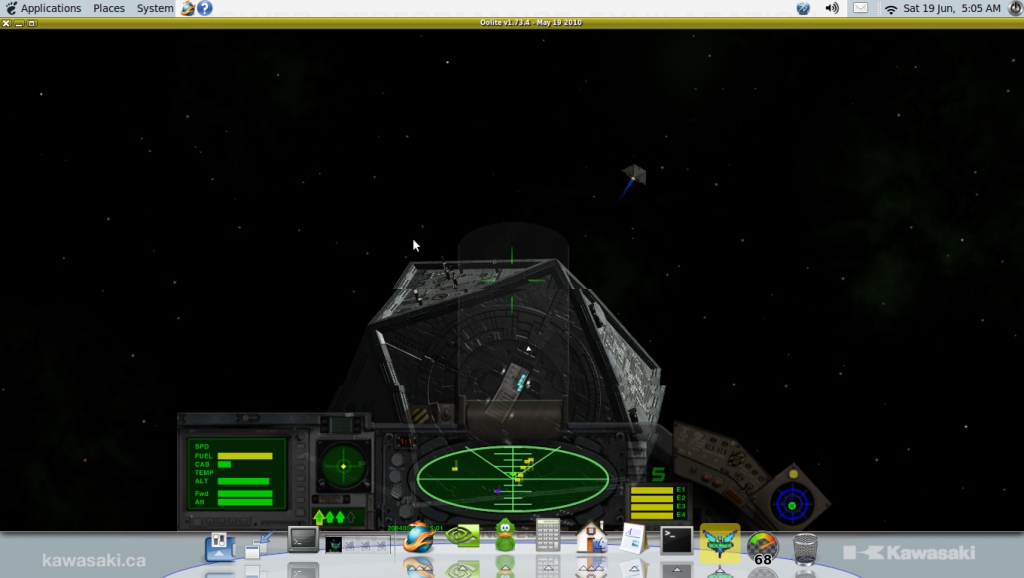
Posted: Sat Jun 19, 2010 3:52 pm
by JensAyton
DaddyHoggy wrote:Interesting (but not in a good way) graphical tearing in your screenshot - are you not using vsync on in your graphics driver?
That won’t make a difference for screen shots. For non-teary screen shots, use Oolite’s own screen grab button.
Posted: Sat Jun 19, 2010 3:59 pm
by DaddyHoggy
Ahruman wrote:DaddyHoggy wrote:Interesting (but not in a good way) graphical tearing in your screenshot - are you not using vsync on in your graphics driver?
That won’t make a difference for screen shots. For non-teary screen shots, use Oolite’s own screen grab button.
Good point, just noticed that its a "Desktop" screenshot (rather than just an Oolite one)
Posted: Sat Jun 19, 2010 5:27 pm
by KEE
DaddyHoggy wrote:Interesting (but not in a good way) graphical tearing in your screenshot - are you not using vsync on in your graphics driver?
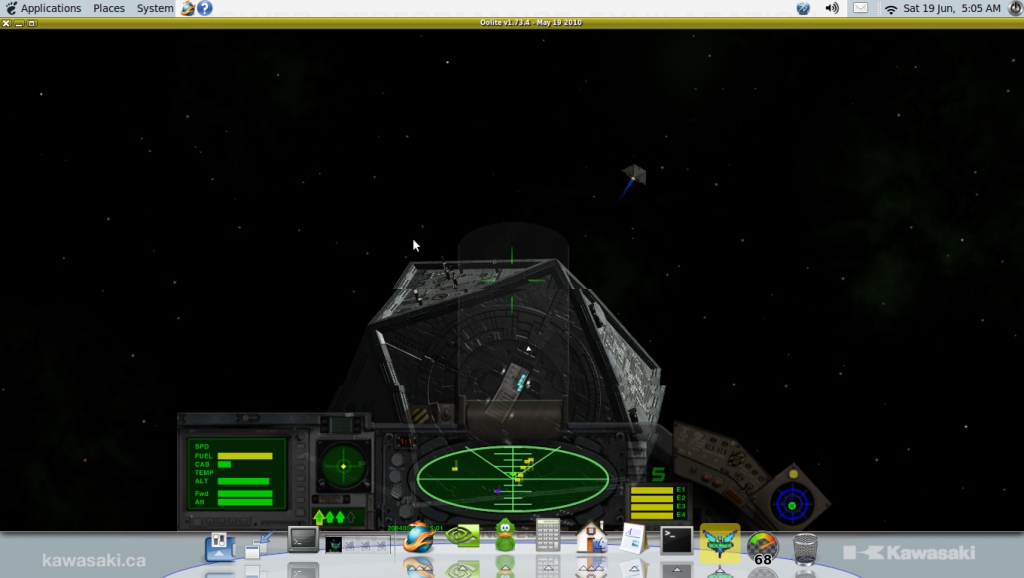
I'm not getting graphics tearing =S i dont see what your seeing but i haven't notice any tearing or lose of fps either. I think your talking about the shape of the station in the pic? its not a perfect shape. its the way its build. its doesnt have flat panels on none of its sides. even when it rotates those are still visible and have shadows to give the depth that their there. i did manage to install 1.734 but none of the oxp's work with it. and 1.734 isnt very different from 1.73 i dont think. to me its looks the same just that the .oxps dont work with it.
Posted: Sat Jun 19, 2010 5:39 pm
by ADCK
highlighted tearing in red, it's not meant to look like that lol
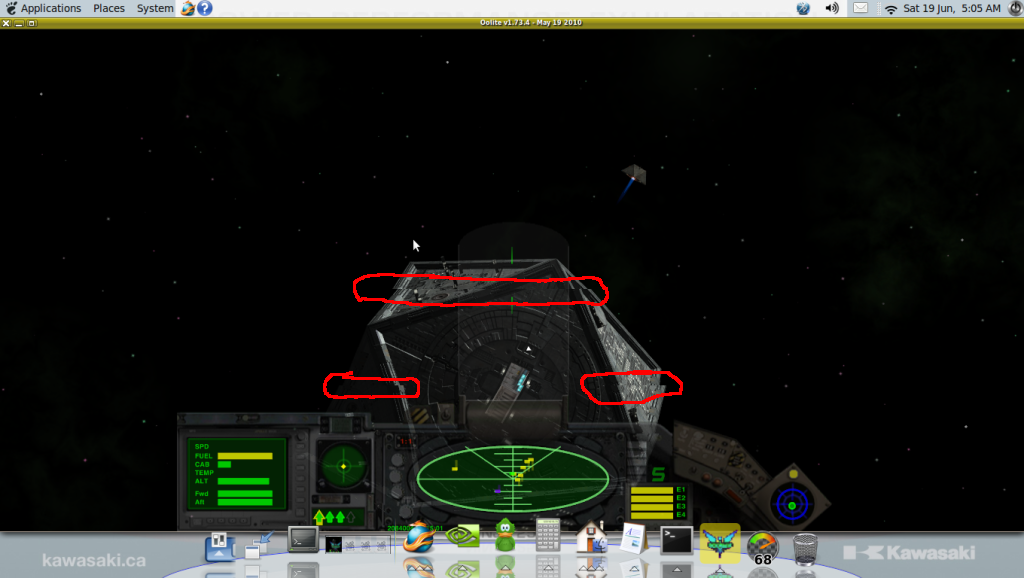
Posted: Sat Jun 19, 2010 5:42 pm
by KEE
ADCK wrote:highlighted tearing in red, it's not meant to look like that lol
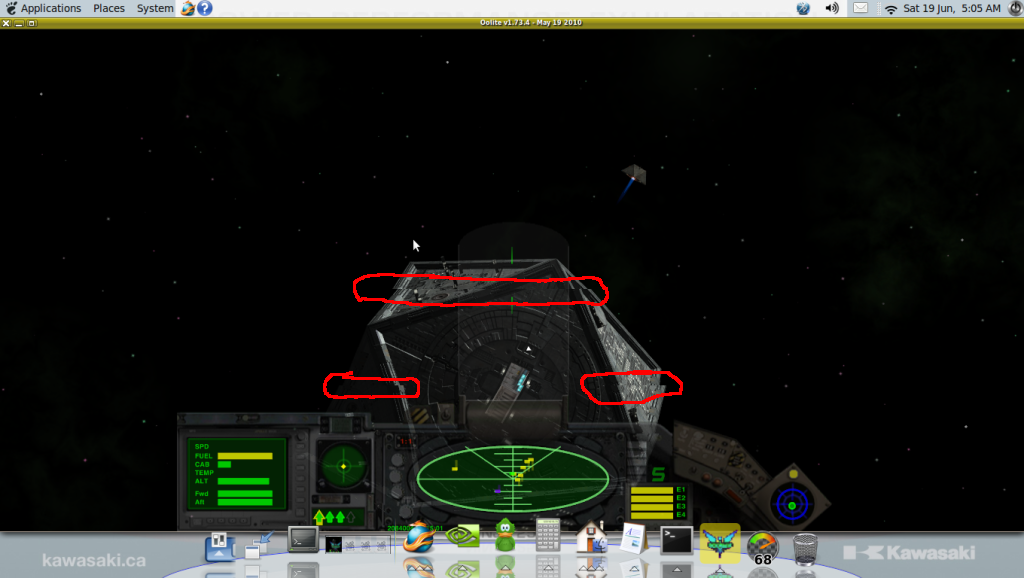
mhmm well doesnt happened very much for me to notice...maybe something wrong with how it was made for linux. dosent happen for cyisis though
Posted: Sat Jun 19, 2010 6:06 pm
by JensAyton
KEE wrote:mhmm well doesnt happened very much for me to notice...maybe something wrong with how it was made for linux. dosent happen for cyisis though
Again, it’s an artefact of how you took the screen shot.
Posted: Sun Jun 27, 2010 6:32 am
by Porksmuggler
not sure this is the right thread, but does anyone have working links for the medusa or wolfwood HUDs? The wiki link for the medusa is down, and the wolfwood links to a ship variant compilation. I'm looking for a basic HUD with the shield and energy on the left side, thnx. I really want to mod the fighter HUD with the left/right displays switched and the energy swapped with the roll pitch icon, but it would take a long time to get the x,y,z coordinates right.
Posted: Fri Jul 16, 2010 12:11 am
by Gnudoll
Deep Space, I have been using your HUD for a while now (I wanted to give it a fair try), and I just love the targeting cross-hairs. I'm even getting used to the space compass being way of to the side now.
Oh, and can you tell me which of your OXPs changed the text font and is there a way to disable that particular feature? I installed your accessories, HUD, and ships OXPs. The game is much prettier now and I can even hit the large side of a dairy barn too!!
Posted: Fri Jul 16, 2010 7:35 am
by Smivs
Gnudoll wrote:Deep Space...
can you tell me which of your OXPs changed the text font
I think you'll find that's the Ship Set

Posted: Fri Jul 16, 2010 9:58 am
by Kaks
You can always remove them by hand.
Here's yet another set of DIY instructions!

There should be 2 files called
oolite-font.plist &
oolite-font.png inside the
AddOns directory (or more, if more than one oxp is set up to change the standard font).
Either rename them to something else (oolite-font.plist.bak, oolite-font.png.bak) or delete them altogether, restart Oolite pressing shift to flush the internal cache, and ta-dah, no more custom fonts!