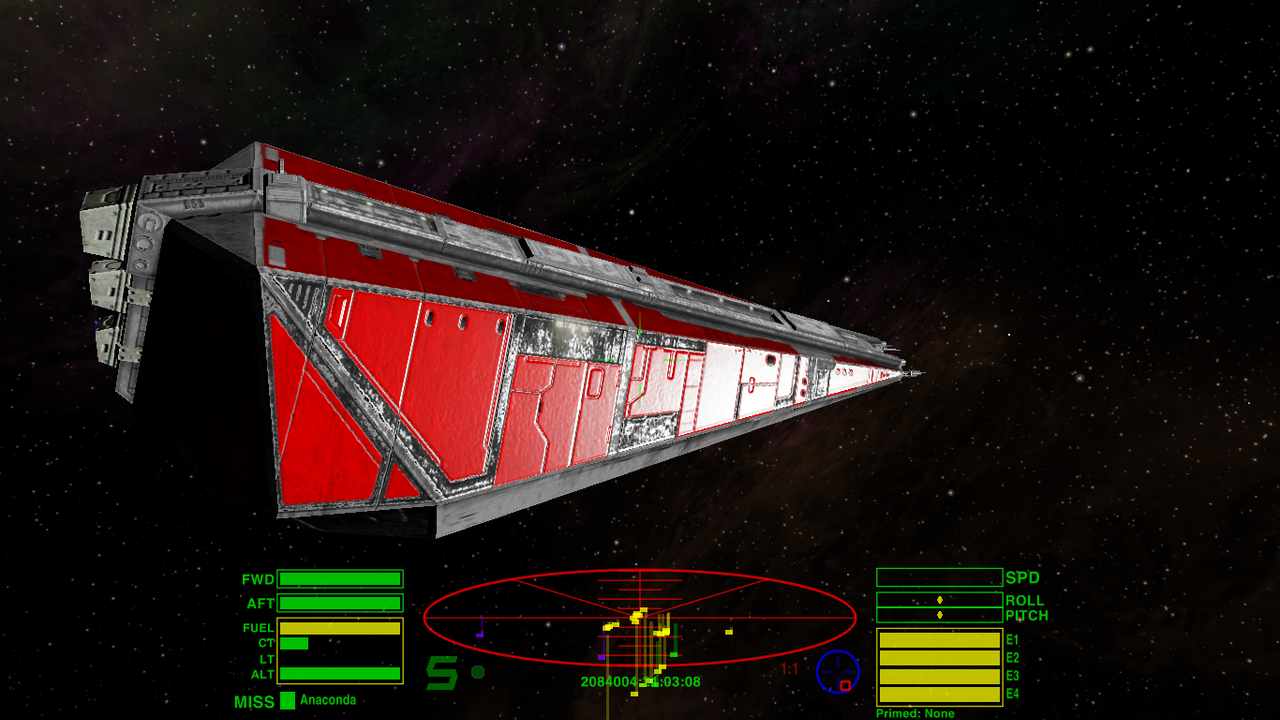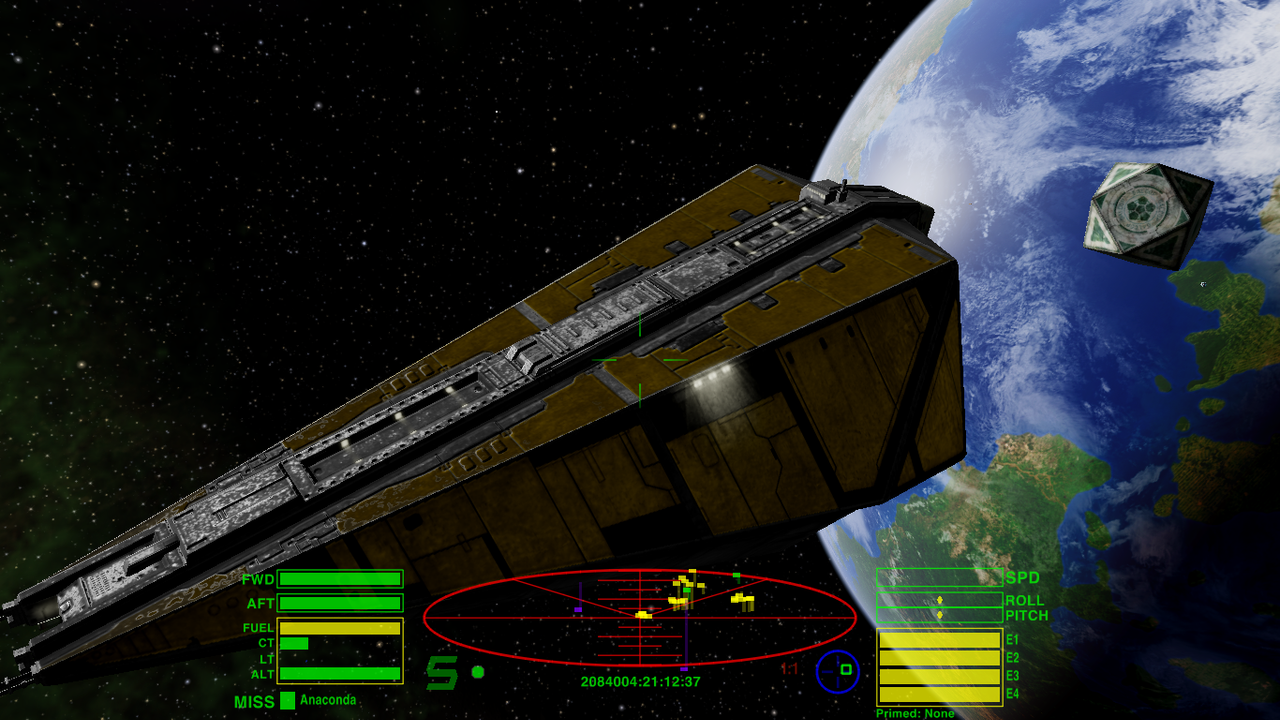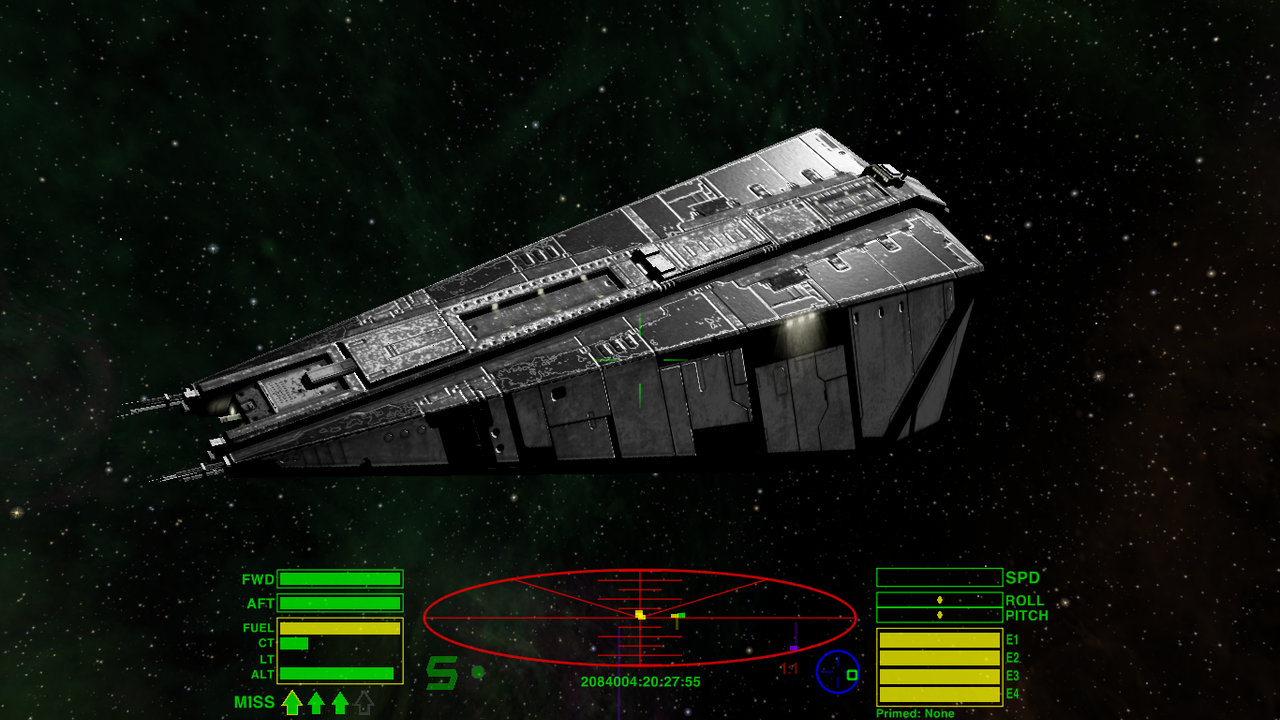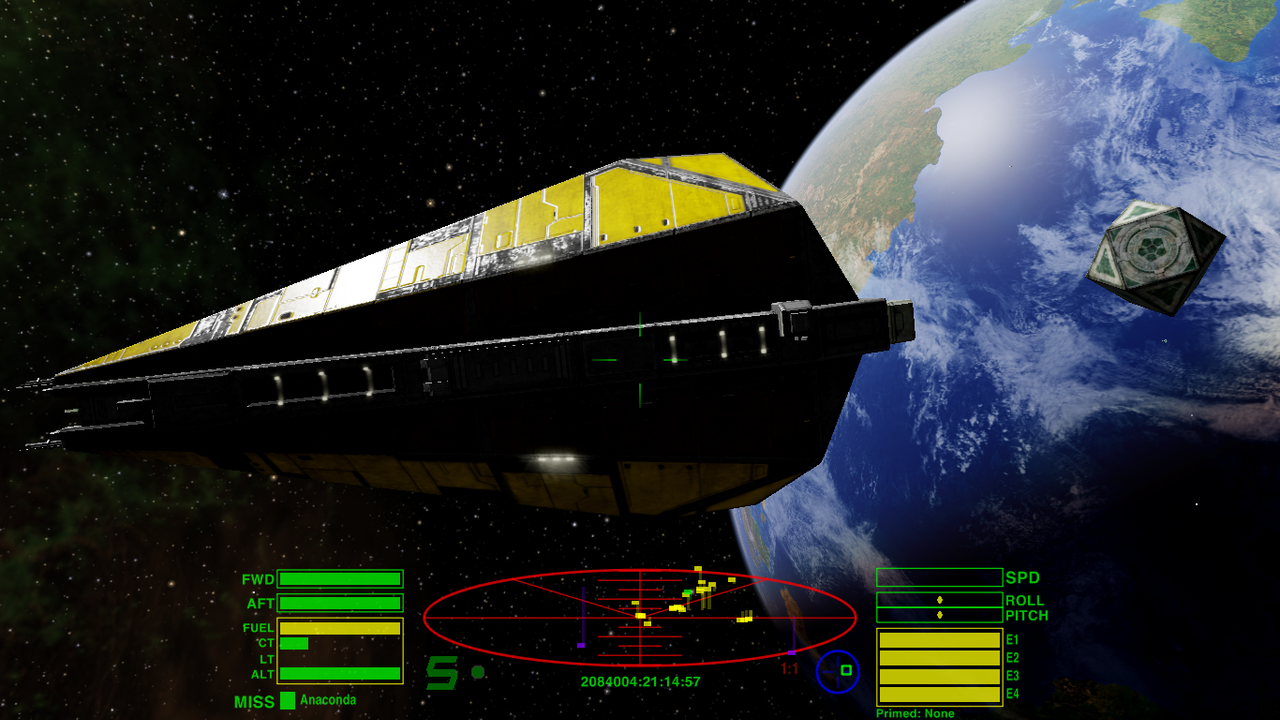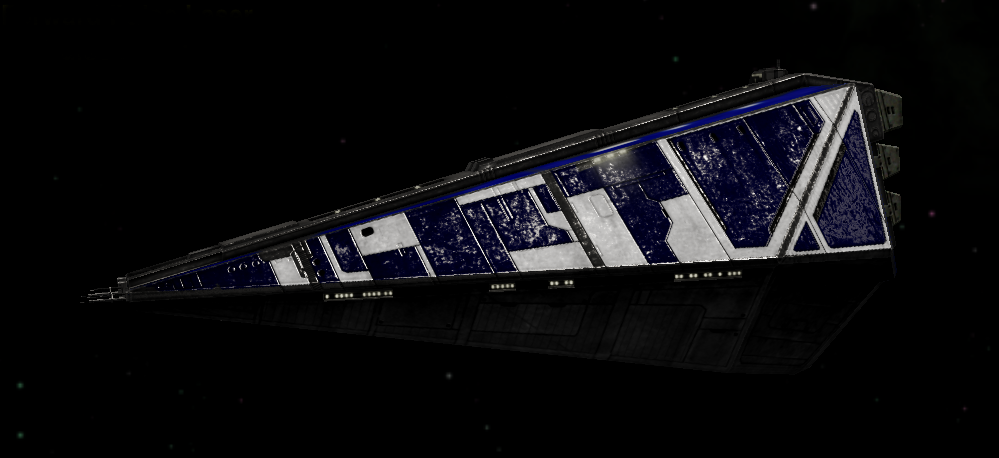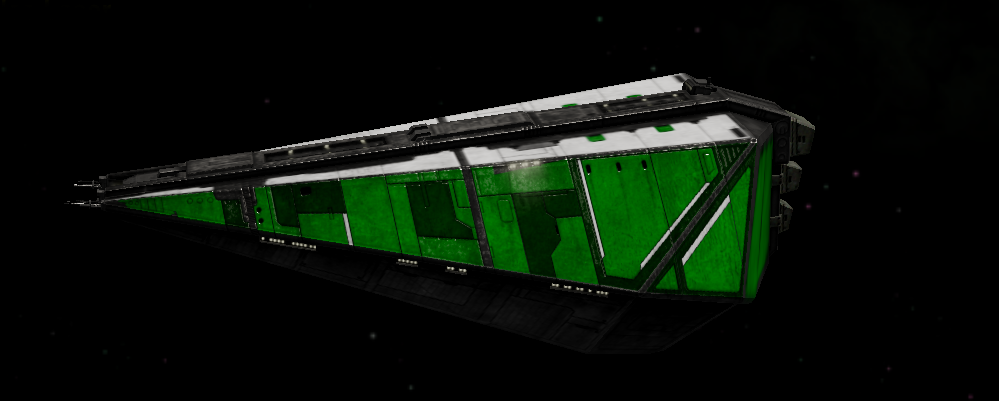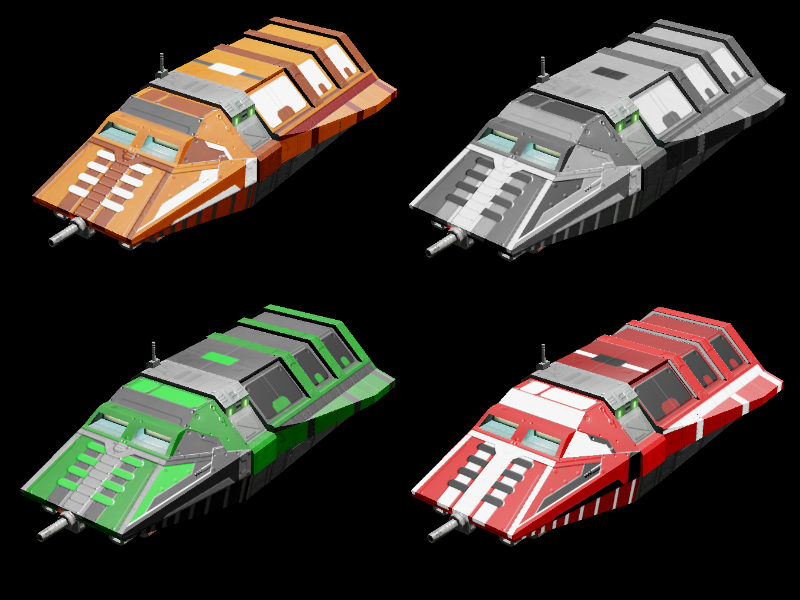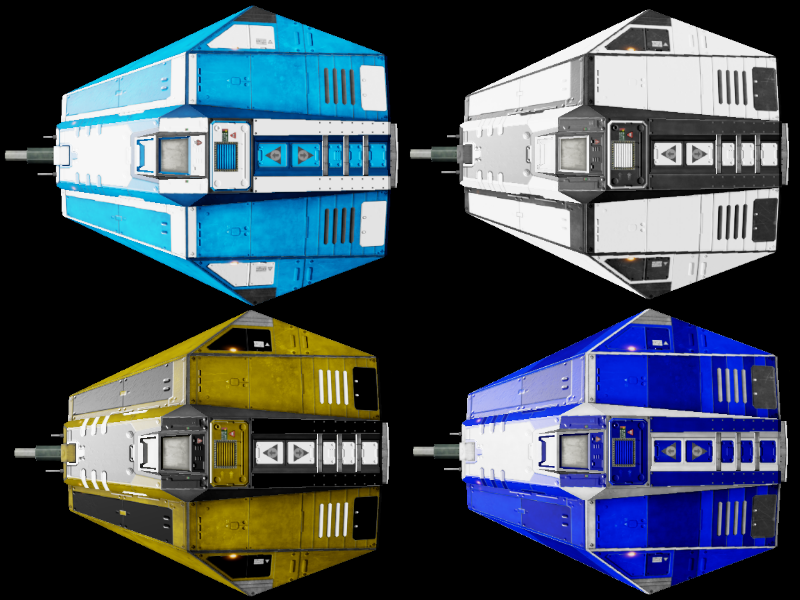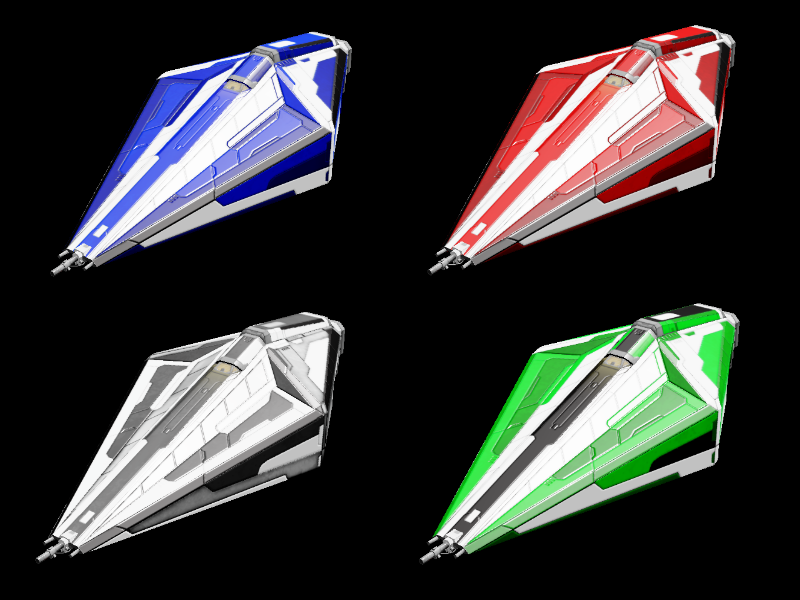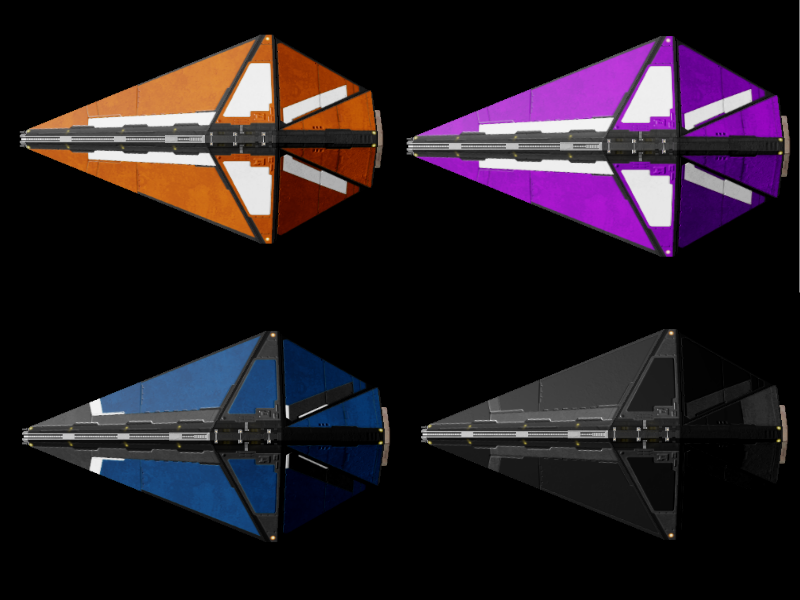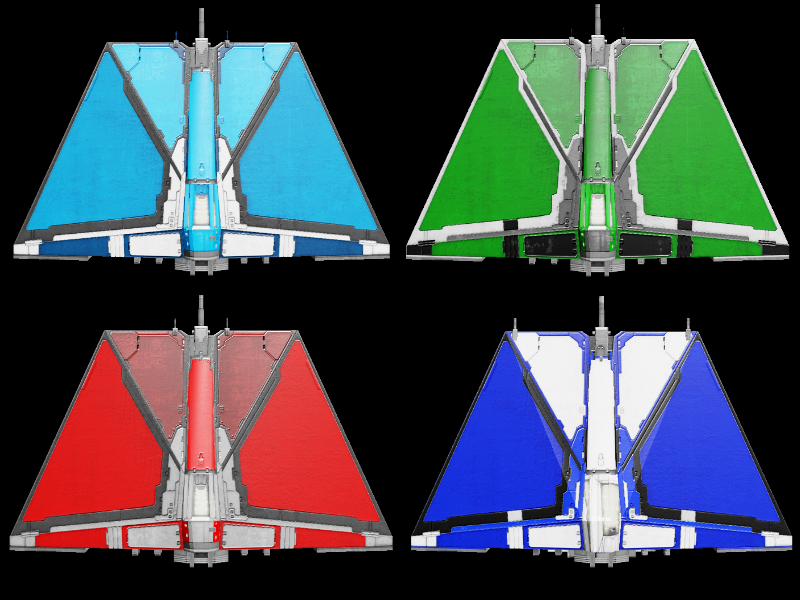Page 3 of 4
Re: Factory paintjobs
Posted: Fri Aug 06, 2021 4:06 pm
by cbr
Small minimod.,, for the anaconda
Adds two specular maps to the factory paintjob ( addon )
Which results in
phkb paintjobs, (pristine as is)
acs_phkb phkb paintjob with specular map from another_commander ( used look )
acss_phkb something in between ( paintjob 'less used' look )
Requires opening the oxz
https://gofile.io/d/BEBTwr

Re: Factory paintjobs
Posted: Fri Aug 06, 2021 8:22 pm
by phkb
That's brilliant cbr!
Re: Factory paintjobs
Posted: Sat Aug 07, 2021 12:44 am
by cbr
Re: Factory paintjobs
Posted: Sat Aug 07, 2021 2:40 pm
by another_commander
Re: Factory paintjobs
Posted: Sat Aug 07, 2021 6:27 pm
by cbr
Ah, thank you for finetuning, I incorrectly presumed the specified gloss value was to be ignored when offered in the alpha channel.
When used with acs ( the original specular/gloss texture by you ) I find the 0.622 better
(example with gloss=1.0 the 'dirt' is too shiny)
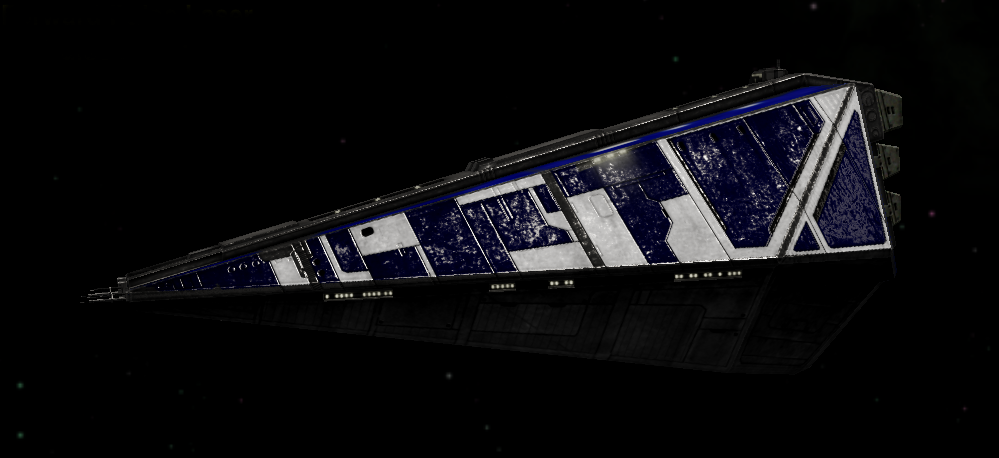
When used with acss specular/gloss texture
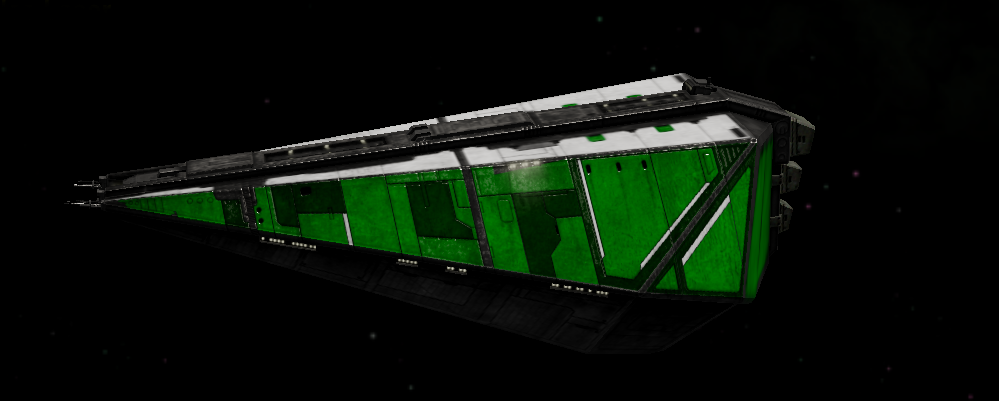

Re: Factory paintjobs
Posted: Sun Aug 08, 2021 12:51 am
by Nite Owl
Confused - please correct if the following is wrong.
The acs_phkb_anaconda use oolite_anaconda_specular1.png which appears to be the "cleaner" of the two specular maps.
The acss_phkb_anaconda use oolite_anaconda_specular2.png which appears to be the "dirtier" of the two specular maps.
If the above is true then setting the gloss to 1.0 on the acs_phkb_anaconda (bright and shiny new paint jobs) while setting the gloss to 0.622 on the acss_phkb_anaconda (slightly scuffed paint jobs) could possibly be the optimum settings?
Testing... testing... 1-2-3... testing.
Re: Factory paintjobs
Posted: Sun Aug 08, 2021 7:55 am
by cbr
The acs / specular1 is the dirty one
The acss /specular2 has some areas cleaned and looks more glossy with gloss 1.0

Re: Factory paintjobs
Posted: Sun Aug 08, 2021 12:38 pm
by Nite Owl
Figures that it would be the exact opposite of what my perception was. Will change it around and check the result.
Re: Factory paintjobs
Posted: Thu May 12, 2022 6:14 am
by phkb
I've had these sitting here for a while, and decided it was time for a release.
Rounding out the set:
Adder pack:
FactoryPaintJobs_Adder.oxz (size: 24mb, 27 paint jobs)
Asp Mk2 pack:
FactoryPaintJobs_Asp.oxz (size: 23mb, 27 paint jobs)
Fer-de-lance pack:
FactoryPaintJobs_Ferdelance.oxz (size: 17mb, 27 paint jobs)
Python pack:
FactoryPaintJobs_Python.oxz (size: 17mb, 27 paint jobs)
Sidewinder pack:
FactoryPaintJobs_Sidewinder.oxz (size: 40mb, 27 paint jobs for standard Sidewinder, 18 for Sidewinder Escort)
I'm still debating whether to do the same process on the Cobra MKIII, given it already has a multitude of skins out there. Seems like overkill.
I'll try and get some screenshots posted shortly.
Re: Factory paintjobs
Posted: Fri May 13, 2022 2:04 am
by phkb
Re: Factory paintjobs
Posted: Fri May 13, 2022 2:44 am
by phkb
And here's one for anyone who wants to play around with ship colours themselves.
FactoryPaintJobs_Resources.zip contains all the Paint.NET pdn files I used to create all the different variations.
Notes:
(1) Each file (one for each ship type) has a number of layers, at least one per design, with the layer type set to "Overlay". The process of creating the final versions was to merge the colour layer onto the diffuse layer (which is normally the bottom layer in all the files) to create a single image. Because there are a lot of layers, you'd need to move the target layer down to be just above the diffuse layer before merging it down. I would then copy that image, paste into a new file, and save that as the variation. I would then return to the master, undo the merge, and move on to the next variation.
(2) There are times when I use two layers for the final image. This usually happens when I want to make a particular colour (usually white) stand out more on the merged final image.
(3) Whenever I was working with one of the colour layers, I always turned off "Antialiasing". The reason is, the gap between the panels is mostly 1 pixel wide. When doing flood fills with Antialiasing turned on, you can get colours jumping panels when edges are blurred. To keep the lines sharp, I turn Antialiasing off.
(4) As a final step, after I finished creating all the images, I would use pngcrush to make all the images a bit smaller.
Paint.Net is a Windows-only application, and while it can save in Gimp format (.xcf) I don't know how accurate the translation is (I've heard Gimp can be a bit funny with versions), and I'm not that familiar with Gimp to be able to do much testing atm. If there's any real interest in Gimp files I see what I can do.
Re: Factory paintjobs
Posted: Fri May 13, 2022 8:00 am
by montana05
phkb wrote: ↑Fri May 13, 2022 2:04 am
Looking good as always. You should consider uploading them to the manager or at least save on the wiki.

phkb wrote: ↑Fri May 13, 2022 2:44 am
And here's one for anyone who wants to play around with ship colors themselves.
Great, this layers will save me a lot of time. Thank you a lot.
Re: Factory paintjobs
Posted: Sat May 14, 2022 3:32 am
by montana05
phkb wrote: ↑Fri May 13, 2022 2:44 am
Paint.Net is a Windows-only application, and while it can save in Gimp format (.xcf) I don't know how accurate the translation is (I've heard Gimp can be a bit funny with versions), and I'm not that familiar with Gimp to be able to do much testing atm. If there's any real interest in Gimp files I see what I can do.
There is a work-around if your graphics program isn't able to import Paint.Net files. If you save a layer as .png you can add it easily as a new layer in your own application. My first tests didn't show any significant problems with the quality.
Re: Factory paintjobs
Posted: Mon Jul 04, 2022 10:28 pm
by Damocles Edge
This looks amazing phkb

I hit a fly in the onitment whilst trying to get Boa mk1 via the download manager, although the output from the log means little to me, I am hoping it may mean something to you
23:15:46.553 [oxz.manager.error]: Downloaded OXZ does not contain a manifest.plist, has been left in /home/username/GNUstep/Library/Caches/org.aegidian.oolite/Oolite-download.oxz
HTH and many thanks to you.
I really must get around to playing Oolite again soon as I haven't played since transitioning from Manjaro to Debian (seems ages ago now).
Re: Factory paintjobs
Posted: Mon Jul 04, 2022 10:36 pm
by phkb
Damocles Edge wrote: ↑Mon Jul 04, 2022 10:28 pm
I hit a fly in the onitment whilst trying to get Boa mk1 via the download manager
Yep, that was my bad. I didn't have the correct download link in. Should work now though.