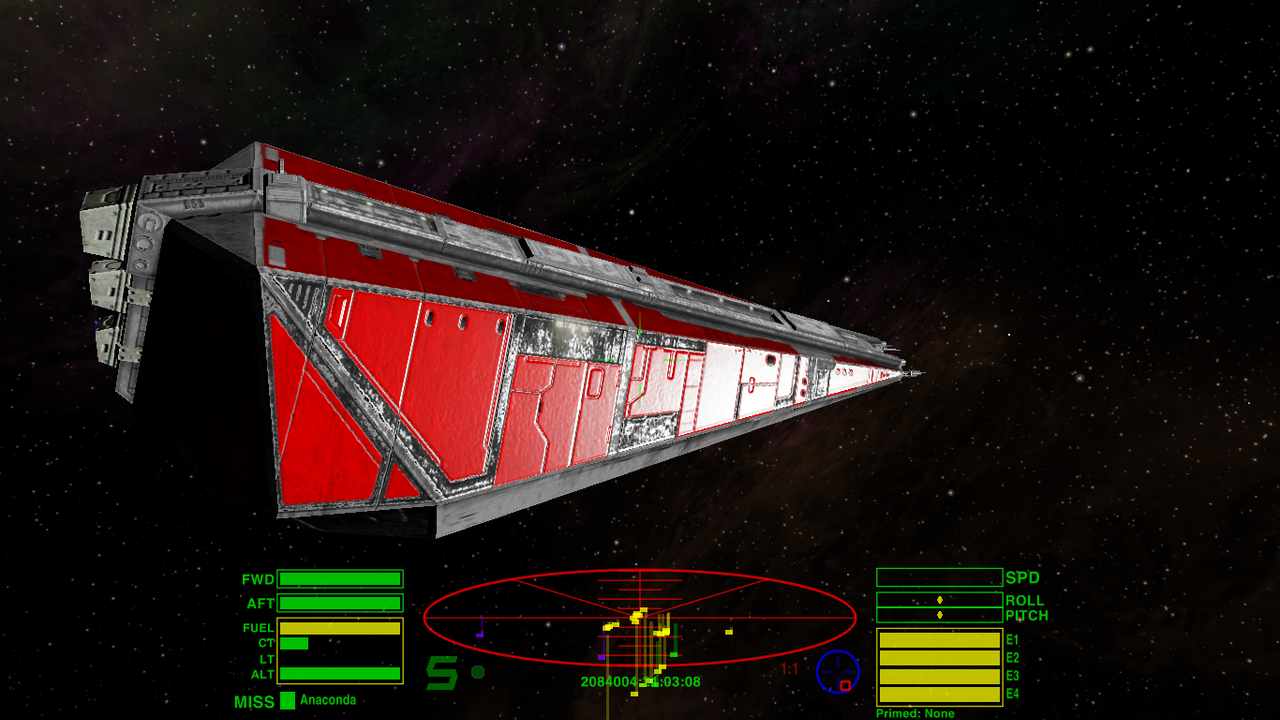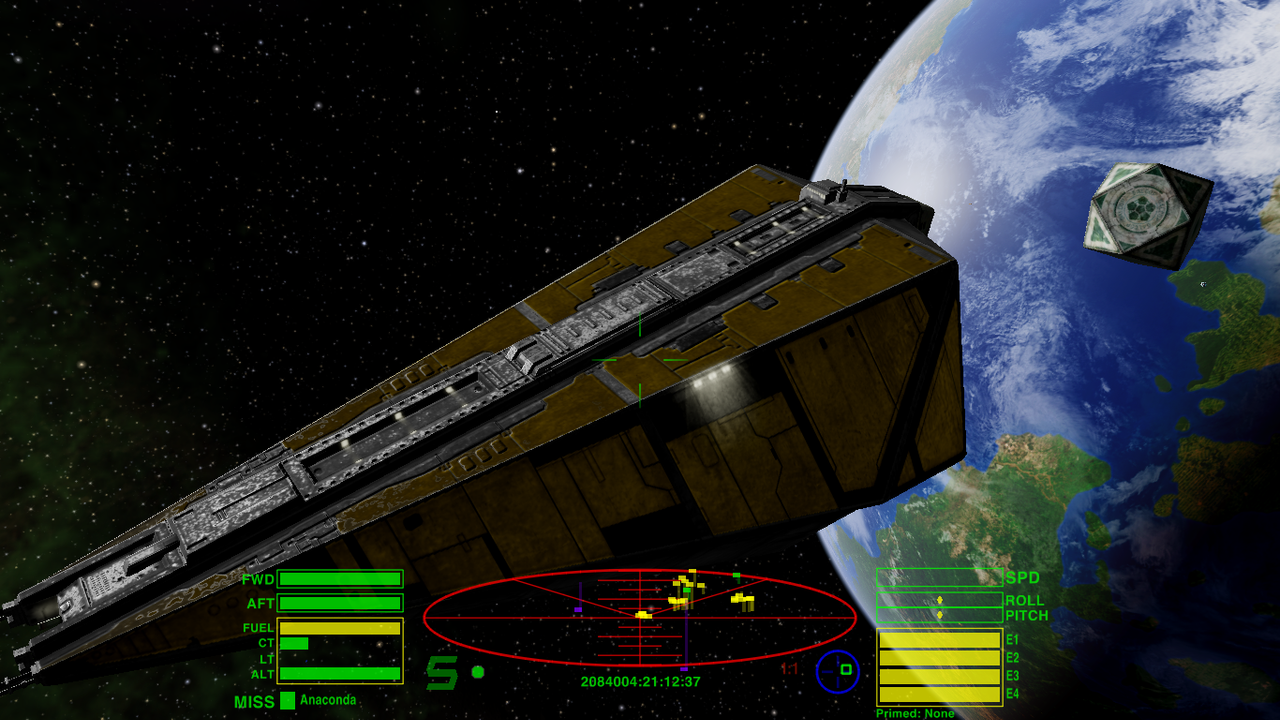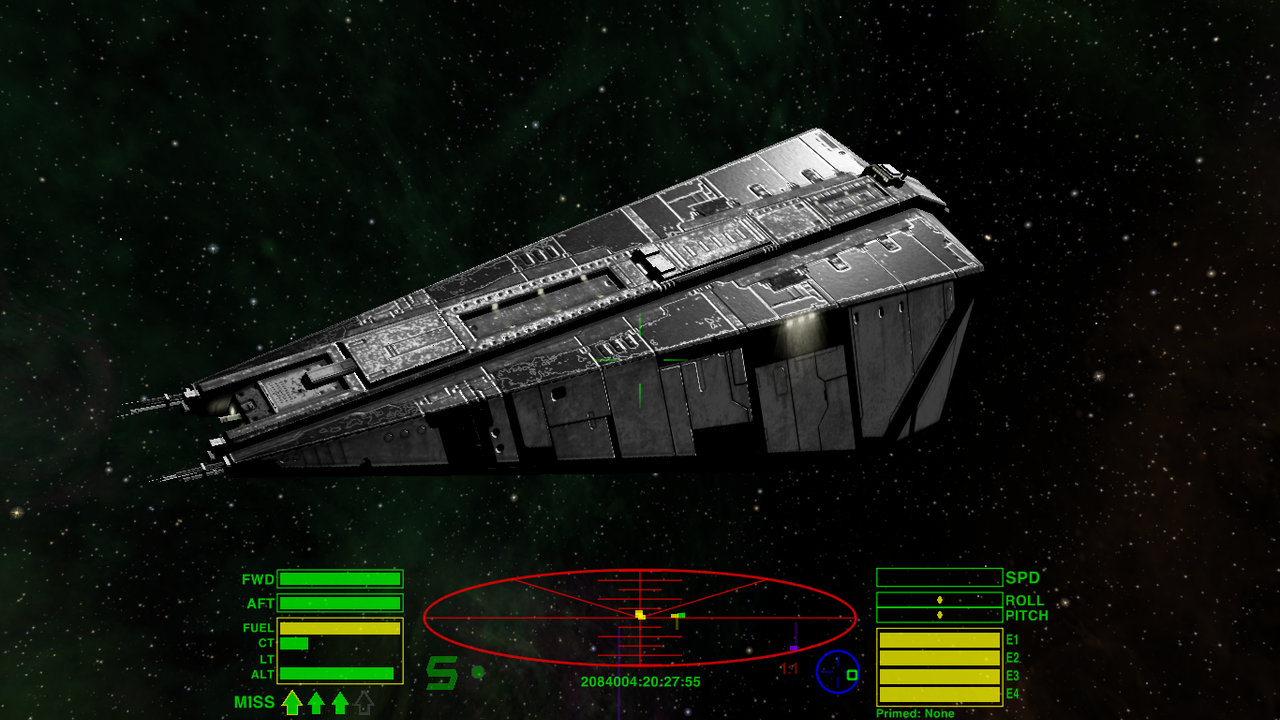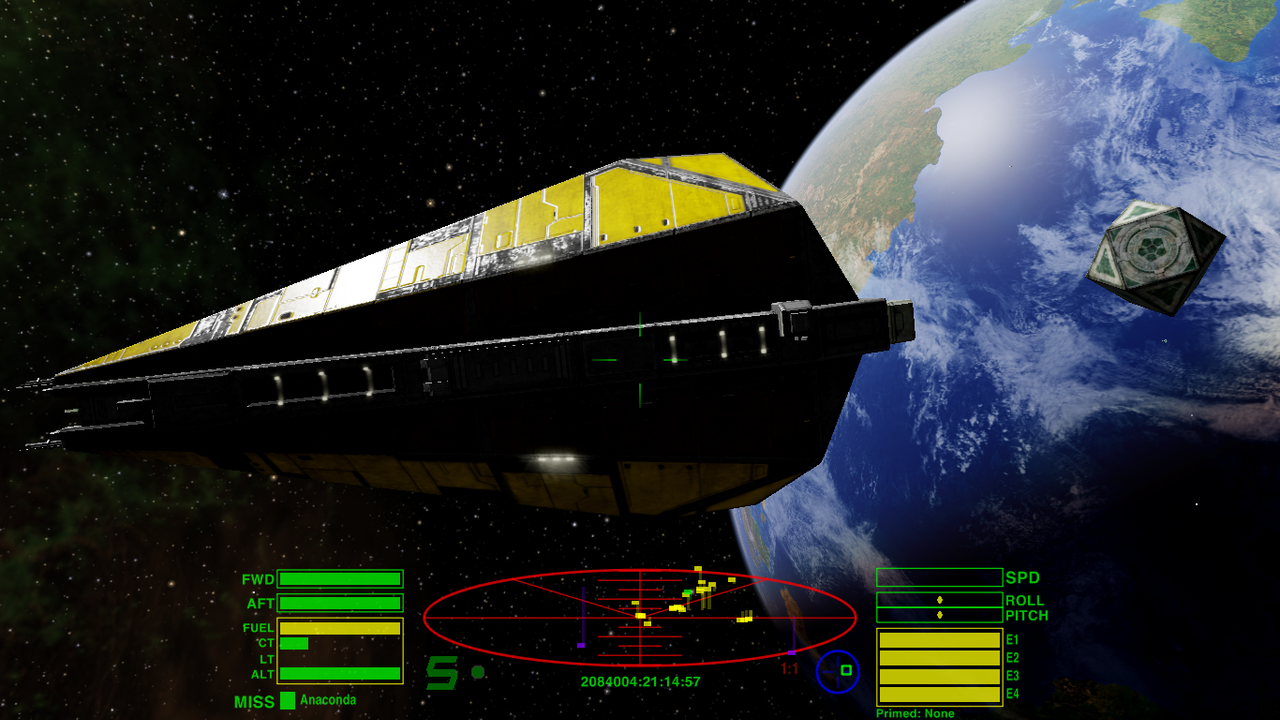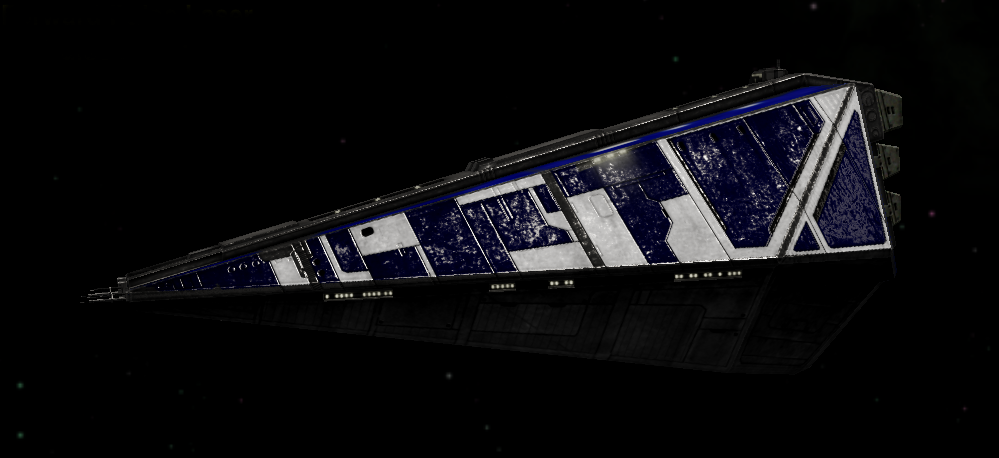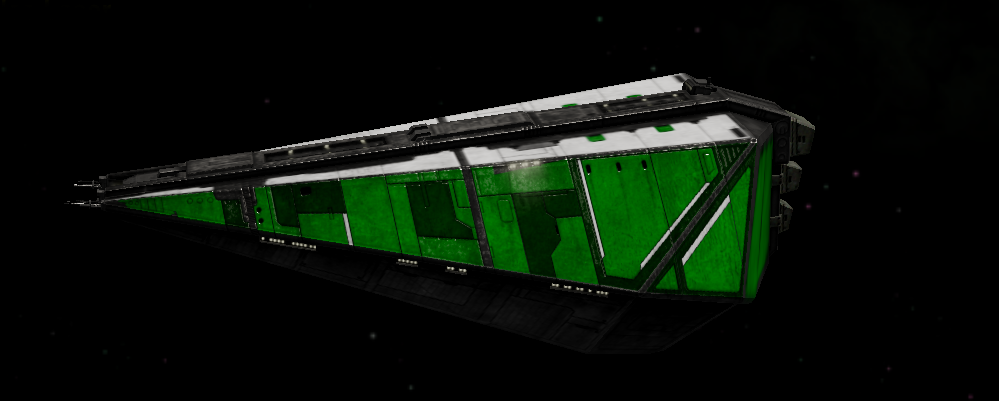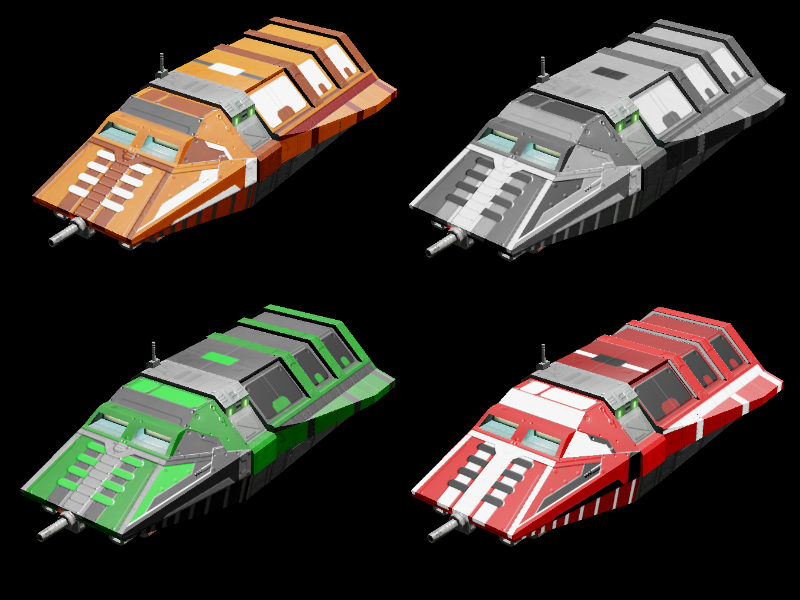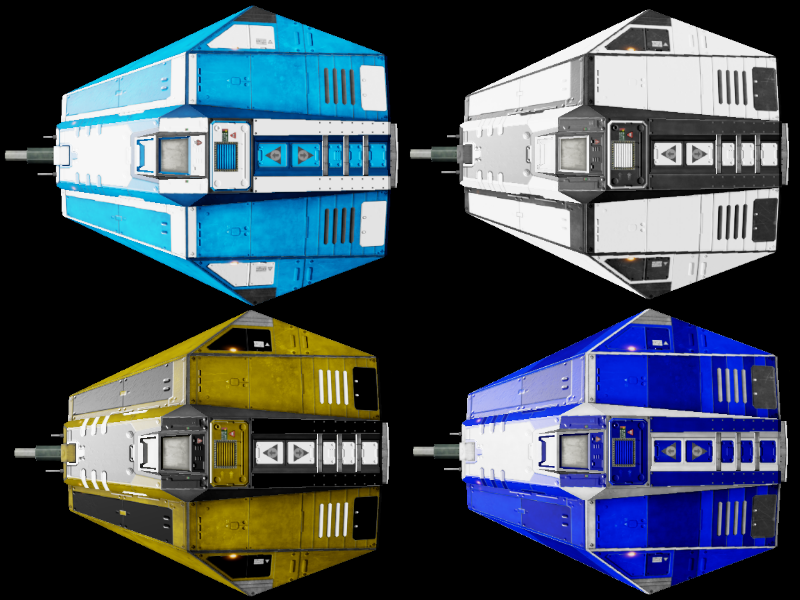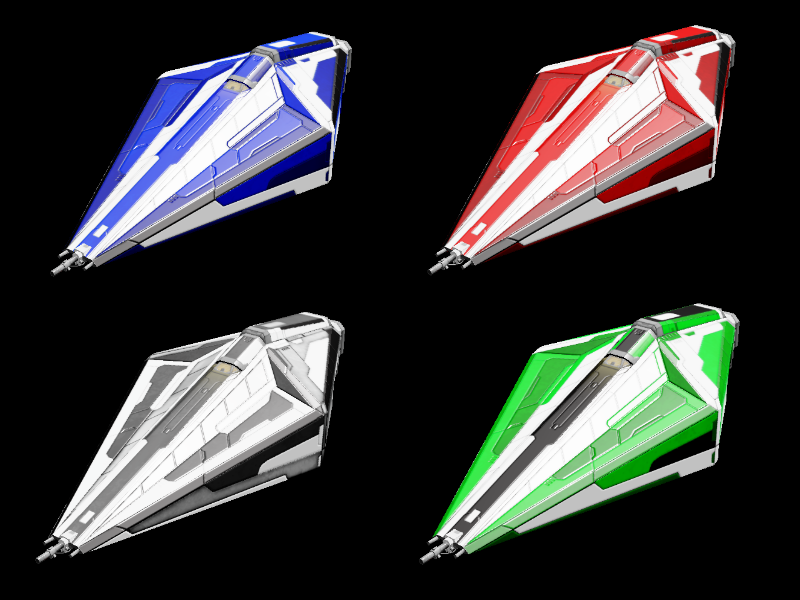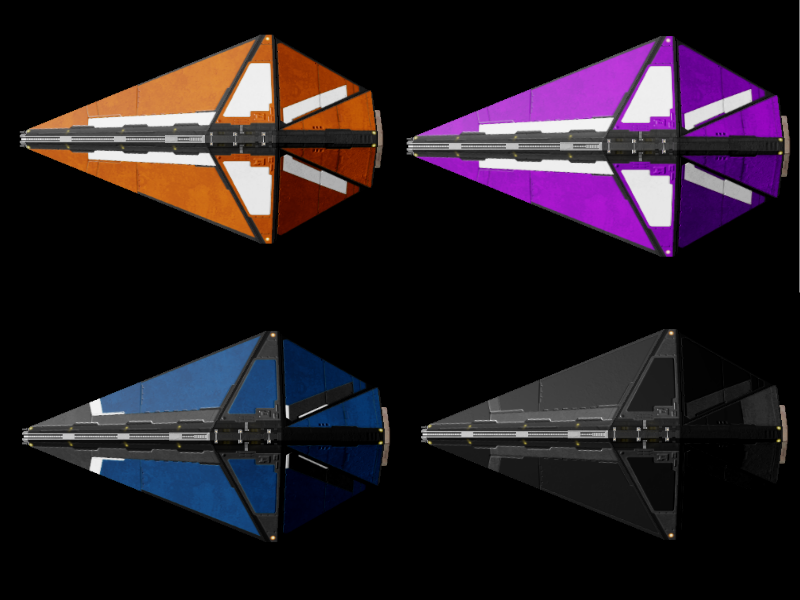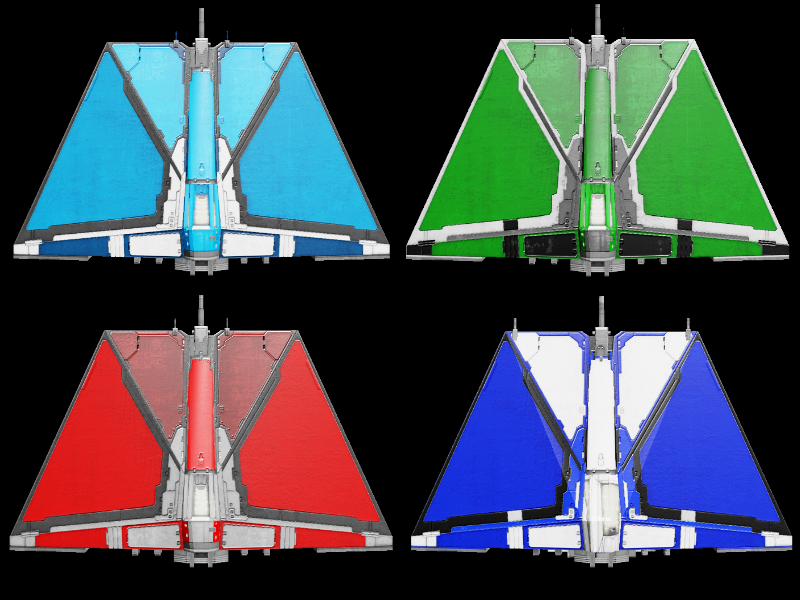And here's one for anyone who wants to play around with ship colours themselves.
FactoryPaintJobs_Resources.zip contains all the Paint.NET pdn files I used to create all the different variations.
Notes:
(1) Each file (one for each ship type) has a number of layers, at least one per design, with the layer type set to "Overlay". The process of creating the final versions was to merge the colour layer onto the diffuse layer (which is normally the bottom layer in all the files) to create a single image. Because there are a lot of layers, you'd need to move the target layer down to be just above the diffuse layer before merging it down. I would then copy that image, paste into a new file, and save that as the variation. I would then return to the master, undo the merge, and move on to the next variation.
(2) There are times when I use two layers for the final image. This usually happens when I want to make a particular colour (usually white) stand out more on the merged final image.
(3) Whenever I was working with one of the colour layers, I always turned off "Antialiasing". The reason is, the gap between the panels is mostly 1 pixel wide. When doing flood fills with Antialiasing turned on, you can get colours jumping panels when edges are blurred. To keep the lines sharp, I turn Antialiasing off.
(4) As a final step, after I finished creating all the images, I would use pngcrush to make all the images a bit smaller.
Paint.Net is a Windows-only application, and while it can save in Gimp format (.xcf) I don't know how accurate the translation is (I've heard Gimp can be a bit funny with versions), and I'm not that familiar with Gimp to be able to do much testing atm. If there's any real interest in Gimp files I see what I can do.