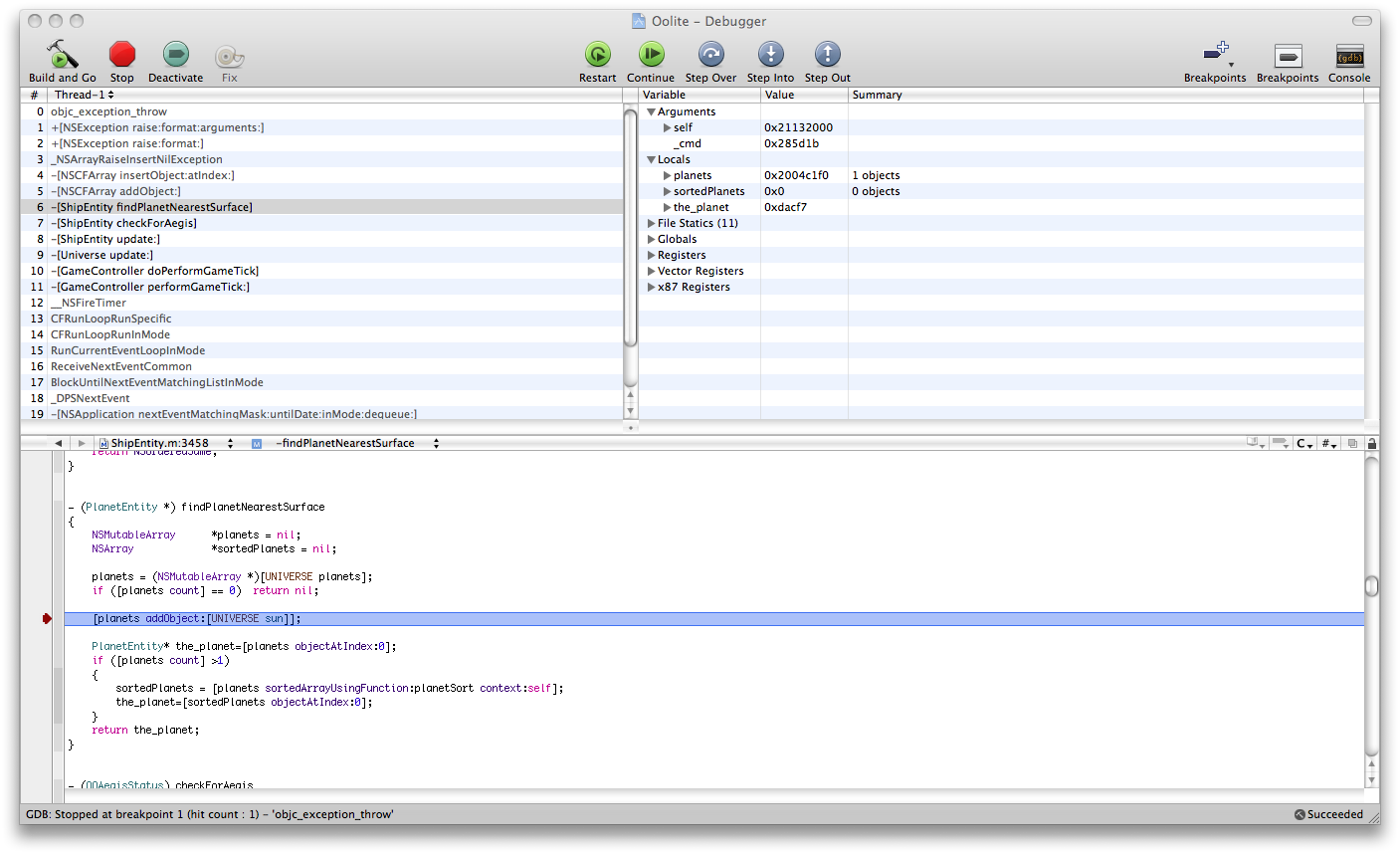Page 2 of 2
Posted: Mon May 12, 2008 11:26 am
by Scoopy
another_commander wrote:I had a very quick look at the issue. With only Tiger and SR installed, I loaded up Scoopy's game, launched from Sodionbe, set course to Araron and executed a misjump. Entered witchspace, no problem at all. I'm afraid I can't see anything wrong with it. Unless Scoopy has a very specific, precise way to reproduce the crash (in which case I would like to know), I don't think I can really be of any help with this.
Edit: Looking at the errors from Scoopy's log, I seem to get a deja vu thing. This looks suspiciously like the crash that was the reason 1.71 was pulled out of circulation (crash on entering witchspace). Scoopy, how did you install the game? Did you copy files over a previous installation by any chance?
No, in fact I still have the old version. I re-named my old application folder, and then installed the new one.
I crash by executing a mis-jump as you did.
If this looks like a version mangling issue to you guys, I´ll just wipe anything even remotely Oolite looking (sans save game) and try again. It is odd that it works fine for me when I don´t have System_Redux installed though.
I will point out that I am rather a Mac Newbie and I find documentation a touch sparse (was a while before i discovered that there are such things as packages and that Oolite was one

) hence my trouble finding the log file. With this in mind it is quite possible I have been doing something wrong.
Regards
Posted: Mon May 12, 2008 12:52 pm
by Scoopy
Sorry to spam the board!
Ok, I removed everything I could find related to Oolite (find / -name "*olite*" -print") except my save games.
Downloaded a new copy of Oolite version 1.71.2 plus, for good measure, tiger.oxp and System_Redux.oxp. Installed them and tried a mis-jump with my normal save game.
Still got the same problem

Maybe it´s just something odd on my machine (macbook pro).
Anyway, I´ll try it out on a Linux box when I get a chance, however, it isn´t the end of the world for me as I can just drop System_Redux for now.
Thanks all for the help though.
Regards
Posted: Mon May 12, 2008 4:03 pm
by JensAyton
Would you be comfortable building your own version of Oolite and debugging it? It’s fiddly, but it’s basically following a list of instructions and e-mailing a screen shot.
If you can, the procedure would be as follows:
- Follow the instructions on the wiki. However, instead of:
Code: Select all
svn checkout svn://svn.berlios.de/oolite-linux/trunk
Code: Select all
svn checkout svn://svn.berlios.de/oolite-linux/tags/1.71.2/
- In Xcode, open the Breakpoints window (Run->Show->Breakpoints), Double-click the line “Double-click for symbol”, and type (or copy and paste) “objc_exception_throw”, without quotation marks.
- Run Oolite in the debugger (Build->Build and Debug)
- Trigger the bug, which will cause the game to freeze and Xcode to come to the front. Do not run in full screen mode while debugging.
- Open the Debugger window (Run->Debugger)
- In the top left pane, select the first line in black.
- Take a screen shot of the window (Command-shift-4, press space, click the window) and e-mail it to me at the address in my signature. This procedure will only capture the one window, excluding anything else on the screen.
Edit: for reference (and so I can point other hapless victims at this post later), here’s the resulting screen shot:
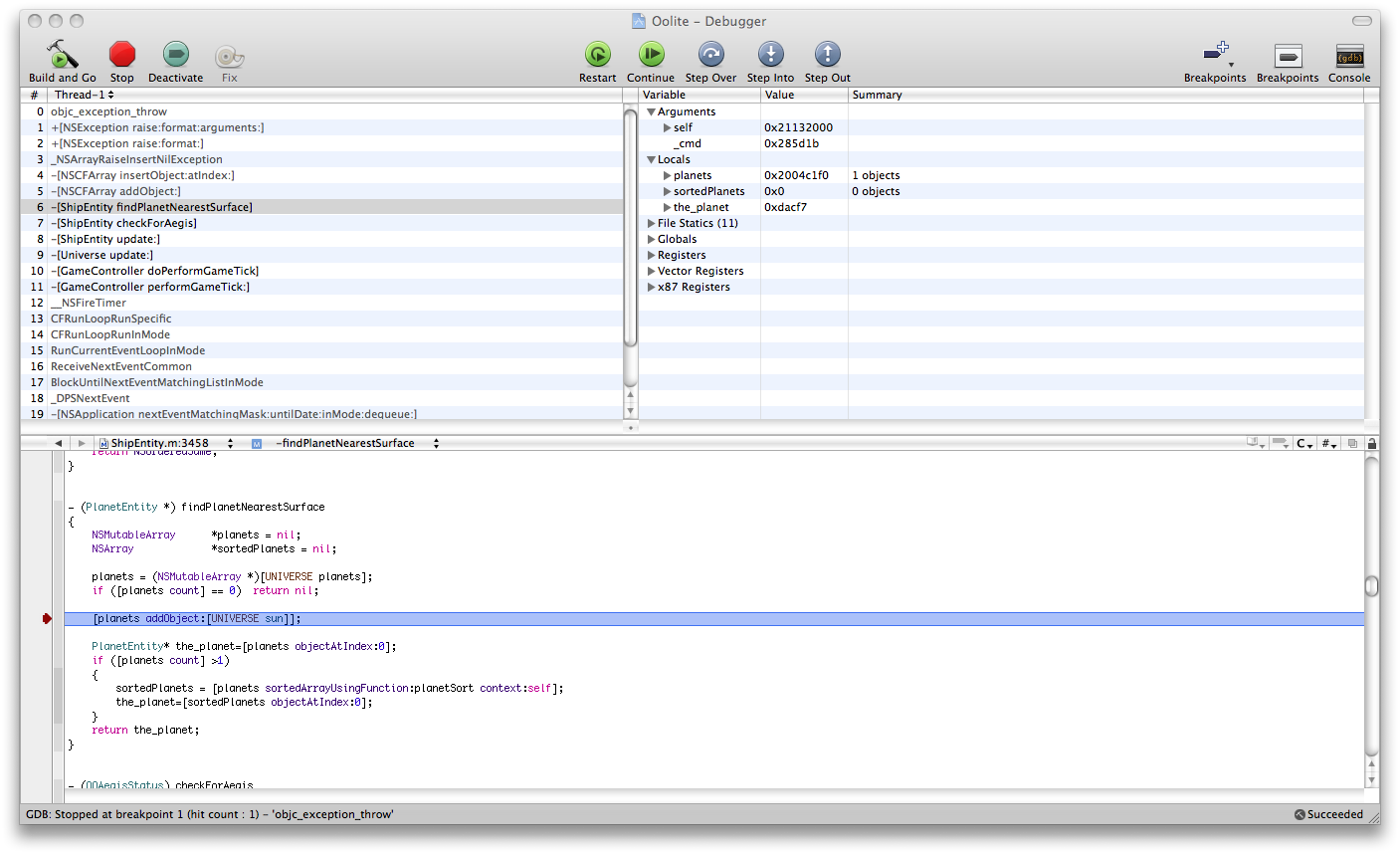
Posted: Mon May 12, 2008 4:30 pm
by Scoopy
Ahruman wrote:Would you be comfortable building your own version of Oolite and debugging it? It’s fiddly, but it’s basically following a list of instructions and e-mailing a screen shot.
If you can, the procedure would be as follows:
- Follow the instructions on the wiki. However, instead of:
Code: Select all
svn checkout svn://svn.berlios.de/oolite-linux/trunk
Code: Select all
svn checkout svn://svn.berlios.de/oolite-linux/tags/1.71.2/
- In Xcode, open the Breakpoints window (Run->Show->Breakpoints), Double-click the line “Double-click for symbol”, and type (or copy and paste) “objc_exception_throw”, without quotation marks.
- Run Oolite in the debugger (Build->Build and Debug)
- Trigger the bug, which will cause the game to freeze and Xcode to come to the front. Do not run in full screen mode while debugging.
- Open the Debugger window (Run->Debugger)
- In the top left pane, select the first line in black.
- Take a screen shot of the window (Command-shift-4, press space, click the window) and e-mail it to me at the address in my signature. This procedure will only capture the one window, excluding anything else on the screen.
Yes, of course, very happy to do this.
Probabaly can give it a shot tomorrow. One thing slightly confuses me though. Your instructions indicate to get the linux source but use the Xcode debugger. EDIT: OK, ignore that bit. Just read the wiki!
Is this a contradiction or should I just do what you say

Regards
Posted: Mon May 12, 2008 7:25 pm
by Kaks
Berlios' oolite-linux repository contains the source code for macs, windows & indeed linux. 'oolite-linux' is just the berlios' project name, & doesn't reflect the actual code inside it anymore...

Posted: Tue May 13, 2008 5:13 pm
by Scoopy
OK, I´ve done something remotely like a build and sent what seems to be a screenshot of something looking very similar to what you described that resulted from a hang at a point remarkably similar to the one I get with the normal application.
My mac skills are appalling (took me fifteen minutes to find out where the screen shot (actually six of them by that time) was saved to

)
I didn´t manage to produce a "developer" version of the application because I didn´t have a clue what to do with RBSplitView once I´d downloaded it.
If anybody can tell me what I should have done with that, it would be educational.
Regards
Posted: Tue May 13, 2008 5:25 pm
by JensAyton
Scoopy wrote:My mac skills are appalling (took me fifteen minutes to find out where the screen shot (actually six of them by that time) was saved to :) )
Ah yes, I forgot about that. (The desktop, for anyone wondering.)
I didn´t manage to produce a "developer" version of the application because I didn´t have a clue what to do with RBSplitView once I´d downloaded it.
I forgot about that too; the RBSplitView plug-in for Interface Builder 3 (available
here) is required to build the debug OXP. It is not needed for the game itself.
The problem lies in the method for finding a the closest planet. If there are planets in a system, but no sun, an exception occurs. In this case there’s one planet (and, from the pasted log, a navigation buoy) in interstellar space. Interesting.
Posted: Tue May 13, 2008 5:52 pm
by Scoopy
And even weirder that nobody else seems to be able to reproduce the problem. I guess I just got lucky

Posted: Tue May 13, 2008 5:59 pm
by Kaks
I think I've got a solution for that problem & it seems to be fixed now. I'm going to do some more testing, but will update svn soon if there's no more 'lucky' surprises!
 Edit:
Edit: If only I was quicker with my tests!

Posted: Tue May 13, 2008 6:01 pm
by JensAyton
Too late! Buahahahahahaha!