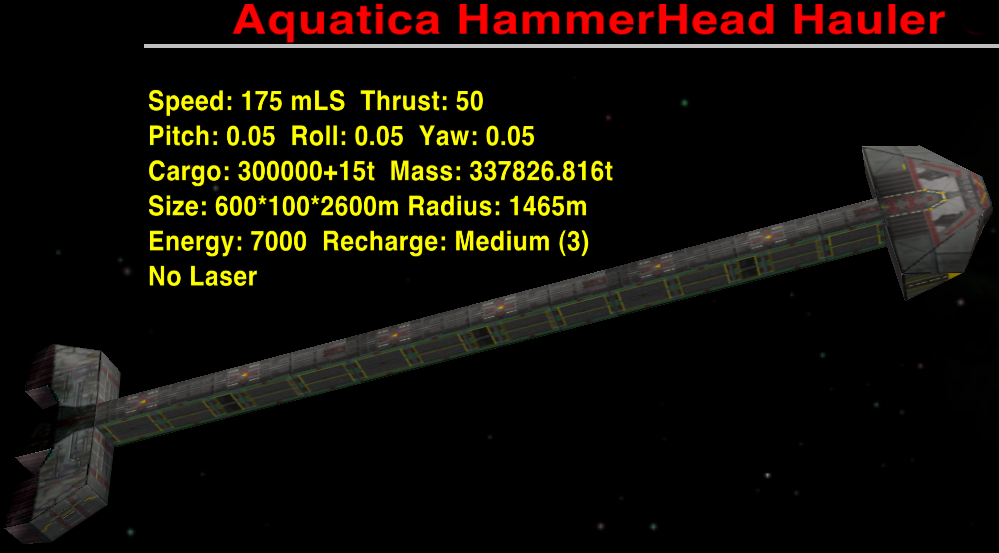Old Murgh wrote: ↑Sun Dec 19, 2021 8:39 pm
Cholmondely wrote: ↑Sun Dec 19, 2021 6:03 pm
What's your new HOTAS like? Did you get it to work? Are you happy with it?
Ach it's still in the box. I played around a little, was about to start cracking my knuckles and go for the configuration, but my macBookPro has an annoying wifi/bluetooth issue that I keep putting off getting fixed. I am in a way still awkward with the keys so I thought I should be more fluent before I make customising decisions.
So the HOTAS just plugs in (you will need a Thunderbolt/USB adaptor). No wifi. No bluetooth.
I've found three things about it.
1) Immersion. Massively improves things. I actually sometimes feel that I'm
really flying a space ship (especially with the superb graphics).
2) Docking and combat. Definitely improves things (my combat skills are execrable).
3) It really improves both my enjoyment and my game. There is a definite sense of relish if I know that I'm going to be using it...
I've seen a fair number of posts by a fair number of other people emphasising the importance of the Joystick for combat. If you were flying a million pound airplane you would
not be doing so with just a keyboard... so unless you need to pay homage to your hard-earned skills in Classic Elite, I would not worry...
Personally I put
all the missile stuff on the Elgato as I find it far too confusing for unlabelled buttons on the joystick. But that's me. My current configuration is a little different from that shown on the wiki.
Joystick: No yaw, just use two of the three axes for pitch & roll. Trigger is laser. Hat is for the 4 F1-F4 views. L1 is targeting/toggle ID ("r"). L3 is second (offensive) fast activation for fast targeting (currently the Vimana HUD's Target Filtering System - usually Phkb's Fast Targeting System). R3 is for toggling weapons on/off.
Throttle: for Speed (shock! horror!). Paddle/Rudder on back is for Yaw.
R2 and L2 on back are defensive. R2 for ECM. L2 for Retro Rockets (usually barrel roll governor. If the Teamaker could make a decent brew of Lapsang Souchong, I'd go for that instead...).
The buttons under my thumb are for the drives. Top button (square) is witchfuel injectors ("i"), middle button (x) is Torus drive, bottom button (circle) is Witchspace/Hyper drive. Fourth button (triangle) is precision toggle.
The buttons on the base (PS, share, options) are unassigned.
So I currently use no buttons for moving the compass between the various beacons or for docking.
Elgato's buttonbox does the rest (3 profiles for docked
(basically for navigating the F3-F8 screens), green/yellow condition flight
(for docking, organising MFD's & oxp equipment ("n", "b", "N" & "ctrl-N"), and for red alert combat
ie missiles), so I never have to use the keyboard unless I want to save my game or take a snap shot.