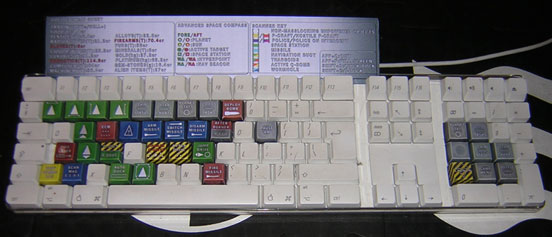Or has anybody come up with any incremental improvements on the arrangement of keys?
Optimum keyboard arrangement?
Moderators: winston, another_commander
- JohnnyBoy
- ---- E L I T E ----

- Posts: 490
- Joined: Mon May 05, 2008 9:41 pm
- Location: West Sussex, UK (rich agricultural)
Optimum keyboard arrangement?
Has anybody worked on rearranging the keys on the Oolite keyboard to arrive an an optimum arrangement? I think ideally I'd love to come up with a pattern that puts the flight controls on one hand and the weapons controls on the other (Spot the Dvorak typist...  ).
).
Or has anybody come up with any incremental improvements on the arrangement of keys?
Or has anybody come up with any incremental improvements on the arrangement of keys?
"That's no vicious Treeoid. That's my wife."
When I started playing I thought the controls were a little cumbersome too. It seemed that they were chosen more as mneumonic aids than for ease of use. So, being a touch typist I put the main flight controls on the home keys. Pitch control is index and middle fingers of one hand, Roll the other. Faster and slower are under my ring fingers, and fuel injectors are under one pinky. The space bar is a handy place for the laser fire button, perhaps too handy but I'm getting better. I haven't shot the station by accident while trying to dock for a good while now  :oops:. Let's see... I put previous target and next target on the two keys between the home keys, other than that the ID and targeting keys remain the same. Of course some things now have to move to other places because their key has been taken, but they aren't things that are needed quick in the heat of battle so put them where ever it seems good to you.
:oops:. Let's see... I put previous target and next target on the two keys between the home keys, other than that the ID and targeting keys remain the same. Of course some things now have to move to other places because their key has been taken, but they aren't things that are needed quick in the heat of battle so put them where ever it seems good to you.
This works well for me and I would recomend it if you are looking to change things. Of course the idea is to make things easier so change things around if something feels awkward. It took me a few iterations to get it to the point it is now but it was well worth the trouble.
Aldarion
PS Make the dump cargo button hard to hit by accident. Don't ask!
This works well for me and I would recomend it if you are looking to change things. Of course the idea is to make things easier so change things around if something feels awkward. It took me a few iterations to get it to the point it is now but it was well worth the trouble.
Aldarion
PS Make the dump cargo button hard to hit by accident. Don't ask!
- ClymAngus
- ---- E L I T E ----

- Posts: 2514
- Joined: Tue Jul 08, 2008 12:31 am
- Location: London England
- Contact:
YES! Specifically my super powers of photoshop and paper folding. I didn't want to ruin a perfectly good keyboard getting paint all over it (even though that would have been quite cool). So I made up some thick paper key covers that locked round the hollow back of the key using a tab. Built a template in photoshop, one layer set for colour, one for signs and one for lettering (stealing a good fighter plane font for good measure). I could probably do a print sheet, not sure if it would fit anything other than an old mac keyboard though (oh and it's a bitch to type with normally if your not a touch typist).FSOneblin wrote:How did you make that? Did you use your super powers?
It's fairly useful, I was considering at some point getting a numeric pad and one of these as a replacement: http://catalog.belkin.com/IWCatProductP ... _Id=393402FSOneblin wrote:I, with all of my crazy ideas (By the way, witch star will we drop the death qmine in?), Did never think of that.
but for a 0 cash investment option, origami is not a bad one.
- Captain Hesperus
- Grand High Clock-Tower Poobah

- Posts: 2310
- Joined: Tue Sep 19, 2006 1:10 pm
- Location: Anywhere I can sell Trumbles.....
Any chance of you uploading your button enhancements for us 'Photoshop-less' plebs to dl and use?ClymAngus wrote:YES! Specifically my super powers of photoshop and paper folding. I didn't want to ruin a perfectly good keyboard getting paint all over it (even though that would have been quite cool). So I made up some thick paper key covers that locked round the hollow back of the key using a tab. Built a template in photoshop, one layer set for colour, one for signs and one for lettering (stealing a good fighter plane font for good measure). I could probably do a print sheet, not sure if it would fit anything other than an old mac keyboard though (oh and it's a bitch to type with normally if your not a touch typist).FSOneblin wrote:How did you make that? Did you use your super powers?
It's fairly useful, I was considering at some point getting a numeric pad and one of these as a replacement: http://catalog.belkin.com/IWCatProductP ... _Id=393402FSOneblin wrote:I, with all of my crazy ideas (By the way, witch star will we drop the death qmine in?), Did never think of that.
but for a 0 cash investment option, origami is not a bad one.
Captain Hesperus
- JohnnyBoy
- ---- E L I T E ----

- Posts: 490
- Joined: Mon May 05, 2008 9:41 pm
- Location: West Sussex, UK (rich agricultural)
Wow, there are some really good ideas there, Aldarion. The original keyboard arrangement means that my left hand can easily rest four fingers on the 'A', 'W', 'E' and 'R' keys and my ring (third) finger easily switches from 'W' to 'S'. So four major ship functions - laser fire, throttle, missile ECM and target acquire - are instantly accessible. The middle three fingers of my right hand sit on the four arrow keys to the right of right-Ctrl.Aldarion wrote:When I started playing I thought the controls were a little cumbersome too. It seemed that they were chosen more as mneumonic aids than for ease of use. So, being a touch typist I put the main flight controls on the home keys. Pitch control is index and middle fingers of one hand, Roll the other. Faster and slower are under my ring fingers, and fuel injectors are under one pinky. The space bar is a handy place for the laser fire button, perhaps too handy but I'm getting better. I haven't shot the station by accident while trying to dock for a good while now:oops:. Let's see... I put previous target and next target on the two keys between the home keys, other than that the ID and targeting keys remain the same. Of course some things now have to move to other places because their key has been taken, but they aren't things that are needed quick in the heat of battle so put them where ever it seems good to you.
This works well for me and I would recomend it if you are looking to change things. Of course the idea is to make things easier so change things around if something feels awkward. It took me a few iterations to get it to the point it is now but it was well worth the trouble.
This isn't a bad start, but as you say the key positions owe more to mnemonic assistance than ergonomic design. So I miss out on easy access to missile selection and firing, witchspace injectors, jumpdrive and cycling through advanced space compass targets.
After reading your post, I'd like to start thinking about how I can re-assign keys for easier access. I'm just not sure whether to do them one or two at a time, giving me a chance to gently re-adjust - or execute a grand master-plan that changes them all in one go. Hmmm....
"That's no vicious Treeoid. That's my wife."
- DaddyHoggy
- Intergalactic Spam Assassin

- Posts: 8515
- Joined: Tue Dec 05, 2006 9:43 pm
- Location: Newbury, UK
- Contact:
Currently got a gamepad with 12 programmable buttons - it's a joy - although I sometimes get in a flap and ECM when I mean to hit the injectors!
Are analogue gamepads an issue with Macs?
I was genuinely impressed that my Firestorm 2 worked straight off under Ubuntu.
Are analogue gamepads an issue with Macs?
I was genuinely impressed that my Firestorm 2 worked straight off under Ubuntu.
Oolite Life is now revealed hereSelezen wrote:Apparently I was having a DaddyHoggy moment.
mine is similar
S and W for speed
A for laser fire
E for ECM
T for arming missile./mine
R for IFF identification on and off
M for missile/mine kept here for safety reasons
U for unarm missile/mine
Y for switching missiles...
' for changing space compas..
H for witchspace
TAB for energy bomb: prolly would move this as it sits supiciously close to combat controles... And that there maybe would be a conflict. i use ALT+TAB to change windows. should prolly move it to backspace
+ and - for selecting previous targets
arrow keys for pitch/roll, i dont use yaw... but if i did, it would be delete and page down cause these sit right above my arrow keys.. and theire
posistions are logical to my roll left and right keys...
my setup is pretty much the default one
S and W for speed
A for laser fire
E for ECM
T for arming missile./mine
R for IFF identification on and off
M for missile/mine kept here for safety reasons
U for unarm missile/mine
Y for switching missiles...
' for changing space compas..
H for witchspace
TAB for energy bomb: prolly would move this as it sits supiciously close to combat controles... And that there maybe would be a conflict. i use ALT+TAB to change windows. should prolly move it to backspace
+ and - for selecting previous targets
arrow keys for pitch/roll, i dont use yaw... but if i did, it would be delete and page down cause these sit right above my arrow keys.. and theire
posistions are logical to my roll left and right keys...
my setup is pretty much the default one
Bounty Scanner
Number 935
Number 935
Thanks for the kind words!
If you've already got the arrow keys fixed in your right hand for flight, and don't want to learn something completely new. Consider moving those controls to 'i', 'j', 'k', and 'l' (on an english, qwerty keyboard). This will put you on the home keys and put many other keys easily within reach. In other words, instead of moving your whole right hand to work keys on the right side of the keyboard and then having to go back and find register with the arrow keys again, you will have many commands within the short excursion of one finger while your right hand still hovers over the main flight controls.
I think you have to change the main flight controls as a group. Then if you find that something is throwing you off or just feels awkward you can deal with that one thing at a time.
I chose to break up the roll and pitch controls between my two hands because they each seem to run at their own pace, or tempo. If you know what I mean... Any way, it seemed like a good idea at the time, and I'm too far along to go back now!
Aldarion
If you've already got the arrow keys fixed in your right hand for flight, and don't want to learn something completely new. Consider moving those controls to 'i', 'j', 'k', and 'l' (on an english, qwerty keyboard). This will put you on the home keys and put many other keys easily within reach. In other words, instead of moving your whole right hand to work keys on the right side of the keyboard and then having to go back and find register with the arrow keys again, you will have many commands within the short excursion of one finger while your right hand still hovers over the main flight controls.
I think you have to change the main flight controls as a group. Then if you find that something is throwing you off or just feels awkward you can deal with that one thing at a time.
I chose to break up the roll and pitch controls between my two hands because they each seem to run at their own pace, or tempo. If you know what I mean... Any way, it seemed like a good idea at the time, and I'm too far along to go back now!
Aldarion
- JohnnyBoy
- ---- E L I T E ----

- Posts: 490
- Joined: Mon May 05, 2008 9:41 pm
- Location: West Sussex, UK (rich agricultural)
You're welcome!Aldarion wrote:Thanks for the kind words!
That's an excellent idea, Aldarion. Because 'I' and 'J' are already assigned, would I get away with using 'O', 'K', 'L' and ';' as direction keys?Aldarion wrote:If you've already got the arrow keys fixed in your right hand for flight, and don't want to learn something completely new. Consider moving those controls to 'i', 'j', 'k', and 'l' (on an english, qwerty keyboard). This will put you on the home keys and put many other keys easily within reach. In other words, instead of moving your whole right hand to work keys on the right side of the keyboard and then having to go back and find register with the arrow keys again, you will have many commands within the short excursion of one finger while your right hand still hovers over the main flight controls.
"That's no vicious Treeoid. That's my wife."
Sure you can. But isn't 'O' assigned to something  . Seriously, you can put a command on any key you want. If that key is assigned to something else you just have to re-assign that command to another key, "and so on and so forth on down the line" as my old algabra teacher used to say.
. Seriously, you can put a command on any key you want. If that key is assigned to something else you just have to re-assign that command to another key, "and so on and so forth on down the line" as my old algabra teacher used to say.
Don't worry about getting it perfect the first time. you can always change something if it doesn't suit you. It took me several edits of my keylist to get things to where I like them.
Get your main flight controls where they are comfortable for you because 98% of the time you will be on them. Make sure that things like ECM and targeting are easy to get to 'cause you'll need them in a hurry! Your galactic drive and other things you don't need in a hurry can be off on hard to reach keys. You get the idea.
I really like the ability to costomize a game and make it your own like this! The only thing that would be better is if there were a keyboard config facility on the F2 page (hint, hint ).
).
Aldarion
Don't worry about getting it perfect the first time. you can always change something if it doesn't suit you. It took me several edits of my keylist to get things to where I like them.
Get your main flight controls where they are comfortable for you because 98% of the time you will be on them. Make sure that things like ECM and targeting are easy to get to 'cause you'll need them in a hurry! Your galactic drive and other things you don't need in a hurry can be off on hard to reach keys. You get the idea.
I really like the ability to costomize a game and make it your own like this! The only thing that would be better is if there were a keyboard config facility on the F2 page (hint, hint
Aldarion
- Commander McLane
- ---- E L I T E ----

- Posts: 9520
- Joined: Thu Dec 14, 2006 9:08 am
- Location: a Hacker Outpost in a moderately remote area
- Contact:
The Mac version of Oolite comes with a Key Mapper in the Extras-folder. It lets you press the desired key for all the functions and writes the result in a keyconfig.plist. The only thing you have to do is to drop that plist in the Config-folder inside the AddOns-folder. The program is a little outdated, though, and doesn't support the newer key-functionalities.