The auxiliary fuel tank from
Is there a way to verify which device is primed during flight ?
Note: my current hud doesn't support MFDs.
Moderators: winston, another_commander

Several HUDs just print this on the screen: tryLone_Wolf wrote: ↑Mon Aug 04, 2025 2:10 pmI have 4 primable devices installed. two do show a message on screen when primed with shift+n , the other 2 don't .
The auxiliary fuel tank fromExtraFuelTanks and turret toggler
Turret Toggler are the problem ones.
Is there a way to verify which device is primed during flight ?
Note: my current hud doesn't support MFDs.

It's now a HUD dial, copy/paste the dial from the standard HUD file to whatever you're using.

Code: Select all
//----------------------------------------------------------
// P R I M E D E Q U I P M E N T I N D I C A T O R
//----------------------------------------------------------
{//P R I M E D E Q U I P M E N T I N D I C A T O R C A R O U S E L
selector = "drawPrimedEquipment:";
n_bars = 3;
height = 11.0;
width = 10.0;
x = 158.0;
y = -163.0;
x_origin = 0;
y_origin = 0;
align = 0;
color = (1.0, 0.0, 0.0, 1.0);
alpha = 0.8;
alert_conditions= 14; //do not show in the dock
viewscreen_only = 1;
},
{//P R I M E D E Q U I P M E N T I N D I C A T O R C A R O U S E L S U R R O U N D
selector = "drawSurround:"; height = 8.0; width = 98.0; x = 208.0; y = -167;
x_origin = 0; y_origin = 0; color = (0.0, 0.8, 0.0, 1.0); alpha = 0.8;
alert_conditions = 14; viewscreen_only = 1; //not shown in dock and noviewscreens
},
{//P R I M E D E Q U I P M E N T I N D I C A T O R C A R O U S E L S U R R O U N D
selector = "drawSurround:"; height = 7.0; width = 99.0; x = 208.0; y = -167;
x_origin = 0; y_origin = 0; color = (0.0, 0.8, 0.0, 1.0); alpha = 0.8;
alert_conditions = 14; viewscreen_only = 1; //not shown in dock and noviewscreens
},
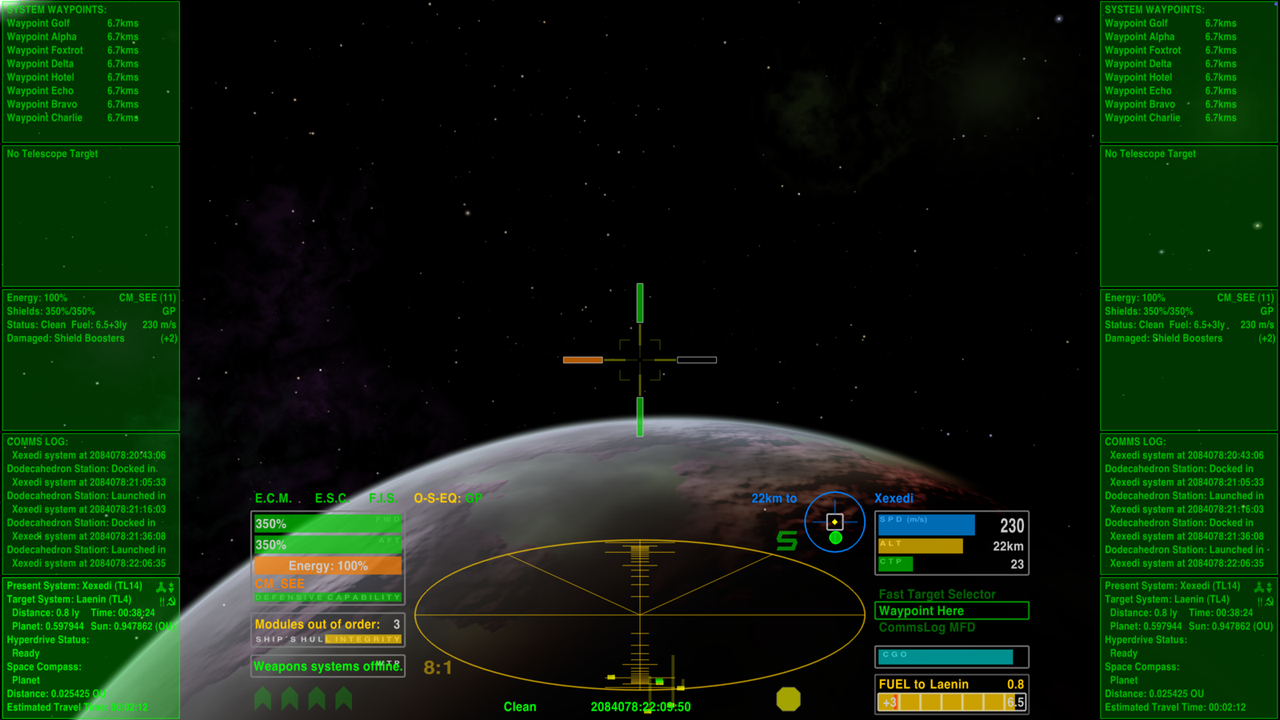
selector=drawPrimedEquipment: does seem to be a good improvement.
Although Contracts on BB doesn't do anything to the HUD - it doesn't have a custom HUD, and doesn't turn the HUD on or off. The Bulletin Board itself has a custom HUD it uses when the current player HUD doesn't support a big GUI, but all Contracts on BB does is move contracts onto the BB.

Code: Select all
Opening log for Oolite version 1.91 (x86-64 test release) under Linux 6.15.9-arch1-1 at 2025-08-05 12:16:01 +0200.
AMD Ryzen Threadripper 1920X 12-Core Processor 24 processors detected. System RAM: 15862 MB (free: 12119 MB).
Build options: OpenAL, GLSL shaders, new planets, JavaScript console support, OXP verifier, localization tools, debug GraphViz support, JavaScript profiling.
Note that the contents of the log file can be adjusted by editing logcontrol.plist.
12:16:01.271 [process.args]: Startup command: /usr/share/oolite-git/oolite
12:16:01.604 [display.initGL]: V-Sync requested.
12:16:01.605 [display.mode.list.native]: X11 native resolution detected: 2560 x 1440
12:16:01.605 [display.initGL]: Trying 8-bpcc, 24-bit depth buffer
12:16:01.730 [gamma.set.failed]: ----- WARNING: Could not set gamma: That operation is not supported
12:16:01.730 [display.initGL]: Achieved color / depth buffer sizes (bits):
12:16:01.730 [display.initGL]: Red: 8
12:16:01.730 [display.initGL]: Green: 8
12:16:01.730 [display.initGL]: Blue: 8
12:16:01.730 [display.initGL]: Alpha: 8
12:16:01.730 [display.initGL]: Depth Buffer: 24
12:16:01.778 [joystick.init]: Number of joysticks detected: 1
12:16:01.780 [rendering.opengl.version]: OpenGL renderer version: 4.6.0 ("4.6 (Compatibility Profile) Mesa 25.3.0-devel (git-4c7254d105)"). Vendor: "AMD". Renderer: "AMD Radeon RX 580 Series (radeonsi, polaris10, ACO, DRM 3.63, 6.15.9-arch1-1)".
12:16:01.780 [rendering.opengl.extensions]: OpenGL extensions (317):
GL_ARB_shader_objects, GL_ARB_shading_language_include, GL_EXT_draw_buffers2, GL_AMD_conservative_depth, GL_NVX_gpu_memory_info, GL_ARB_fragment_program, GL_ARB_polygon_offset_clamp, GL_EXT_texture_snorm, GL_ARB_texture_gather, GL_ARB_texture_filter_anisotropic, GL_NV_shader_atomic_int64, GL_ARB_multi_bind, GL_ARB_texture_rectangle, GL_ARB_shader_viewport_layer_array, GL_EXT_texture_mirror_clamp, GL_ARB_texture_rgb10_a2ui, GL_ARB_seamless_cube_map, GL_ARB_multitexture, GL_ARB_vertex_buffer_object, GL_EXT_shader_clock, GL_ARB_texture_barrier, GL_IBM_texture_mirrored_repeat, GL_ARB_texture_cube_map_array, GL_EXT_texture_cube_map, GL_SUN_multi_draw_arrays, GL_ARB_enhanced_layouts, GL_EXT_texture, GL_ARB_shader_image_load_store, GL_ATI_texture_env_combine3, GL_EXT_framebuffer_blit, GL_ARB_texture_multisample, GL_MESA_texture_signed_rgba, GL_ARB_fragment_shader, GL_ARB_shader_precision, GL_EXT_texture_compression_rgtc, GL_EXT_blend_subtract, GL_AMD_vertex_shader_viewport_index, GL_AMD_draw_buffers_blend, GL_EXT_texture3D, GL_AMD_texture_texture4, GL_ARB_ES2_compatibility, GL_ARB_texture_float, GL_SGIS_texture_border_clamp, GL_ARB_draw_instanced, GL_EXT_texture_rectangle, GL_ARB_texture_buffer_object_rgb32, GL_EXT_packed_depth_stencil, GL_IBM_multimode_draw_arrays, GL_APPLE_packed_pixels, GL_NV_texgen_reflection, GL_ARB_depth_clamp, GL_NV_primitive_restart, GL_ARB_shading_language_packing, GL_AMD_multi_draw_indirect, GL_INTEL_blackhole_render, GL_ARB_texture_stencil8, GL_ARB_texture_filter_minmax, GL_ARB_explicit_uniform_location, GL_EXT_texture_edge_clamp, GL_KHR_context_flush_control, GL_ARB_occlusion_query2, GL_NV_conditional_render, GL_INGR_blend_func_separate, GL_ARB_vertex_type_10f_11f_11f_rev, GL_KHR_shader_subgroup, GL_AMD_query_buffer_object, GL_EXT_framebuffer_multisample_blit_scaled, GL_EXT_texture_sRGB_R8, GL_ARB_texture_query_levels, GL_ARB_shader_clock, GL_KHR_debug, GL_EXT_polygon_offset_clamp, GL_NV_vdpau_interop, GL_ARB_debug_output, GL_ARB_sample_shading, GL_ARB_vertex_attrib_binding, GL_EXT_provoking_vertex, GL_EXT_blend_minmax, GL_EXT_blend_equation_separate, GL_EXT_shadow_funcs, GL_ARB_draw_buffers, GL_ARB_robust_buffer_access_behavior, GL_ARB_uniform_buffer_object, GL_ATI_texture_mirror_once, GL_KHR_blend_equation_advanced, GL_ARB_shading_language_100, GL_ARB_seamless_cubemap_per_texture, GL_ARB_pixel_buffer_object, GL_ARB_direct_state_access, GL_SGIS_generate_mipmap, GL_ARB_vertex_array_bgra, GL_ARB_ES3_compatibility, GL_ATI_separate_stencil, GL_EXT_shader_samples_identical, GL_EXT_blend_color, GL_ARB_stencil_texturing, GL_ARB_parallel_shader_compile, GL_ARB_multisample, GL_ARB_compute_shader, GL_EXT_texture_sRGB, GL_EXT_memory_object_fd, GL_EXT_window_rectangles, GL_ARB_transform_feedback2, GL_ATI_blend_equation_separate, GL_ARB_texture_compression_bptc, GL_ARB_texture_border_clamp, GL_ARB_shader_ballot, GL_ARB_shader_draw_parameters, GL_NV_texture_env_combine4, GL_AMD_vertex_shader_layer, GL_ARB_copy_image, GL_EXT_blend_func_separate, GL_ARB_vertex_attrib_64bit, GL_ARB_multi_draw_indirect, GL_ARB_depth_buffer_float, GL_ARB_sampler_objects, GL_ARB_texture_buffer_object, GL_NV_copy_image, GL_ARB_conditional_render_inverted, GL_ARB_blend_func_extended, GL_EXT_EGL_image_storage_compression, GL_EXT_shader_image_load_formatted, GL_ARB_timer_query, GL_EXT_copy_texture, GL_EXT_gpu_shader4, GL_EXT_vertex_array_bgra, GL_AMD_shader_stencil_export, GL_EXT_texture_swizzle, GL_ARB_query_buffer_object, GL_ARB_arrays_of_arrays, GL_ARB_texture_env_combine, GL_ARB_transpose_matrix, GL_EXT_bgra, GL_EXT_depth_bounds_test, GL_EXT_fog_coord, GL_ARB_transform_feedback3, GL_EXT_framebuffer_multisample, GL_ARB_base_instance, GL_ARB_ES3_1_compatibility, GL_ARB_transform_feedback_instanced, GL_ARB_vertex_program, GL_ATI_draw_buffers, GL_EXT_texture_filter_minmax, GL_ARB_invalidate_subdata, GL_KHR_parallel_shader_compile, GL_EXT_texture_storage, GL_EXT_shader_integer_mix, GL_ARB_sync, GL_ATI_texture_compression_3dc, GL_ARB_program_interface_query, GL_OES_read_format, GL_EXT_compiled_vertex_array, GL_ARB_shader_storage_buffer_
object, GL_ARB_get_texture_sub_image, GL_ARB_vertex_type_2_10_10_10_rev, GL_ARB_indirect_parameters, GL_ARB_texture_buffer_range, GL_EXT_secondary_color, GL_ARB_texture_storage, GL_OES_EGL_image, GL_NV_packed_depth_stencil, GL_ARB_shader_atomic_counter_ops, GL_KHR_no_error, GL_ARB_clear_buffer_object, GL_ARB_shader_texture_lod, GL_KHR_texture_compression_astc_sliced_3d, GL_EXT_packed_float, GL_NV_ES1_1_compatibility, GL_NV_fog_distance, GL_EXT_texture_object, GL_EXT_texture_integer, GL_EXT_multi_draw_arrays, GL_ARB_spirv_extensions, GL_ARB_half_float_vertex, GL_EXT_gpu_program_parameters, GL_NV_blend_square, GL_ARB_texture_env_dot3, GL_EXT_texture_shared_exponent, GL_ARB_framebuffer_no_attachments, GL_EXT_packed_pixels, GL_ARB_ES3_2_compatibility, GL_EXT_debug_label, GL_EXT_texture_lod_bias, GL_ARB_window_pos, GL_NV_copy_depth_to_color, GL_ARB_buffer_storage, GL_ARB_occlusion_query, GL_ARB_draw_elements_base_vertex, GL_ARB_gpu_shader_fp64, GL_ARB_texture_non_power_of_two, GL_EXT_draw_range_elements, GL_EXT_texture_buffer_object, GL_NV_half_float, GL_EXT_texture_env_dot3, GL_EXT_texture_compression_dxt1, GL_NV_light_max_exponent, GL_ARB_derivative_control, GL_AMD_framebuffer_multisample_advanced, GL_NV_texture_barrier, GL_ARB_texture_mirrored_repeat, GL_ARB_vertex_array_object, GL_EXT_semaphore_fd, GL_AMD_depth_clamp_separate, GL_EXT_vertex_array, GL_ARB_fragment_program_shadow, GL_KHR_robust_buffer_access_behavior, GL_EXT_pixel_buffer_object, GL_SGIS_texture_edge_clamp, GL_EXT_direct_state_access, GL_ARB_texture_cube_map, GL_AMD_shader_trinary_minmax, GL_ARB_map_buffer_range, GL_ARB_gpu_shader5, GL_EXT_texture_compression_latc, GL_ARB_texture_storage_multisample, GL_ARB_fragment_layer_viewport, GL_ARB_tessellation_shader, GL_ARB_point_parameters, GL_ARB_shader_subroutine, GL_MESA_texture_const_bandwidth, GL_MESA_framebuffer_flip_y, GL_EXT_texture_shadow_lod, GL_ARB_texture_mirror_clamp_to_edge, GL_ARB_conservative_depth, GL_NV_compute_shader_derivatives, GL_EXT_vertex_attrib_64bit, GL_EXT_texture_env_add, GL_ARB_framebuffer_sRGB, GL_EXT_draw_instanced, GL_EXT_separate_specular_color, GL_MESA_shader_integer_functions, GL_ARB_shader_stencil_export, GL_ARB_pipeline_statistics_query, GL_ARB_shader_bit_encoding, GL_NV_texture_rectangle, GL_EXT_point_parameters, GL_EXT_texture_sRGB_decode, GL_MESA_pack_invert, GL_EXT_texture_env_combine, GL_ARB_texture_compression, GL_ANGLE_texture_compression_dxt3, GL_S3_s3tc, GL_EXT_EGL_sync, GL_ARB_texture_env_add, GL_EXT_framebuffer_sRGB, GL_EXT_timer_query, GL_EXT_framebuffer_object, GL_ARB_transform_feedback_overflow_query, GL_EXT_stencil_two_side, GL_ARB_clip_control, GL_NV_depth_clamp, GL_ARB_gpu_shader_int64, GL_ARB_draw_buffers_blend, GL_AMD_pinned_memory, GL_ARB_compressed_texture_pixel_storage, GL_EXT_stencil_wrap, GL_ATI_meminfo, GL_ARB_texture_query_lod, GL_ATI_texture_float, GL_ARB_compatibility, GL_ARB_shader_texture_image_samples, GL_ARB_texture_swizzle, GL_ARB_internalformat_query2, GL_ARB_provoking_vertex, GL_EXT_texture_array, GL_NV_alpha_to_coverage_dither_control, GL_ARB_get_program_binary, GL_ARB_shadow, GL_EXT_memory_object, GL_ARB_texture_env_crossbar, GL_ARB_texture_view, GL_KHR_texture_compression_astc_ldr, GL_EXT_rescale_normal, GL_ARB_shading_language_420pack, GL_AMD_seamless_cubemap_per_texture, GL_ATI_fragment_shader, GL_EXT_texture_compression_s3tc, GL_ARB_separate_shader_objects, GL_ARB_texture_compression_rgtc, GL_EXT_subtexture, GL_IBM_rasterpos_clip, GL_ARB_gl_spirv, GL_ARB_depth_texture, GL_ARB_explicit_attrib_location, GL_EXT_texture_filter_anisotropic, GL_ARB_compute_variable_group_size, GL_ARB_shader_image_size, GL_ARB_robustness, GL_ARB_draw_indirect, GL_ARB_copy_buffer, GL_EXT_semaphore, GL_ARB_color_buffer_float, GL_ARB_viewport_array, GL_MESA_window_pos, GL_ARB_half_float_pixel, GL_ANGLE_texture_compression_dxt5, GL_EXT_shader_image_load_store, GL_ARB_shader_group_vote, GL_ARB_shader_atomic_counters, GL_SGIS_texture_lod, GL_ARB_cull_distance, GL_EXT_demote_to_helper_invocation, GL_ARB_clear_texture, GL_ARB_map_buffer_alignment, GL_EXT_transform_
feedback, GL_ARB_internalformat_query, GL_ARB_texture_rg, GL_ARB_point_sprite, GL_EXT_EGL_image_storage, GL_ARB_fragment_coord_conventions, GL_KHR_robustness, GL_ARB_framebuffer_object, GL_ARB_vertex_shader, GL_ARB_instanced_arrays, GL_AMD_performance_monitor, GL_ARB_bindless_texture, GL_EXT_abgr
12:16:01.822 [rendering.opengl.shader.support]: Shaders are supported.
12:16:01.952 [searchPaths.dumpAll]: Resource paths:
/usr/share/oolite-git/Resources
~/GNUstep/Library/ApplicationSupport/Oolite/ManagedAddOns
~/.Oolite/AddOns
~/GNUstep/Library/ApplicationSupport/Oolite/ManagedAddOns/oolite.oxp.cim.comms-pack-a.oxz
~/GNUstep/Library/ApplicationSupport/Oolite/ManagedAddOns/oolite.oxp.capt_murphy.Illegal_Goods_Tweak.oxz
~/GNUstep/Library/ApplicationSupport/Oolite/ManagedAddOns/oolite.oxp.Arquebus.ContextualJukebox.oxz
~/GNUstep/Library/ApplicationSupport/Oolite/ManagedAddOns/cim.gsagostinho.systemfeatures.rings.oxz
~/GNUstep/Library/ApplicationSupport/Oolite/ManagedAddOns/oolite.oxp.phkb.FeudalPlanetFall.oxz
~/GNUstep/Library/ApplicationSupport/Oolite/ManagedAddOns/PlanetFall2_ResourcesA.oxz
~/GNUstep/Library/ApplicationSupport/Oolite/ManagedAddOns/oolite.oxp.Norby.ReverseControl.oxz
~/GNUstep/Library/ApplicationSupport/Oolite/ManagedAddOns/oolite.oxp.Svengali.BGS.oxz
~/GNUstep/Library/ApplicationSupport/Oolite/ManagedAddOns/oolite.oxp.Svengali.GNN.oxz
~/GNUstep/Library/ApplicationSupport/Oolite/ManagedAddOns/oolite.oxp.Thargoid.EscapePodLocator.oxz
~/GNUstep/Library/ApplicationSupport/Oolite/ManagedAddOns/oolite.oxp.aegidian.LongWayRound.oxz
~/GNUstep/Library/ApplicationSupport/Oolite/ManagedAddOns/oolite.oxp.Thargoid.TAP.oxz
~/GNUstep/Library/ApplicationSupport/Oolite/ManagedAddOns/oolite.oxp.UK_Eliter.Ferdelance_3G.oxz
~/GNUstep/Library/ApplicationSupport/Oolite/ManagedAddOns/oolite.oxp.phkb.BulletinBoardSystem.oxz
~/GNUstep/Library/ApplicationSupport/Oolite/ManagedAddOns/oolite.oxp.EricWalch.UPSCourier.oxz
~/GNUstep/Library/ApplicationSupport/Oolite/ManagedAddOns/oolite.oxp.phkb.MarketScriptInterface.oxz
~/GNUstep/Library/ApplicationSupport/Oolite/ManagedAddOns/oolite.oxp.phkb.EscapePodTweaks.oxz
~/GNUstep/Library/ApplicationSupport/Oolite/ManagedAddOns/oolite.oxp.spara.random_hits.oxz
~/GNUstep/Library/ApplicationSupport/Oolite/ManagedAddOns/Staer9_shipset_1.4.1.oxz
~/GNUstep/Library/ApplicationSupport/Oolite/ManagedAddOns/oolite.oxp.phkb.ExternalDockSystem.oxz
~/GNUstep/Library/ApplicationSupport/Oolite/ManagedAddOns/oolite.oxp.Commander_McLane.Randomshipnames.oxz
~/GNUstep/Library/ApplicationSupport/Oolite/ManagedAddOns/oolite.oxp.Lone_Wolf.ShieldCyclerNext.oxz
~/GNUstep/Library/ApplicationSupport/Oolite/ManagedAddOns/oolite.oxp.Svengali.Library.oxz
~/GNUstep/Library/ApplicationSupport/Oolite/ManagedAddOns/oolite.oxp.Rxke.BlackBaron.oxz
~/GNUstep/Library/ApplicationSupport/Oolite/ManagedAddOns/oolite.oxp.smivs.Delightful Docking.oxz
~/GNUstep/Library/ApplicationSupport/Oolite/ManagedAddOns/oolite.oxp.Lone_Wolf.NavalGridNext.oxz
~/GNUstep/Library/ApplicationSupport/Oolite/ManagedAddOns/oolite.oxp.Thargoid.RepairBots.oxz
~/GNUstep/Library/ApplicationSupport/Oolite/ManagedAddOns/oolite.oxp.CaptMurphy.PoliceIFFScanner.oxz
~/GNUstep/Library/ApplicationSupport/Oolite/ManagedAddOns/PlanetFall2.oxz
~/GNUstep/Library/ApplicationSupport/Oolite/ManagedAddOns/oolite.oxp.smivs.ExtraFuelTanks.oxz
~/GNUstep/Library/ApplicationSupport/Oolite/ManagedAddOns/PlanetFall2_ResourcesB.oxz
~/GNUstep/Library/ApplicationSupport/Oolite/ManagedAddOns/oolite.oxp.phkb.MaintenanceTuneUp.oxz
~/GNUstep/Library/ApplicationSupport/Oolite/ManagedAddOns/oolite.oxp.CommonSenseOTB.ShieldEqualizer+Capacitors.oxz
~/GNUstep/Library/ApplicationSupport/Oolite/ManagedAddOns/Sb-faves_1.1.3.oxz
~/GNUstep/Library/ApplicationSupport/Oolite/ManagedAddOns/oolite.oxp.Switeck.Auto-ECM.oxz
~/GNUstep/Library/ApplicationSupport/Oolite/ManagedAddOns/oolite.oxp.phkb.PlanetForestsAndOceans.oxz
~/GNUstep/Library/ApplicationSupport/Oolite/ManagedAddOns/oolite.oxp.phkb.LoadoutByCategory.oxz
~/GNUstep/Library/ApplicationSupport/Oolite/ManagedAddOns/oolite.oxp.LittleBear.AsteroidStorm.oxz
~/.Oolite/AddOns/missile_spoof 1.04.oxp
~/.Oolite/AddOns/MilHUD-v4.0.1.oxp
~/.Oolite/AddOns/feudalstates.oxp
~/.Oolite/AddOns/Turret Toggler 1.2.oxp
12:16:01.984 [MSAA.setup]: Multisample anti-aliasing not requested.
12:16:02.018 [shipData.load.begin]: Loading ship data.
12:16:02.336 [script.javascript.init]: JavaScript reset successful.
12:16:02.533 [display.initGL]: Requested a new surface of 2560 x 1440, fullscreen.
12:16:02.637 [display.initGL]: Created a new surface of 2560 x 1440, fullscreen.
12:16:02.647 [startup.complete]: ========== Loading complete in 1.40 seconds. ==========
12:16:14.290 [exit.context]: Exiting: Exit Game selected on start screen.
12:16:14.354 [gameController.exitApp]: .GNUstepDefaults synchronized.
Closing log at 2025-08-05 12:16:14 +0200.


And that's why there's an issue.
