I also chose to create a new thread for the release, rather than have 2 pages of discussion before the release annoucement. If you want to read the original discussion, you can find it here: https://bb.oolite.space/viewtopic.php?t=21426
What does this do? Basically, it provides a mechanism where help text related to the current GUI screen can be easily and quickly displayed. And that's (mostly) it.
The "mostly" I'm alluding to is that other OXP's can piggy-back on the system. To see this demonstrated, here's a screen grab of the help text displayed from the Short Range Chart screen.
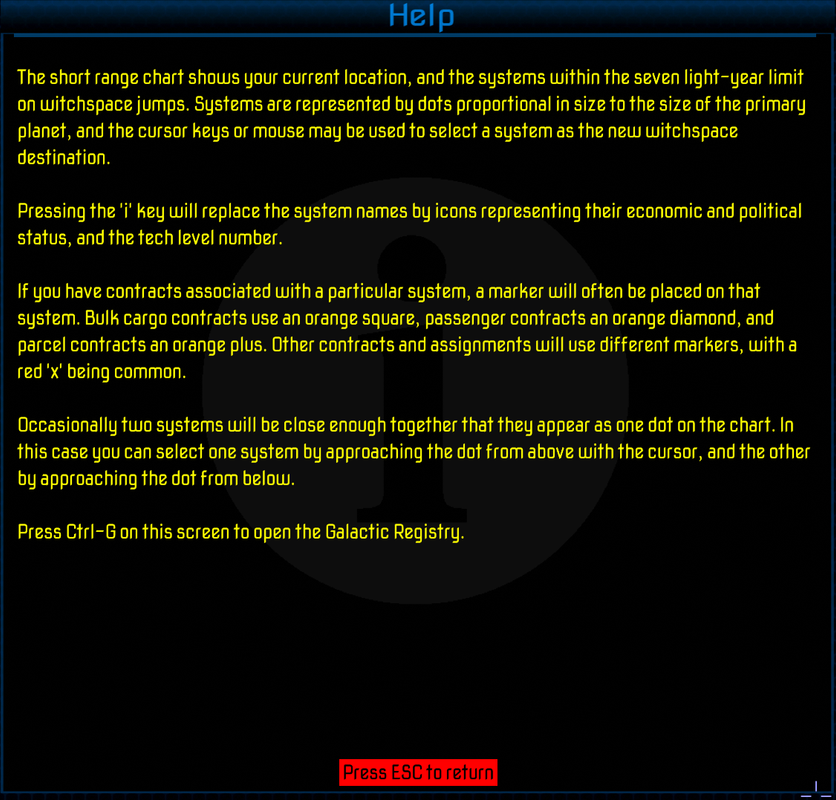
Note the line at the bottom: "Press Ctrl-G on this screen to open the Galactic Registry." That text was added by Galactic Registry. If you use Smugglers, and the Email System, you will find they both add some text as well.
So, in summary, this OXP allows for quick access to basic help on each of the GUI screens, and provides a way for OXP developers to add their own content to the help text. The help text is directly from cims Ship's Library OXP, but let me know if more/less/tweaks are needed.
At the moment, the key combination to access this is Ctrl-H. The "?" mark (shift-/ on US/UK keyboards) is out, as it's used on the Chart screen and Market screen. F1 is out, because it's in use as the "Launch ship" key. The "+" key is certainly feasible, but I don't think it's quite as intuitive as Ctrl-H. I'd prefer to use (a) a key combo that is not currently in use elsewhere, so that players aren't forced to change their keyboard configuration just to use it, and (b) a combination that can be the same on every page. So if a suggestion can be made that is more intuitive, I'm happy to change it.
In any event, to help with making it clear you *can* press Ctrl-H, a message will be shown in the console whenever you visit a GUI page for the first time, reminding you of the key combo.
The mod should be in the Download Manager now, but if you prefer a direct link, here you go: ContextualHelp.oxz.
OK, wiki page is up:


