Oolite + Chromebook
Moderators: winston, another_commander, Getafix
Oolite + Chromebook
I'm trying to install the game to my chromebook without success!
I have downloaded the Ver 1.90 file for Linux - but can't get any further than that?
Am I missing something obvious?!
Edit:
I have been thru the guidance at wiki page etc, but cant seem to run the downloaded files?
I have Linux Version Debian 12
I have downloaded the Ver 1.90 file for Linux - but can't get any further than that?
Am I missing something obvious?!
Edit:
I have been thru the guidance at wiki page etc, but cant seem to run the downloaded files?
I have Linux Version Debian 12
Re: Oolite + Chromebook
Quite a few of the bundled libraries are stale now. It'd basically work on the distro it was built on, and a few of it's contemporaries, but very little else.jlager wrote: ↑Sat Feb 15, 2025 12:01 pmI'm trying to install the game to my chromebook without success!
I have downloaded the Ver 1.90 file for Linux - but can't get any further than that?
Am I missing something obvious?!
Edit:
I have been thru the guidance at wiki page etc, but cant seem to run the downloaded files?
I have Linux Version Debian 12
I've been trying to sort out what to bundle, and come up with this https://github.com/OoMrFlibble/oolite/r ... 21-40ff2e5, which is the same as the 1.91 latest, but with hopefully the right bundle of libraries to satisfy most vaguely current distros.
If you have problems, please run it from a terminal and let me know what issues. I might set up a Deb 12 VM to resolve it if there's more than a couple of bumps.
Of course if it works, I ought to do a push request
Re: Oolite + Chromebook
MrF - thanks for swift reply.
I think this "may" be more of a "user" error than programme one?!
I don't think I'm completely(!) sure of what I need to download - and then what I do with it?!
I have the .tgz file downloaded - but cant seem to do anything with it except open the contained files in a txt format?
I feel like I'm missing a fundamental step somewhere?!
I think this "may" be more of a "user" error than programme one?!
I don't think I'm completely(!) sure of what I need to download - and then what I do with it?!
I have the .tgz file downloaded - but cant seem to do anything with it except open the contained files in a txt format?
I feel like I'm missing a fundamental step somewhere?!
Re: Oolite + Chromebook
Edit: FYI, the tarball contains the source code.jlager wrote: ↑Sat Feb 15, 2025 4:21 pmMrF - thanks for swift reply.
I think this "may" be more of a "user" error than programme one?!
I don't think I'm completely(!) sure of what I need to download - and then what I do with it?!
I have the .tgz file downloaded - but cant seem to do anything with it except open the contained files in a txt format?
I feel like I'm missing a fundamental step somewhere?!
No worries. Grab one of the *.run files (I suggest the 'test' variant, as that has debugging capability). Assuming you've downloaded it to your ~/Downloads, these commands will get you sorted..
Code: Select all
# Change current working directory to your $HOME/Downloads
cd ~/Downloads
# Make the downloaded file executable.
chmod +x OoliteInstall-1.91.0.7660-250121-40ff2e5-linux-test-x86_64.run
#Run it.
./OoliteInstall-1.91.0.7660-250121-40ff2e5-linux-test-x86_64.run
Code: Select all
~/GNUstep/Applications/Oolite/oolite- Cholmondely
- Archivist

- Posts: 6108
- Joined: Tue Jul 07, 2020 11:00 am
- Location: The Delightful Domains of His Most Britannic Majesty (industrial? agricultural? mainly anything?)
- Contact:
Re: Oolite + Chromebook
Welcome the the friendliest bulletin board this side of Riedquat! You are no longer missing!
Comments wanted:
•Missing OXPs? What do you think is missing?
•Lore: The economics of ship building How many built for Aronar?
•Lore: The Space Traders Flight Training Manual: Cowell & MgRath Do you agree with Redspear?
•Missing OXPs? What do you think is missing?
•Lore: The economics of ship building How many built for Aronar?
•Lore: The Space Traders Flight Training Manual: Cowell & MgRath Do you agree with Redspear?
Re: Oolite + Chromebook
TY Cholmondely - if I ever get this install weighed off - I'll see you in the stars!
MrF - firstly (again!) - thank you for your time and patience!
I think I need a little more hand-holding (Who knows how I might cope with a docking computer if I ever get to it?!!!)
I have downloaded the "test" file as you suggest - it appears in my "Files" app in the Downloads folder:
[img]blob:chrome-untrusted://media-app/b50b11ef-2faf-4d6e-89ce-acfb10f9a7d5[/img]
If i open the file, it opens within a Text app:
[img]blob:chrome-untrusted://media-app/b382474d-28aa-4c83-9ed0-cad331b002d6/img]
I guess I'm saying that I don't really know what to do to get to the point where I am entering commands you suggest below? Which app/program to use? (Terminal?, Text?, XTerm?, UXTerm?) etc?
This is definitely highlighting my lack of (any) skills is this department - and I COMPLETELY understand if you don't have the time (or inclination!!!) to continue to support my efforts here! - but any further help/advice would be greatly appreciated!
I haven't set foot on Leesti space station for around 35 years (actually!) and would love to see what they've done to the place!
MrF - firstly (again!) - thank you for your time and patience!
I think I need a little more hand-holding (Who knows how I might cope with a docking computer if I ever get to it?!!!)
I have downloaded the "test" file as you suggest - it appears in my "Files" app in the Downloads folder:
[img]blob:chrome-untrusted://media-app/b50b11ef-2faf-4d6e-89ce-acfb10f9a7d5[/img]
If i open the file, it opens within a Text app:
[img]blob:chrome-untrusted://media-app/b382474d-28aa-4c83-9ed0-cad331b002d6/img]
I guess I'm saying that I don't really know what to do to get to the point where I am entering commands you suggest below? Which app/program to use? (Terminal?, Text?, XTerm?, UXTerm?) etc?
This is definitely highlighting my lack of (any) skills is this department - and I COMPLETELY understand if you don't have the time (or inclination!!!) to continue to support my efforts here! - but any further help/advice would be greatly appreciated!
I haven't set foot on Leesti space station for around 35 years (actually!) and would love to see what they've done to the place!
- Cholmondely
- Archivist

- Posts: 6108
- Joined: Tue Jul 07, 2020 11:00 am
- Location: The Delightful Domains of His Most Britannic Majesty (industrial? agricultural? mainly anything?)
- Contact:
Re: Oolite + Chromebook
You can go with the vanilla version. If you wish to embroider a bit, add in either Povray Planets or Famous Planets Overhaul (or both - FPO only does a 100 planets in G1, Povray does every single one. On my AppleMac the FPO textures trump the Povray for the FPO systems) which will texture Leesti for you.
Asteroid Storm adds to the Leesti solar system.
You can also add in the Lave.oxp which makes Lave look much more like the description in The Dark Wheel.
Vanilla game Leesti:
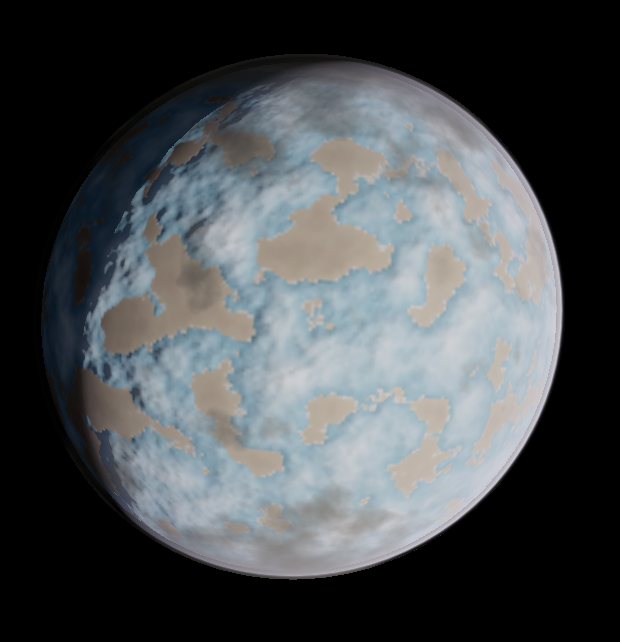
Povray Planets Leesti:
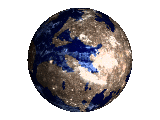
FPO Leesti:
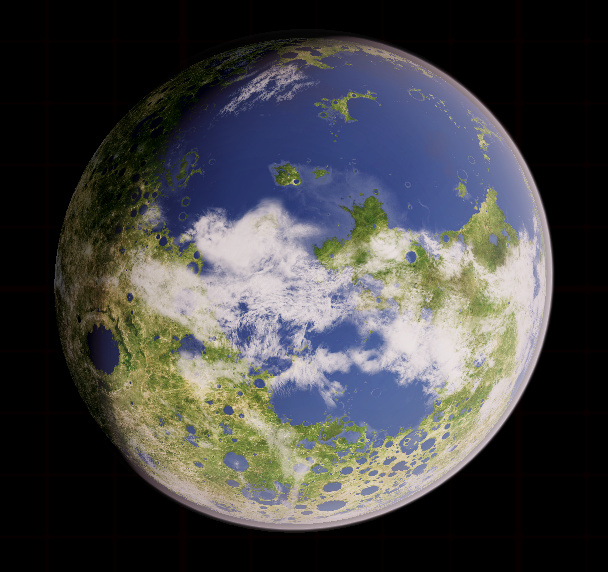
Comments wanted:
•Missing OXPs? What do you think is missing?
•Lore: The economics of ship building How many built for Aronar?
•Lore: The Space Traders Flight Training Manual: Cowell & MgRath Do you agree with Redspear?
•Missing OXPs? What do you think is missing?
•Lore: The economics of ship building How many built for Aronar?
•Lore: The Space Traders Flight Training Manual: Cowell & MgRath Do you agree with Redspear?
Re: Oolite + Chromebook
No problem.
Right. Let's get you sorted.jlager wrote: ↑Sun Feb 16, 2025 9:15 amI think I need a little more hand-holding (Who knows how I might cope with a docking computer if I ever get to it?!!!)
I have downloaded the "test" file as you suggest - it appears in my "Files" app in the Downloads folder:
If i open the file, it opens within a Text app:
I guess I'm saying that I don't really know what to do to get to the point where I am entering commands you suggest below? Which app/program to use? (Terminal?, Text?, XTerm?, UXTerm?) etc?
This is definitely highlighting my lack of (any) skills is this department - and I COMPLETELY understand if you don't have the time (or inclination!!!) to continue to support my efforts here! - but any further help/advice would be greatly appreciated!
I haven't set foot on Leesti space station for around 35 years (actually!) and would love to see what they've done to the place!
It might be possible to get this done is a mouse-ish way. I had been assuming you'd have opened a terminal of some sort, but I'll start with how you might do most of this in the GUI.
I'll assume your file is $HOME/Downloads/Oolite-test.run (to keep this neat).
It is worth knowing that you can run the installer multiple times, so you can if you like try all these methods to get used to them. Making the file executable will 'stick' the first time round, but going through the motions again won't hurt.
First: The mouse and GUI way. Don't jump to this solution, although it's the path of least resistance. Please read to the end of the post, and then first use the long 'raw' method to learn some potentially useful stuff. I'll hide it for now to reduce the temptation
Spoiler
I'll make some assumptions about the desktop environment you're using. For most, right-clicking the file will bring up a context menu.. if so, pick "properties". One of the panes in that should allow one to make the thing executable. Close the properties window, and now right clicking the file should have an option to run or execute it.. ideally in a terminal.
The terminal method should work regardless of your desktop type. Let's wade in!
Open a terminal. Any one should do. xterm, uxterm, terminator, whatever.
In the following, rather than dip in and out of code tags, I'll use bash style comments. From any '#' to the end of a line is not interpreted by the shell, so is for human eyes only.
This first snippet rarely matters. It's just to make sure your system is using the same interpreter as most, and if not, to switch to it in the current context.
Code: Select all
echo $0 # (That's a zero). Will probably return /bin/bash. If it does, we can skip the next step
/bin/bash
# Yay, it did. We don't need to do the next bit. No need to test this again.
# If instead we see /bin/csh or something else, let's make sure we're all using the same interpreter.
bash # switches to a bash shell.
If DROP TEST worked, we can cheat a bit. Type into the terminal (without quotes, but with the trailing space) "chmod +x ", then drop the file on the terminal again. We should have a command lined up that looks something like this:
Code: Select all
chmod +x /home/yourname/Downloads/Oolite-test.run
At this point, I'd still suggest we also explore how to do it without drag and drop, and learn a handy trick to let the computer help us type and explore. Another check. Start typing (sans quotes) "cd /hom", then hit the tab key a couple of times. This will likely complete to "cd /home/", and if you're the only user, will expand further to add your name to the path. Stabbing the tab key a few times will give a list of possible completions. Add a couple of letters of the next 'hop', hit tab a couple of times.. rinse, repeat, and a long path can be discovered and "typed out" very fast.
If the completion trick above doesn't work.. install bash-completion (sudo apt install bash-completion). Close the terminal. Open a new one.. sorted!?
The path to your home directory (usually /home/yourname, but can actually be anywhere), is held in the environment variable $HOME, and has a bash shortcut '~' (tilde) . So.. /home/yourname/Downloads/Oolite-test.run could be simplified to $HOME/Downloads/Oolite-test.run, or ~/Downloads/Oolite-test.run.
So.. to do this 'raw'. Remember you can start typing stuff and let the tab key complete things for reduced effort and errors.
Code: Select all
# Change working directory to where the file is.
cd ~/Downloads
# Make the target executable.
chmod +x Oolite(tab-tab-whatever)
# Run it. Note, we need to lead with ./ to stop bash trying to find the command in the usual PATH.
./Oolite(tab-tab-whatever)
#Accept the defaults and FLY!!
Addendum: I quite often right click the file at github in my web=browser, then paste it on the end of wget in a terminal to download the file, not leaving the terminal until I've installed. With the bash-completion tricks, that can actually be faster than doing it all with the mouse. e.g. wget (right click, paste, return), chmod +x Oo(tabtab return), ./(tabtab return). If wget isn't on your system, 'sudo apt get wget'. I use the venerable "midnight commander" (sudo apt install mc) a lot to ease my journey in the shell. It's like the old Norton Commander and other similar dual-pane file managers, but so much more!
Enjoy!
Re: Oolite + Chromebook
One more thing... 
If you encounter any issues with the above, i.e. the installer refuses to launch, please paste or type the next two commands into a terminal and post the results. This will tell me the exact OS version, and verify the machine architecture.
Thank you.
If you encounter any issues with the above, i.e. the installer refuses to launch, please paste or type the next two commands into a terminal and post the results. This will tell me the exact OS version, and verify the machine architecture.
Code: Select all
cat /etc/os-release
uname -m
Re: Oolite + Chromebook
So - a degree of success!
I have managed to install the game (raw method - drag and drop into the terminal didn't work) - however - when I try to open using the installed icon - nothing happens.
The first time I tried to open it - I got the the 2 pop-up screens - one saying "as it's your first time, recommend the readme...." - the other the actual readme.
The first pop-up said "once you are happy, press the "q" key......" or words to that effect, which I did - but then both screens disappeared and nothing happened!
I then uninstalled and reinstalled the game again (using a different terminal) just to see if it made a difference. The game installs, but no pop-up boxes, and if I try to load by clicking the icon - nothing happens.
I have to admit, I think I kinda "muddled" my way through through the install, so if you have any thoughts/ideas on how I might fix - please be gentle!!!
jonwoolrich@penguin:~$ cat /etc/os-release
PRETTY_NAME="Debian GNU/Linux 12 (bookworm)"
NAME="Debian GNU/Linux"
VERSION_ID="12"
VERSION="12 (bookworm)"
VERSION_CODENAME=bookworm
ID=debian
HOME_URL="https://www.debian.org/"
SUPPORT_URL="https://www.debian.org/support"
BUG_REPORT_URL="https://bugs.debian.org/"
jonwoolrich@penguin:~$ uname -m
x86_64
Also, I tried to run it from the GPU file as suggested in the earlier post, and I get this error:
jonwoolrich@penguin:~$ ~/GNUstep/Applications/Oolite/oolite
./oolite.app/oolite: error while loading shared libraries: libGLU.so.1: cannot open shared object file: No such file or directory
Erk. It looks like Oolite died with an error. When making an error
report, please copy + paste the log above into the report.
/home/jonwoolrich/GNUstep/Applications/Oolite/oolite: 19: notify-send: not found
I have managed to install the game (raw method - drag and drop into the terminal didn't work) - however - when I try to open using the installed icon - nothing happens.
The first time I tried to open it - I got the the 2 pop-up screens - one saying "as it's your first time, recommend the readme...." - the other the actual readme.
The first pop-up said "once you are happy, press the "q" key......" or words to that effect, which I did - but then both screens disappeared and nothing happened!
I then uninstalled and reinstalled the game again (using a different terminal) just to see if it made a difference. The game installs, but no pop-up boxes, and if I try to load by clicking the icon - nothing happens.
I have to admit, I think I kinda "muddled" my way through through the install, so if you have any thoughts/ideas on how I might fix - please be gentle!!!
jonwoolrich@penguin:~$ cat /etc/os-release
PRETTY_NAME="Debian GNU/Linux 12 (bookworm)"
NAME="Debian GNU/Linux"
VERSION_ID="12"
VERSION="12 (bookworm)"
VERSION_CODENAME=bookworm
ID=debian
HOME_URL="https://www.debian.org/"
SUPPORT_URL="https://www.debian.org/support"
BUG_REPORT_URL="https://bugs.debian.org/"
jonwoolrich@penguin:~$ uname -m
x86_64
Also, I tried to run it from the GPU file as suggested in the earlier post, and I get this error:
jonwoolrich@penguin:~$ ~/GNUstep/Applications/Oolite/oolite
./oolite.app/oolite: error while loading shared libraries: libGLU.so.1: cannot open shared object file: No such file or directory
Erk. It looks like Oolite died with an error. When making an error
report, please copy + paste the log above into the report.
/home/jonwoolrich/GNUstep/Applications/Oolite/oolite: 19: notify-send: not found
Re: Oolite + Chromebook
Edit: I've set up a VM, and am exploring this more deeply. Please stand by.
Folding the posts into a spoiler for now to reduce pointless faffing for all. Will simplify presently.
Sledgehammer approach. Try:
..then reboot. Not entirely necessary, but simplest.
If that doesn't get it, let me know if the output has changed.
Curious... were you using the installer from my fork with the updated libraries as I'd pointed at earlier in the thread? No big deal, but it helps if I know which you're using.
Folding the posts into a spoiler for now to reduce pointless faffing for all. Will simplify presently.
Spoiler
Yay!!
I will. It's only obvious if you already know the answers.jlager wrote: ↑Sun Feb 16, 2025 9:31 pmI have managed to install the game (raw method - drag and drop into the terminal didn't work) - however - when I try to open using the installed icon - nothing happens.
The first time I tried to open it - I got the the 2 pop-up screens - one saying "as it's your first time, recommend the readme...." - the other the actual readme.
The first pop-up said "once you are happy, press the "q" key......" or words to that effect, which I did - but then both screens disappeared and nothing happened!
I then uninstalled and reinstalled the game again (using a different terminal) just to see if it made a difference. The game installs, but no pop-up boxes, and if I try to load by clicking the icon - nothing happens.
I have to admit, I think I kinda "muddled" my way through through the install, so if you have any thoughts/ideas on how I might fix - please be gentle!!!
Good. x86_64 is the platform we need to see. If needs must I can set up a Deb 12 VM to test.jlager wrote: ↑Sun Feb 16, 2025 9:31 pm
jonwoolrich@penguin:~$ cat /etc/os-release
PRETTY_NAME="Debian GNU/Linux 12 (bookworm)"
NAME="Debian GNU/Linux"
VERSION_ID="12"
VERSION="12 (bookworm)"
VERSION_CODENAME=bookworm
ID=debian
HOME_URL="https://www.debian.org/"
SUPPORT_URL="https://www.debian.org/support"
BUG_REPORT_URL="https://bugs.debian.org/"
jonwoolrich@penguin:~$ uname -m
x86_64
Great feedback. It's a bit late at ni--morning for me to work out the dependencies, but that looks like you're missing the mesa libraries.jlager wrote: ↑Sun Feb 16, 2025 9:31 pmAlso, I tried to run it from the GPU file as suggested in the earlier post, and I get this error:
jonwoolrich@penguin:~$ ~/GNUstep/Applications/Oolite/oolite
./oolite.app/oolite: error while loading shared libraries: libGLU.so.1: cannot open shared object file: No such file or directory
Erk. It looks like Oolite died with an error. When making an error
report, please copy + paste the log above into the report.
/home/jonwoolrich/GNUstep/Applications/Oolite/oolite: 19: notify-send: not found
Sledgehammer approach. Try:
Code: Select all
sudo apt install mesa-va-drivers mesa-vdpau-driversIf that doesn't get it, let me know if the output has changed.
Curious... were you using the installer from my fork with the updated libraries as I'd pointed at earlier in the thread? No big deal, but it helps if I know which you're using.
Last edited by MrFlibble on Mon Feb 17, 2025 3:06 pm, edited 1 time in total.
Re: Oolite + Chromebook
As above. By all means peek, but don't worry about answering any of it.. The next post is more relevant.
Spoiler
I usually use LinuxMint with xfce4, so I'm setting up a Deb12 VM for my own education and to see what's up. I have a bunch of debian VM's, but they're all headless servers.
To help me emulate your environment, please open a terminal and send the result of:-
Given the inability to drag and drop files on the terminal, I'd be guessing LXDE.
If not LXDE, which xterminal app did you use?
To help me emulate your environment, please open a terminal and send the result of:-
Code: Select all
echo $DESKTOP_SESSION
echo $XDG_SESSION_DESKTOP
echo $XDG_SESSION_TYPE
If not LXDE, which xterminal app did you use?
Last edited by MrFlibble on Mon Feb 17, 2025 3:21 pm, edited 1 time in total.
Re: Oolite + Chromebook
My findings so far:
Simplest take.. wait for my next post, I'll have updated my fork.
LXTerminal indeed does NOT support dropping files. I set up my VM with LXDE and XFCE4 DE's. I found that "XFCE terminal" does support drag and drop even under LXDE, using the LXDE file manager.
I set up Oolite from my fork. Doing it with the standard version grumbles about libgnustep-base among other things. Coincidentally, the gnustep stuff gets pulled in if one installs 'unar', as I do when I routinely install mc with some utilities that augment it (sudo apt install mc arj dbview genisoimage odt2txt unar wimtools zip cabextract). Either way, my fork has the gnustep stuff bundled so you don't NEED to add it.
I am assuming you didn't set a root password during install, and can use "sudo" as your normal user to elevate privileges. If the sudo commands below don't work for you, then I'd suggest opening a separate terminal to run 'su' and do things as 'root', then for anything below, wherever something has 'sudo' at the beginning, just use your 'root' terminal and type/paste the commands without 'sudo' at the beginning.
For my setup, I had to "sudo apt install libsdl1.2debian". I may consider adding this to the bundle if it will work in that way. Adding libSDL to my fork as it seems to work fine.
Perhaps the GLU stuff got pulled in automagically by the taskesel installation of debian desktop environment, or any of a whole heap of things that need it. I didn't get that issue even when I stripped my install down to openbox desktop. I can only guess that you didn't add your DE at install time, or didn't use tasksel to do it (neither are a crime, but would go toward explaining why our setups differ). If you still have the GLU error, "sudo apt install libglu1-mesa" should see you right.
Debian 12 (as I installed it) still uses pulseaudio instead of the newer pipewire, you can simply install pipewire with:
Or if you want to avoid that for any reason, you can switch the espeak library currently bundled thus:
To add XFCE DE, won't take a huge amount of space, may solve a lot of dependencies, and will give you a nicer terminal app (available on whichever DE you choose to log in to). You might be able to figure the individual libraries to install to fix the dependencies, but the simplest way by far is to use tasksel and just add XFCE there, or apt install that task.
either
or
Log-out and profit. At the desktop login screen, you can hit the cog at the top and choose which desktop environment to log in to. For the sake of running Oolite it shouldn't matter.
New version of my fork coming up.. had some headaches with github actions and a deprecation therein.
Simplest take.. wait for my next post, I'll have updated my fork.
LXTerminal indeed does NOT support dropping files. I set up my VM with LXDE and XFCE4 DE's. I found that "XFCE terminal" does support drag and drop even under LXDE, using the LXDE file manager.
I set up Oolite from my fork. Doing it with the standard version grumbles about libgnustep-base among other things. Coincidentally, the gnustep stuff gets pulled in if one installs 'unar', as I do when I routinely install mc with some utilities that augment it (sudo apt install mc arj dbview genisoimage odt2txt unar wimtools zip cabextract). Either way, my fork has the gnustep stuff bundled so you don't NEED to add it.
I am assuming you didn't set a root password during install, and can use "sudo" as your normal user to elevate privileges. If the sudo commands below don't work for you, then I'd suggest opening a separate terminal to run 'su' and do things as 'root', then for anything below, wherever something has 'sudo' at the beginning, just use your 'root' terminal and type/paste the commands without 'sudo' at the beginning.
Perhaps the GLU stuff got pulled in automagically by the taskesel installation of debian desktop environment, or any of a whole heap of things that need it. I didn't get that issue even when I stripped my install down to openbox desktop. I can only guess that you didn't add your DE at install time, or didn't use tasksel to do it (neither are a crime, but would go toward explaining why our setups differ). If you still have the GLU error, "sudo apt install libglu1-mesa" should see you right.
Debian 12 (as I installed it) still uses pulseaudio instead of the newer pipewire, you can simply install pipewire with:
Code: Select all
sudo apt install pipewireCode: Select all
cd $HOME/GNUstep/Applications/Oolite/oolite-deps/lib
mv libespeak.so.1 libespeak.so.1.pipewire
cp libespeak.so.1.pulseaudio libespeak.so.1
either
Code: Select all
sudo taskselCode: Select all
sudo apt install task-lxde-desktopNew version of my fork coming up.. had some headaches with github actions and a deprecation therein.
Re: Oolite + Chromebook
*Obligatory thanks for time and effort!.....
Well....
I have definitely gone backwards here...
Disclaimer: I don't understand a lot of the detail contained at 3.19pm post I'm afraid.
My takeaway was to attempt the XFCE DE install (which I did using the second method below)
On completion of install, I rebooted. On startup however, I don't get an option (cog) to choose which desktop environment I log in to? Not sure if this a google/chromebook thing?
I can see the installed files in my Linux Apps (22 Apps).
I tried doing the install using the Terminal contained (LX Terminal) but without success - same story as yesterday.
A new development is that if I just try and "click" the Oolite icon, the icon appears in my toolbar with a "loading timer" - but it just keeps spinning - never loads.
I have no idea really where to go from here?
I think I may be in a position where I need to start over?
Well....
I have definitely gone backwards here...
Disclaimer: I don't understand a lot of the detail contained at 3.19pm post I'm afraid.
My takeaway was to attempt the XFCE DE install (which I did using the second method below)
On completion of install, I rebooted. On startup however, I don't get an option (cog) to choose which desktop environment I log in to? Not sure if this a google/chromebook thing?
I can see the installed files in my Linux Apps (22 Apps).
I tried doing the install using the Terminal contained (LX Terminal) but without success - same story as yesterday.
A new development is that if I just try and "click" the Oolite icon, the icon appears in my toolbar with a "loading timer" - but it just keeps spinning - never loads.
I have no idea really where to go from here?
I think I may be in a position where I need to start over?
Re: Oolite + Chromebook
Not a problem. Thanks for sticking around and helping me to troubleshoot. It's given me an excuse to make this work for a platform I'd not been testing.
Fair enough. Note I've folded most of my previous stuff into 'spoiler tags', so you don't need to worry while I try and get a new build of this fixed up.
That's a normal Linux thing. Nothing to do with google. You can have multiple desktop environments installed, and the cog is part of the login window, even on my absolutely non-google virtual machine.jlager wrote: ↑Mon Feb 17, 2025 7:06 pmMy takeaway was to attempt the XFCE DE install (which I did using the second method below)
On completion of install, I rebooted. On startup however, I don't get an option (cog) to choose which desktop environment I log in to? Not sure if this a google/chromebook thing?
Maybe try using the XFCE Terminal.. you can drop the file on that to type the path and filename for you, then just hit return (as you already made it executable. The installer needs a terminal to function.jlager wrote: ↑Mon Feb 17, 2025 7:06 pmI can see the installed files in my Linux Apps (22 Apps).
I tried doing the install using the Terminal contained (LX Terminal) but without success - same story as yesterday.
A new development is that if I just try and "click" the Oolite icon, the icon appears in my toolbar with a "loading timer" - but it just keeps spinning - never loads.
I have no idea really where to go from here?
I think I may be in a position where I need to start over?
I'm just sorting out a glitch in my updated version of my fork... please hang in there. I'd rather stick at it than have you move the goalposts mid-match!
