Oolite Keyboard Controls (PDF)
Moderators: another_commander, winston
Oolite Keyboard Controls (PDF)
Translator:
I want to make a table with keyboard control for Oolite. I want to fit everything on one page and prepare it for printing. I don't write English very well, so I wanted to ask you for help. If you find any mistakes, please let me know.
Oolite Keyboard Controls (PDF)
Oolite Keyboard Controls (ODS)
I want to make a table with keyboard control for Oolite. I want to fit everything on one page and prepare it for printing. I don't write English very well, so I wanted to ask you for help. If you find any mistakes, please let me know.
Oolite Keyboard Controls (PDF)
Oolite Keyboard Controls (ODS)
Last edited by 3DH on Tue Dec 03, 2024 1:04 pm, edited 1 time in total.
- Wildeblood
- ---- E L I T E ----

- Posts: 2913
- Joined: Sat Jun 11, 2011 6:07 am
- Location: Nova Hollandia
- Contact:
Re: Oolite Keyboard Controls (PDF)
All I get is a screen saying, "You don't have access to this google drive."
R.I.P. John Lodge, 1943-2025.
Re: Oolite Keyboard Controls (PDF)
I think I've shared this properly now. Sorry.
- Wildeblood
- ---- E L I T E ----

- Posts: 2913
- Joined: Sat Jun 11, 2011 6:07 am
- Location: Nova Hollandia
- Contact:
Re: Oolite Keyboard Controls (PDF)
You could add:
Buy <
Sell >
in the market screen controls.
I much prefer "Status" to "Cmnd. Profile" to describe the F5 screen.
Energy bomb on the Tab key might provoke some discussion.
Buy <
Sell >
in the market screen controls.
I much prefer "Status" to "Cmnd. Profile" to describe the F5 screen.
Energy bomb on the Tab key might provoke some discussion.
Last edited by Wildeblood on Mon Dec 02, 2024 3:18 pm, edited 1 time in total.
R.I.P. John Lodge, 1943-2025.
-
another_commander
- Quite Grand Sub-Admiral

- Posts: 7136
- Joined: Wed Feb 28, 2007 7:54 am
Re: Oolite Keyboard Controls (PDF)
You've got Autodock and Fast Autodock keys swapped in the document.
Re: Oolite Keyboard Controls (PDF)
I corrected it.another_commander wrote: ↑Mon Dec 02, 2024 4:37 pmYou've got Autodock and Fast Autodock keys swapped in the document.
Thank you.
-
another_commander
- Quite Grand Sub-Admiral

- Posts: 7136
- Joined: Wed Feb 28, 2007 7:54 am
Re: Oolite Keyboard Controls (PDF)
In debugging keys while paused, "planet textures (t)" does not exist anymore.
Re: Oolite Keyboard Controls (PDF)
Yes, but it's explained in the notes.another_commander wrote: ↑Mon Dec 02, 2024 5:27 pmIn debugging keys while paused, "planet textures (t)" does not exist anymore.
By the way, a lot of those debugging keys don't seem to do anything.
I'm also wondering about Toggle HUD (o) and Switch off HUD (o in pause). Aren't they the same thing?
-
another_commander
- Quite Grand Sub-Admiral

- Posts: 7136
- Joined: Wed Feb 28, 2007 7:54 am
Re: Oolite Keyboard Controls (PDF)
I am not sure why you would want to list something that is not there anymore - what purpose would that serve?
They would only do something in the test release version of the game. Standard deployment release will not be debug-enabled.By the way, a lot of those debugging keys don't seem to do anything.
Yes, they are the same. "o" toggles the HUD only when paused.I'm also wondering about Toggle HUD (o) and Switch off HUD (o in pause). Aren't they the same thing?
-
another_commander
- Quite Grand Sub-Admiral

- Posts: 7136
- Joined: Wed Feb 28, 2007 7:54 am
Re: Oolite Keyboard Controls (PDF)
Also, "c" while paused connects / disconnects the debug console. It does not enable octree debug.
- Wildeblood
- ---- E L I T E ----

- Posts: 2913
- Joined: Sat Jun 11, 2011 6:07 am
- Location: Nova Hollandia
- Contact:
Re: Oolite Keyboard Controls (PDF)
You've written "right" and "left", and I think you might have them mixed up. I'm not sure.
R.I.P. John Lodge, 1943-2025.
Re: Oolite Keyboard Controls (PDF)
Ok. I removed Toggle HUD (o) and left only Switch off HUD.another_commander wrote: ↑Mon Dec 02, 2024 6:02 pmAlso, "c" while paused connects / disconnects the debug console. It does not enable octree debug.
I also removed "t" and "c" after pause.
That's how it should be.
- Wildeblood
- ---- E L I T E ----

- Posts: 2913
- Joined: Sat Jun 11, 2011 6:07 am
- Location: Nova Hollandia
- Contact:
Re: Oolite Keyboard Controls (PDF)
You are correct, I beg your pardon. I found two more: shift + arrow to buy or sell.
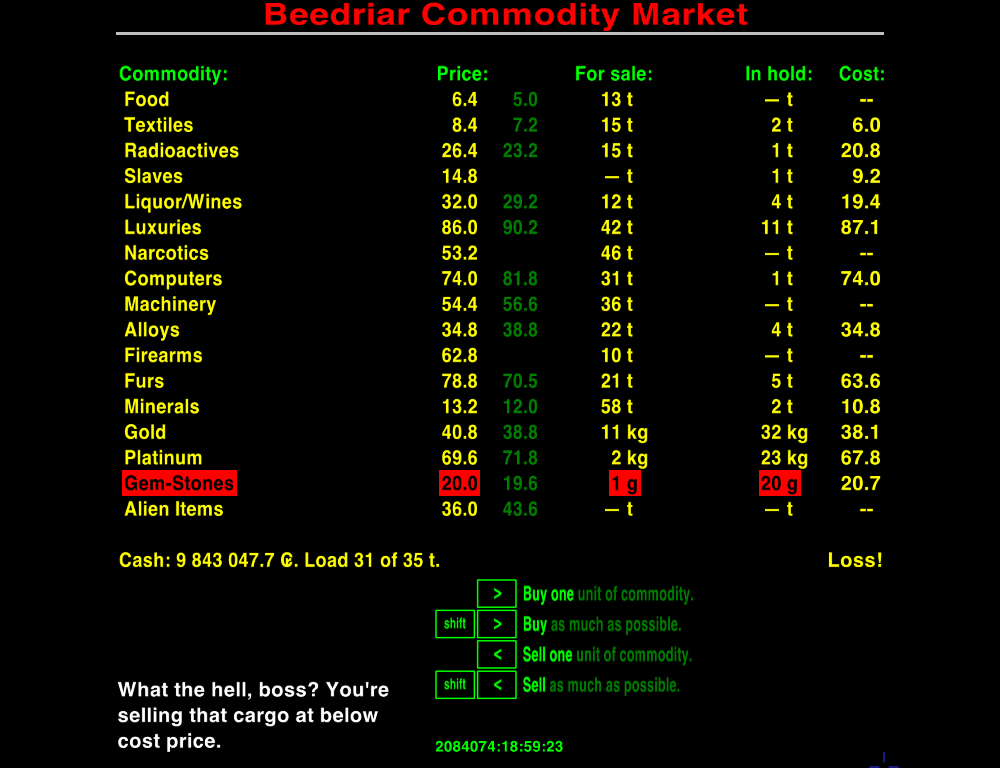
R.I.P. John Lodge, 1943-2025.
Re: Oolite Keyboard Controls (PDF)
Thanks.
Btw. What is Dump Target State (H)?
Btw. What is Dump Target State (H)?
