BBC Classic Elite Keyboard Controls
Moderators: winston, another_commander
BBC Classic Elite Keyboard Controls
Good morning all
I discovered Oolite yesterday and have been blown away by the look of it. The only computer game I played as a kid was the BBC version. However I simply cannot get used to the keyboard controls. I found a link to the BBC Keyboard oxp on something called Dropbox (whatever that is), however for love nor money I cannot download the thing...
Can anyone help with a link to somewhere I can just click and download to get me playing again and relive my childhood.
Thanks in advance.
James
I discovered Oolite yesterday and have been blown away by the look of it. The only computer game I played as a kid was the BBC version. However I simply cannot get used to the keyboard controls. I found a link to the BBC Keyboard oxp on something called Dropbox (whatever that is), however for love nor money I cannot download the thing...
Can anyone help with a link to somewhere I can just click and download to get me playing again and relive my childhood.
Thanks in advance.
James
- Redspear
- ---- E L I T E ----

- Posts: 2849
- Joined: Thu Jun 20, 2013 10:22 pm
- Location: On the moon Thought, orbiting the planet Ignorance, looking through a telescope with the lens cap on
Re: BBC Classic Elite Keyboard Controls
Hi James.
Have you tried![[EliteWiki]](/images/elitewikismall.png) Keyconfig?
Keyconfig?
You'd have to set the controls yourself but it sounds like you already recall what should go where.
Have you tried
You'd have to set the controls yourself but it sounds like you already recall what should go where.
Re: BBC Classic Elite Keyboard Controls
Hi Redspear
Thanks for your reply. I am a computer dinosaur, my kids have only just got me using whatsapp. When I mentioned oxp this was after hours of reading up on them.
As for editing myself...I don't have a hope in hell.
I did find something just now and tried copying so very technical looking code into a keyconfig file but alas still no joy.
This is what I copied.
<plist version="1.0">
<dict>
<key>key_roll_left</key>
<integer>44</integer>
<key>key_roll_right</key>
<integer>46</integer>
<key>key_pitch_forward</key>
<integer>115</integer>
<key>key_pitch_back</key>
<integer>120</integer>
<key>key_increase_speed</key>
<integer>32</integer>
<key>key_inject_fuel</key>
<integer>105</integer>
<key>key_decrease_speed</key>
<integer>47</integer>
<key>key_fire_lasers</key>
<integer>97</integer>
<key>key_target_missile</key>
<integer>116</integer>
<key>key_untarget_missile</key>
<integer>117</integer>
<key>key_launch_missile</key>
<integer>109</integer>
<key>key_next_missile</key>
<integer>121</integer>
<key>key_ident_system</key>
<integer>114</integer>
<key>key_ecm</key>
<integer>101</integer>
<key>key_launch_escapepod</key>
<integer>27</integer>
<key>key_energy_bomb</key>
<integer>9</integer>
<key>key_galactic_hyperspace</key>
<integer>103</integer>
<key>key_emergency_hyperdrive</key>
<integer>72</integer>
<key>key_hyperspace</key>
<integer>104</integer>
<key>key_jumpdrive</key>
<integer>106</integer>
<key>key_dump_cargo</key>
<integer>100</integer>
<key>key_rotate_cargo</key>
<integer>82</integer>
<key>key_autopilot</key>
<integer>99</integer>
<key>key_autodock</key>
<integer>68</integer>
<key>key_snapshot</key>
<integer>42</integer>
<key>key_docking_music</key>
<integer>118</integer>
<key>key_scanner_zoom</key>
<integer>122</integer>
<key>key_scanner_unzoom</key>
<integer>90</integer>
<key>key_map_dump</key>
<integer>33</integer>
<key>key_map_home</key>
<integer>302</integer>
<key>key_comms_log</key>
<integer>96</integer>
<key>key_next_compass_mode</key>
<integer>92</integer>
<key>key_next_target</key>
<integer>45</integer>
<key>key_previous_target</key>
<integer>43</integer>
</dict>
</plist>
Warm regards
James
Thanks for your reply. I am a computer dinosaur, my kids have only just got me using whatsapp. When I mentioned oxp this was after hours of reading up on them.
As for editing myself...I don't have a hope in hell.
I did find something just now and tried copying so very technical looking code into a keyconfig file but alas still no joy.
This is what I copied.
<plist version="1.0">
<dict>
<key>key_roll_left</key>
<integer>44</integer>
<key>key_roll_right</key>
<integer>46</integer>
<key>key_pitch_forward</key>
<integer>115</integer>
<key>key_pitch_back</key>
<integer>120</integer>
<key>key_increase_speed</key>
<integer>32</integer>
<key>key_inject_fuel</key>
<integer>105</integer>
<key>key_decrease_speed</key>
<integer>47</integer>
<key>key_fire_lasers</key>
<integer>97</integer>
<key>key_target_missile</key>
<integer>116</integer>
<key>key_untarget_missile</key>
<integer>117</integer>
<key>key_launch_missile</key>
<integer>109</integer>
<key>key_next_missile</key>
<integer>121</integer>
<key>key_ident_system</key>
<integer>114</integer>
<key>key_ecm</key>
<integer>101</integer>
<key>key_launch_escapepod</key>
<integer>27</integer>
<key>key_energy_bomb</key>
<integer>9</integer>
<key>key_galactic_hyperspace</key>
<integer>103</integer>
<key>key_emergency_hyperdrive</key>
<integer>72</integer>
<key>key_hyperspace</key>
<integer>104</integer>
<key>key_jumpdrive</key>
<integer>106</integer>
<key>key_dump_cargo</key>
<integer>100</integer>
<key>key_rotate_cargo</key>
<integer>82</integer>
<key>key_autopilot</key>
<integer>99</integer>
<key>key_autodock</key>
<integer>68</integer>
<key>key_snapshot</key>
<integer>42</integer>
<key>key_docking_music</key>
<integer>118</integer>
<key>key_scanner_zoom</key>
<integer>122</integer>
<key>key_scanner_unzoom</key>
<integer>90</integer>
<key>key_map_dump</key>
<integer>33</integer>
<key>key_map_home</key>
<integer>302</integer>
<key>key_comms_log</key>
<integer>96</integer>
<key>key_next_compass_mode</key>
<integer>92</integer>
<key>key_next_target</key>
<integer>45</integer>
<key>key_previous_target</key>
<integer>43</integer>
</dict>
</plist>
Warm regards
James
- Redspear
- ---- E L I T E ----

- Posts: 2849
- Joined: Thu Jun 20, 2013 10:22 pm
- Location: On the moon Thought, orbiting the planet Ignorance, looking through a telescope with the lens cap on
Re: BBC Classic Elite Keyboard Controls
I think that those numbers might relate to this
So if you changed any of the 'integer' values that you've copied then you could match them to the relevant key as listed in the link (?)
Does that make sense?
So if you changed any of the 'integer' values that you've copied then you could match them to the relevant key as listed in the link (?)
Does that make sense?
Re: BBC Classic Elite Keyboard Controls
Hi Redspear
Thank you so much for following this up with me. Alas my technical knowledge is not upto scratch and my age is showing as I don't have a clue..
I think this Commander is permanently grounded, I will have to look back with fond memories. I was in the 1st year of Senior School when Elite burst onto the scene, all the boys in the whole school were enthralled with it.
From memory there was an Elite competition when the game was first launched, an entry form was included with the cassette. I wonder if anyone ever won it.
I will continue to look at the Oolite Website as its great reading, even if you can't fly anymore.
Warm regards
James 100cr Harmless
Thank you so much for following this up with me. Alas my technical knowledge is not upto scratch and my age is showing as I don't have a clue..
I think this Commander is permanently grounded, I will have to look back with fond memories. I was in the 1st year of Senior School when Elite burst onto the scene, all the boys in the whole school were enthralled with it.
From memory there was an Elite competition when the game was first launched, an entry form was included with the cassette. I wonder if anyone ever won it.
I will continue to look at the Oolite Website as its great reading, even if you can't fly anymore.
Warm regards
James 100cr Harmless
Re: BBC Classic Elite Keyboard Controls
Another alternative might be to invest in a relatively cheap Joystick. The Logitech Extreme 3D Pro has more than enough Buttons, Axis, plus a Throttle to get you going. It is also comes in fairly cheap at around $30.00 U.S. If you continue to do the homework on Oolite v1.91 and up you will eventually get to a point where the in game keyboard mapping makes sense to you. Had no clue as to Modding, Scripting, JavaScript, etc. when first starting out with Oolite and have now become semi literate in the disciplines. Did start out with a more than decent knowledge of Computers in general but, like you, was older and not prone to learning new things easily. If you stick with it things will fall into place. The people here are always willing to help.
Humor is the second most subjective thing on the planet
Brevity is the soul of wit and vulgarity is wit's downfall
Good Night and Good Luck - Read You Soon
Brevity is the soul of wit and vulgarity is wit's downfall
Good Night and Good Luck - Read You Soon
Re: BBC Classic Elite Keyboard Controls
Hi Nite Owl
I had many a late night with the original Elite. This is the first online post place I have ever joined and I must say it does feel very friendly. Im also enjoying other peoples posts and comments.
Best regards
James
I had many a late night with the original Elite. This is the first online post place I have ever joined and I must say it does feel very friendly. Im also enjoying other peoples posts and comments.
Best regards
James
- Cholmondely
- Archivist

- Posts: 6239
- Joined: Tue Jul 07, 2020 11:00 am
- Location: The Delightful Domains of His Most Britannic Majesty (industrial? agricultural? mainly anything?)
- Contact:
Re: BBC Classic Elite Keyboard Controls
Sir James!
Welcome to the friendliest bulletin board this side of Reidquat!
Try looking at the documentation included in your Oolite download - the OoliteRS.pdf and Mr Gimlet. The second deals with strategy, but the first shows all the basic key strokes and much else besides. I ended up printing out the OoliteRS and scrawling all over it. You should find that most of the keystrokes are the same.
Box changed their "url", so if you are using an old box address it may not work.
ps: our wiki has some gubbins on faffing about with keyboard buttons...
Comments wanted:
•Missing OXPs? What do you think is missing?
•Lore: The economics of ship building How many built for Aronar?
•Lore: The Space Traders Flight Training Manual: Cowell & MgRath Do you agree with Redspear?
•Missing OXPs? What do you think is missing?
•Lore: The economics of ship building How many built for Aronar?
•Lore: The Space Traders Flight Training Manual: Cowell & MgRath Do you agree with Redspear?
- Cholmondely
- Archivist

- Posts: 6239
- Joined: Tue Jul 07, 2020 11:00 am
- Location: The Delightful Domains of His Most Britannic Majesty (industrial? agricultural? mainly anything?)
- Contact:
Re: BBC Classic Elite Keyboard Controls
Apologies!
Have you tried the in-game Tutorial yet?
Have you tried the in-game Tutorial yet?
Comments wanted:
•Missing OXPs? What do you think is missing?
•Lore: The economics of ship building How many built for Aronar?
•Lore: The Space Traders Flight Training Manual: Cowell & MgRath Do you agree with Redspear?
•Missing OXPs? What do you think is missing?
•Lore: The economics of ship building How many built for Aronar?
•Lore: The Space Traders Flight Training Manual: Cowell & MgRath Do you agree with Redspear?
Re: BBC Classic Elite Keyboard Controls
Good morning Cholmondely
Thank you for replying, I have had a bash with the new keys and my Mrs had to come and unpick the knots in my fingers - oh to be thet 1st year senior school pupil again. I did struggle a bit with the lenslock at the time...
Its a devil isnt it - there seems to be something you can download to make all things well, but tipically when I try to download it it isnt available.
I am typing this with a grin on my face and for the record I launched, blew up something directly in front of me, then got blow to smithereens by something else. It looked just like the Elite I remember - howere i havent masters how to move the ship about yet. aagghhhh.....
Thank you for replying, I have had a bash with the new keys and my Mrs had to come and unpick the knots in my fingers - oh to be thet 1st year senior school pupil again. I did struggle a bit with the lenslock at the time...
Its a devil isnt it - there seems to be something you can download to make all things well, but tipically when I try to download it it isnt available.
I am typing this with a grin on my face and for the record I launched, blew up something directly in front of me, then got blow to smithereens by something else. It looked just like the Elite I remember - howere i havent masters how to move the ship about yet. aagghhhh.....
- Wildeblood
- ---- E L I T E ----

- Posts: 2797
- Joined: Sat Jun 11, 2011 6:07 am
- Location: Nova Hollandia
- Contact:
Re: BBC Classic Elite Keyboard Controls
You went and shot up the navigation buoy, didn't you?James121 wrote: ↑Mon Nov 25, 2024 12:22 pmI am typing this with a grin on my face and for the record I launched, blew up something directly in front of me, then got blow to smithereens by something else. It looked just like the Elite I remember - howere i havent masters how to move the ship about yet. aagghhhh.....
"Must keep this response efficient to preserve remaining context."
- Cholmondely
- Archivist

- Posts: 6239
- Joined: Tue Jul 07, 2020 11:00 am
- Location: The Delightful Domains of His Most Britannic Majesty (industrial? agricultural? mainly anything?)
- Contact:
Re: BBC Classic Elite Keyboard Controls
Your Download: (updated url - it works - I just tried it): https://app.box.com/s/wa19flt29azdqx0lslvlJames121 wrote: ↑Mon Nov 25, 2024 12:22 pmGood morning Cholmondely
Thank you for replying, I have had a bash with the new keys and my Mrs had to come and unpick the knots in my fingers - oh to be thet 1st year senior school pupil again. I did struggle a bit with the lenslock at the time...
Its a devil isnt it - there seems to be something you can download to make all things well, but tipically when I try to download it it isnt available.
I am typing this with a grin on my face and for the record I launched, blew up something directly in front of me, then got blow to smithereens by something else. It looked just like the Elite I remember - howere i havent masters how to move the ship about yet. aagghhhh.....
But note the notes below (e.g.: about the amalgamation of the F1/F2/F7 screens into the new Oolite F8 screen)
Differences between Oolite and Classic Elite key commands
Vanilla Oolite (no OXPs/OXZs)
And try out the in-game Tutorial which gives basic advice on all this for the vanilla game. And runs you through it all.
Docked Keys:
F0/0 - was the Launch button (now F1/1)
F1/1 - was the purchase screen (now F8/8) - is now the launch button
F2/2 - was the selling screen (now F8/8) - is now the save/reload game button
F3/3 - is still the Ship equipment purchase screen!!
F4/4 - was the Galactic chart (now F6/6 x2) - is now the ship-station interface screen
F5/5 - was the local navigational chart (now F6/6 x1) - is now the status screen
F6/6 - was the planetary status card (now F7/7) - is now the local & Galactic Charts
F7/7 - was the commodity screen (now F8/8) - is now the planetary status card
F8/8 - was the status screen (now F5/5) - is now the commodities buy/sell screen
F9/9 - was the cargo inventory (now F5/5 x2)
Note that pressing the key twice can toggle between your screen and another screen:
F3+F3 is now a shipyard for buying/selling ships (F3 returns the Equipment screen)
F5+F5 is now the ship’s manifest (F5 returns the ship status)
F6+F6 is now the long range. (“Galactic”) chart (F6 returns the short range chart)
F7+F7 toggles between systems if you have bought an ANA
F8+F8 gives more information on a selected commodity (not really used)
Other keys (in flight).
These are mostly the same.
Differences:
The four arrow keys now map onto climb/dive/roll left & roll right
“w” & “s” now control speed
“.“ & “,” are now yaw left and right
Optional Vanilla Game Equipment:
TAB no longer fires an energy bomb. There are no Energy Bombs (unless you add one as an OXP)!
“P” no longer cancels the autodocking sequence. Autodocking is now toggled on/off by “c” (Blue Danube version) & “C” (comatose instant version).
You now need to press “Escape” twice to launch your Escape Capsule
Intergalactic Hyperdrive is now “g” (not Ctrl-H).
There are two current OXPs which embellish your docked screen with information as to what does what:
Phkb's XenonUI - gives the most information
Wildeblood's Docked_HUDs 1.3.zip - this is good for new players, and nicely immersive to boot!
Xenon UI's embellishments for the F6 screen (note the Functional Menu and the Sub-Commands on the left ... and the System Log on the right):
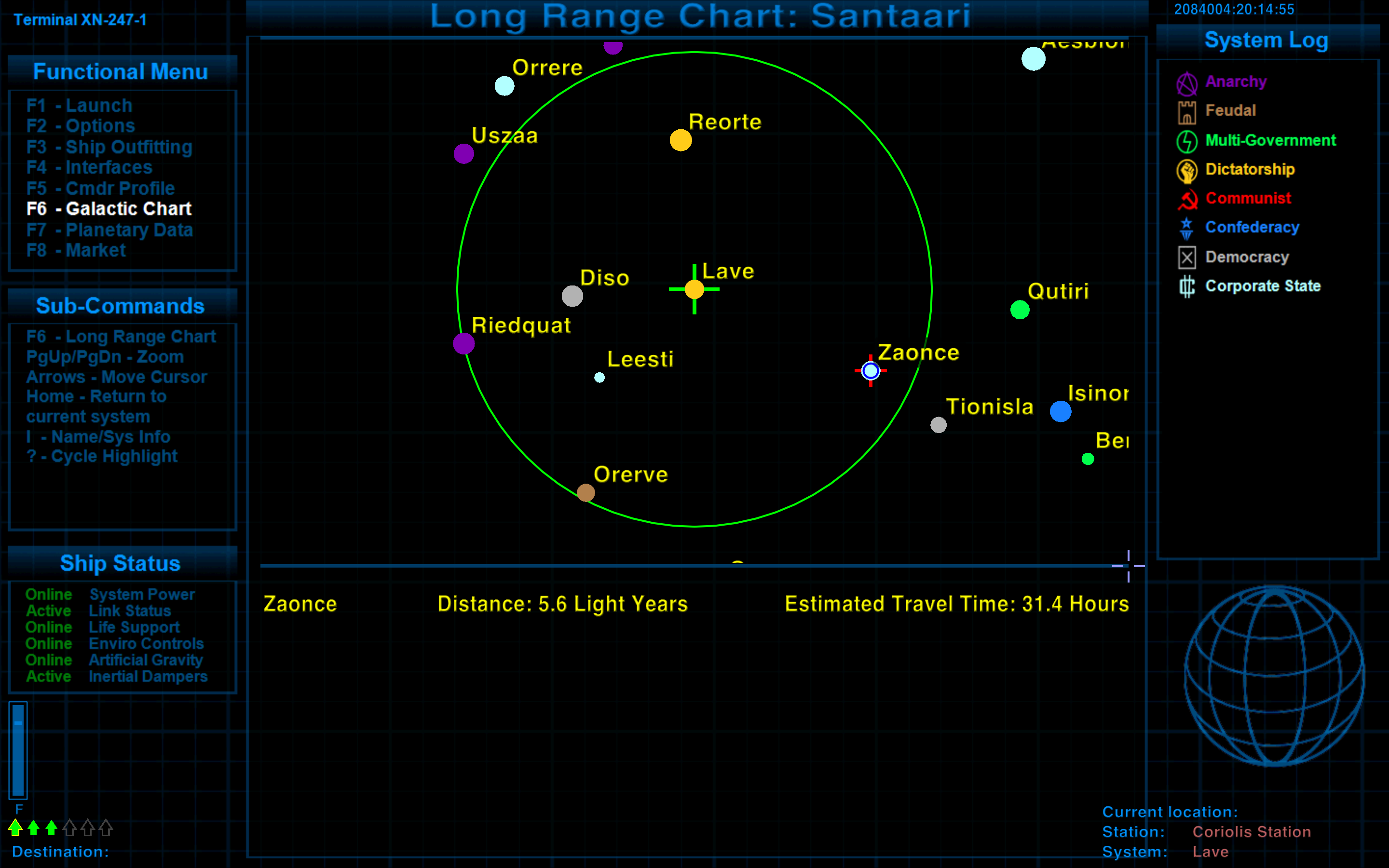
Comments wanted:
•Missing OXPs? What do you think is missing?
•Lore: The economics of ship building How many built for Aronar?
•Lore: The Space Traders Flight Training Manual: Cowell & MgRath Do you agree with Redspear?
•Missing OXPs? What do you think is missing?
•Lore: The economics of ship building How many built for Aronar?
•Lore: The Space Traders Flight Training Manual: Cowell & MgRath Do you agree with Redspear?
Re: BBC Classic Elite Keyboard Controls
Good morning everyone.
Thanks so much for all your replies. Im flying again.........
However, I am slightly cross with you all, or my Mrs is...She heard me shouting with frustration as I was blown to bits at 2am this morning.
Gpd this os so much fun, I've reverted back to a 11 year old boy.
Thanks so much.
PS you can buy new ships, WOW. I need to save for this but , its just so good.
THANK YOU James
Thanks so much for all your replies. Im flying again.........
However, I am slightly cross with you all, or my Mrs is...She heard me shouting with frustration as I was blown to bits at 2am this morning.
Gpd this os so much fun, I've reverted back to a 11 year old boy.
Thanks so much.
PS you can buy new ships, WOW. I need to save for this but , its just so good.
THANK YOU James
Re: BBC Classic Elite Keyboard Controls
Hello All
My eyes are on stalks from overdosing on trying to raise my Harmless rating.
Can anyone tell me what a Super Cobra is and are they hard to kill - I have been reading various bits and pieces and seen them mentioned a couple of times..
Thanks
James
My eyes are on stalks from overdosing on trying to raise my Harmless rating.
Can anyone tell me what a Super Cobra is and are they hard to kill - I have been reading various bits and pieces and seen them mentioned a couple of times..
Thanks
James
- Wildeblood
- ---- E L I T E ----

- Posts: 2797
- Joined: Sat Jun 11, 2011 6:07 am
- Location: Nova Hollandia
- Contact:
Re: BBC Classic Elite Keyboard Controls
It's an OXP ship, so you won't see one in the basic game. From memory,
"Must keep this response efficient to preserve remaining context."
