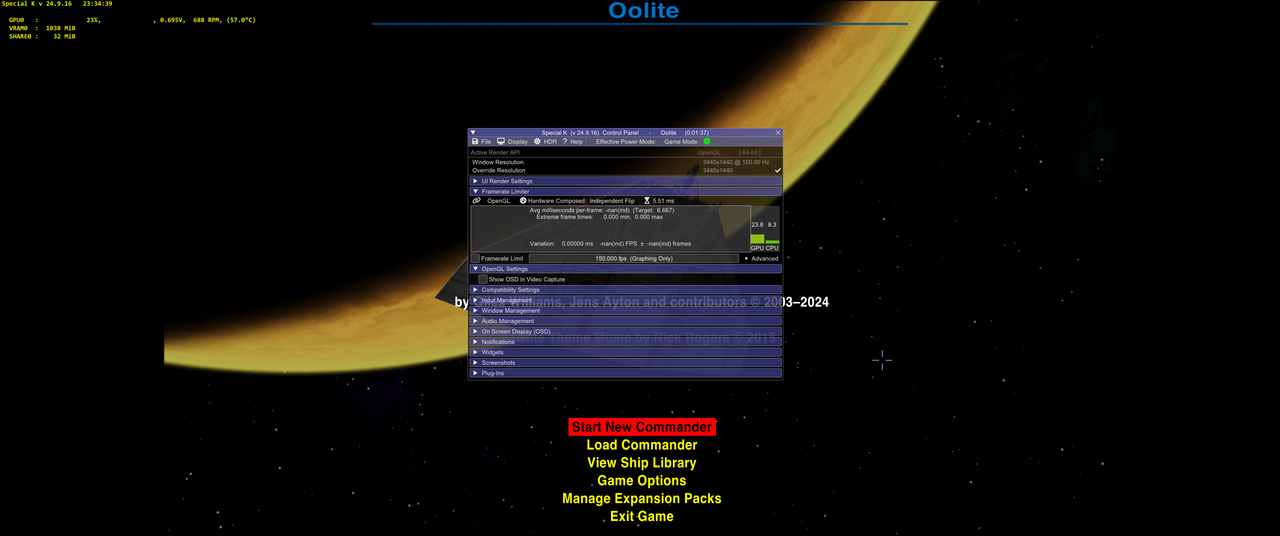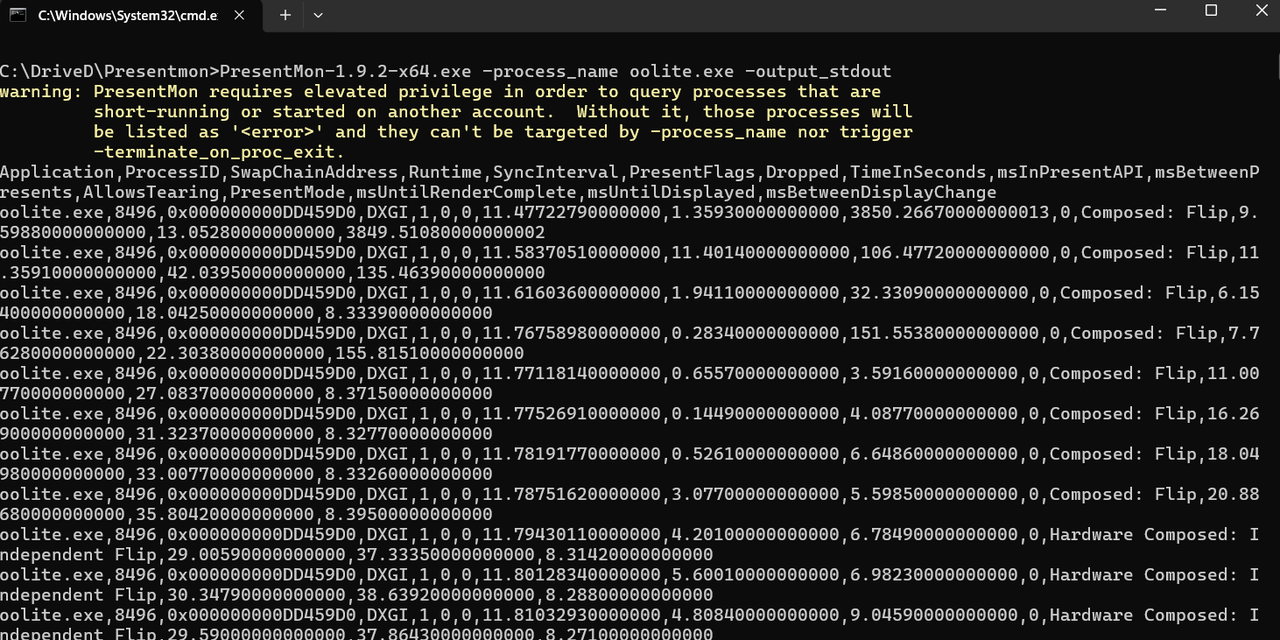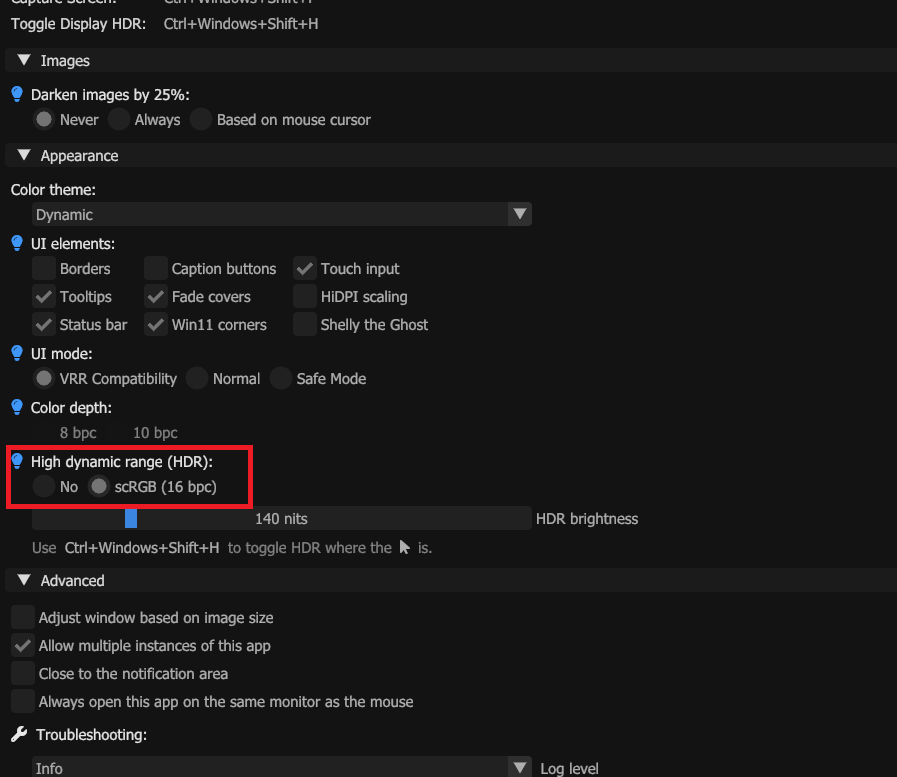I was about to ask if you would be willing to install SpecialK and try to help finding out what's going on, but I see you were already on the SpecialK discord and even SK couldn't trigger HDR properly. Looking at this screenshot
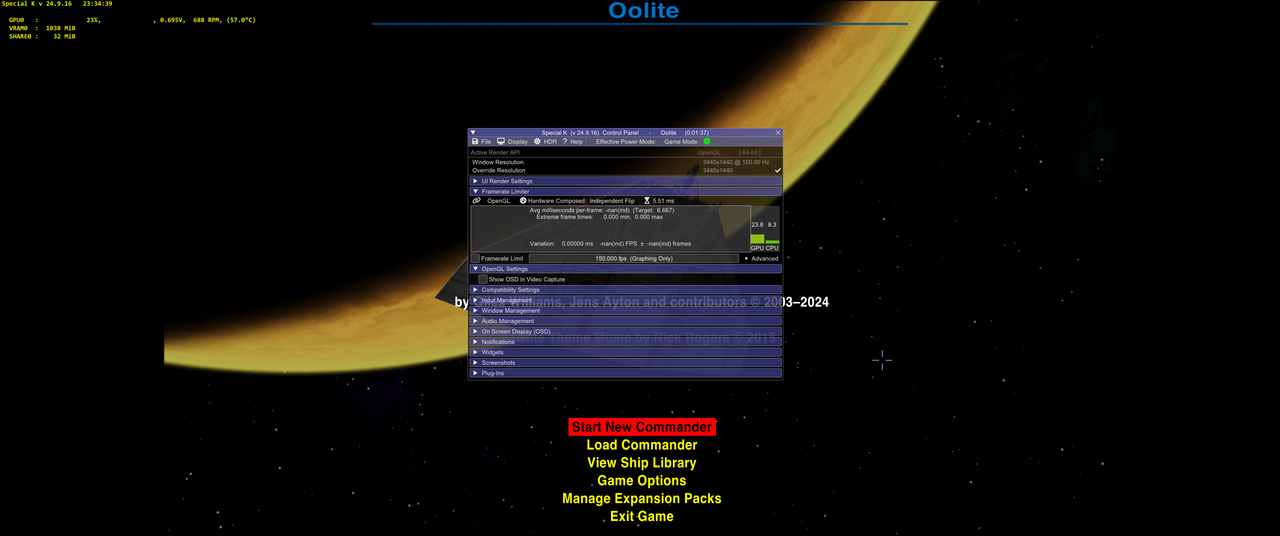
I can see that even though the presentation model is Hardware Composed: Independent Flip (which is good, this is needed for HDR presentation), the graphics API is reported as OpenGL when it really should be OpenGL-IK. OpenGL-IK means that SK has effectively created a bridge between OpenGL and DX11/12 and is using DirectX for the final presentation step on the screen, while the rest of the rendering is done normally via OpenGL. This is what is called a DXGI interop. The guys helping you out on Discord also mentioned interop quite a bit, that's basically what they are referring to.
Oolite is making use of an automatic DXGI driver interop on NVidia cards, activated whenever an application requests a render backbuffer which is implicitly HDR-only (there are other uses of this interop, like on Optimus laptops where this is used for communication between the discreet and the internal GPUs, but that's a story for another time ). Oolite requests a 16-bit RGBA float backbuffer when it starts up in HDR and that is basically an scRGB HDR setup. The NVidia driver sets up the app's window as HDR just by seeing this request.
Now, we know that AMD used to do exactly the same at least until about one year ago. Check out this SK discord discussion, where a very advanced AMD user, Lilium (you probably know them, they are the creator of most of the Reshade HDR analysis and black floor fix shaders),
is running a quick analysis on Oolite and confirms that it's working fine in HDR. Scroll down a bit on the discussion and you will find the confirmation there. So we know that with the AMD drivers of that time it worked as we'd expect. Not sure if and when they changed that, but the fact that you can't get HDR neither with Oolite nor with SpecialK could be pointing to a driver bug or maybe a driver setting that's switched the wrong way.
After briefly looking around for information, I found this in the AMD reddit:
https://www.reddit.com/r/Amd/comments/1 ... r_latency/ You basically need to turn on OpenGL triple buffering in the Adrenaline control panel so that the interop gets enabled. Have you tried that? Worth a shot I guess.
The alternative, if you are willing to go that far, would be to try with a driver from around November 2023.
I understand if you are happy with the Reshade AutoHDR you got working now and don't feel like messing around anymore with all this, but normally native HDR is a better experience than external inverse-tone mapping solutions like AutoHDR (be it Windows or Reshade).