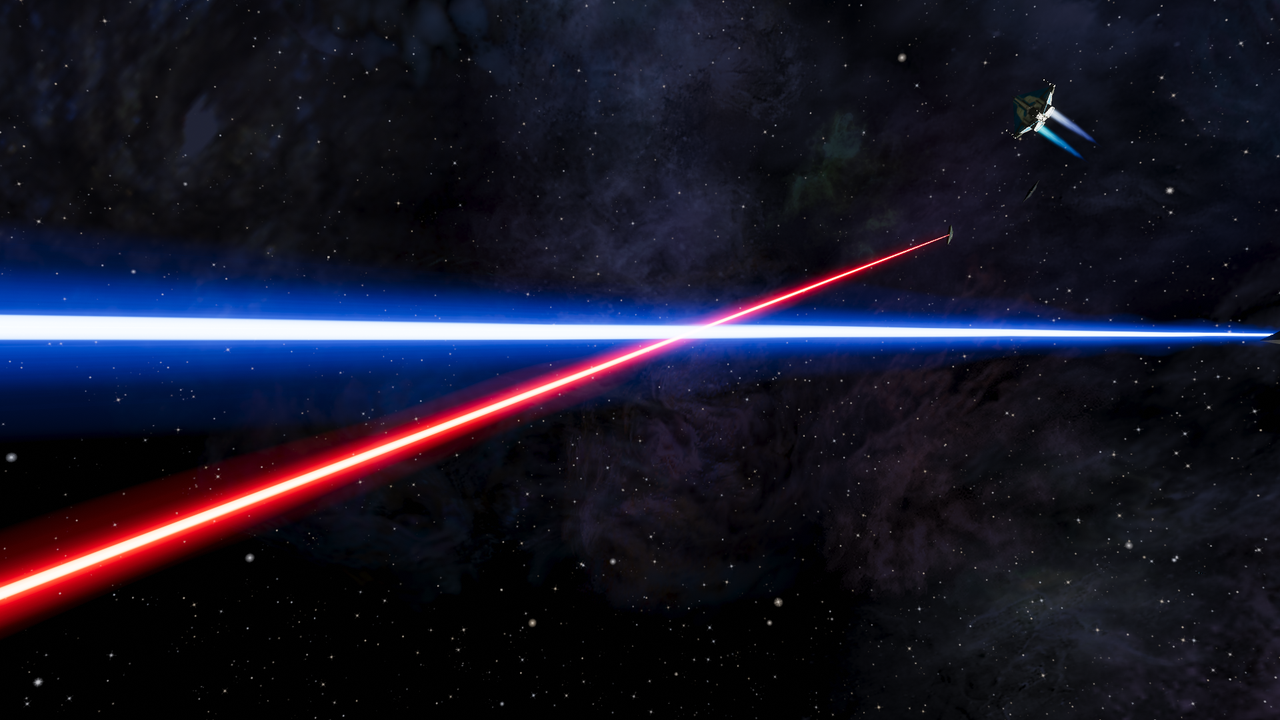So looking behind the curtain, this is how the magic works. The default code puts a bright white stripe in the middle of the beam. It looks ok overall, but it could be improved. Rather than using a white stripe for the mid-beam area, what if we used a property of our tone mapper, ACES, instead? ACES by design desaturates colors as you increase their brightness in order to simulate a filmic appearance. We have already used this trick within the Tianve OXP; the pulsar has no whites at all in the latest version, it emits only blue color, but it is so strong that it desaturates towards white, which is how we get the nice blue-towards-white gradients for it.
So we are effectively doing the same for lasers. Rather than paint a (strong) white stripe in the middle, we paint a (very intense) stripe of the actual laser color instead. The tone mapper desaturates it as required the more intense it becomes and the end effect resembles a lot what we have now, but I think it looks a bit better overall.
Original laser effect
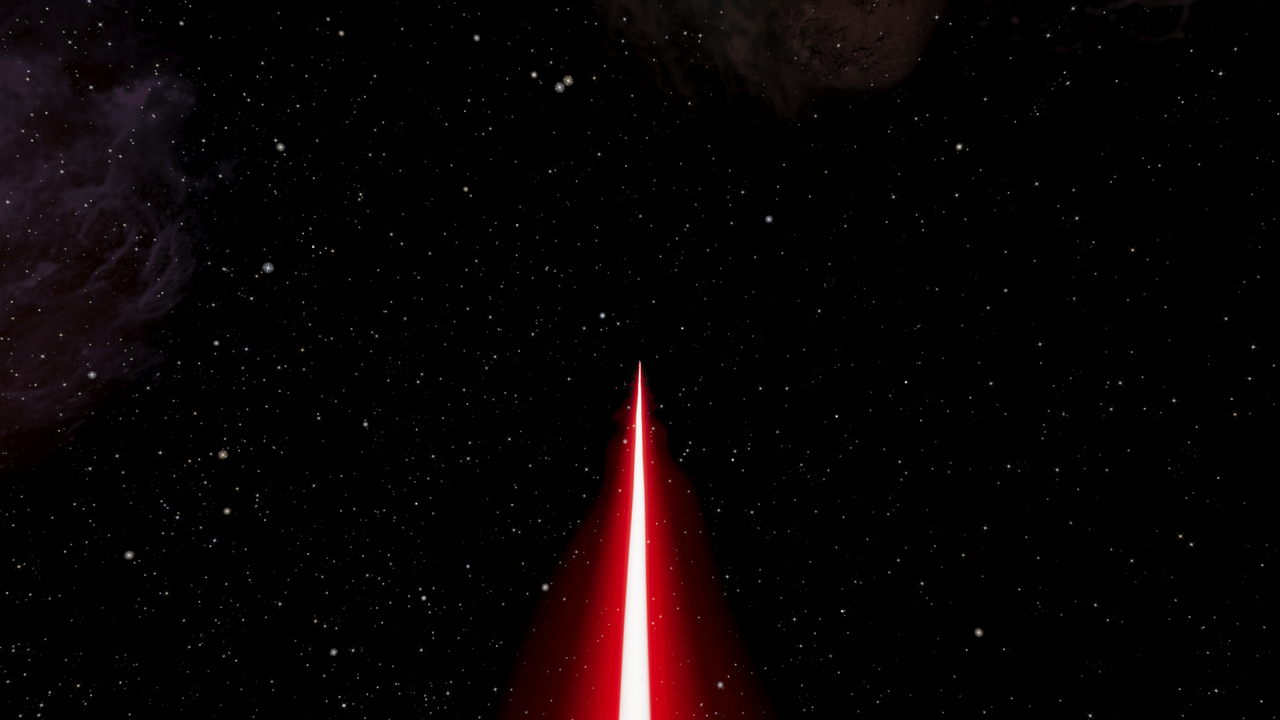
ACES based laser effect
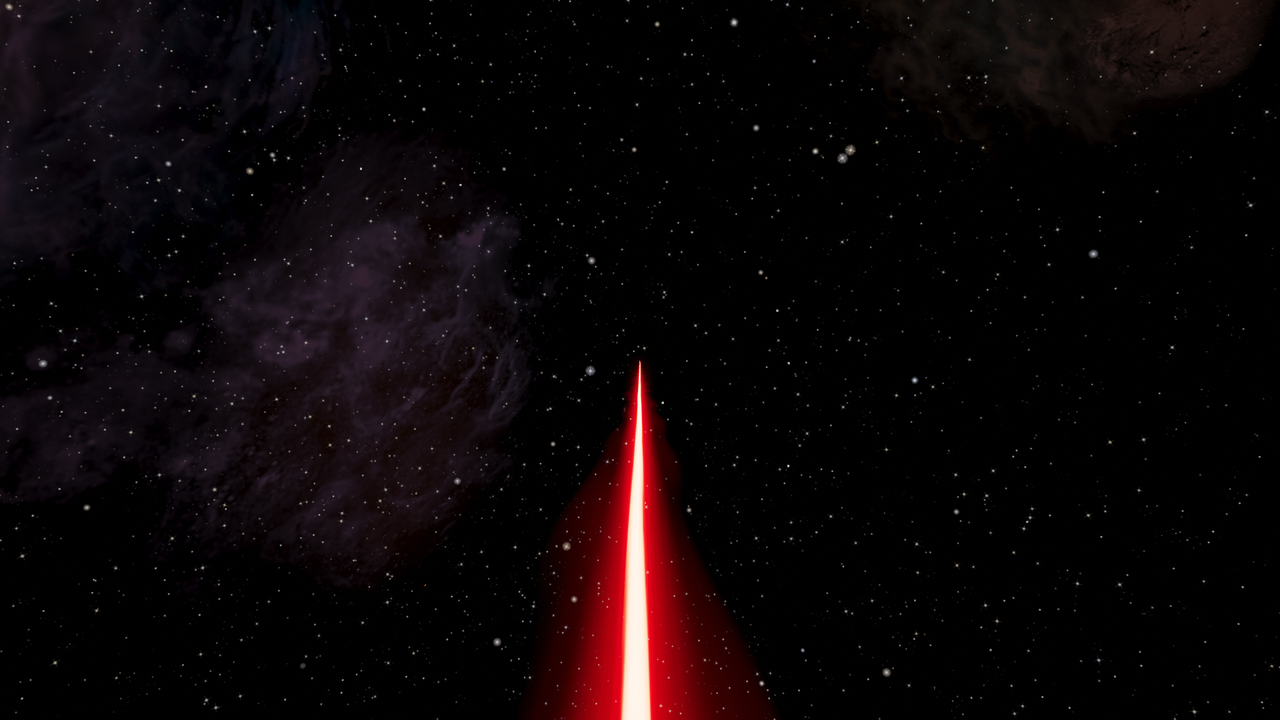
In-game