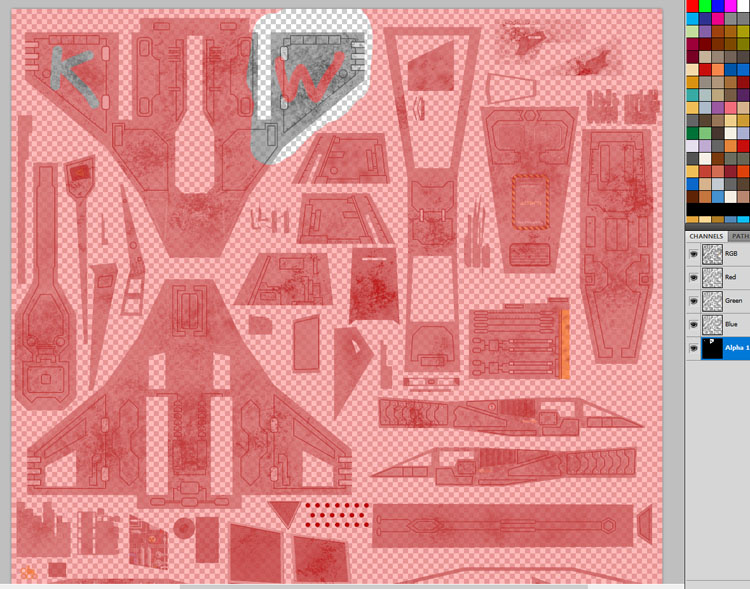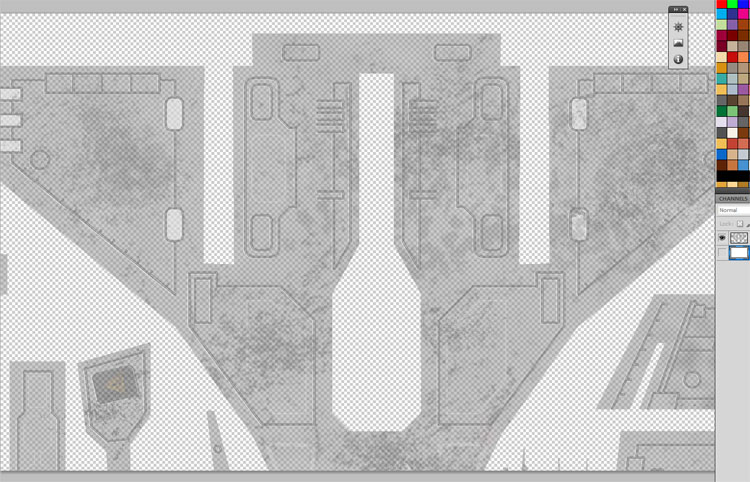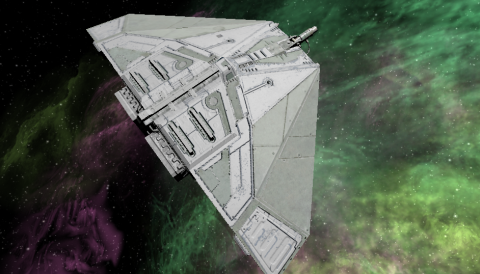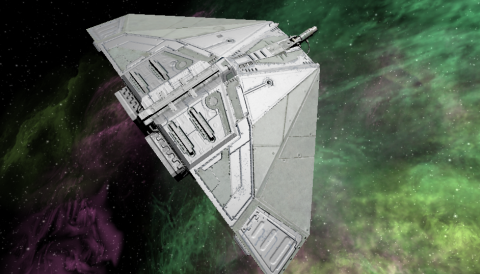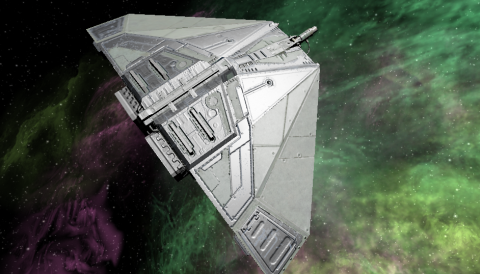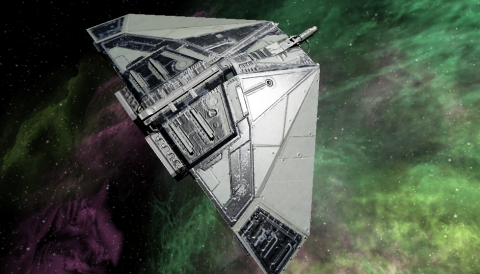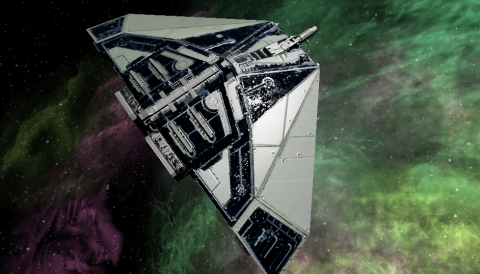Killer Wolf wrote: ↑Sun Jun 19, 2022 1:45 pm
i've tarted up the Vamp skin a bit, to make them look a bit more "lived in" and fit w/ the game skins. i've dut it into a couple layers and amended the opacity to use them for the spec map as per the posts in the Vamp MkVI thread. i then add an Alpha channel, which starts all black, and did a quick test [which PShop displays in 50% shaded red]:
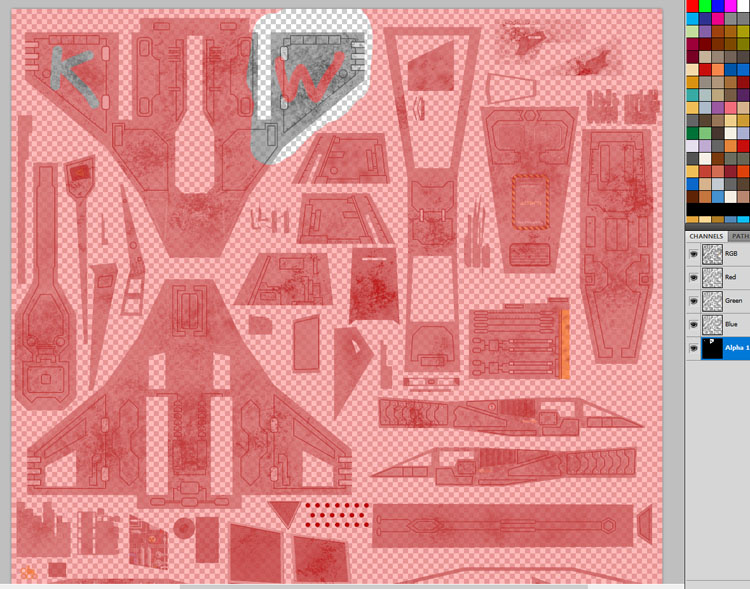
just to see how noticeable it was in-game. not at all, was the answer :-/
reloading the png, the opacity is fine, but the alpha mask has done nothing, there's no trace of the "KW".
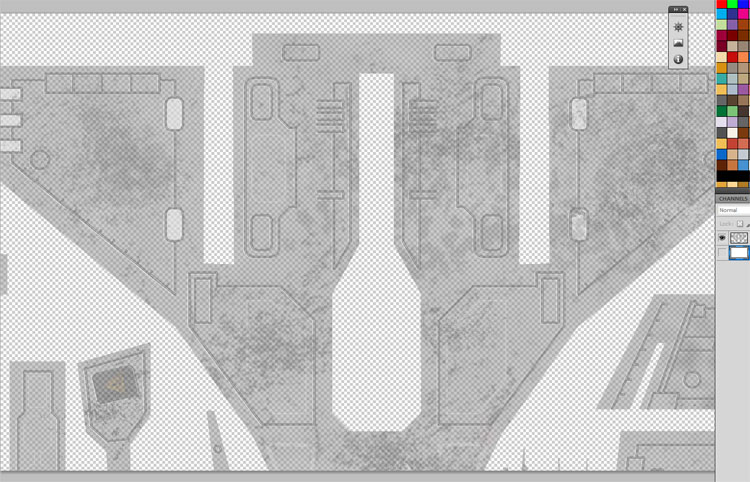
As a first step, I would advice not using the values of 1.0 and 0.0 in the specular map's alpha channel. For reasons related to limitations of the current renderer, setting either of these two exact values results in a no-specular-highlights situation. Use something like 0.99 or 0.01 as maximum and minimum respectively instead.
when you said the alpha holds teh gloss did you just mean the overall opacity value in the png of the image?
Yes, the opacity channel of the specular map image (or alpha channel, if you prefer) represents the glossiness of the material. A value of white (1.0) represents a fully smooth material with no microsurface details which reflects light practically without any spread, while a value of black (0.0) represents a rough material where the microsurface bumps and valleys cause the light to bounce around a lot before finally being reflected back to the camera, causing a large reflection spread.
Just to try to explain this a bit better, here is a series of pics of a Cobra. The only difference between those pics is the gloss setting. Here, I am only changing the values of the spec map's alpha channel. Nothing else. Gloss increases from first to last pic. Note how the reflection starts almost incomprehensible and proceeds to become more and more concentrated at one point as gloss increases. The low gloss represents a rough material, while the high gloss represents a smooth one.
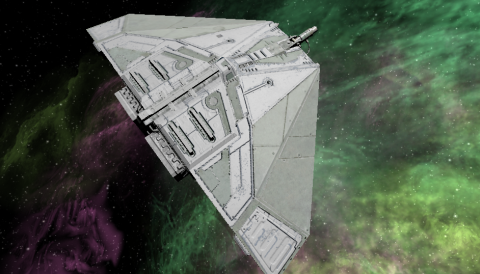
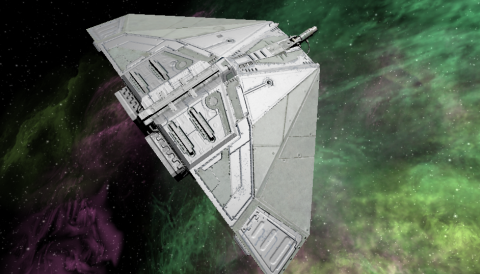
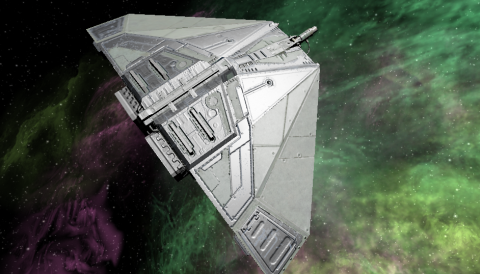
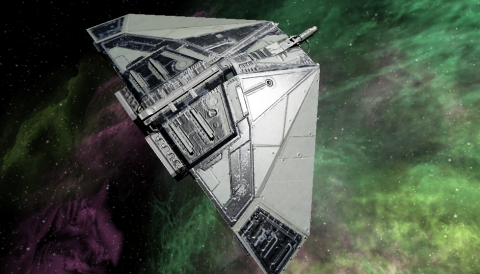

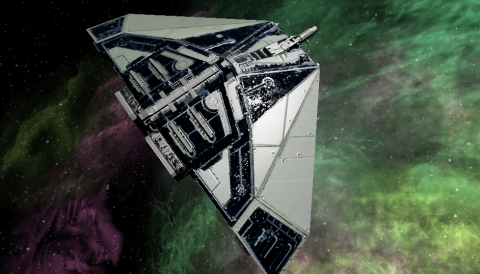
Edit: Seeing Old Murgh's post, if your intent is indeed to apply emission effects on the ship, then you do not want to mess with the alpha channel of the spec map at all. You just need to specify an emission map, which holds the rgb values of the emissive effect. Alternatively, if you are ok with monochromatic emissions, you can add this information as grayscale data in the alpha channel of your diffuse map and specify that alpha channel as the source of the emission information in the shipdata.plist materials definition - see how the core game does it for reference.