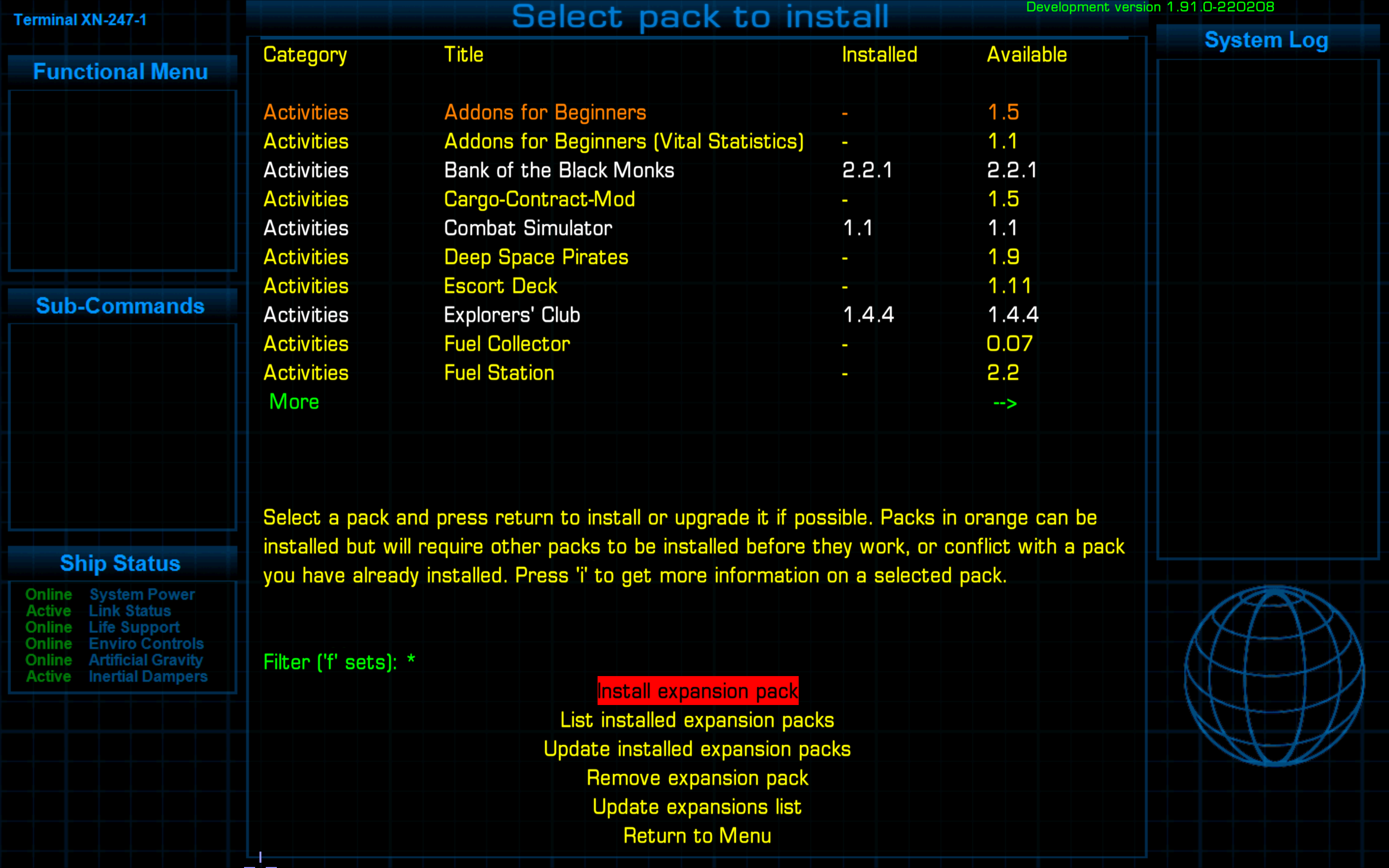I don't think it should be too long to modify. Main idea is to create "Tabs" or "categories" one would access through F1-8 keys. Each one with subcategories, mostly as they are, now. Each "TAB" would have it's own remove and install option, to avoid unnecessary navigation and accidental suppression (yep, I did). It would also allow more screen place to display details about OXP ('i' feature).
F1, refresh OXP lists, new OXPs added, removed, etc.
F2, Cosmestics = OXP only modifying the look of the game without changing mechanics; Textures, Ambience, HUD, BackGrounds, etc.
F3, Features = new mechanics to the game that are "free", like MFDs, Navigation aids, Market analysis etc.
F4, Objects = equipments and ships mostly
F5, Packs = those intended to add a lot to the game. Elite Trader, you mean? etc.
F6, Stellar = anything that is not a ship or an equipment like planets, moons player can interact with but not acquire
Anything else, but you get the point.
F7, unclassified?
Also, instead of deleting OXPs when removing them, couldn't we move them into another folder? very useful for the guys digging into them...