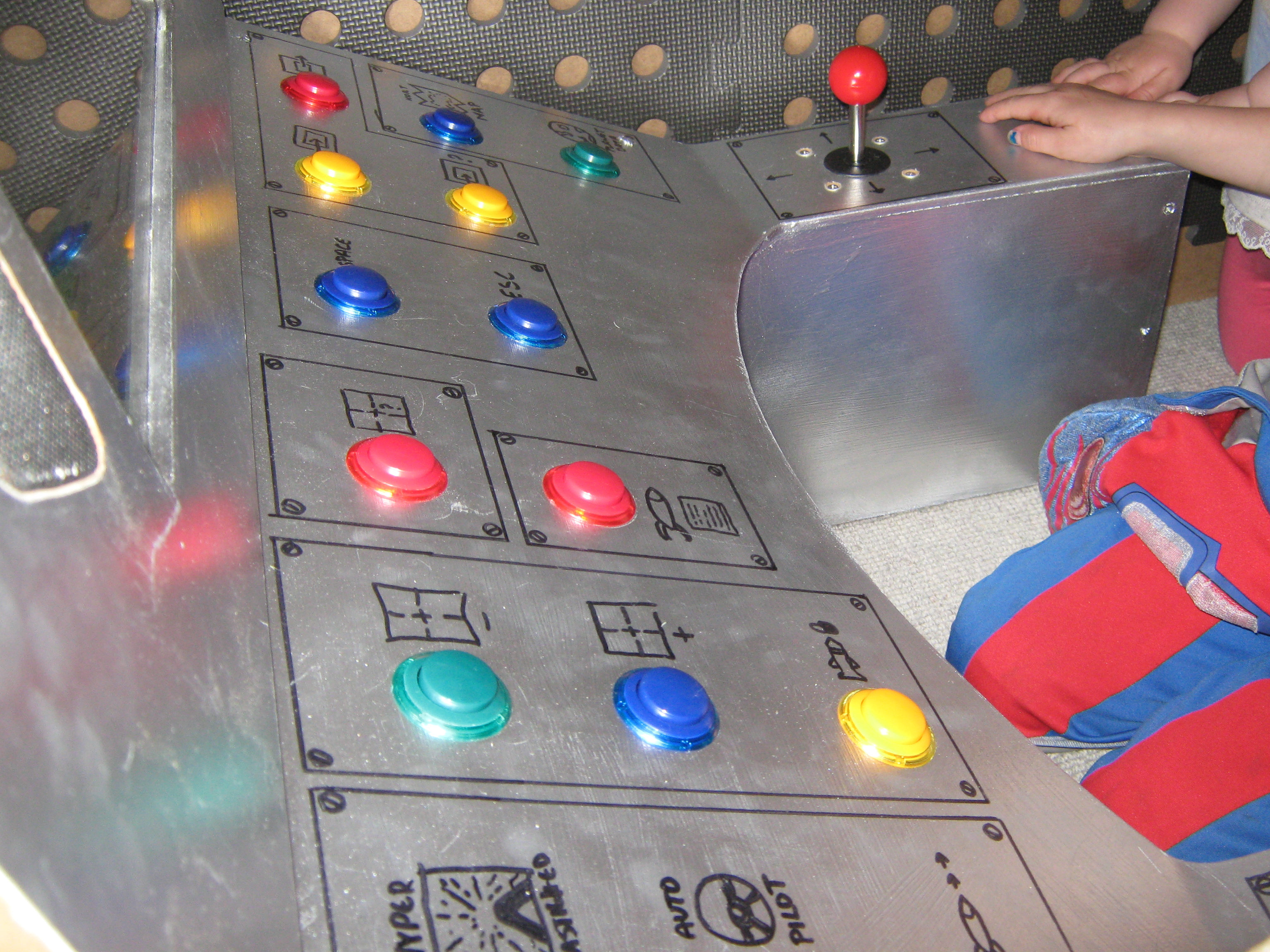maik wrote: ↑Fri Feb 19, 2021 12:17 am
maik wrote: ↑Mon Feb 08, 2021 12:41 pm
one_armed_man wrote: ↑Thu Feb 15, 2018 1:27 pm
Have anyone had any luck setting up or modifying Oolite to support a multi-monitor setup. With multi-monitor setup I mean having a single monitor for front view and having an additional one for gauges, levels, radar and/or system data (HUD)?
Is there a way that the Debug Console function could exchange data to facilitate an external HUD?
If not, have anyone looked into using sockets(UDP) as a means to export Ship/system data to an external program or computer so that data can be presented elsewhere?
another_commander wrote: ↑Thu Feb 15, 2018 1:51 pm
The debug console can certainly receive game packets of varying information. It cannot do much with the received data, though, other than respond back to the game if and when needed. In order to take this data and do something with it, you would need to either talk to the debug console with an external program and listen for incoming packets, or you could write an application that mimics the way the console connects to the game, receive directly the information and do whatever is needed with it.
As far as I am aware, no one has looked into an application like this.
Sneak video peek of what I am working on at the moment

An updated
sneak video peak, I think I have the basics done now:
- an OXP that sends the data that I wanted to test with in a less verbose way to the debug console code
- an implementation of the debug console protocol in node.js, which picks up the data and sends it to MQTT topics
- a Node-RED dashboard as an example on how to visualize the data that arrives at MQTT
It all runs on a Raspberry Pi 3B for me. Oolite runs on a Windows laptop in this video. Apologies for the choppiness, I used PowerPoint of all tools to capture the video

It is very much beta v0.1, not a lot of error checking etc. but it works.
Question: Which game data would you like to see made available to an outside console?
Just very quickly, off the top of the old noggin,
There are maybe two contrasting uses for a second monitor: One player use and two player use.
One player use would really be having somewhere to
park other views just out of the line of sight.
I suppose that I'm thinking of
1) superfluous MFDs and
2) another view (sideways/backwards/outside views etc) - or the F5/F6/F7/F8 options
OR one could have for example
i) a
trading console with the F8 markets view and say a Cargo Hold list & the Market Enquirer MFDs
ii) a
navigation console with the F6 & F7 views, and a Navigation MFD. Both F6 views would be nice.
iii) a
communications console with the Communications and Broadcast Communications MFDs
Any of these might already start to give a minimal role for a second player, which could then be developed.
In the fullness of time it might be possible to develop
i) a gunners turret console with (say) a rear view and controls for the rear gun turret
ii) an
Engineering Console where the use of repair bots was made more hands-on - choosing what to repair and maybe even making choices about how the repairs are done. And a first-aid option for my poor cat who gets regularly assaulted by my repair bots!
There was the one thread I stumbled across (mentioned above):
https://bb.oolite.space/viewtopic.php?f=6&t=11683: Crew discussion 2012.
That thread has several links including to this:
https://bb.oolite.space/viewtopic.php?p=95193#p95193
There was also a second thread (which I've yet to locate) with ideas based on using a second game of puzzles needing solving in order (something a bit like Pipe Mania or Pipe Dream) to fix engineering problems or whatever.
_______________________________________________________________________________________________________________________________
Edit: This is the second thread:
Disembodied wrote: ↑Sat Aug 20, 2016 4:15 pm
This is a good point: there is a place for a game where the action is relatively rare, but exciting when it happens, and made all the sweeter by the pauses in between. As Cim has said before, maybe what we should be thinking about is not how to skip past "the boring bits" but instead to give the player something else to do rather than stare out of the window.
Are there things the player can do, during the longeurs? (Non-compulsory things, so if they want to stare out the window, they can.) Things like:
1. Peruse the news
2. Bid for cargoes and contracts, in advance - perhaps with time-dependent elements, so there would be pressure/reward in reaching the station by a certain time
3. Communicate with nearby ships
4. Enable further interaction with other ships - side-to-side docking, perhaps, and inter-ship trading
5. Run system checks and perform onboard repairs and tune-ups
6. Run long-range scans, and try to discover information about what other ships and stations are out there, and where
7. Look back over the ship's log
Redspear wrote:Of the above, I think 3 and 4 have potential and I like the sound of #6 as it could be strategic. 5 could be... well, I'm really not sure about that one being fun.
5. Run system checks and perform onboard repairs and tune-ups
It would depend on how it's done. They would need to be gamified somewhat - essentially, take some minor timewaster games like Minesweeper, Hunt the Wumpus, Freecell, Pipe Mania etc. and repurpose them (simplifying/streamlining where necessary) into "purging the energy grid", "isolating a damaged interlink", "smoothing the plasma flow", "improving energy distribution", and so on. The advantage in doing these things would be to delay the next maintenance overhaul a bit - possibly important on a long, time-critical journey, but not compulsory by any means.
You might ask, why not just play a timewaster game? I would argue that - given an in-game purpose and context - these wouldn't feel like timewasters. There's lots of precedence for this sort of thing - a variant of Pipe Mania is used to simulate hacking in
BioShock, for example.
Edited to show flow of ideas.