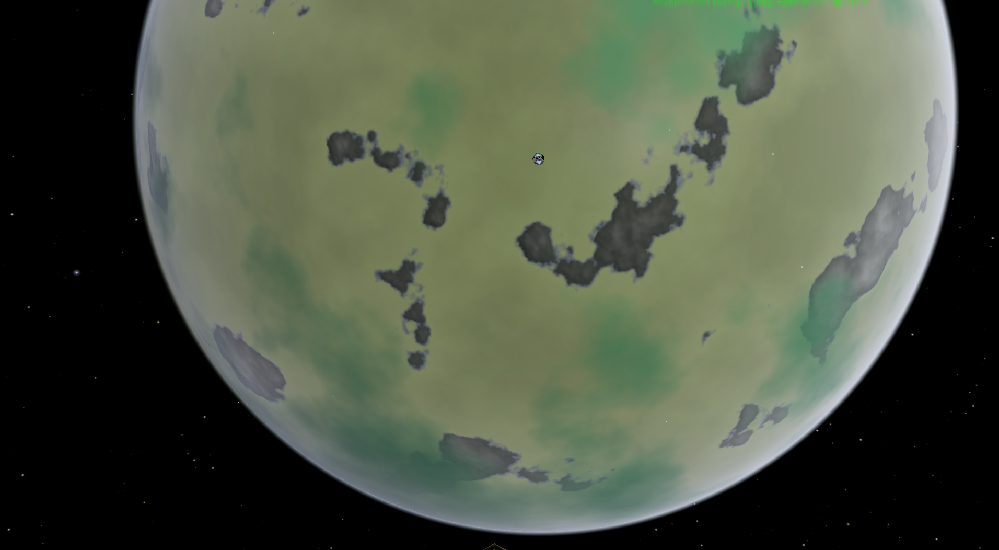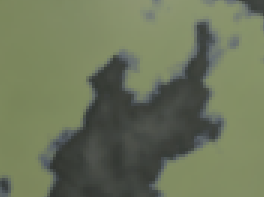The current planet texture resolution is a compromise between acceptable generation times and texture quality. When in the highest detail mode, the standard generated textures are of 2048x1024 resolution.
A core code change is the only way to increase the planet textures resolution. If you are willing to give it a try, then find src/Core/Materials/OOPlanetTextureGenerator.m and find this block starting at line 133:
Code: Select all
enum
{
kPlanetScale256x256 = 1,
kPlanetScale512x512,
kPlanetScale1024x1024,
kPlanetScale2048x2048,
kPlanetScale4096x4096,
kPlanetScaleReducedDetail = kPlanetScale512x512,
kPlanetScaleFullDetail = kPlanetScale1024x1024,
kPlanetScaleExtraDetail = kPlanetScale2048x2048
};
Then change the line that reads
Code: Select all
kPlanetScaleExtraDetail = kPlanetScale2048x2048
to
Code: Select all
kPlanetScaleExtraDetail = kPlanetScale4096x4096
This
will increase the time needed to pepare the texture. A 4096x2048 texture is four times bigger than a 2048x1024.