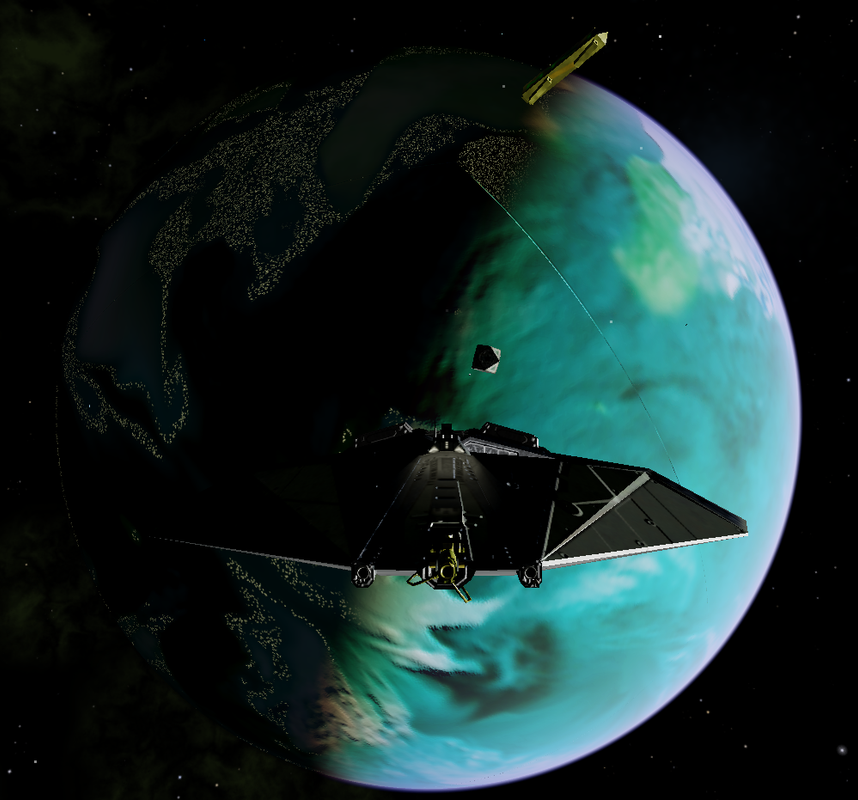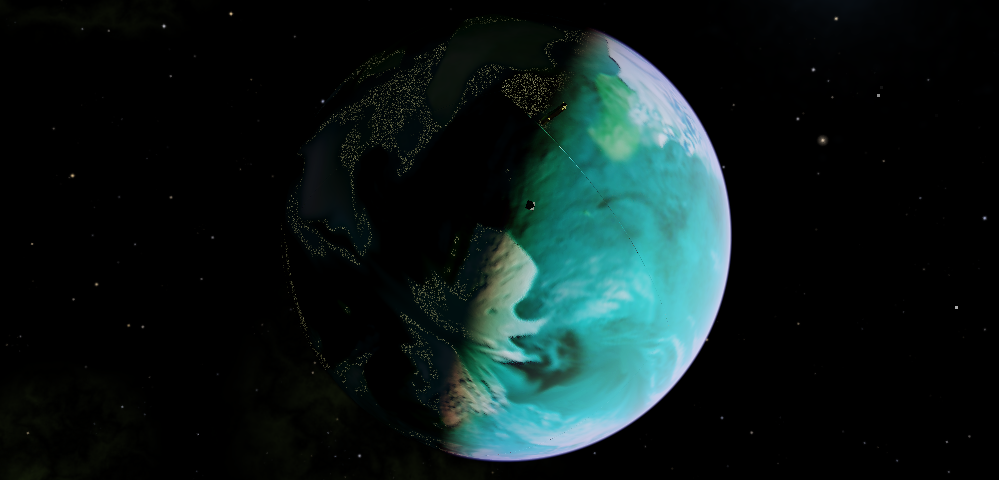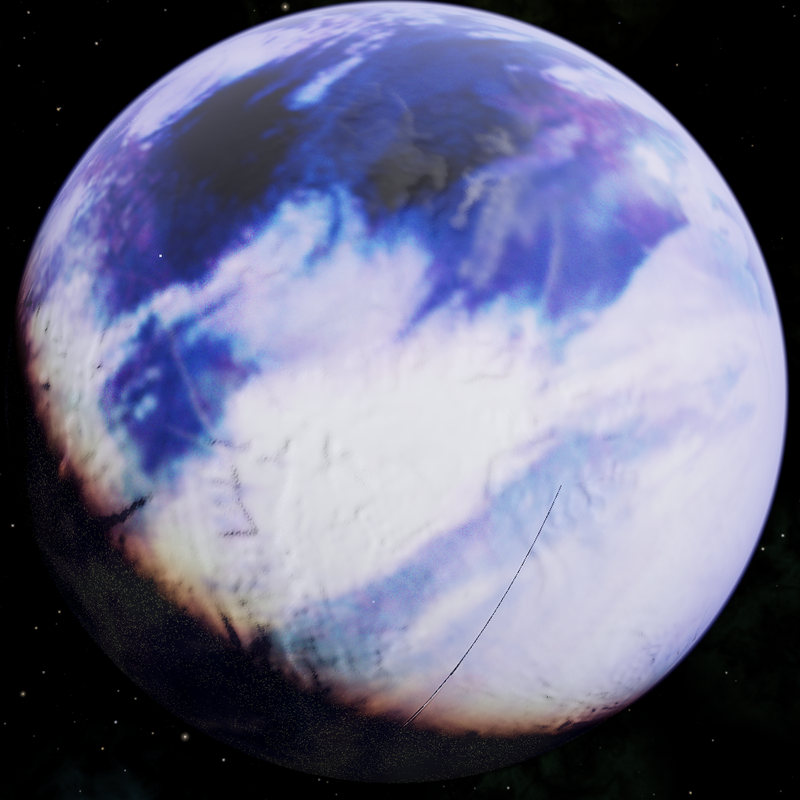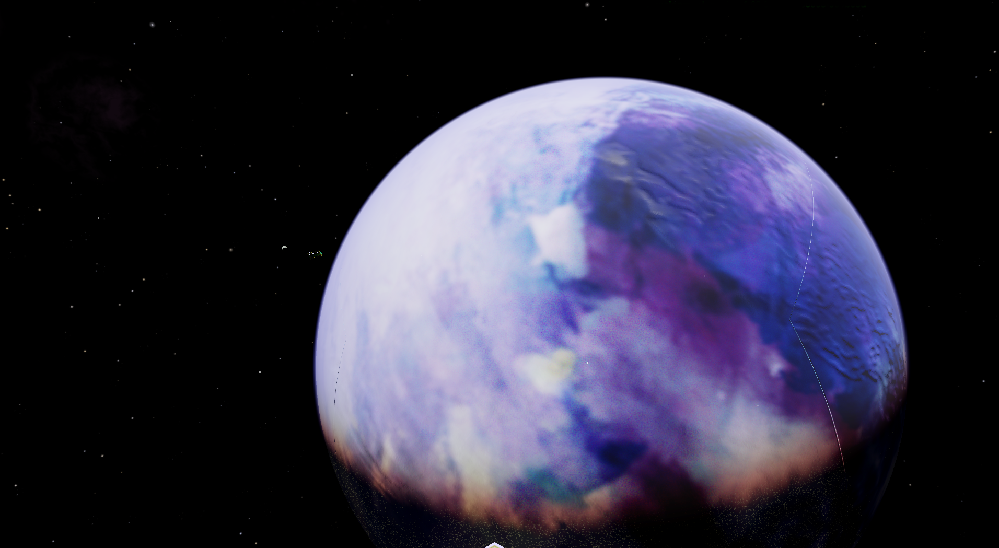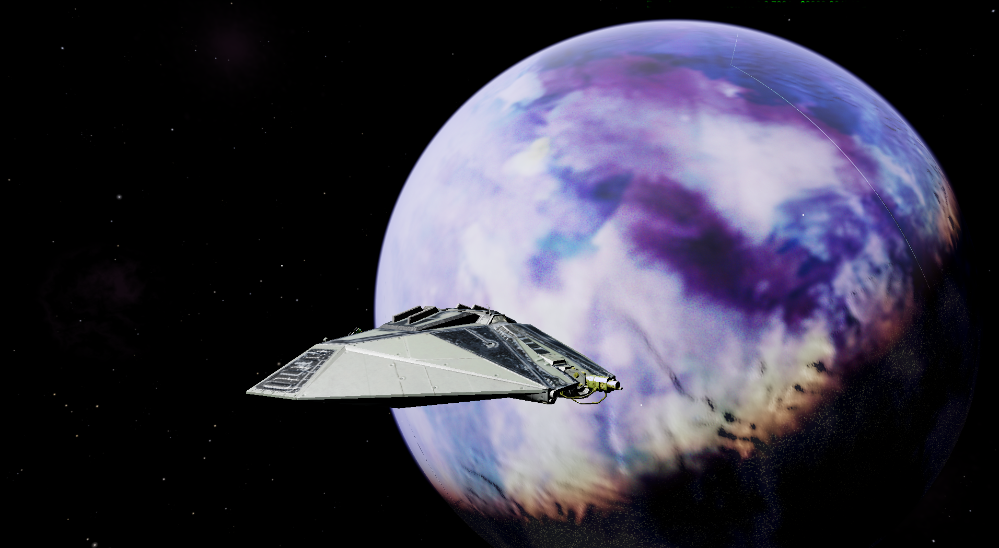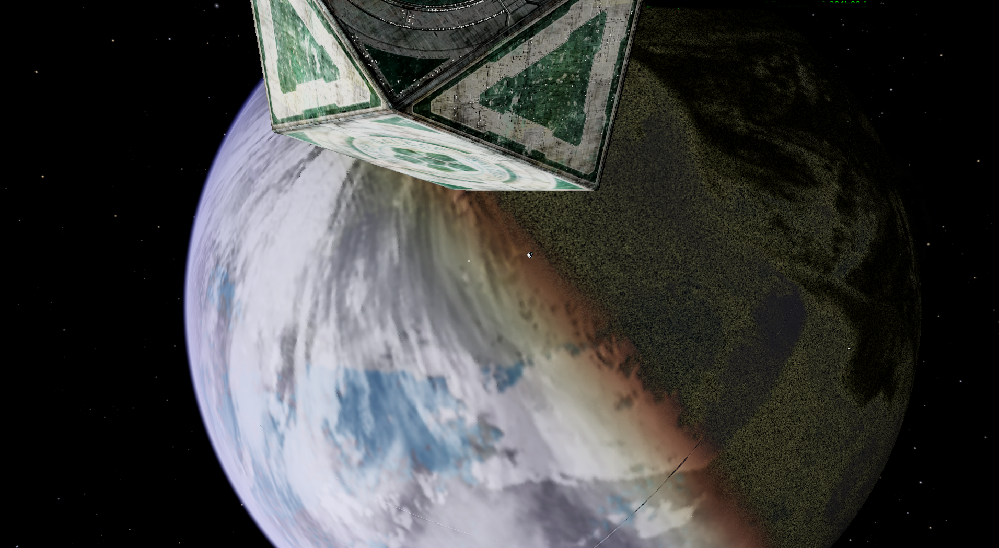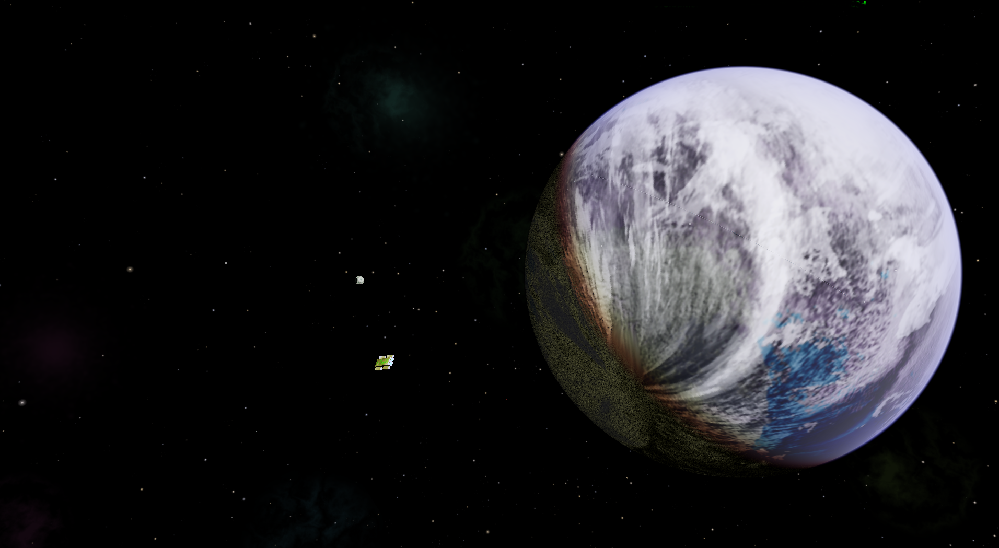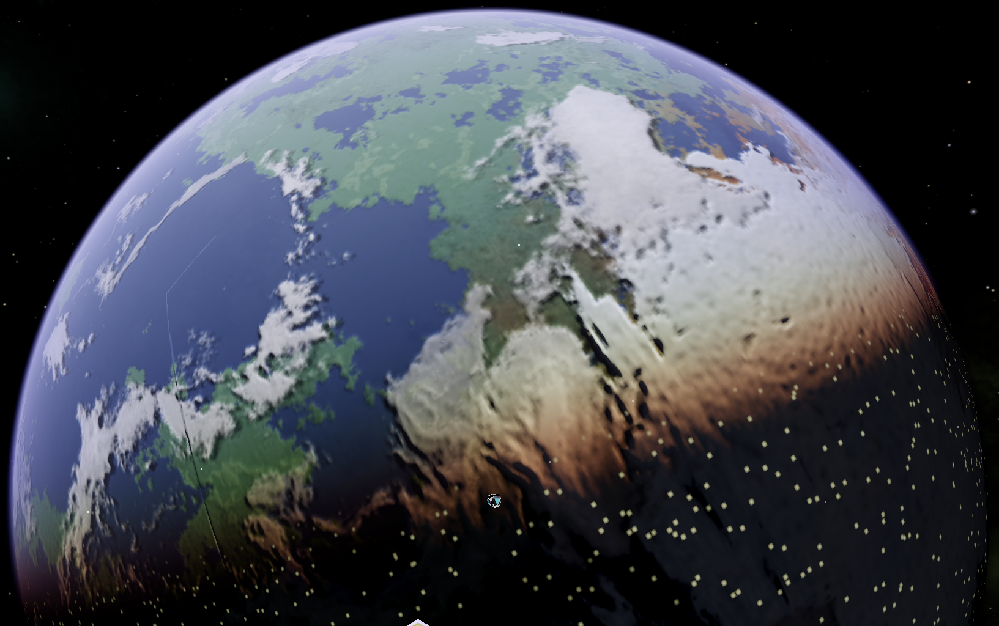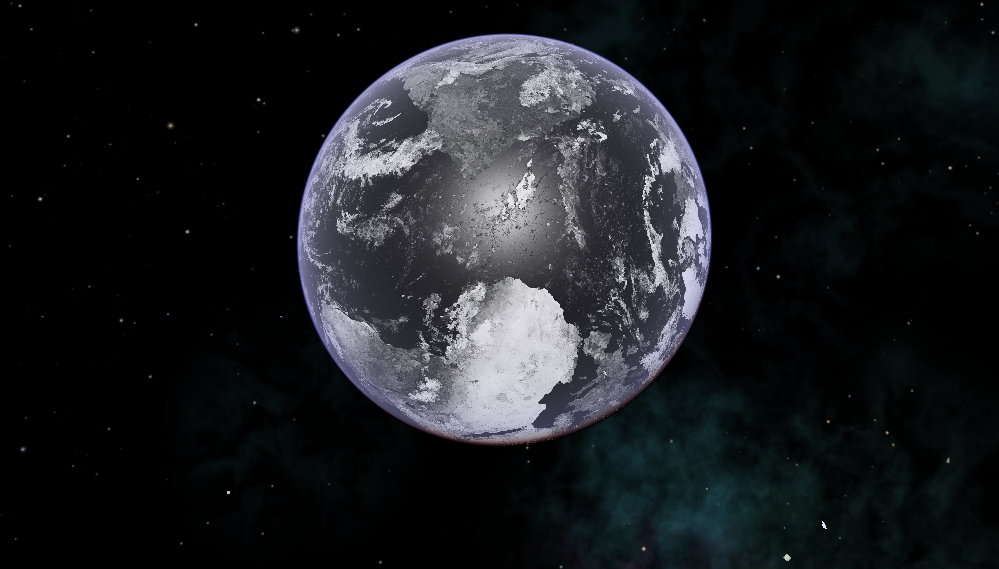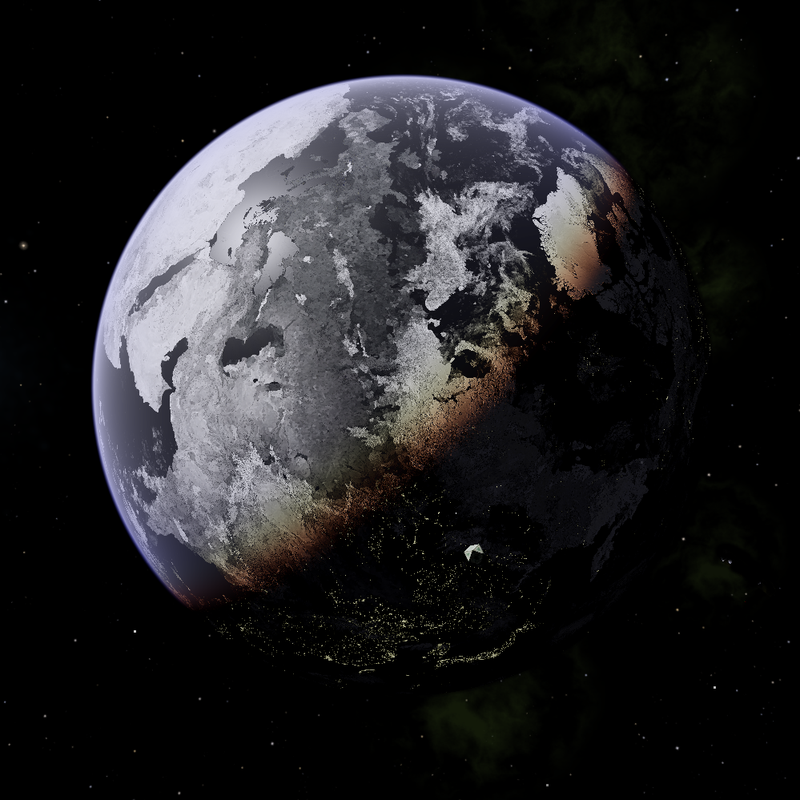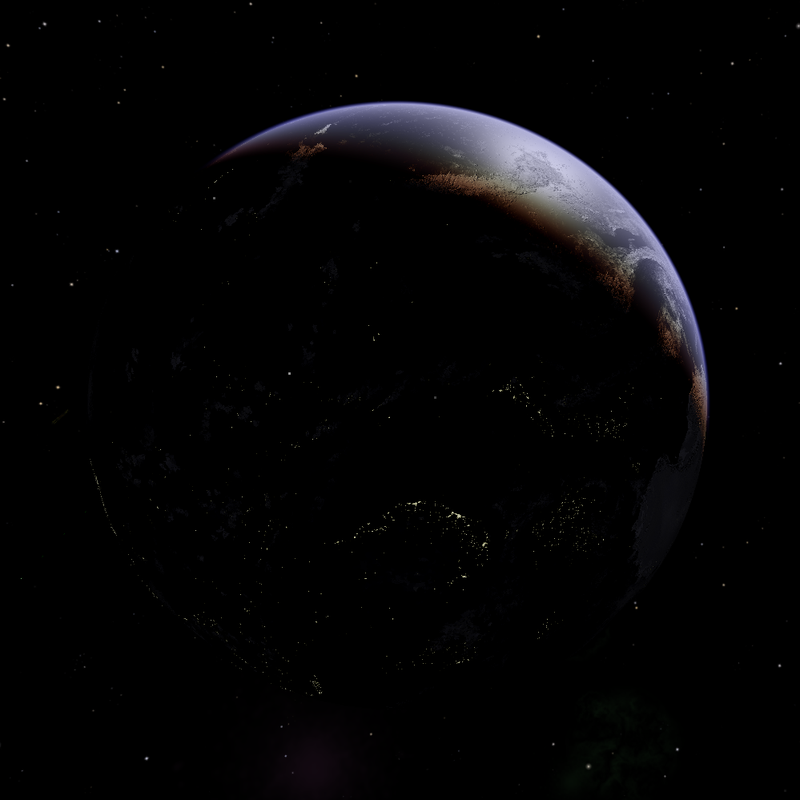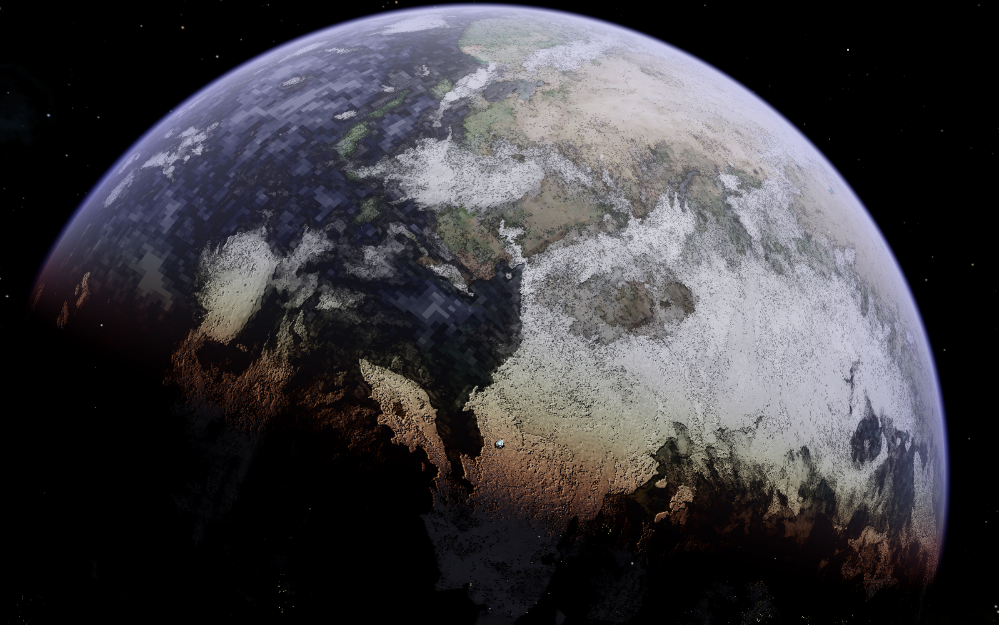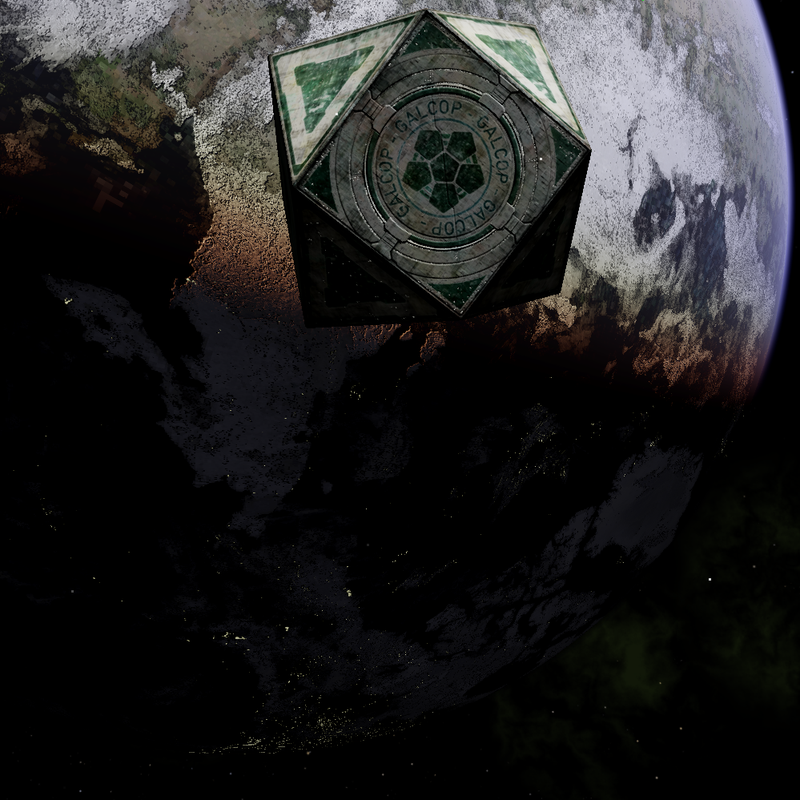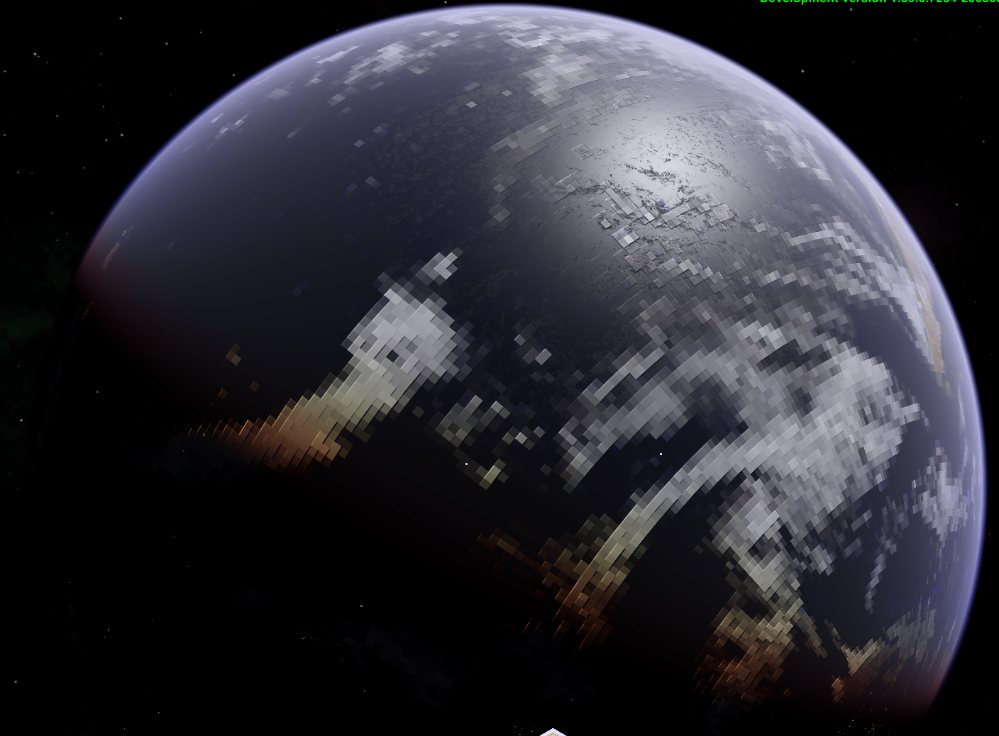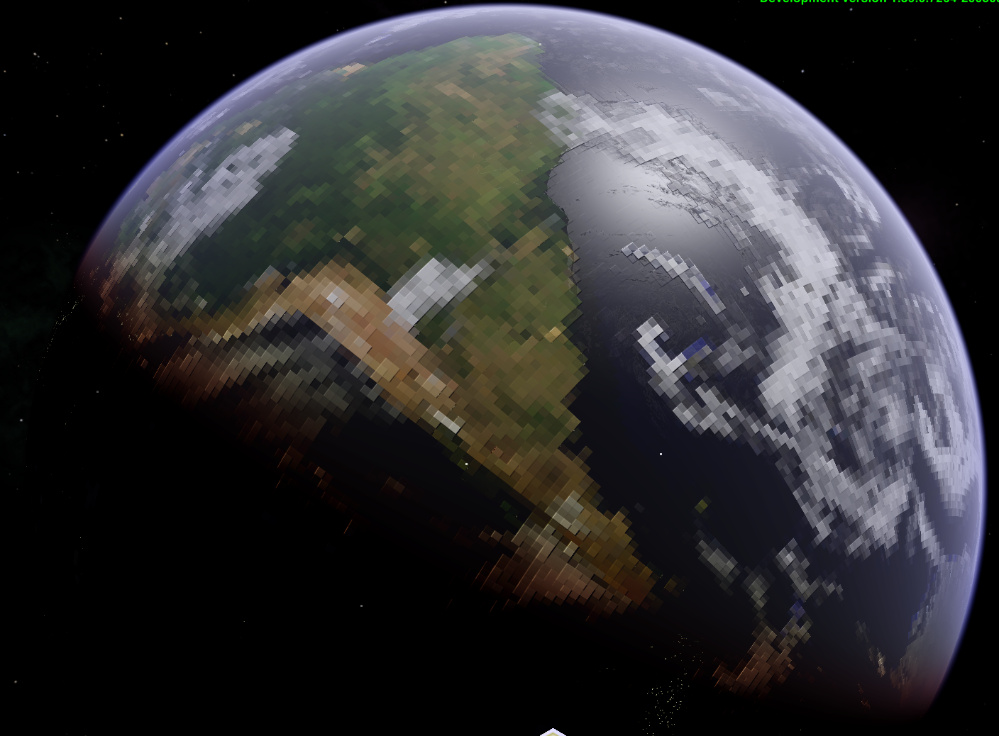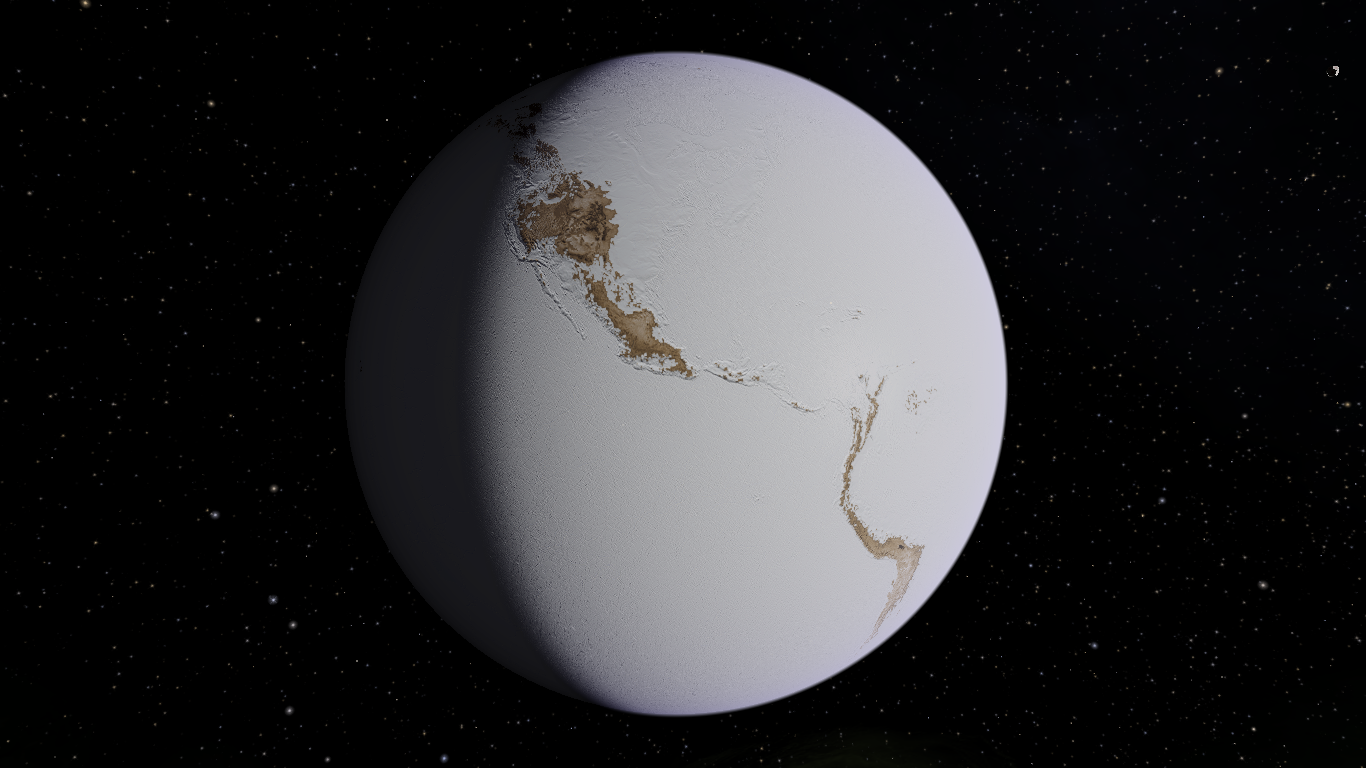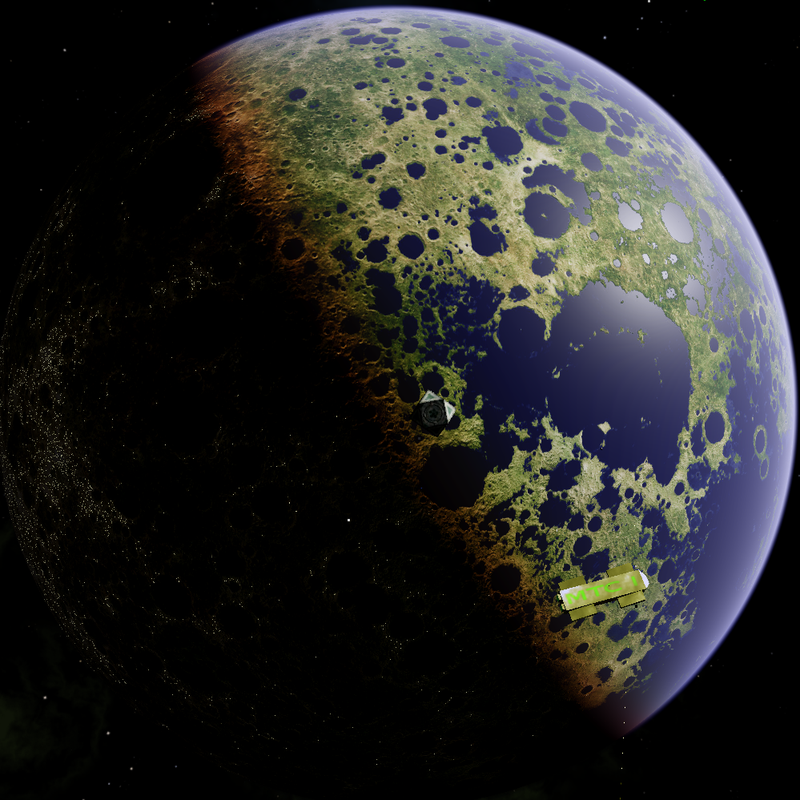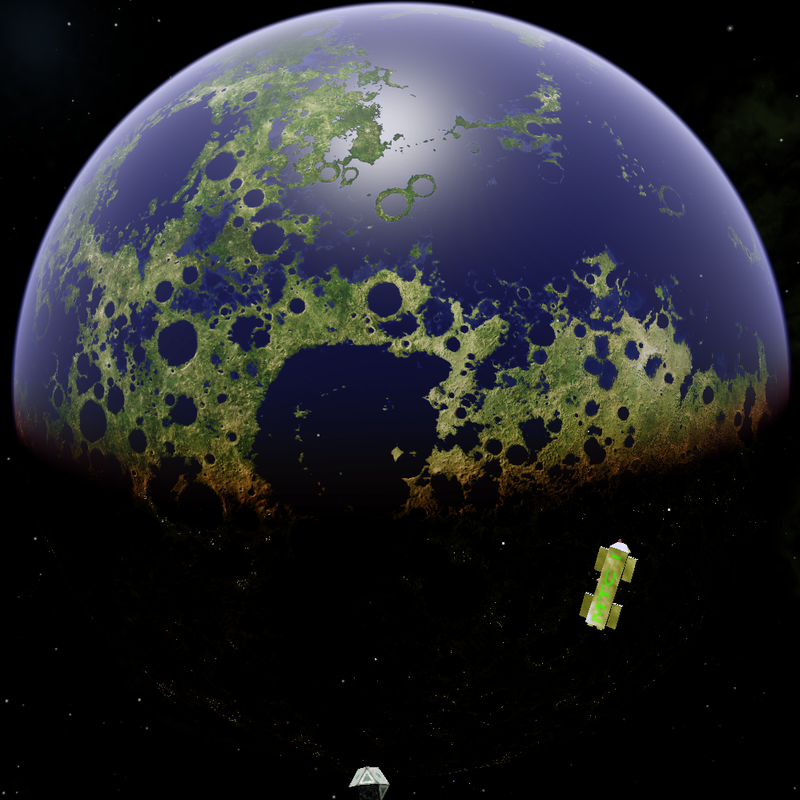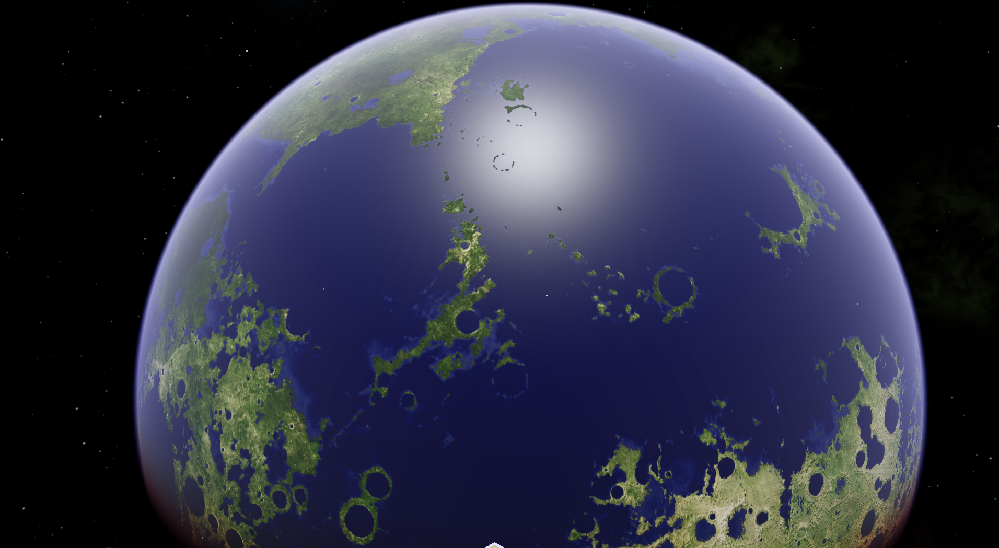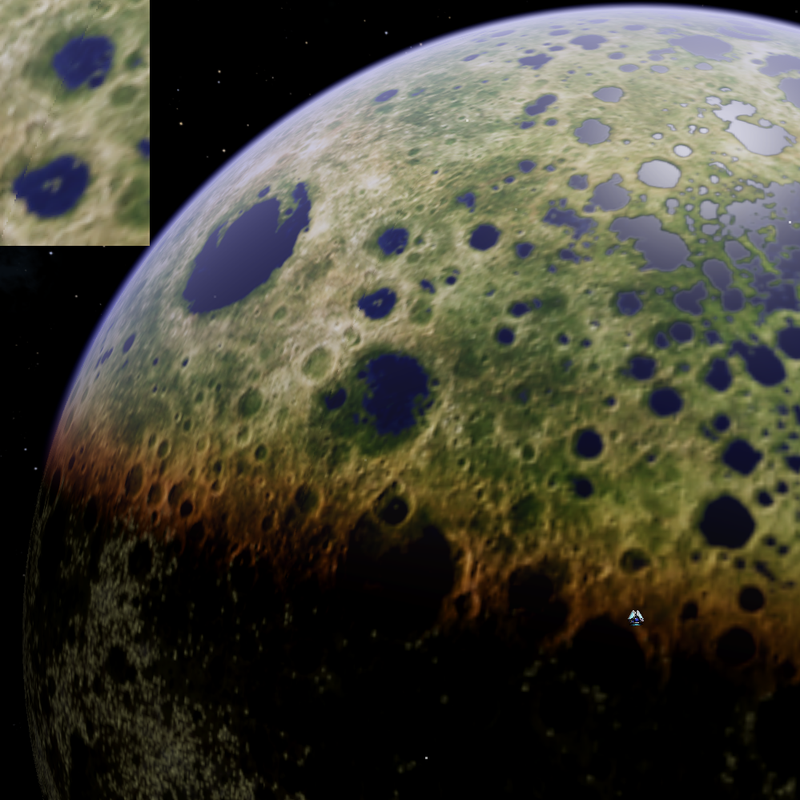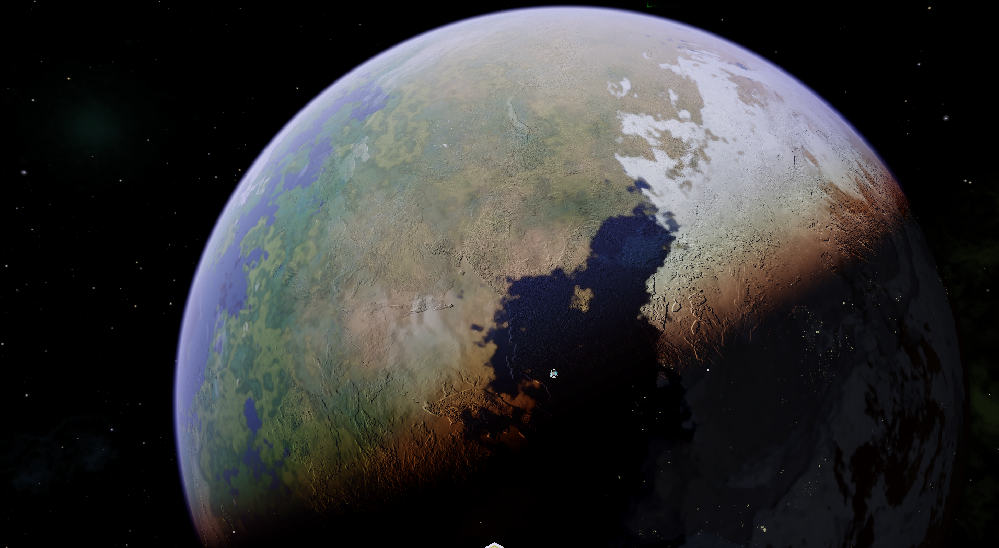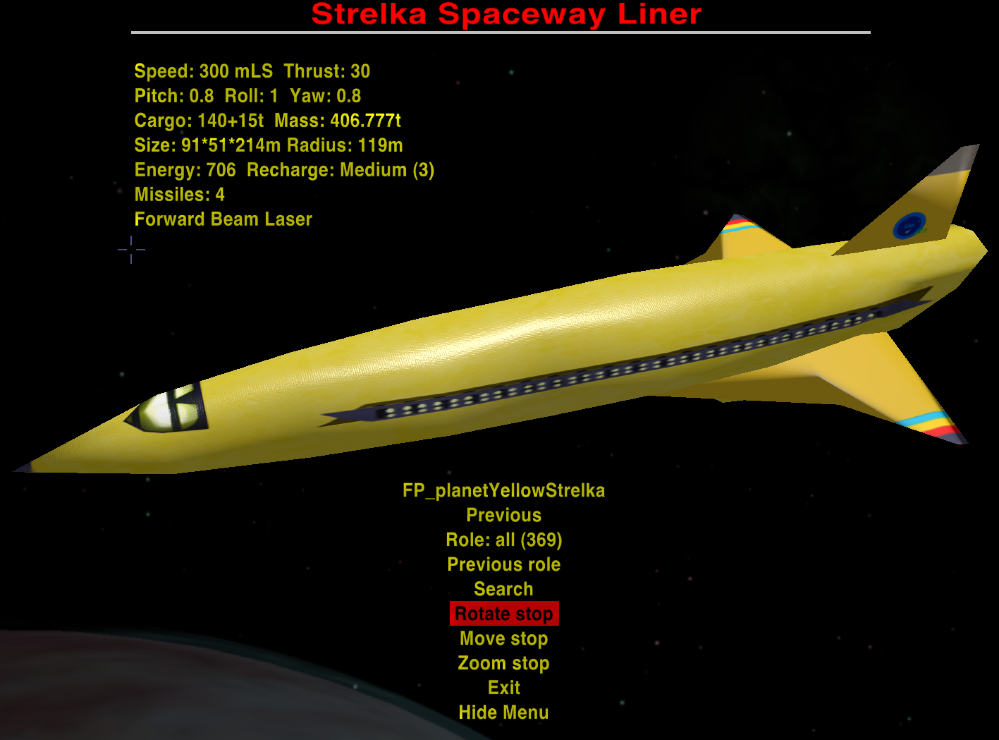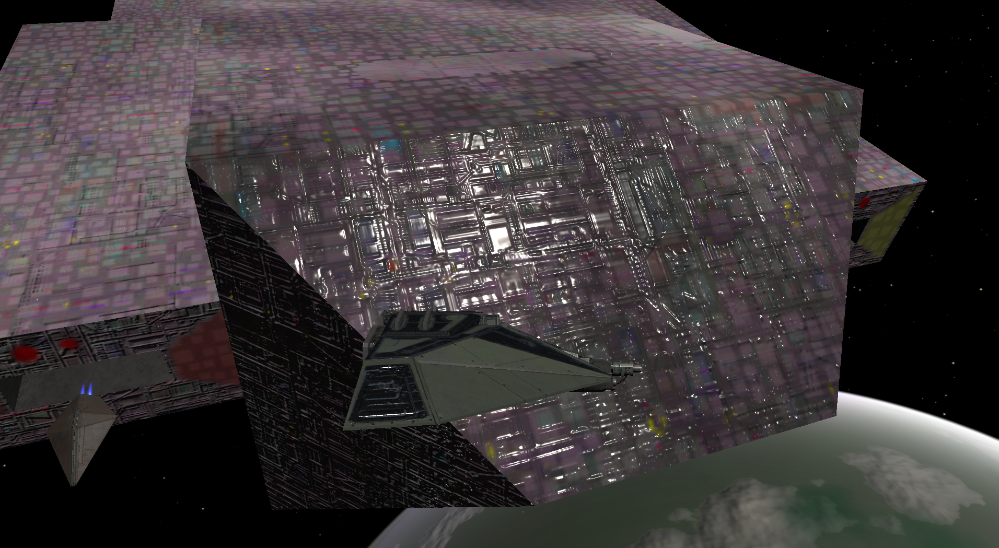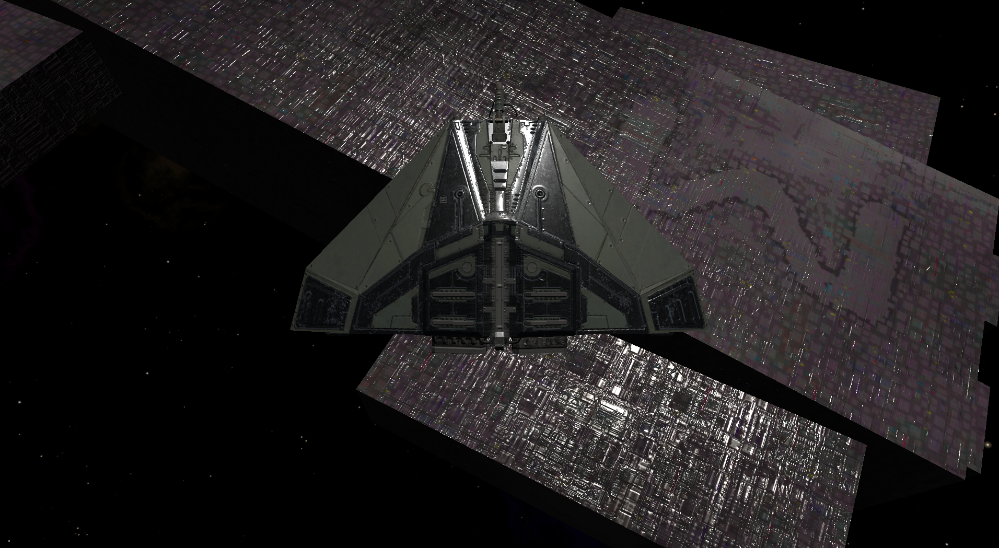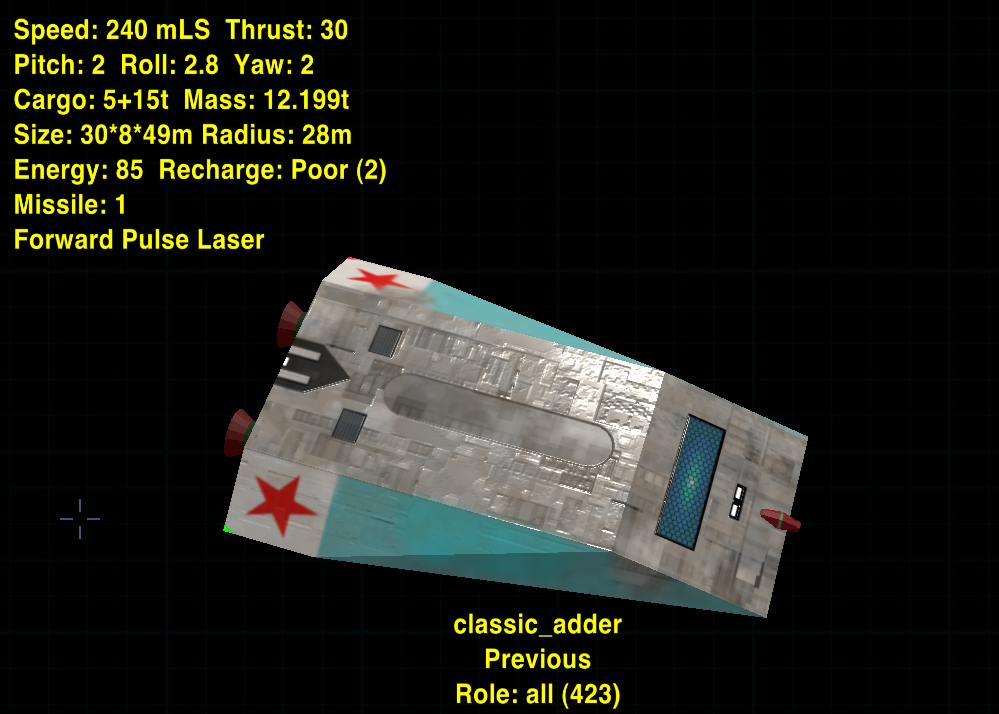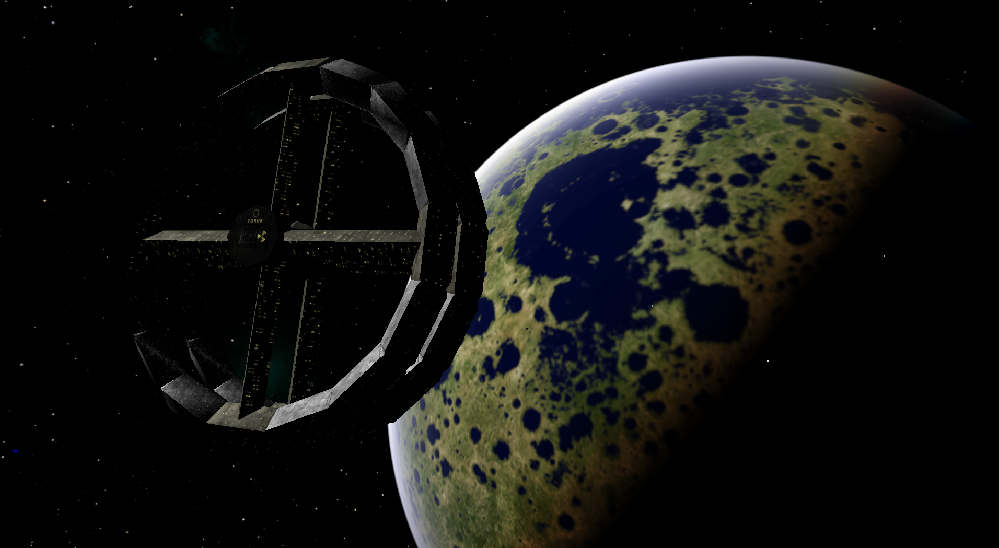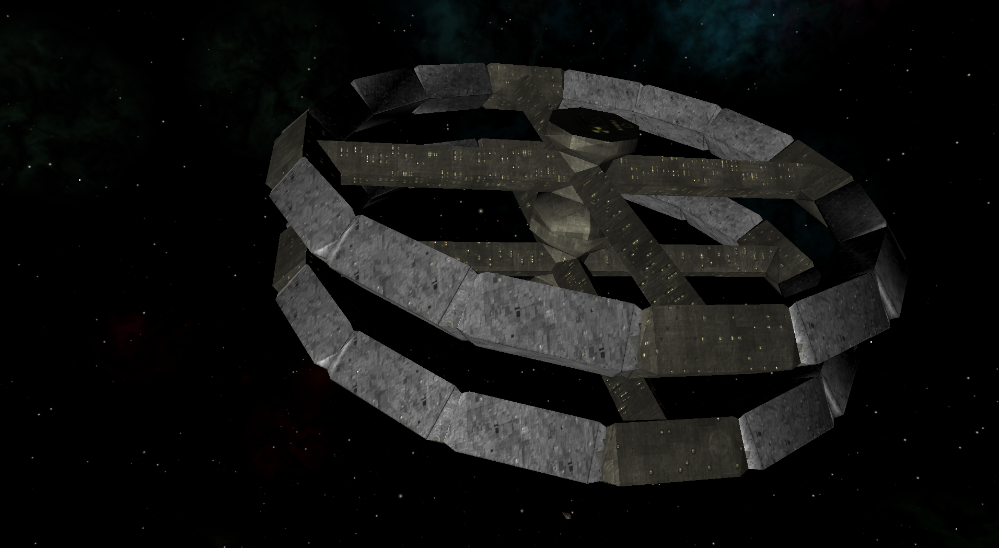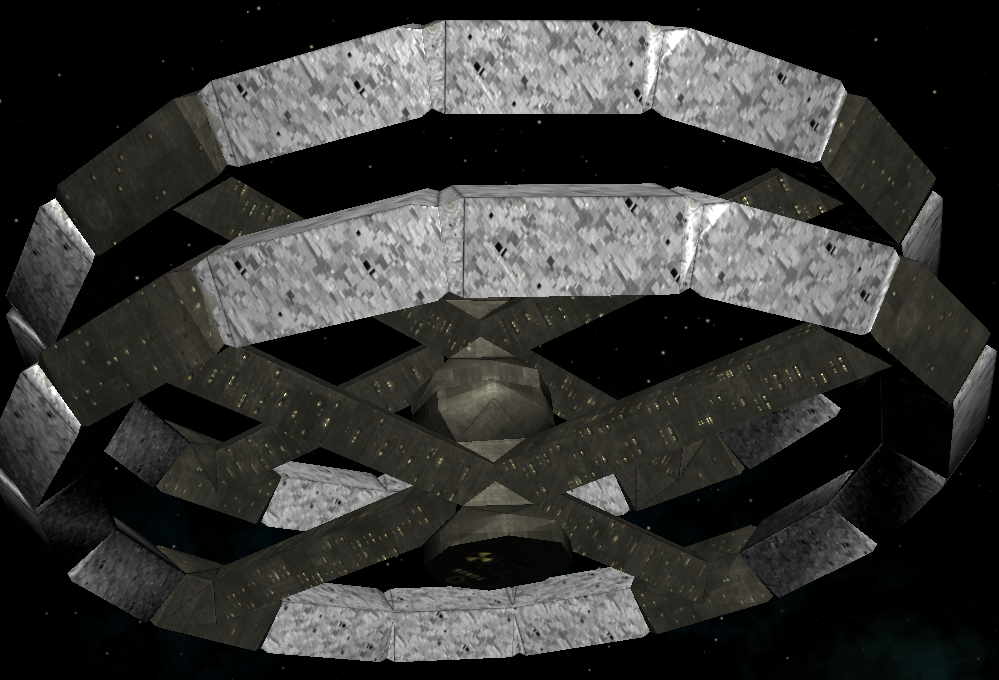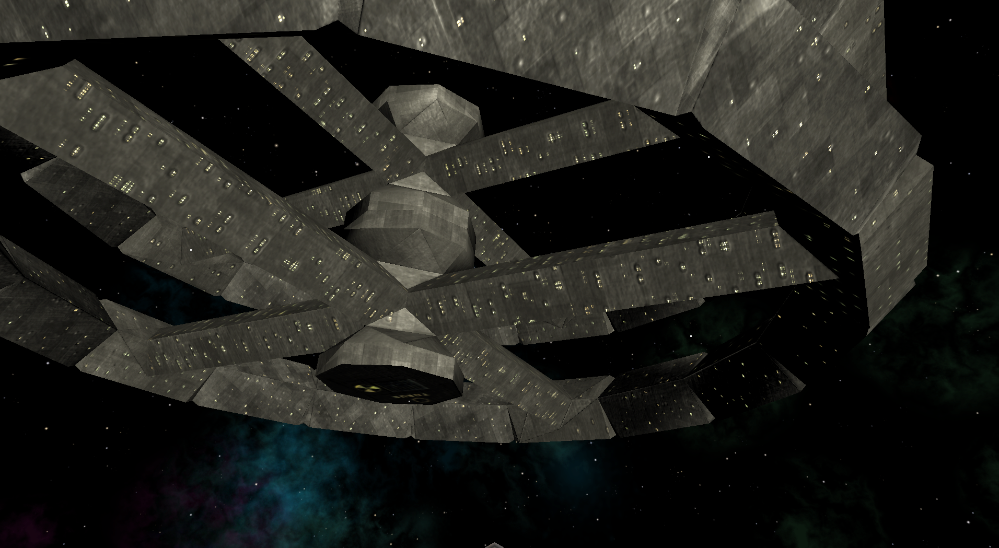Upscaling a low res image does not improve it since you cannot add new image information where there is none to begin with. If anything, it makes it look worse. Try upscaling a 320x200 image to 1024x768 and you will know what I mean. It also makes any imperfections of the original more noticeable. There seem to be seam continuation errors in the cubemap on those images, which I don't recall seeing on the originals. Have you done any processing with the cubemaps other than resizing them?
Edit: although, come to think of it, maybe the resizing is precisely what generates these discontinuities. The cubemap comprises of six smaller images all stuck together, so when resizing to higher resolution the processing software would try to generate information at the points of connection between images, causing these breaks in continuity.
The reverse operation (downscaling a high res image to lower res) does work though. If you had 16k images of the originals and rescaled them to 4k you would then get really crisp and nicely antialized results. This would work for certain on equirectangular images, not sure about cubemaps.
It is worth to remind everyone here that we have a great tool written by Jens, for assisting with planet textures and conversions between cuebmap, equirectangular and other formats. It is called
planettool.