The First Amphiboly of the Architectonic of Oolite
Moderators: winston, another_commander
-
erickcosta
- Average

- Posts: 15
- Joined: Fri Jun 26, 2020 7:18 pm
Re: The First Amphiboly of the Architectonic of Oolite
I find fighting pirates very easy. After an initial difficulty, I soon learned the basic principles of combat. I have 1100 kills.
- Cholmondely
- Archivist

- Posts: 6417
- Joined: Tue Jul 07, 2020 11:00 am
- Location: The Delightful Domains of His Most Britannic Majesty (industrial? agricultural? mainly anything?)
- Contact:
Re: The First Amphiboly of the Architectonic of Oolite
Thank you! Important to know. I hope you are enjoying the Oolite experience. I certainly am.erickcosta wrote: ↑Mon Jul 27, 2020 10:28 amI find fighting pirates very easy. After an initial difficulty, I soon learned the basic principles of combat. I have 1100 kills.
Do have lots of experience on other such games - or have you only ever really played Oolite?
And now that you no longer need to just make milk runs, what are you doing in the game?
Missions? Bounty-hunting? Piracy? Asteroid mining? Contract deliveries?
Which have you chosen - and what appeals to you about your choice?
Your sincerely,
Cholmondeley
(I'll also post this on your original I'm new to Oolite theme. I'm really sorry - Stranger and I rather stole it from you in your absence).
Comments wanted:
•Missing OXPs? What do you think is missing?
•Lore: The economics of ship building How many built for Aronar?
•Lore: The Space Traders Flight Training Manual: Cowell & MgRath Do you agree with Redspear?
•Missing OXPs? What do you think is missing?
•Lore: The economics of ship building How many built for Aronar?
•Lore: The Space Traders Flight Training Manual: Cowell & MgRath Do you agree with Redspear?
-
erickcosta
- Average

- Posts: 15
- Joined: Fri Jun 26, 2020 7:18 pm
Re: The First Amphiboly of the Architectonic of Oolite
Personally, I think playing in WireFrame mode makes fighting a lot easier.
-
erickcosta
- Average

- Posts: 15
- Joined: Fri Jun 26, 2020 7:18 pm
Re: The First Amphiboly of the Architectonic of Oolite
Another point, I think that A.N.A spoils the gameplay, in a way.
It is very rewarding to find the ideal planet / route with F7
It is very rewarding to find the ideal planet / route with F7
-
UK_Eliter
- ---- E L I T E ----

- Posts: 1275
- Joined: Sat Sep 12, 2009 11:58 pm
- Location: Essex (mainly industrial and occasionally anarchic)
Re: The First Amphiboly of the Architectonic of Oolite
Just now I have discovered this thread. Its discussion of Oolite via locutions derived from Kant and Kierkegaard is . . what? Frightening? Perhaps though I need only reach the right stage on life's way, or perhaps, I don't know, get my transcendental unity of apperception into good order.
- Cholmondely
- Archivist

- Posts: 6417
- Joined: Tue Jul 07, 2020 11:00 am
- Location: The Delightful Domains of His Most Britannic Majesty (industrial? agricultural? mainly anything?)
- Contact:
Re: The First Amphiboly of the Architectonic of Oolite
List of all options on the docked F4 ship-station interface screen:
(OXP wiki-links underlined)
Vanilla game Options:
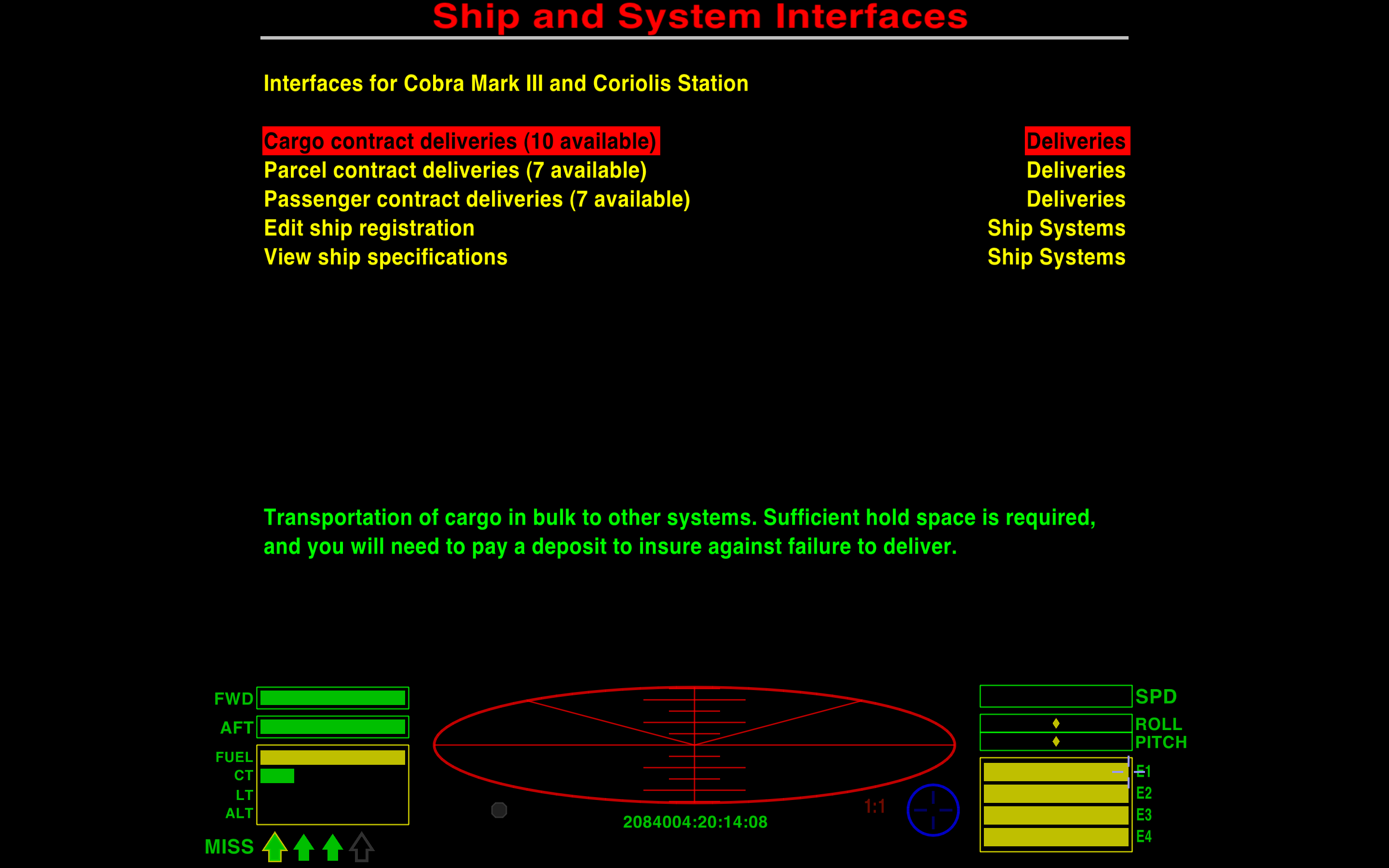
F4 Screen after being OXP'ed
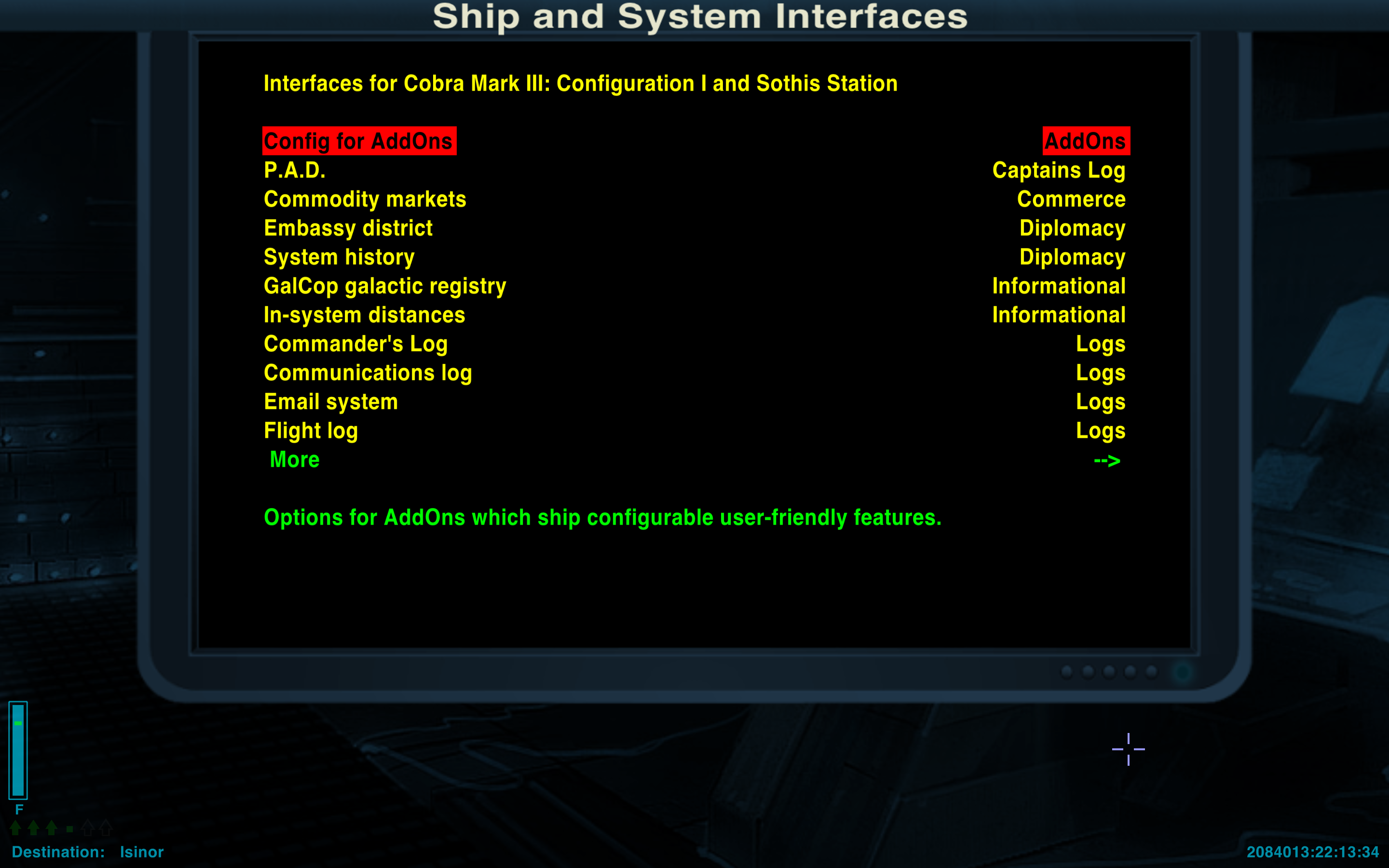
Docked HUDs'' removes the HUD from the bottom of the screen leaving just the fuel bar & missile display
'BGS'' adds the monitor surround - and the backdrop behind it
The list on this page has been added to by OXPs (in order): Library, Market Inquirer, Diplomancy, GalCop Galactic Registry, Commanders Log, CommsLog MFD, Email System & Flight Log
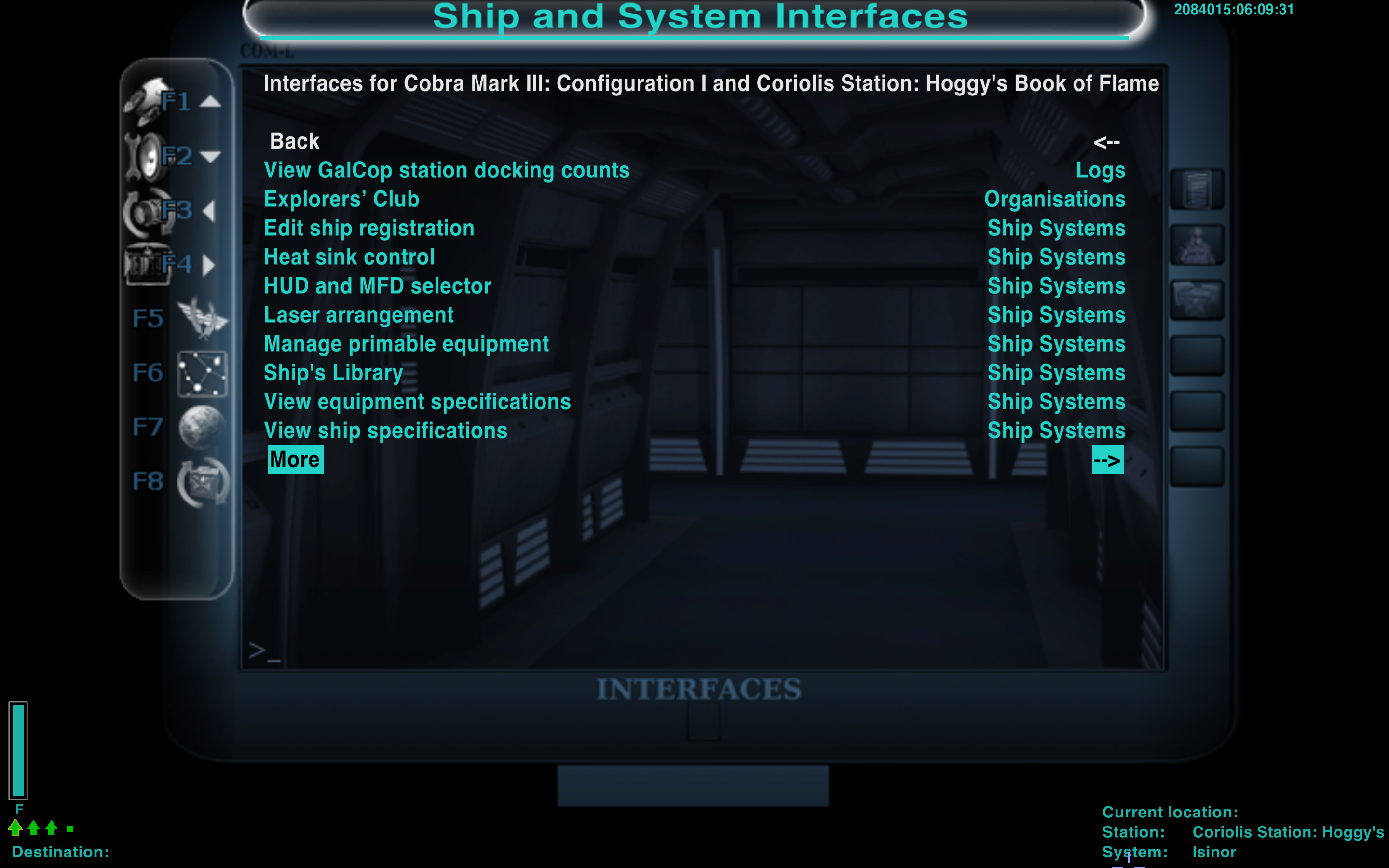
Second page of F4 screen ornamented by the ''older BGS'' (v.1.10.9).
Dangerous HUD (Blue) has changed the text colour to blue and provides the docked HUD at the bottom of the screen. Note the green missiles!
The list on ''this'' page has been added to by (in order): Station Dock Control, Explorer's Club, the Vanilla game code,
HUD Selector, etc
This page is only accessible while docked - naturally - it controls the interface between your ship and the station you are docked at. The station can be an orbital station, a rock hermit or even a dockable vessel such as a liner.
The F4 page is where you can interface with the station, GalCop etc.
Key-commands
*The "Arrow keys" navigate around & between the pages, while the "Enter" key selects the option in question. Depending on how many OXPs you have loaded, the ship-station interface can easily run to 3 or more pages!
*There is (as yet) no F4F4 page.
Number of options on offer
The OXPs which you have loaded determine the number of options on offer!
In the Vanilla game, as can be seen to the right there are only 5 options: the 3 Deliveries (Passenger contracts, Cargo contracts & Parcel Contracts) and the 2 ship's systems - for changing your name from Jameson (but ''not'' your save file name) and for looking at ship statistics (eg a Viper's speed, missile bays, etc).
These are grouped by category:
Activity
Disembark from your ship: Life In The Frontier - explore the station! Visit the bar, the church, the opera, a park, etc...
Log onto BBS: Life In The Frontier - Revival - job offers, lonely people, beggars etc...
Your online status: Life In The Frontier - Revival - Life in the Frontier Revival missions status
AddOns
Config for AddOns: Library - for tweaking OXPs
Captains Log
PAD: Library - a personal assistance device with details of naval career, people met, etc.
Commerce
Commodity Markets: Market Inquirer - comparison of local market prices & quantities
Speciality Cargo Trading: New Cargoes - access to markets, auctions, gossip & purchase of permits
Contracts
GalCop bulletin board (# available): contains the vanilla game contract deliveries and whatever else is added by other OXPs
Deliveries
(Phkb's Contracts On BB moves these contracts onto the Bulletin Board located under the Contracts category above)
Cargo contract deliveries (# available): Vanilla game code
In-System Cargo Delivery:
Parcel contract deliveries (# available): Vanilla game code
Passenger contract deliveries (# available): Vanilla game code
Diplomacy
This category is added by the Diplomancy.oxz
Embassy district - for buying visas (and seeing how much time you have left on your current visas)
Star Wars (also needs the ANA installed - toggles between Wars Map/Diplomancy Map/Warring Systems Map.
System History - history of wars & alliances with local systems
Game
Cheat Screen: OoCheat - for awarding yourself extra money, invulnerability, extra kills etc.
Info
Planner - a blank notebook for recording information. Thanks to the Vanilla game programming, using this is a pain in the unmentionables!
Informational
GalCop Galactic Registry - the vital in-game database of this galaxy - maps, systems, races, TL's etc.
In-system distances: Market Inquirer
Logs
Commanders Log - short list of important events (maintenance overhauls, increase in Elite Rating, jump to new Galaxy)
Communications log: MFD - CommsLog - collection of spoken/console messages received in flight
Email System - allows receipt (but not sending) of emails announcing kills, awards, fines, equipment purchases, etc.
Flight Log - list of hyperjumps, and financial summary of profit/loss/money spent on equipment etc.
Reputations and awards: GalCop Missions - shows improvement in reputation fulfilling missions (Library can also add in your other reputations from the F5F5 screen)
View GalCop station docking counts from Home System
News
Galactic News Network: GNN - pops up when there is a newsflash.
Organisations
Explorers' Club - lists of what has been visited, select what is marked on your F6 screen...
Ship Systems
Edit ship registration: Vanilla game code
Exhibitions (# visited): Gallery - select which exhibitions you wish to visit (hunters, escorts, pirates etc.)
Gallery of all objects (# objects): Gallery of everything which might exist in your game
Gallery of all encounters (# items stored): Gallery of what you have so far met
Heat sink control: Ship Configuration - this complex oxp makes the heating up of your ship a major game factor which can be combated by a one-use heat sink
HUD and MFD selector: HUD Selector - select which HUD you want to fly with (and select the dials to go with some of them)
Laser Arrangement - move your lasers around!
LMSS dockside services - move your lasers around!
Manage primable equipment: Vanilla game code - comes up when you have added primable equipment (ie OXPs).
Ship's Library - allows you to read the books in your ship's library.
View equipment specifications: Ship Configuration
View ship specifications: Vanilla game code - a library allowing you to access details of ships & stations in the game.
Station Interfaces
Black Market: Smugglers - market & smugglers' noticeboard
Cargo Storage Facility: Hermitage - interface for managing your own Rock Hermit
Coriolis/Dodecahedron/Rock Hermit ''etc'' Station traffic control: [[Station Dock Control]] - allows you to see which ships are docked, arriving and leaving.
Dock Master: Smugglers - information about local [[Milkrun]]s
GalCop security kiosk: Bounty System - at a secondary GalCop-aligned station - buy licenses, see "most wanted list", see notice board
GalCop security office: Bounty System - at the system's main GalCop orbital station - as above
Illegal goods information: Smugglers - details of import and export bans
Mineral Refinery: Hermitage - interface for managing your own Rock Hermit
Personal Ship Hanger: Hermitage - interface for managing your own Rock Hermit
Rock Hermit Management: Hermitage - interface for managing your own Rock Hermit
Storage facility management: Equipment Storage - for storing equipment and cargo
Transfer Cargo to Market: Hermitage - interface for managing your own Rock Hermit
Training
Combat Simulator: allows combat practice against pre-selected opponents
Note: you will never get all of the above. For example Smugglers and New Cargoes clash, so you will only get the entries from one or the other. Ditto for Life on the Frontier and Life on the Frontier - Revival.
Changing the page
BGS 2.5.1 provides a backdrop of your ship's bridge - and appropriate station noises!
BGS 1.10.9 provides a more visible backdrop - with a suitable cacophonic accompaniment. You may need to remove Library to be able to see it - which could nobble some of your other OXPs!
It also provides a key on the left for the F1-F8 buttons.
Xenon UI provides vital information about Key Commands
Werewolf's HUD nicely emphasises the monitor effect.
XenonUI provides an on-screen reference list of key commands for this and the other F4-F8 pages
Docked HUDs removes your HUD from the bottom of the page, leaving only the fuel bar & missile display. Some of the more recent HUDs do this automatically.
Category:Help pages
What have I missed? What mistakes have I made?
Reference: http://wiki.alioth.net/index.php/F4_pag ... nterfaces)
Edited to add Combat Simulator
(OXP wiki-links underlined)
Vanilla game Options:
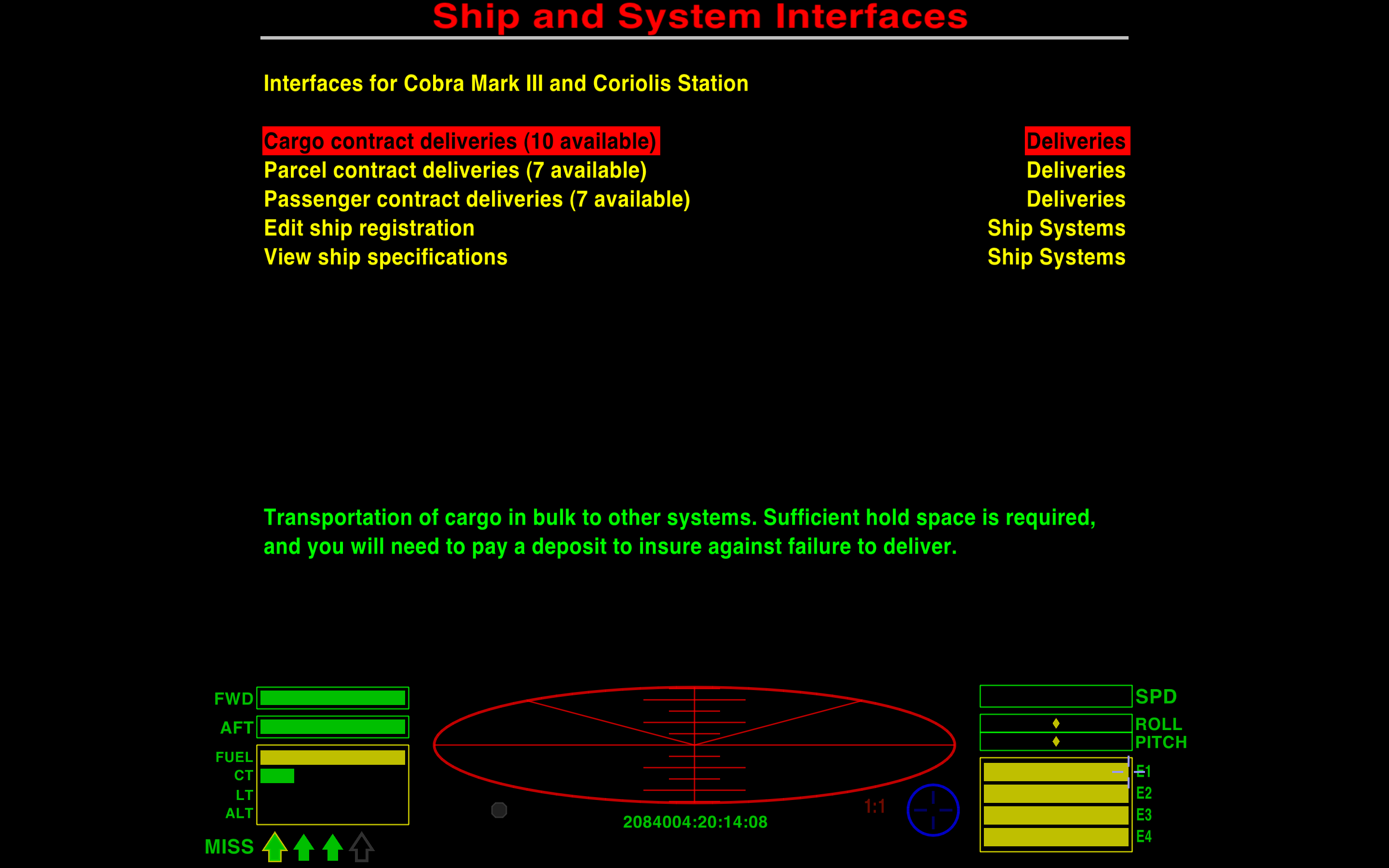
F4 Screen after being OXP'ed
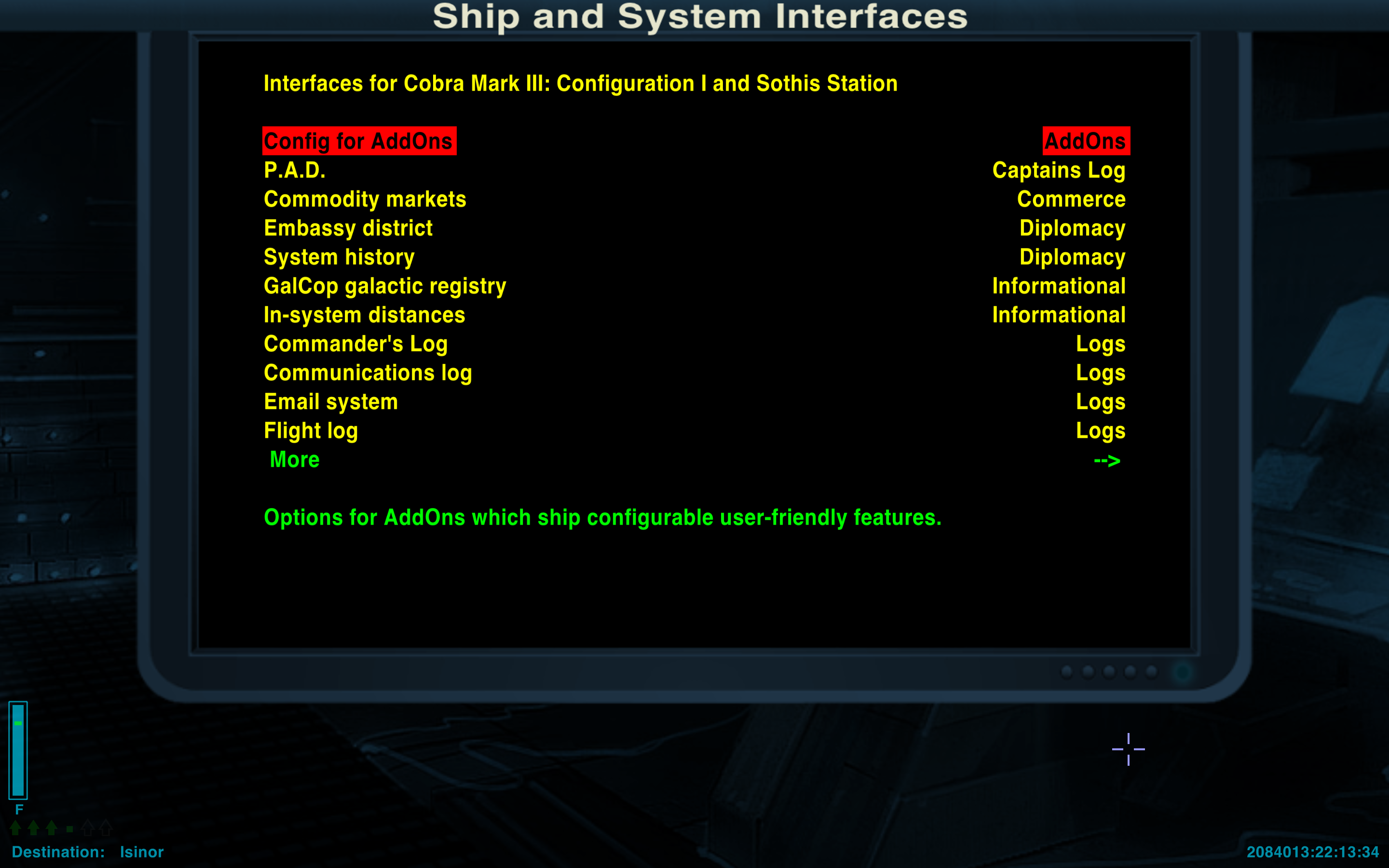
Docked HUDs'' removes the HUD from the bottom of the screen leaving just the fuel bar & missile display
'BGS'' adds the monitor surround - and the backdrop behind it
The list on this page has been added to by OXPs (in order): Library, Market Inquirer, Diplomancy, GalCop Galactic Registry, Commanders Log, CommsLog MFD, Email System & Flight Log
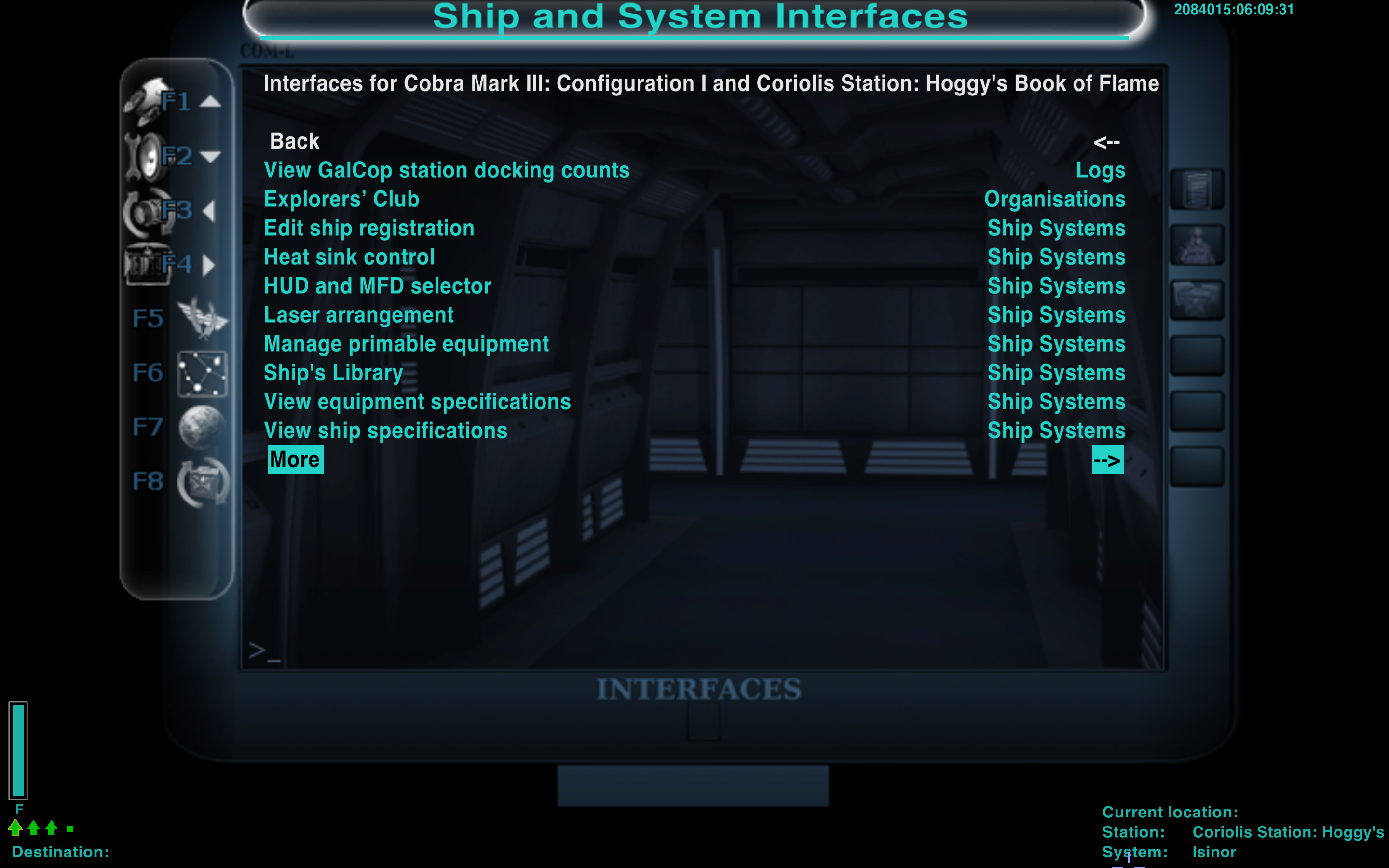
Second page of F4 screen ornamented by the ''older BGS'' (v.1.10.9).
Dangerous HUD (Blue) has changed the text colour to blue and provides the docked HUD at the bottom of the screen. Note the green missiles!
The list on ''this'' page has been added to by (in order): Station Dock Control, Explorer's Club, the Vanilla game code,
HUD Selector, etc
This page is only accessible while docked - naturally - it controls the interface between your ship and the station you are docked at. The station can be an orbital station, a rock hermit or even a dockable vessel such as a liner.
The F4 page is where you can interface with the station, GalCop etc.
Key-commands
*The "Arrow keys" navigate around & between the pages, while the "Enter" key selects the option in question. Depending on how many OXPs you have loaded, the ship-station interface can easily run to 3 or more pages!
*There is (as yet) no F4F4 page.
Number of options on offer
The OXPs which you have loaded determine the number of options on offer!
In the Vanilla game, as can be seen to the right there are only 5 options: the 3 Deliveries (Passenger contracts, Cargo contracts & Parcel Contracts) and the 2 ship's systems - for changing your name from Jameson (but ''not'' your save file name) and for looking at ship statistics (eg a Viper's speed, missile bays, etc).
These are grouped by category:
Activity
Disembark from your ship: Life In The Frontier - explore the station! Visit the bar, the church, the opera, a park, etc...
Log onto BBS: Life In The Frontier - Revival - job offers, lonely people, beggars etc...
Your online status: Life In The Frontier - Revival - Life in the Frontier Revival missions status
AddOns
Config for AddOns: Library - for tweaking OXPs
Captains Log
PAD: Library - a personal assistance device with details of naval career, people met, etc.
Commerce
Commodity Markets: Market Inquirer - comparison of local market prices & quantities
Speciality Cargo Trading: New Cargoes - access to markets, auctions, gossip & purchase of permits
Contracts
GalCop bulletin board (# available): contains the vanilla game contract deliveries and whatever else is added by other OXPs
Deliveries
(Phkb's Contracts On BB moves these contracts onto the Bulletin Board located under the Contracts category above)
Cargo contract deliveries (# available): Vanilla game code
In-System Cargo Delivery:
Parcel contract deliveries (# available): Vanilla game code
Passenger contract deliveries (# available): Vanilla game code
Diplomacy
This category is added by the Diplomancy.oxz
Embassy district - for buying visas (and seeing how much time you have left on your current visas)
Star Wars (also needs the ANA installed - toggles between Wars Map/Diplomancy Map/Warring Systems Map.
System History - history of wars & alliances with local systems
Game
Cheat Screen: OoCheat - for awarding yourself extra money, invulnerability, extra kills etc.
Info
Planner - a blank notebook for recording information. Thanks to the Vanilla game programming, using this is a pain in the unmentionables!
Informational
GalCop Galactic Registry - the vital in-game database of this galaxy - maps, systems, races, TL's etc.
In-system distances: Market Inquirer
Logs
Commanders Log - short list of important events (maintenance overhauls, increase in Elite Rating, jump to new Galaxy)
Communications log: MFD - CommsLog - collection of spoken/console messages received in flight
Email System - allows receipt (but not sending) of emails announcing kills, awards, fines, equipment purchases, etc.
Flight Log - list of hyperjumps, and financial summary of profit/loss/money spent on equipment etc.
Reputations and awards: GalCop Missions - shows improvement in reputation fulfilling missions (Library can also add in your other reputations from the F5F5 screen)
View GalCop station docking counts from Home System
News
Galactic News Network: GNN - pops up when there is a newsflash.
Organisations
Explorers' Club - lists of what has been visited, select what is marked on your F6 screen...
Ship Systems
Edit ship registration: Vanilla game code
Exhibitions (# visited): Gallery - select which exhibitions you wish to visit (hunters, escorts, pirates etc.)
Gallery of all objects (# objects): Gallery of everything which might exist in your game
Gallery of all encounters (# items stored): Gallery of what you have so far met
Heat sink control: Ship Configuration - this complex oxp makes the heating up of your ship a major game factor which can be combated by a one-use heat sink
HUD and MFD selector: HUD Selector - select which HUD you want to fly with (and select the dials to go with some of them)
Laser Arrangement - move your lasers around!
LMSS dockside services - move your lasers around!
Manage primable equipment: Vanilla game code - comes up when you have added primable equipment (ie OXPs).
Ship's Library - allows you to read the books in your ship's library.
View equipment specifications: Ship Configuration
View ship specifications: Vanilla game code - a library allowing you to access details of ships & stations in the game.
Station Interfaces
Black Market: Smugglers - market & smugglers' noticeboard
Cargo Storage Facility: Hermitage - interface for managing your own Rock Hermit
Coriolis/Dodecahedron/Rock Hermit ''etc'' Station traffic control: [[Station Dock Control]] - allows you to see which ships are docked, arriving and leaving.
Dock Master: Smugglers - information about local [[Milkrun]]s
GalCop security kiosk: Bounty System - at a secondary GalCop-aligned station - buy licenses, see "most wanted list", see notice board
GalCop security office: Bounty System - at the system's main GalCop orbital station - as above
Illegal goods information: Smugglers - details of import and export bans
Mineral Refinery: Hermitage - interface for managing your own Rock Hermit
Personal Ship Hanger: Hermitage - interface for managing your own Rock Hermit
Rock Hermit Management: Hermitage - interface for managing your own Rock Hermit
Storage facility management: Equipment Storage - for storing equipment and cargo
Transfer Cargo to Market: Hermitage - interface for managing your own Rock Hermit
Training
Combat Simulator: allows combat practice against pre-selected opponents
Note: you will never get all of the above. For example Smugglers and New Cargoes clash, so you will only get the entries from one or the other. Ditto for Life on the Frontier and Life on the Frontier - Revival.
Changing the page
BGS 2.5.1 provides a backdrop of your ship's bridge - and appropriate station noises!
BGS 1.10.9 provides a more visible backdrop - with a suitable cacophonic accompaniment. You may need to remove Library to be able to see it - which could nobble some of your other OXPs!
It also provides a key on the left for the F1-F8 buttons.
Xenon UI provides vital information about Key Commands
Werewolf's HUD nicely emphasises the monitor effect.
XenonUI provides an on-screen reference list of key commands for this and the other F4-F8 pages
Docked HUDs removes your HUD from the bottom of the page, leaving only the fuel bar & missile display. Some of the more recent HUDs do this automatically.
Category:Help pages
What have I missed? What mistakes have I made?
Reference: http://wiki.alioth.net/index.php/F4_pag ... nterfaces)
Edited to add Combat Simulator
Comments wanted:
•Missing OXPs? What do you think is missing?
•Lore: The economics of ship building How many built for Aronar?
•Lore: The Space Traders Flight Training Manual: Cowell & MgRath Do you agree with Redspear?
•Missing OXPs? What do you think is missing?
•Lore: The economics of ship building How many built for Aronar?
•Lore: The Space Traders Flight Training Manual: Cowell & MgRath Do you agree with Redspear?
Re: The First Amphiboly of the Architectonic of Oolite
Your choice on what you want to do with this but here goes.
Check out THIS POST of mine from a few weeks back on a similar subject. The F4 Station Interface list you posted above is great and true as a default. As the linked post shows the order of this listing is editable if you are willing to take the time to do so. Also you left out one major OXZ from the list HYPERCARGO. The listing to access your ship's Hypercargo system does not appear at every F4 Station Interface screen but it does pop up at most of them. For those stations where it is not on the F4 screen listing the Hypercargo system can be accessed via F5-F5-F8.
Amazing Wiki work as always. Thank You, it is much appreciated.
P.S. In that linked post the number of possible F4 listed entries was greatly underestimated by me as it was based on the amount in my game.
Check out THIS POST of mine from a few weeks back on a similar subject. The F4 Station Interface list you posted above is great and true as a default. As the linked post shows the order of this listing is editable if you are willing to take the time to do so. Also you left out one major OXZ from the list HYPERCARGO. The listing to access your ship's Hypercargo system does not appear at every F4 Station Interface screen but it does pop up at most of them. For those stations where it is not on the F4 screen listing the Hypercargo system can be accessed via F5-F5-F8.
Amazing Wiki work as always. Thank You, it is much appreciated.
P.S. In that linked post the number of possible F4 listed entries was greatly underestimated by me as it was based on the amount in my game.
Humor is the second most subjective thing on the planet
Brevity is the soul of wit and vulgarity is wit's downfall
Good Night and Good Luck - Read You Soon
Brevity is the soul of wit and vulgarity is wit's downfall
Good Night and Good Luck - Read You Soon
- Cholmondely
- Archivist

- Posts: 6417
- Joined: Tue Jul 07, 2020 11:00 am
- Location: The Delightful Domains of His Most Britannic Majesty (industrial? agricultural? mainly anything?)
- Contact:
Re: The First Amphiboly of the Architectonic of Oolite
Thanks for this. Ditto for me - Hypercargo always struck me as fantasy, so I never touched it.Nite Owl wrote: ↑Sun Aug 22, 2021 8:39 pmYour choice on what you want to do with this but here goes.
Check out THIS POST of mine from a few weeks back on a similar subject. The F4 Station Interface list you posted above is great and true as a default. As the linked post shows the order of this listing is editable if you are willing to take the time to do so. Also you left out one major OXZ from the list HYPERCARGO. The listing to access your ship's Hypercargo system does not appear at every F4 Station Interface screen but it does pop up at most of them. For those stations where it is not on the F4 screen listing the Hypercargo system can be accessed via F5-F5-F8.
Amazing Wiki work as always. Thank You, it is much appreciated.
P.S. In that linked post the number of possible F4 listed entries was greatly underestimated by me as it was based on the amount in my game.
Comments wanted:
•Missing OXPs? What do you think is missing?
•Lore: The economics of ship building How many built for Aronar?
•Lore: The Space Traders Flight Training Manual: Cowell & MgRath Do you agree with Redspear?
•Missing OXPs? What do you think is missing?
•Lore: The economics of ship building How many built for Aronar?
•Lore: The Space Traders Flight Training Manual: Cowell & MgRath Do you agree with Redspear?