Where I can find the HUD being used in this video?
https://www.youtube.com/watch?v=UwDlsba-AlA
The description says it's "gsagοstinho HUD Blue Variant", but the only "Blue Variant" HUD by gsagοstinho that I see is the Elite Dangerous one. It looks a lot like the Xenon HUD, but with less obtrusive crosshairs. (yes, I know I can edit the crosshair files for the Xenon HUD, but I'm lazy...)
Where can I find the HUD in this video?
Moderators: winston, another_commander
-
another_commander
- Quite Grand Sub-Admiral

- Posts: 6856
- Joined: Wed Feb 28, 2007 7:54 am
Re: Where can I find the HUD in this video?
It should be the Elite Dangerous HUD. You just need to select a different mode for it, Prime it, then activate it to switch modes. I think it's something along these lines, it's been a while since I had this one installed.
Re: Where can I find the HUD in this video?
I installed the Elite Dangerous HUD, but as far as I can see, there's no way to turn off the cockpit frames. It did have the crosshair I wanted, so I took that image and replaced the one for the military laser on the Xenon HUD. Unfortunately I'm still not happy with it. Having the gauges around the crosshair where they're easily visible is a nice idea, but the big blue circle around the crosshair blocks out too much of the view. When you're trying to target a distant ship that's only a couple of pixels, having a big blue circle on the screen is kind of a PITA.another_commander wrote: ↑Tue Mar 24, 2020 4:29 pmIt should be the Elite Dangerous HUD. You just need to select a different mode for it, Prime it, then activate it to switch modes. I think it's something along these lines, it's been a while since I had this one installed.
I've looked at other HUDs that seemed nice at first, but they all seem to want to make the crosshair blot out a significant portion of the center of the screen, which really sucks for aiming at tiny targets.
-
another_commander
- Quite Grand Sub-Admiral

- Posts: 6856
- Joined: Wed Feb 28, 2007 7:54 am
Re: Where can I find the HUD in this video?
Now you made me reinstall Dangerous HUD. Here are the instructions for removing cockpit frames (I used the orange version, but it should be the same for any color):
1. Launch from station.
2. Press Shift-N until "Dangerous HUD Mode Selector" appears.
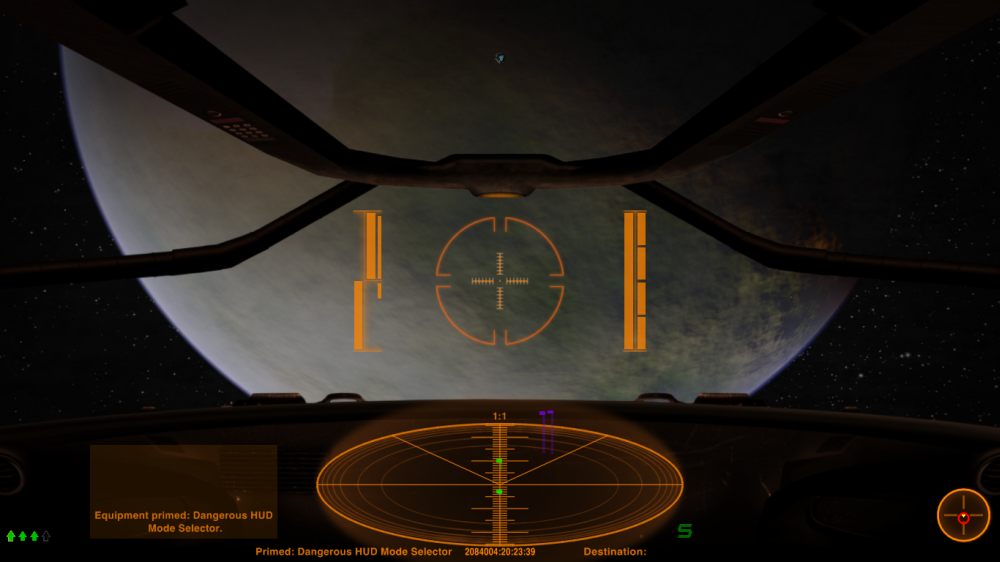
3. Press N. The cockpit changes to the Haulertype:
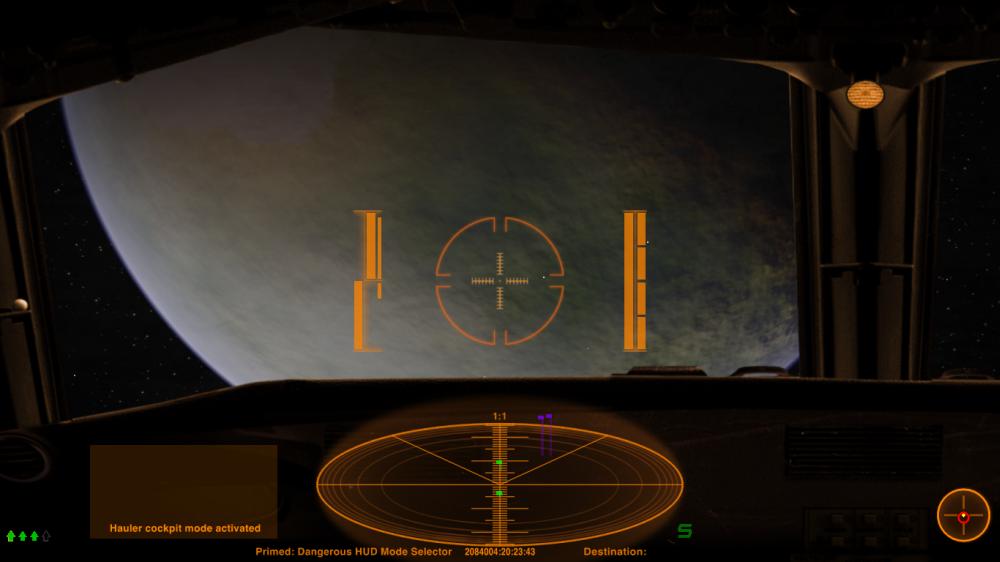
4. Press N again. Cockpit frames are removed:
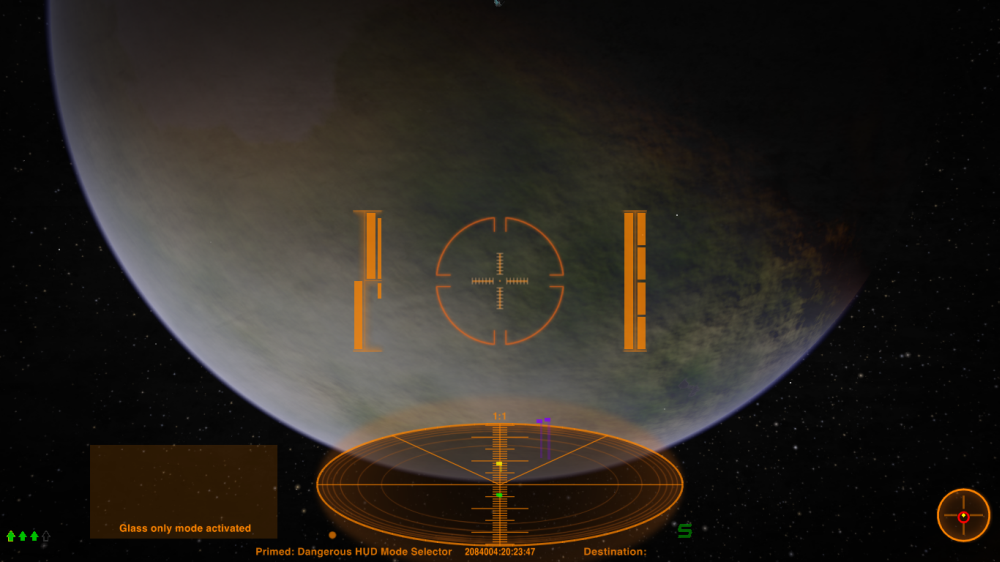
1. Launch from station.
2. Press Shift-N until "Dangerous HUD Mode Selector" appears.
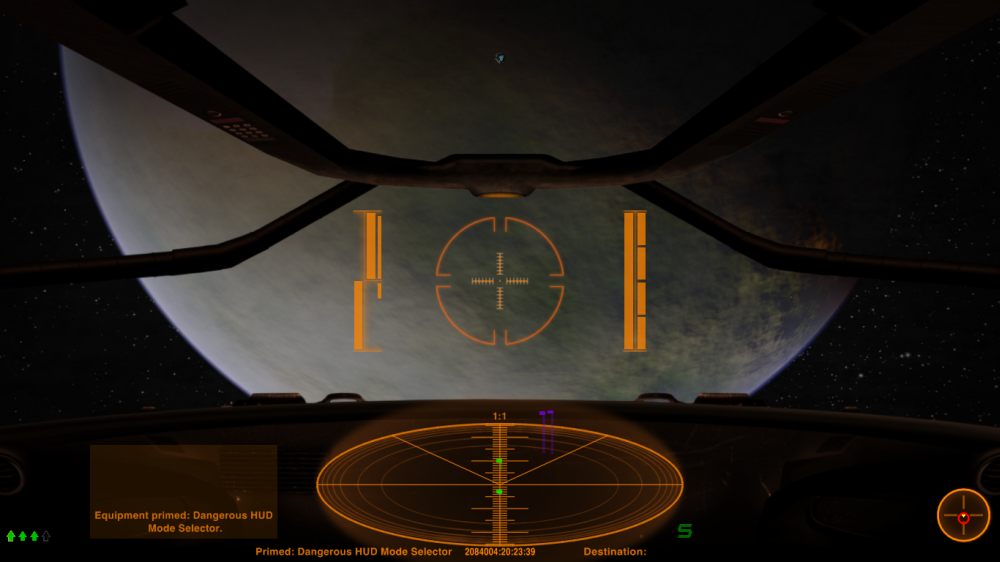
3. Press N. The cockpit changes to the Haulertype:
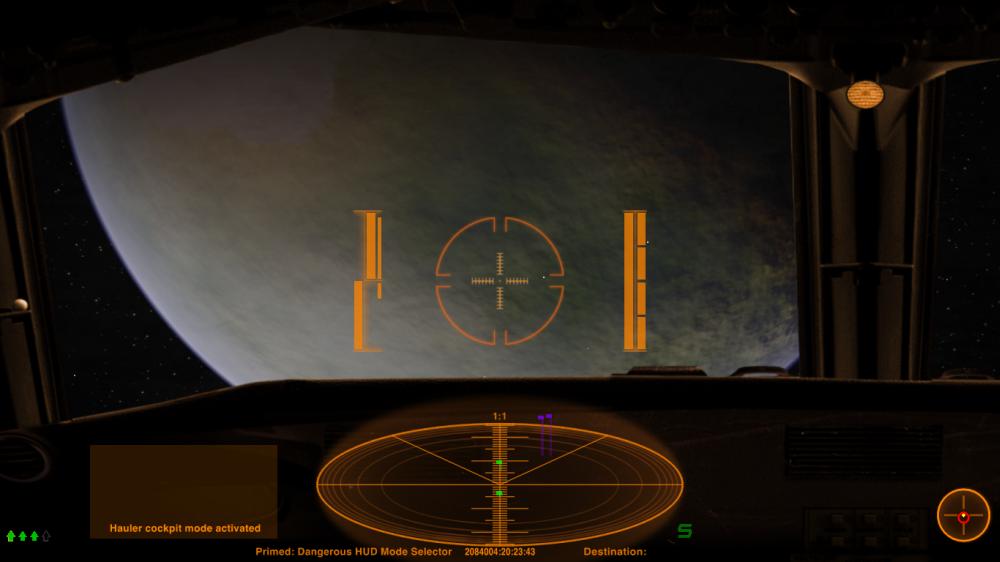
4. Press N again. Cockpit frames are removed:
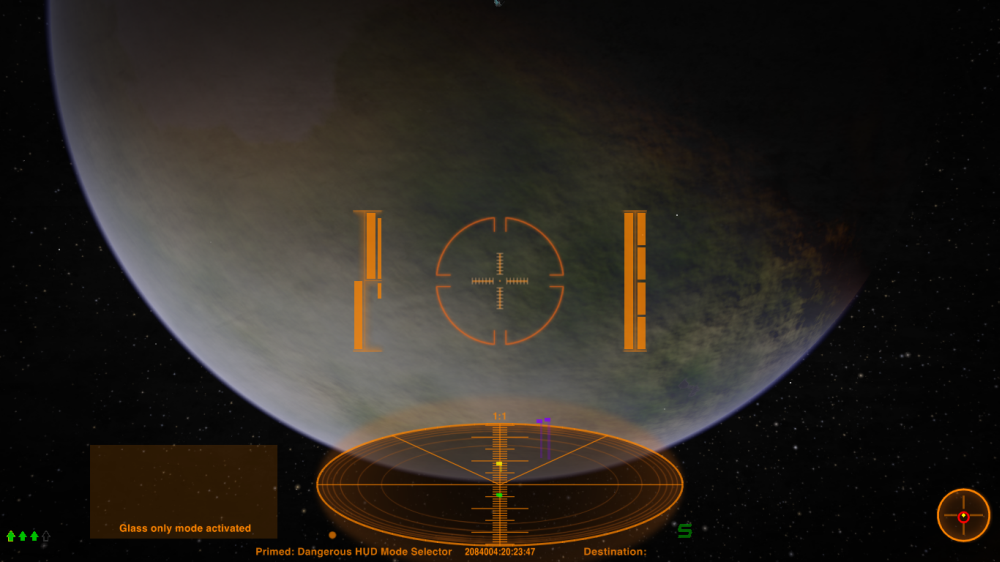
Re: Where can I find the HUD in this video?
Thanks for the instructions, I'll give it a try. I really don't like the circle around the crosshairs or the docking guidelines though. The circle gets in the way of trying to target small ships and the guidelines are unnecessary and distracting.another_commander wrote: ↑Tue Mar 24, 2020 6:15 pmNow you made me reinstall Dangerous HUD. Here are the instructions for removing cockpit frames (I used the orange version, but it should be the same for any color):
Re: Where can I find the HUD in this video?
Have you considered Xenon HUD? It has similar gauges around the crosshair but mostly hides while docking, and it has a "Simplified crosshairs" switch (available via Library Config), which turns off the circular brackets around the crosshairs.

