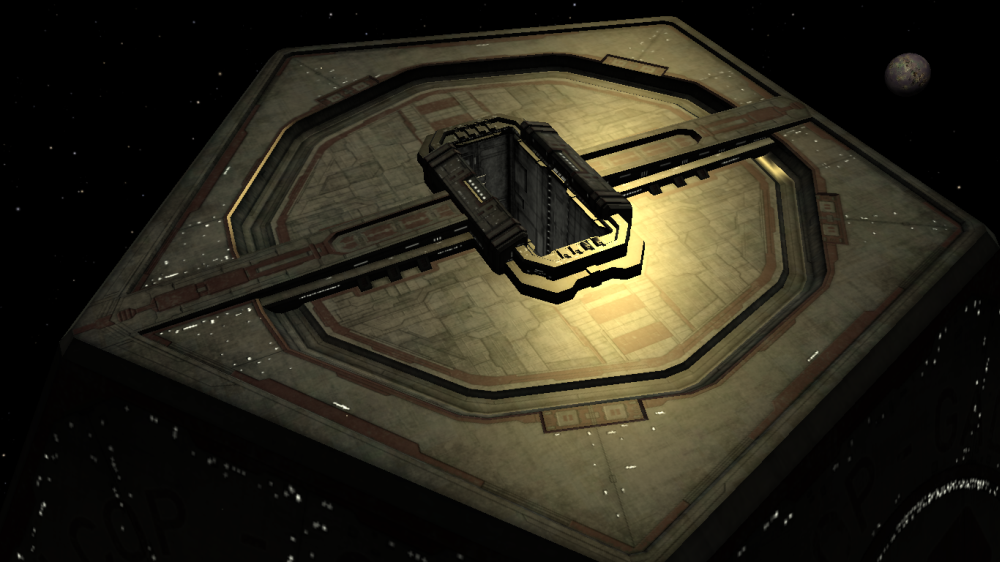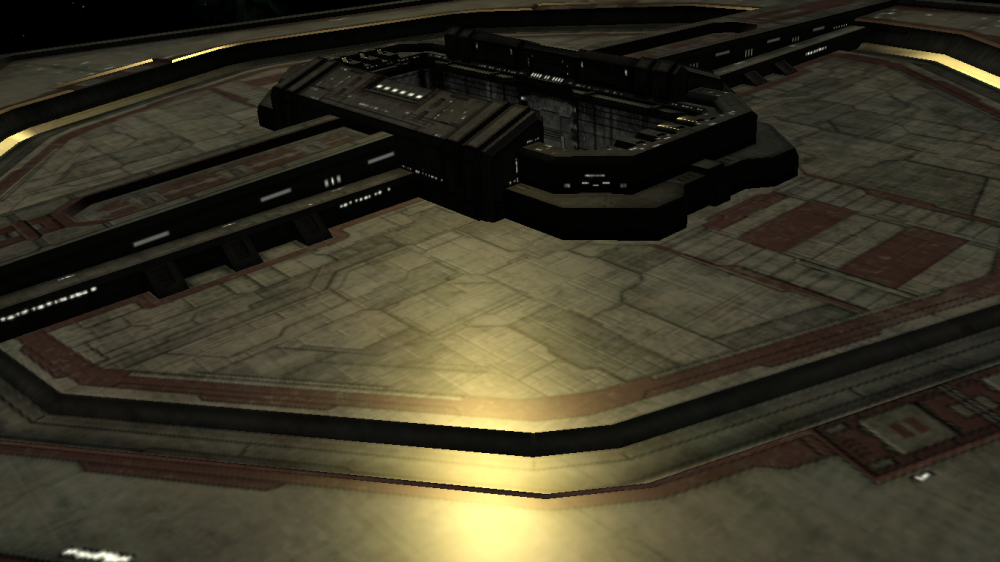Would it also be possible to have this effect only applied to certain parts of the model via a texture/mask?
Here i have a simulated example ( i blended a regular mkiii over a metalic one )
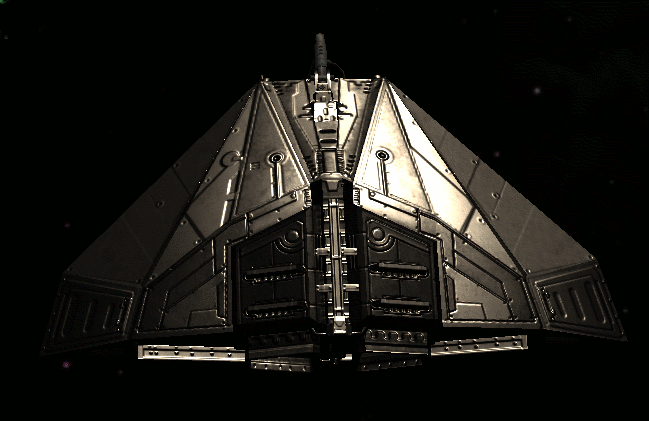
Moderators: winston, another_commander
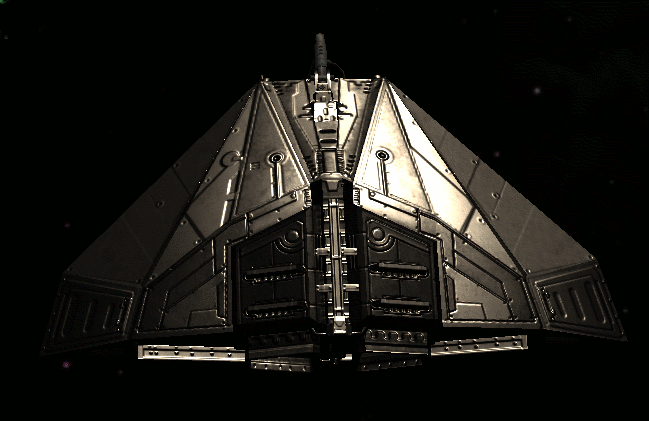

You should be able to achieve this by using a shininess texture in the specular map's alpha channel, where you set the shininess to low (dark) values and keep it high (light values) in the parts you want to show as metallic. The diffuse (albedo) map will have to be tampered with too, because metal surfaces should have a black diffuse color and the specular map will have to be adjusted because the metallic parts need to have the correct specular color for the metal of choice.





That chrome skin would look cool on Griff's late-model Cobra Mk III <sighs>another_commander wrote: ↑Thu Aug 16, 2018 7:38 pmOne more metallic Cobra variant: Chrome, lit under yellow and white colored suns.
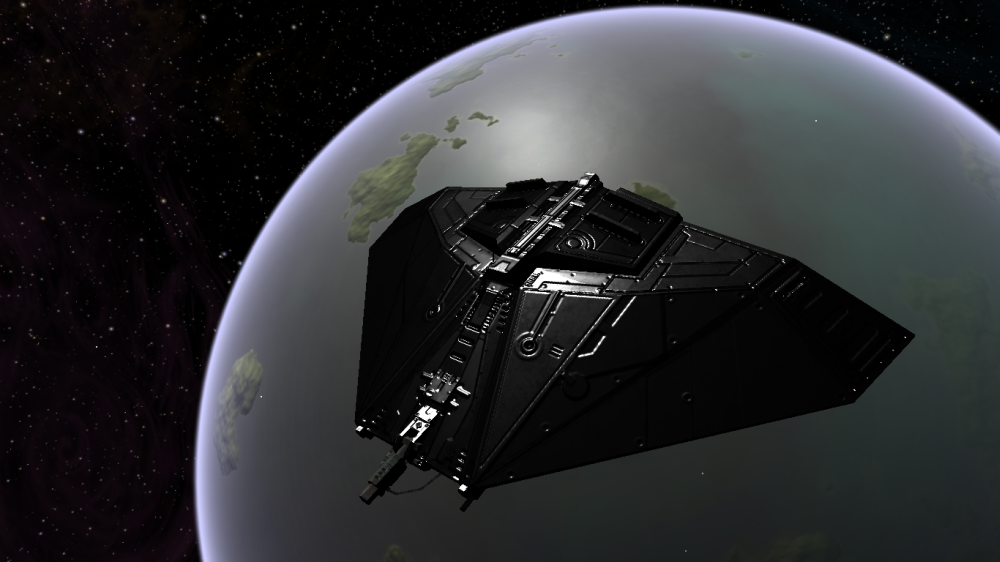

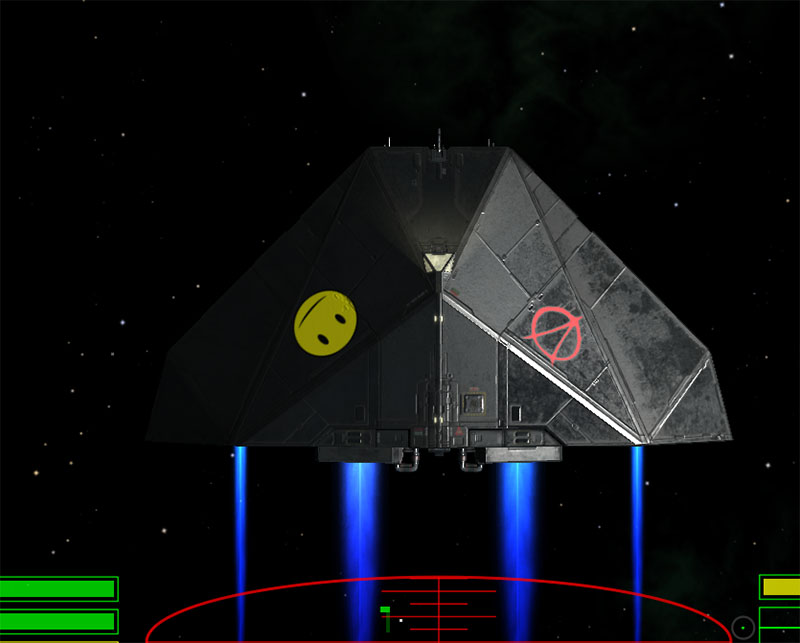



Hello
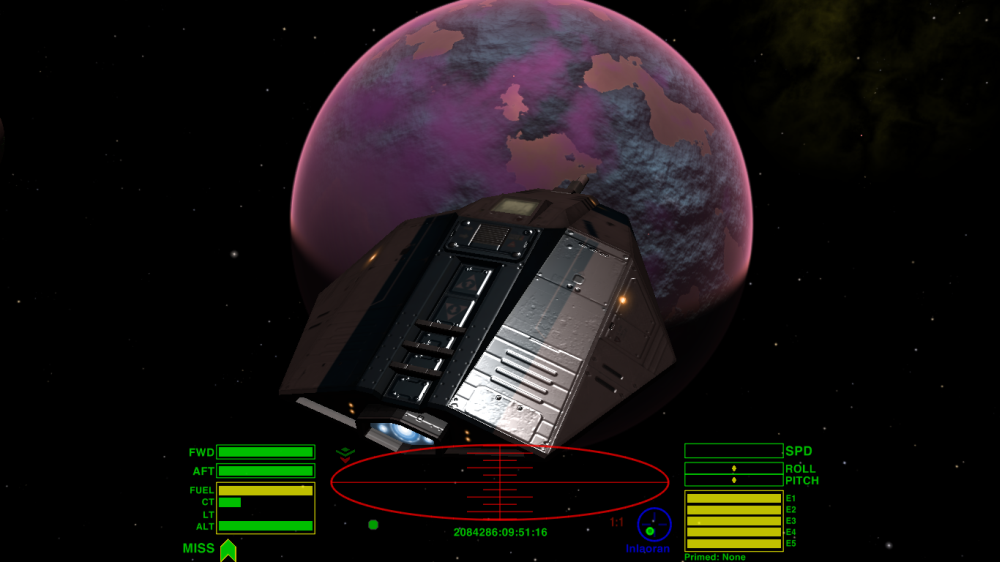
Code: Select all
materials =
{
"Hull" =
{
diffuse_map = "gsagostinho_asp_mk2_blue_white.png";
gloss = 0.675;
specular_color = (0.8, 0.8, 0.8);
shininess = 35;
emission_map = "gsagostinho_asp_mk2_emission.png";
normal_map = "gsagostinho_asp_mk2_black_normal.png";
};
[...] rest of materials 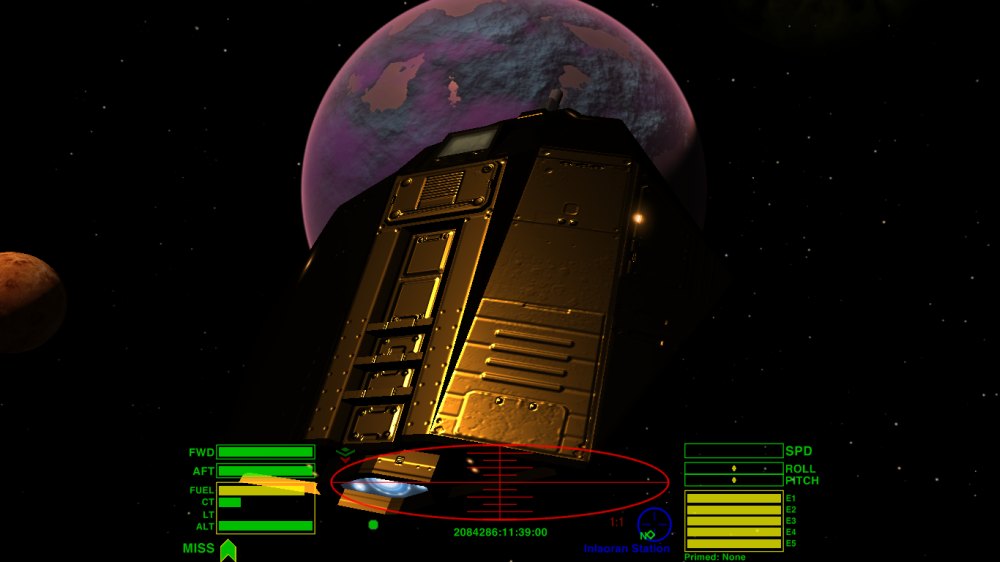
Code: Select all
"Hull" =
{
diffuse_map = "";
diffuse_color = (0.0, 0.0, 0.0);
gloss = 0.675;
specular_color = (1.0, 0.766, 0.336);
shininess = 35;
emission_map = "gsagostinho_asp_mk2_emission.png";
normal_map = "gsagostinho_asp_mk2_black_normal.png";
};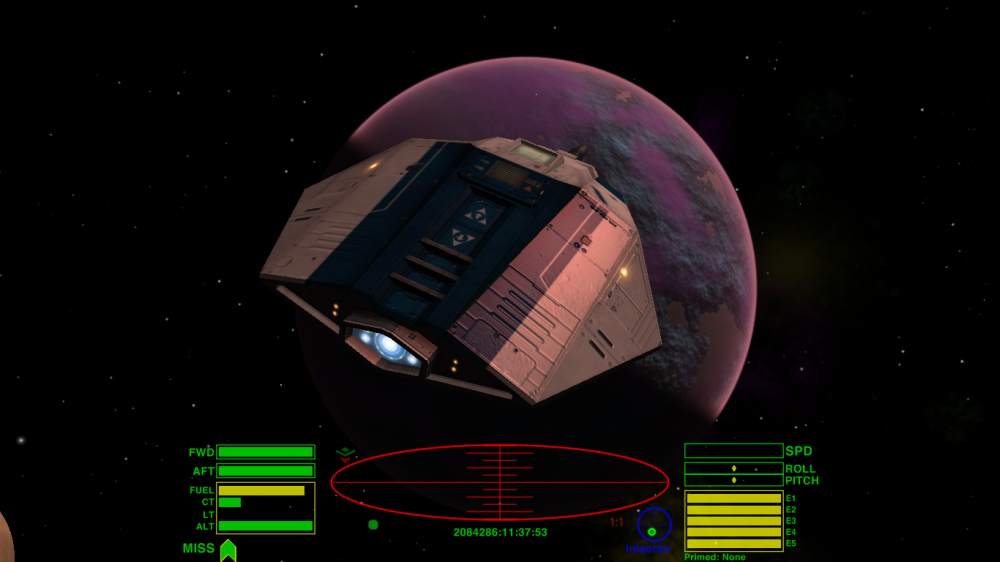
Code: Select all
"Hull" =
{
diffuse_map = "gsagostinho_asp_mk2_blue_white.png";
gloss = 0.675;
specular_color = (0.08, 0.08, 0.08);
shininess = 35;
emission_map = "gsagostinho_asp_mk2_emission.png";
normal_map = "gsagostinho_asp_mk2_black_normal.png";
};