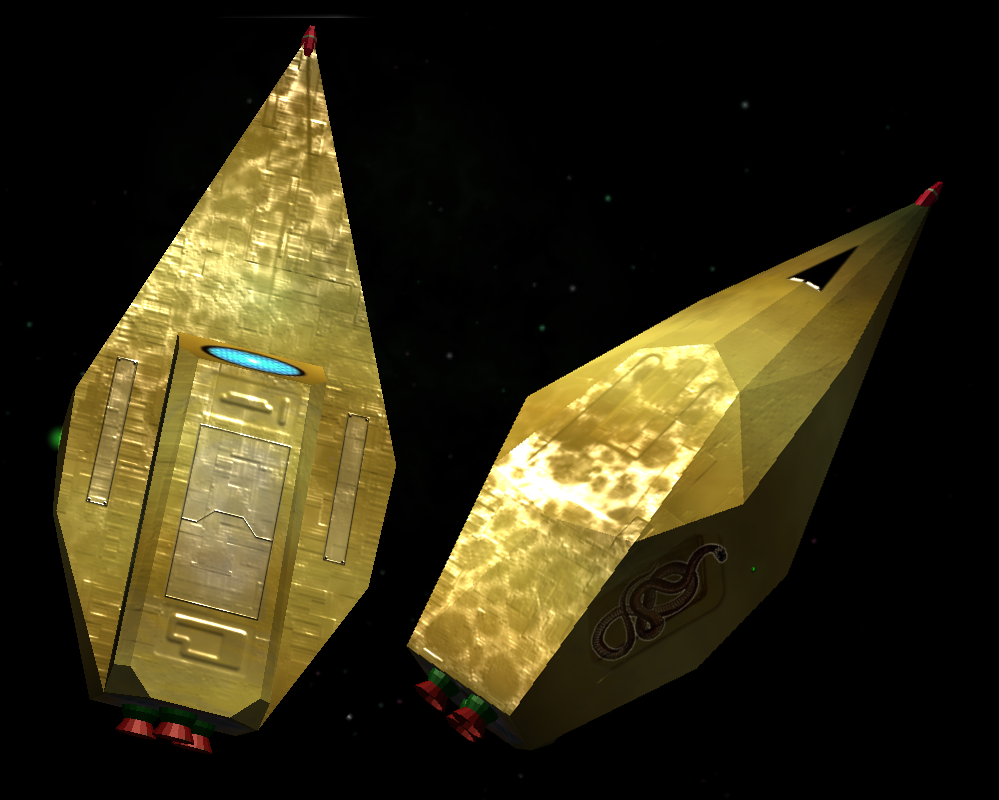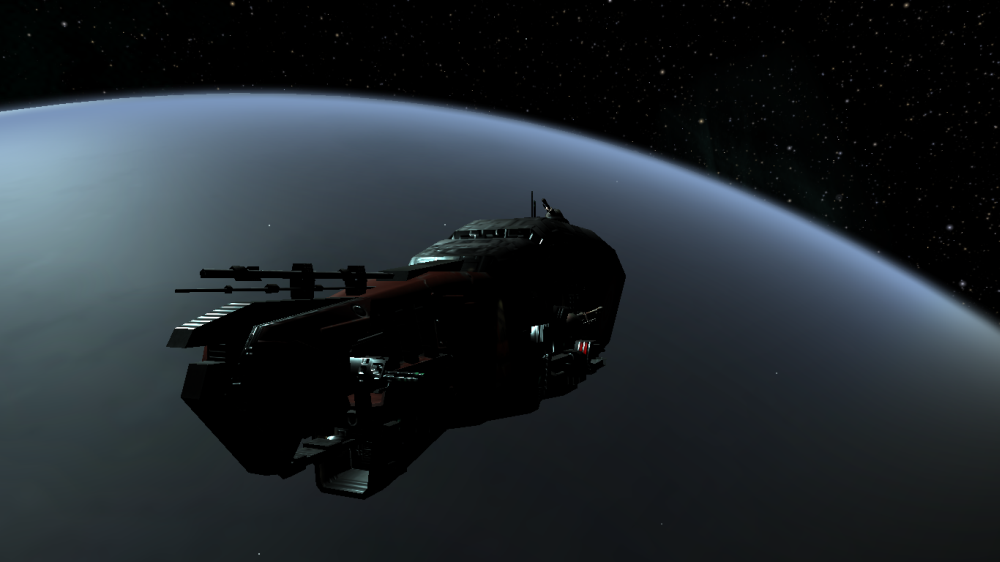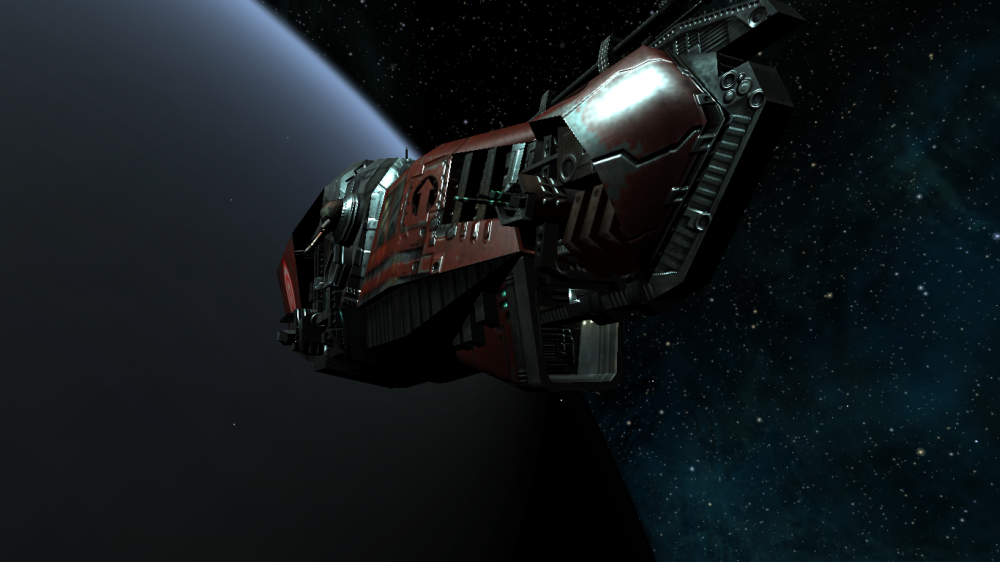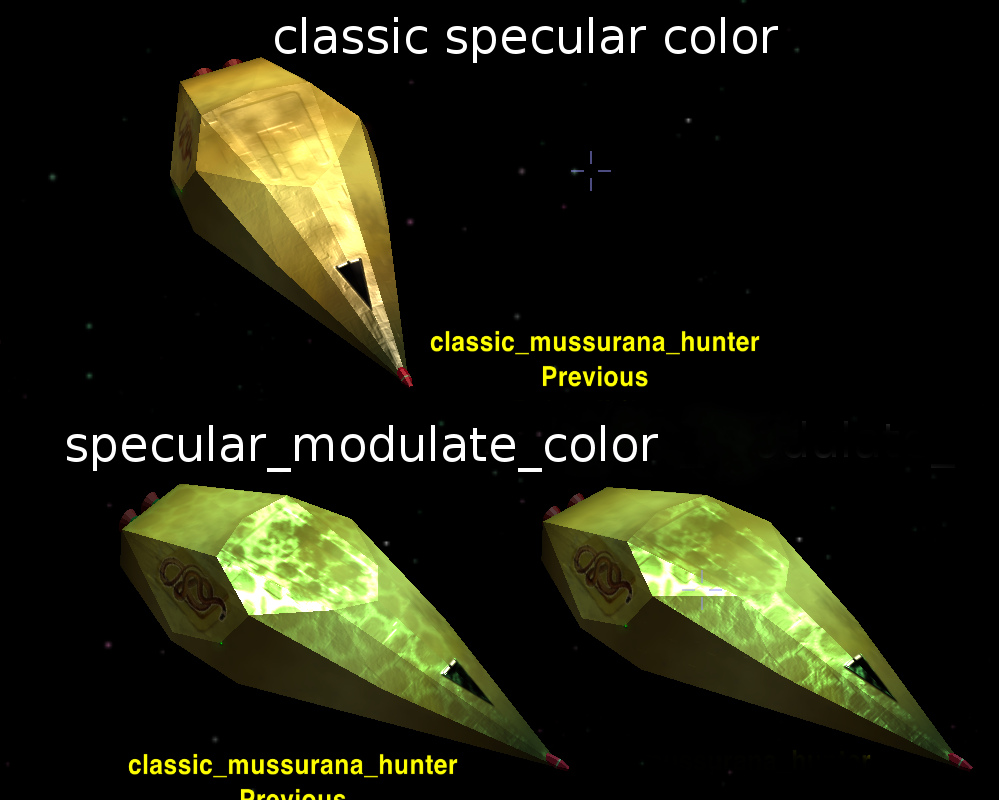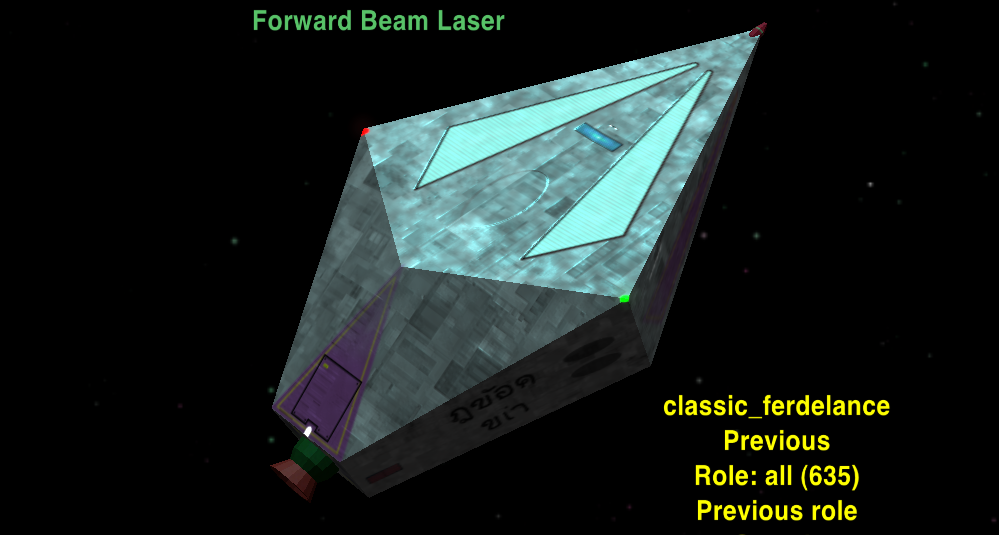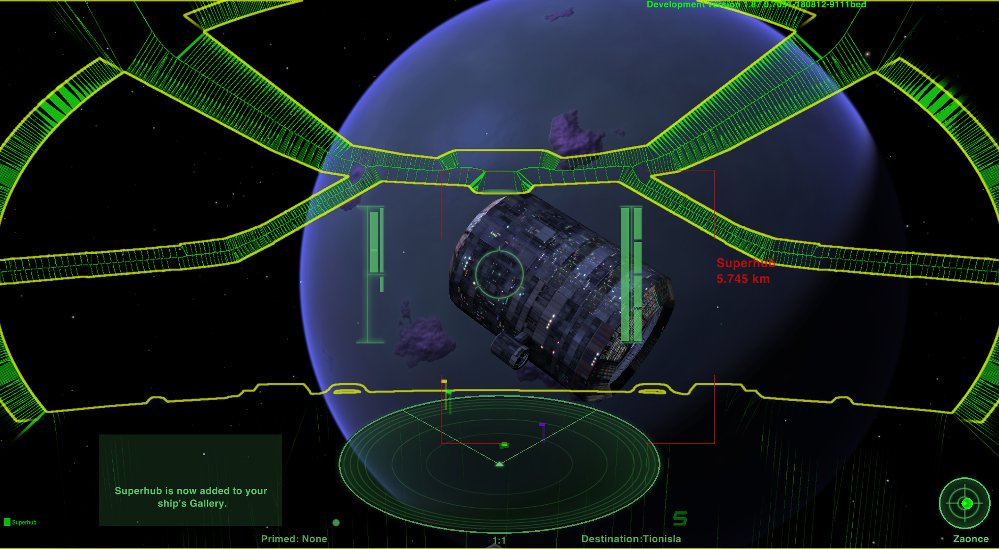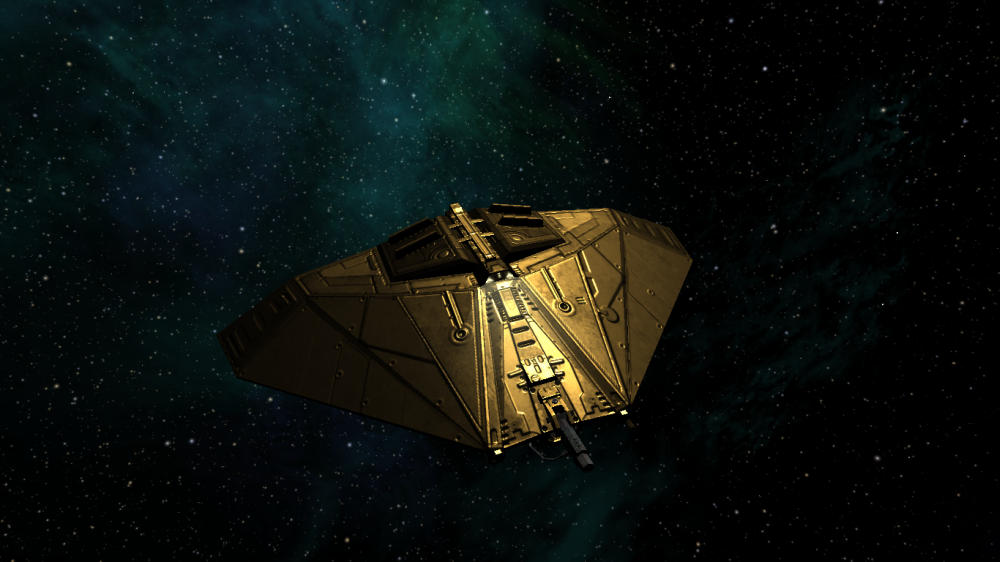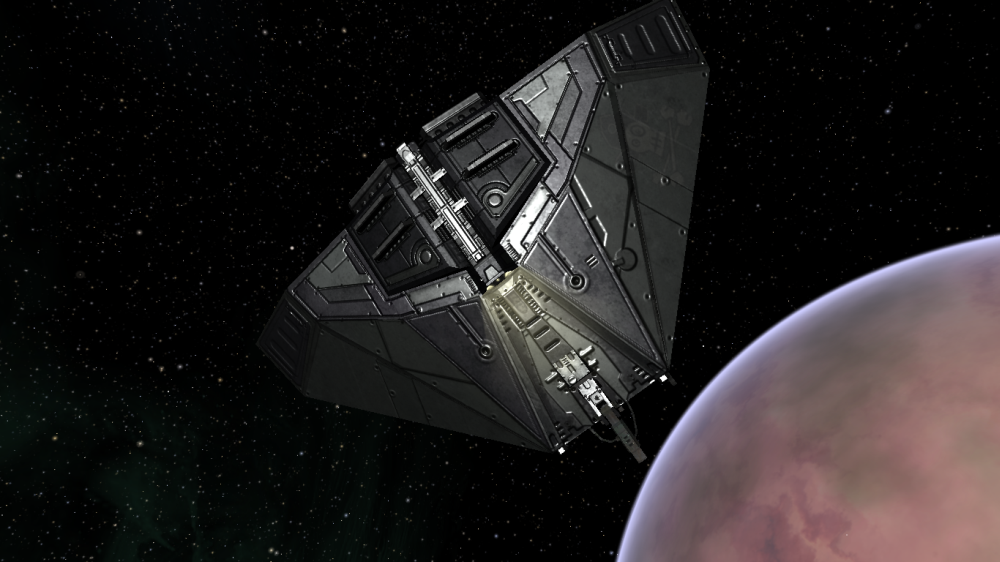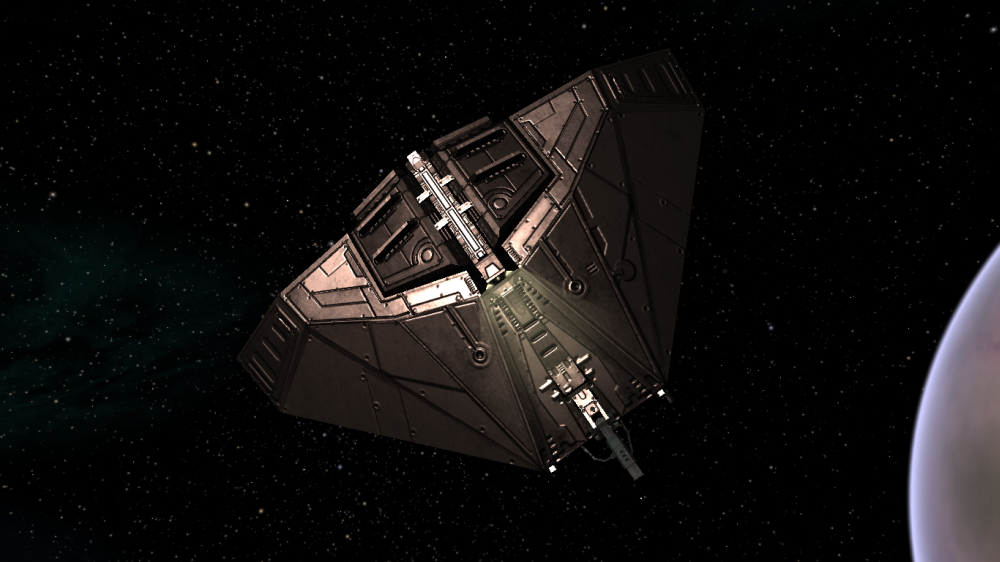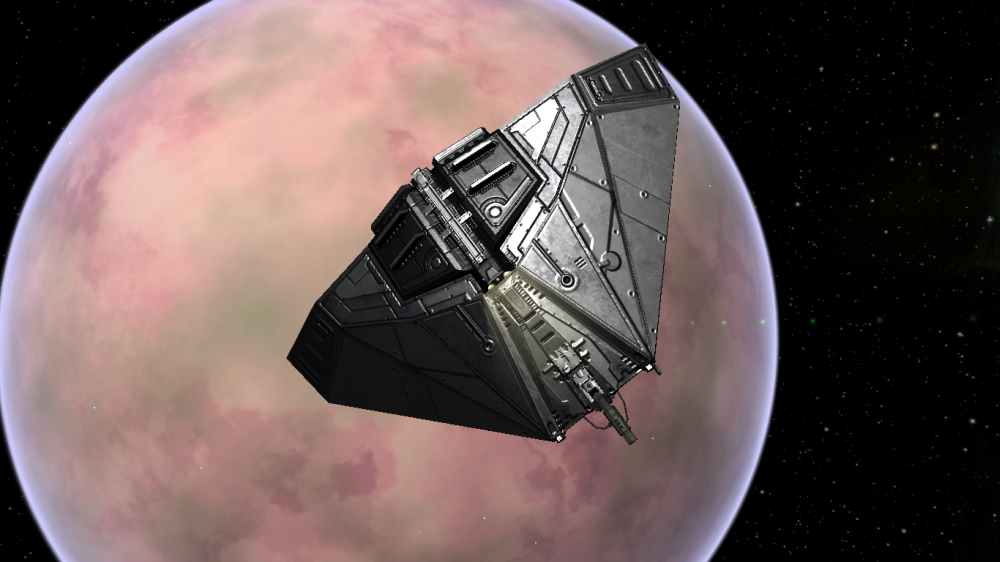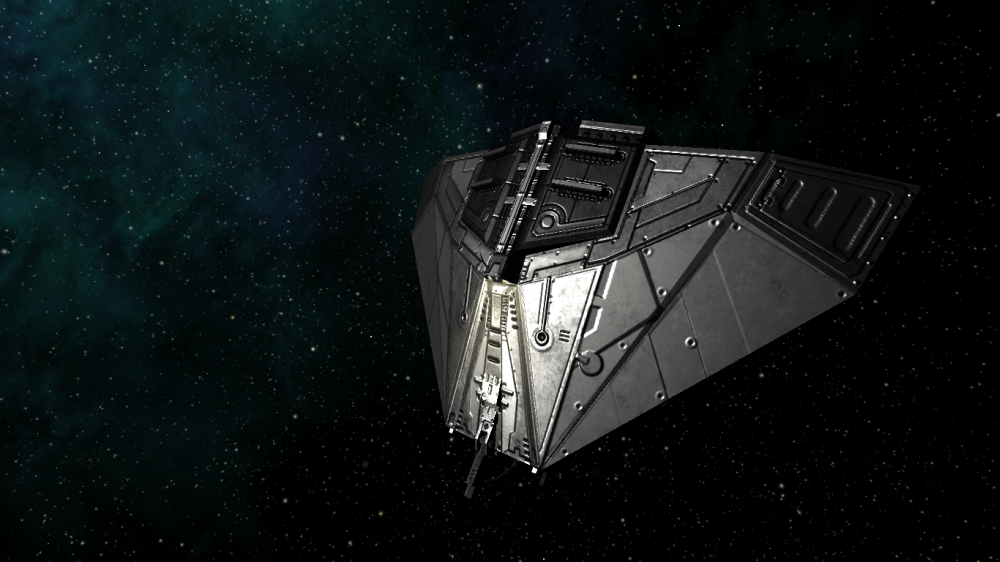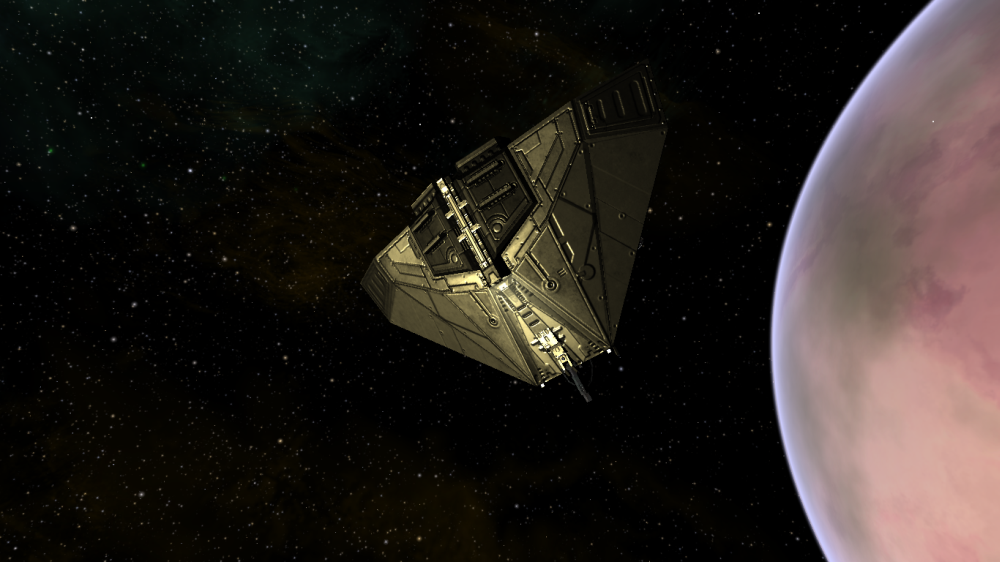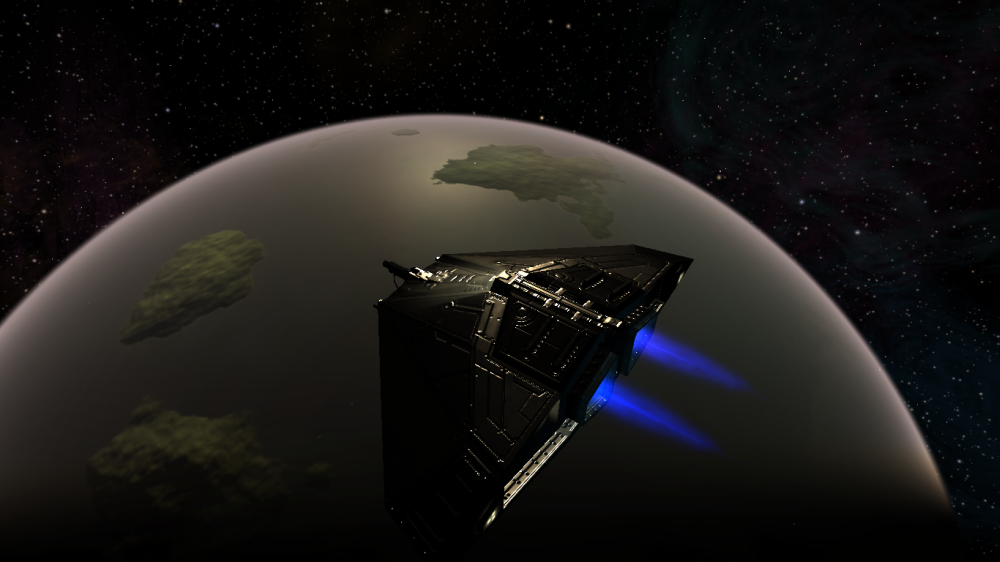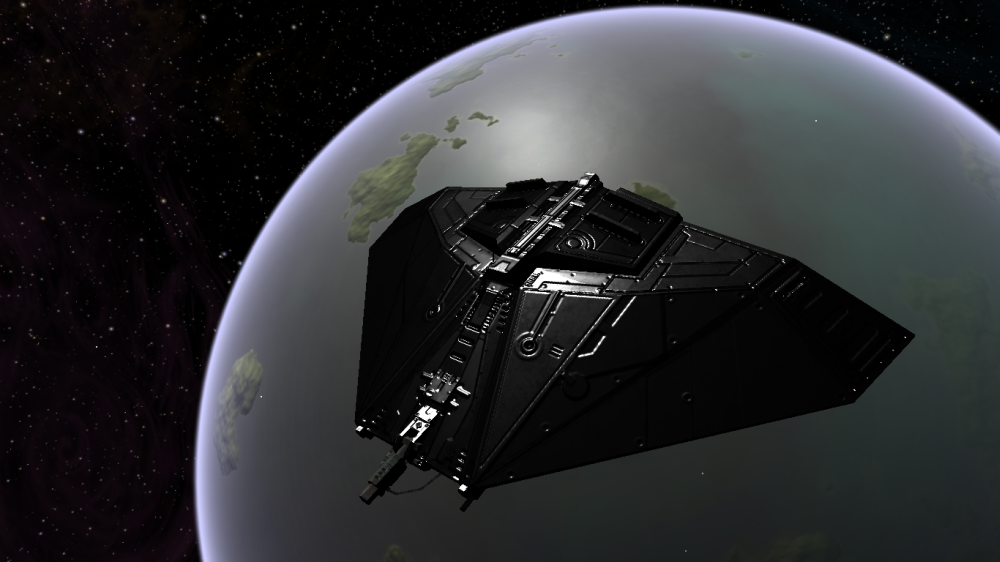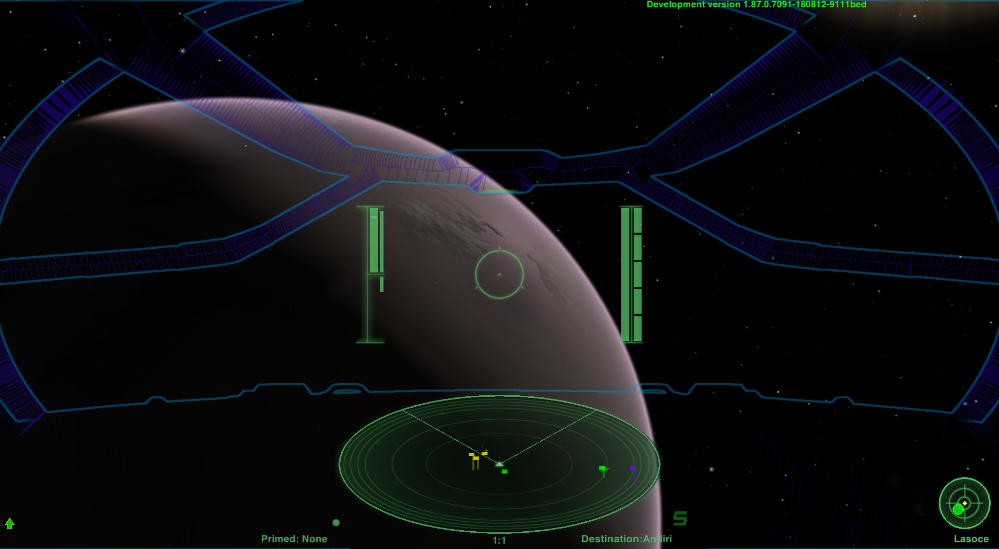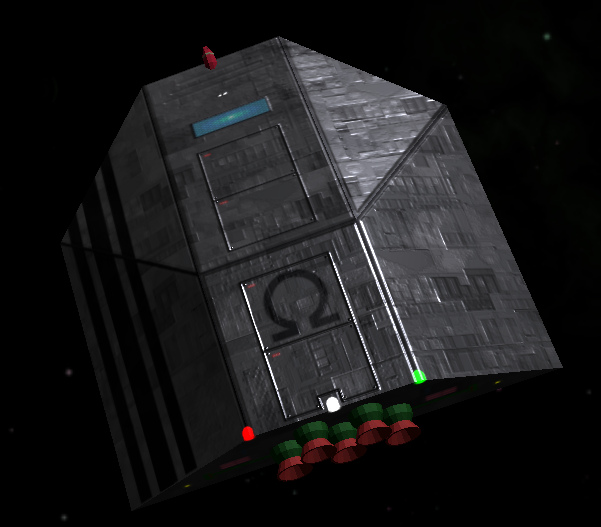All objects have been artificially made over-reflective and glossy in the build you downloaded for testing purposes. The new system allows for a very wide flexibility of material representations with judicious use of the shininess materials parameter. Onjects can appear less lit and metallic if you want them to, or they can appear completely non-reflective. In today's nightly, you will find that the vanilla game has been returned to a look very close to its previous normal one and you will just notice that overall, the lighting "feels" better now. You can of course play with the shader to change it to your preferences.cbr wrote: ↑Sun Aug 12, 2018 12:17 amAaah the atmosphere is back, overall it seem everything is a bit lighter and there seem to be a slightly bigger difference
in the lighted and nonlighted parts of objects...
I feel a little performance hit on everything, reacting a tad bit slower on keyboard commands, still 40/50fps.[/size]
The problem you had initially is of interest. I think you are on Linux, right? Could you try to change it back to Blinn-Phong and see if there are shader compilation errors in the log? (I would expect them to be). If there is a shader issue, it might help pinpoint and fix it, even though now GGX is in any case the new default.
I would like to contimue the discussion on a separate topic, if OK with you, so that this one is left to screenshots alone. Feel free to open a thread in Testing and Bug Reports and this and all other issues related to the new shader can be discussed over there.