What I've got so far looks kind of like this (and these shots show that this OXP is still a little rough around the edges!):
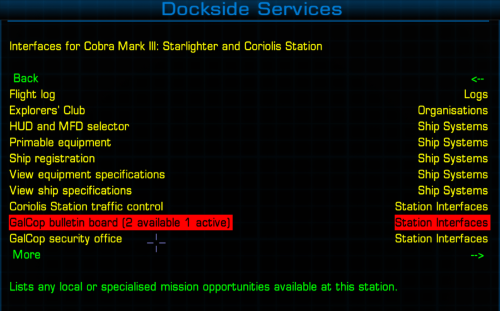
Interface entry, showing number of available missions, plus the number of active missions.
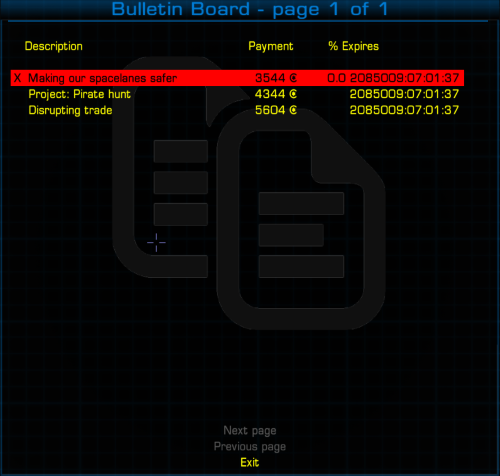
Mission list, showing all active missions at the top, and all other available missions underneath.
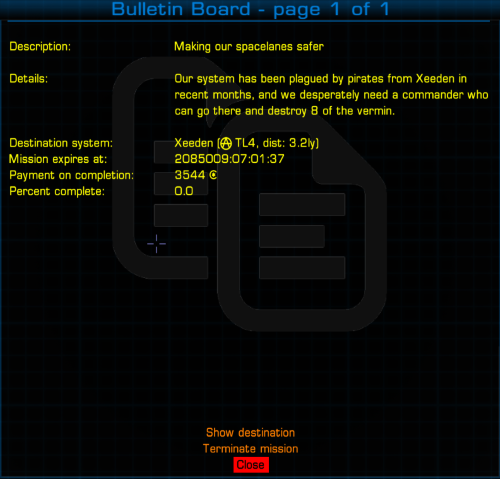
Mission detail for active mission, showing percentage completed, and giving the player the option of cancelling the mission if they don't want to continue with it. When the mission is 100% complete, the player can select "Complete mission" to receive their monetary reward.
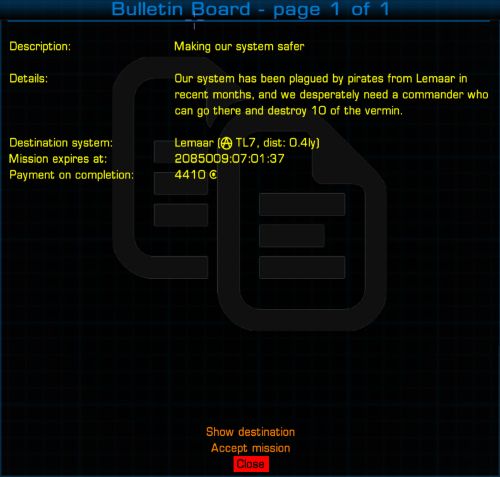
Mission detail for available mission.
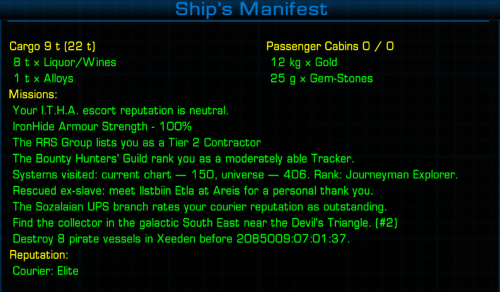
Manifest screen, showing active missions and percentage complete.
Adding a new mission to the list is done with a call to a single function, passing an object with the following structure:
Code: Select all
description one line short description of the mission (used on the main BB list)
manifestText text to use on the manifest display
source system ID where mission is available
destination system ID where mission must be completed
details expanded description of the mission
expiry the time the mission must be completed by
payment how much the player will be paid on completion of the mission
penalty how much the player will be penalised for not completing the mission
initiateCallback function name to callback when contract is accepted
completedCallback function name to callback when the player flags the mission as completed
terminateCallback function name to callback when the player gives up on the mission
worldScript name of worldscript containing the callback function
I guess my first question is, is there any interest in this? Would any OXP author want to use a system like this, or should we just continue to create our own interface screens for offering missions to players?
If there is interest, is there anything missing in the definition and callbacks that would help a mission OXP keep track of things?
Edit: You can download the Bulletin Board System v1.0 from this link: BulletinBoardSystem.zip (extract the OXP folder into your AddIns folder). OXZ version available via the download manager.


