[RELEASE] Telescope OXP v1.15
Moderators: winston, another_commander
Re: [RELEASE] Telescope OXP v1.8
Bump! Any chance for a scanner info MFD instead of repeated console messages?
-
Mad Hollander
- Dangerous

- Posts: 84
- Joined: Wed Nov 14, 2012 11:57 am
Re: [RELEASE] Telescope OXP v1.8
To me this oxp is 'too big gun', despite the fact it is not a gun.
Re: [RELEASE] Telescope OXP v1.8
I find that the purple blobs are quiet useful in helping me stay out the way of the authorities when trading illegal goods.
Flying Python Class Cruiser, Chapter & Verse IV
Re: [RELEASE] Telescope OXP v1.8
Once you turn it on, how do you turn it off?
- Norby
- ---- E L I T E ----

- Posts: 2577
- Joined: Mon May 20, 2013 9:53 pm
- Location: Budapest, Hungary (Mainly Agricultural Democracy, TL10)
- Contact:
Re: [RELEASE] Telescope OXP v1.8
There is a two-dimensional settings menu described in the wiki. After you primed Telescope (Shift+N) press mode (b) until show the part what you want to turn off, then activate (n) until see "off".Bogatyr wrote:Once you turn it on, how do you turn it off?
- Norby
- ---- E L I T E ----

- Posts: 2577
- Joined: Mon May 20, 2013 9:53 pm
- Location: Budapest, Hungary (Mainly Agricultural Democracy, TL10)
- Contact:
Re: [RELEASE] Telescope OXP v1.9
Telescope v1.9 is available with some requested features:
-Show the list of the nearest 10 targets in his MFD.
-The newest detected target is displayed in the [wiki]CombatMFD[/wiki] if installed.
-A small fix if Visual target:off and size is changed, thanks to Anthony.
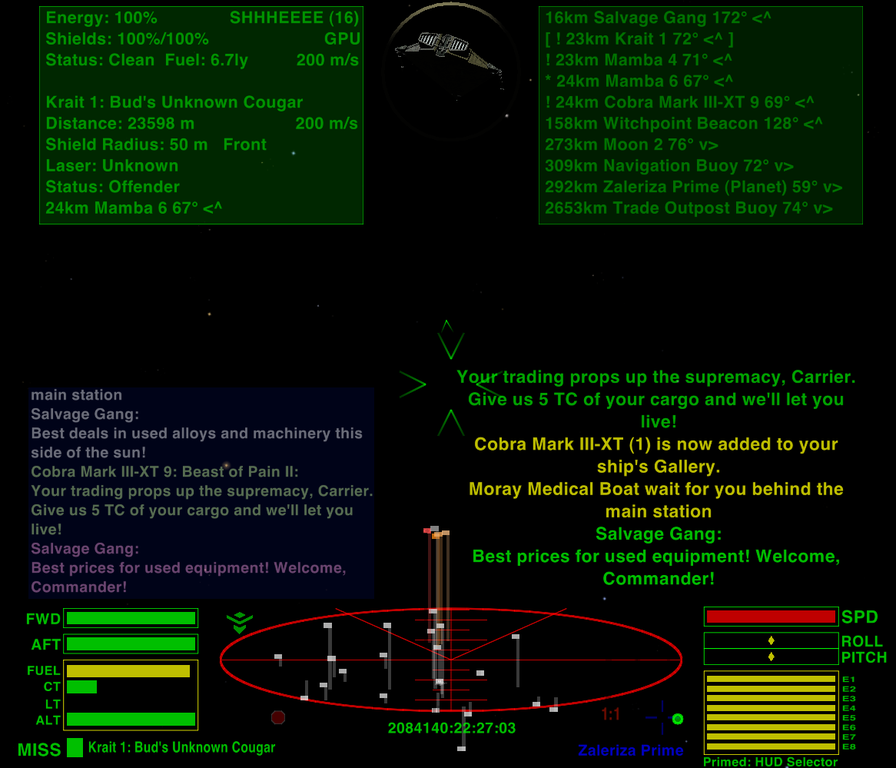
-Show the list of the nearest 10 targets in his MFD.
-The newest detected target is displayed in the [wiki]CombatMFD[/wiki] if installed.
-A small fix if Visual target:off and size is changed, thanks to Anthony.
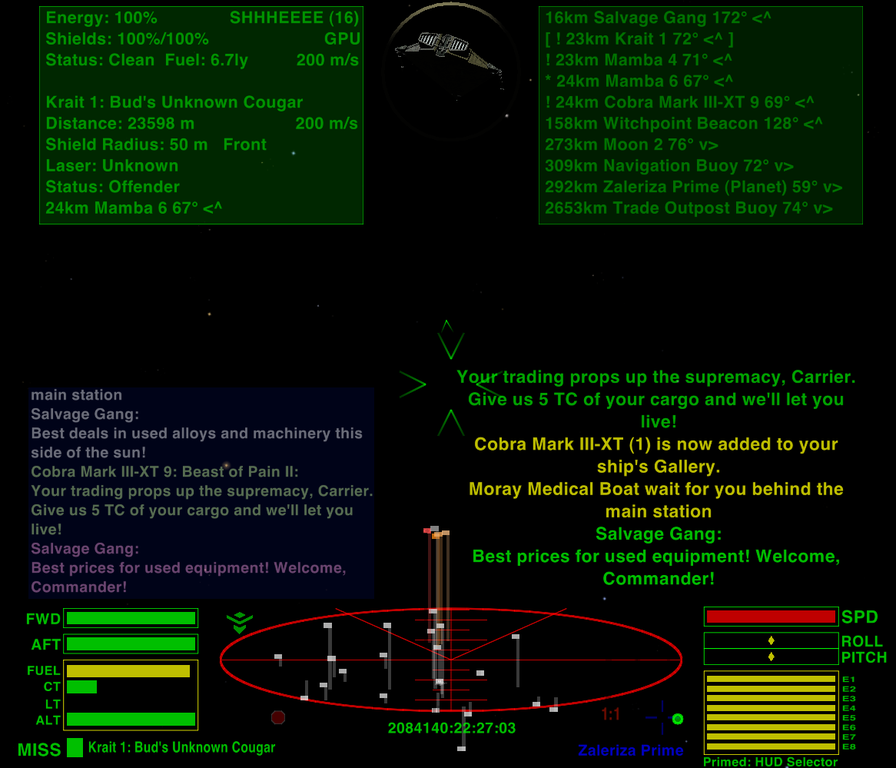
Re: [RELEASE] Telescope OXP v1.9
Some feedback after using telescope for a while.
1) I like it!
2) With weapons enabled I do NOT EVER want the target changing without me first hitting "u" or "r". Yes, I *know* there's a missile coming my way, but I need my ship target, damnit! There's the "T" key to indicate that I want the missile as target. Yes I know that's that station over there but I'm *fighting* now and do not want the target to *ever* change automatically. Please!
Even with weapons are disabled I like sometimes to clear the target, I prefer to fly in to the station without the buoy target selected (less visual clutter) Sometimes the only way I can seem to clear the target is to turn at least 90 degrees away form any targetteable option and hit "u". I'd like to be able to clear the target more easily than this.
3) if there was a "target step hostile/outlaw" option I'd probably switch to using telescope without Target System Upgrade.
4) if there was a "target nearest hostile/outlaw" I'd be ecstatic.
1) I like it!
2) With weapons enabled I do NOT EVER want the target changing without me first hitting "u" or "r". Yes, I *know* there's a missile coming my way, but I need my ship target, damnit! There's the "T" key to indicate that I want the missile as target. Yes I know that's that station over there but I'm *fighting* now and do not want the target to *ever* change automatically. Please!
Even with weapons are disabled I like sometimes to clear the target, I prefer to fly in to the station without the buoy target selected (less visual clutter) Sometimes the only way I can seem to clear the target is to turn at least 90 degrees away form any targetteable option and hit "u". I'd like to be able to clear the target more easily than this.
3) if there was a "target step hostile/outlaw" option I'd probably switch to using telescope without Target System Upgrade.
4) if there was a "target nearest hostile/outlaw" I'd be ecstatic.
- Norby
- ---- E L I T E ----

- Posts: 2577
- Joined: Mon May 20, 2013 9:53 pm
- Location: Budapest, Hungary (Mainly Agricultural Democracy, TL10)
- Contact:
Re: [RELEASE] Telescope OXP v1.9
Thanks, I am glad to hear. Without this I can guess only that the 860 downloads in the last 3 months mean something good in overall, so I am thankful for any feedbacks.Bogatyr wrote:I like it!
This is not intentional nor easy to reproduce so I will ask for more help in PM.Bogatyr wrote:I'm *fighting* now and do not want the target to *ever* change automatically.
The "u" key is always cleared the target at me, but there is an other solution: press the "r" key three times rapidly. The first will lock the most centered target, the second start steer to the target and the third should clear the target.Bogatyr wrote:Even with weapons are disabled I like sometimes to clear the target, I prefer to fly in to the station without the buoy target selected (less visual clutter) Sometimes the only way I can seem to clear the target is to turn at least 90 degrees away form any targetteable option and hit "u". I'd like to be able to clear the target more easily than this.
The "Nearest target" option (prime Telescope then activate with "n") should lock the nearest hostile target in Red Alert. In the next version I can make a new command to always lock the nearest "red" target and another to step to the next.Bogatyr wrote:if there was a "target nearest hostile/outlaw" I'd be ecstatic.
Re: [RELEASE] Telescope OXP v1.9
I love the new MFD, no more frantically pausing the game to note down the names and readings as they appear in console messages to use them in the story later.
- pagroove
- ---- E L I T E ----

- Posts: 3035
- Joined: Wed Feb 21, 2007 11:52 pm
- Location: On a famous planet
Re: [RELEASE] Telescope OXP v1.9
Thank you for the update. Will install today.
For P.A. Groove's music check
https://soundcloud.com/p-a-groove
Famous Planets v 2.7. (for Povray)

https://bb.oolite.space/viewtopic.php?f=4&t=13709
https://soundcloud.com/p-a-groove
Famous Planets v 2.7. (for Povray)

https://bb.oolite.space/viewtopic.php?f=4&t=13709
Re: [RELEASE] Telescope OXP v1.9
This excellent oxp has become so full of features that I've started to turn some of them off. It's easy enough to do from the script by setting the variables, but I think it would be nicer (and more immersive) if there was an interface screen (f4) that would let me do that in-game. IMHO it's such a complex and feature rich system that it would have some sort of control panel interface.
Re: [RELEASE] Telescope OXP v1.9
First,I must say that the OXZ is great. Very helpful! One slight problem for me. The mass lock borders only show up as almost the same colour as the space I am flying through. I cannot seem to find how to change their colours as in your screenshots. Thanks, Norby.
- Norby
- ---- E L I T E ----

- Posts: 2577
- Joined: Mon May 20, 2013 9:53 pm
- Location: Budapest, Hungary (Mainly Agricultural Democracy, TL10)
- Contact:
Re: [RELEASE] Telescope OXP v1.11
I guess the core game changed since the screenshots which caused very dark borders, at least on some videocards.
Please try v1.11 where I added emission maps to offset the brightness.
The skipped v1.10 should fix a target changing problem reported by Bogatyr. He is not answered to my PM yet, but the fix seems to be good so stay in v1.11.
Thanks for the other suggestions also, I added these into my list.
Please try v1.11 where I added emission maps to offset the brightness.
The skipped v1.10 should fix a target changing problem reported by Bogatyr. He is not answered to my PM yet, but the fix seems to be good so stay in v1.11.
Thanks for the other suggestions also, I added these into my list.
Re: [RELEASE] Telescope OXP v1.11
Got the new one,Norby. Its my video chipset. Intel 945 Mobile. But, even if it cannot do the colours,the lines are more visible now. I can use them better. One other thing. Without the stuff which requires weapons to be offline for use, there is no way that I have found to put the laser offline. So your OXZ has saved me from becoming a fugitive from one inadvertent left click of the mouse while docking. A godsend for mousers. Thanks.
Re: [RELEASE] Telescope OXP v1.11
A few comments/questions:
First off, I love the /idea/ of this oxp, being able to read off the ships in a cluster around you without having to continually spin your ship, lock on, spin, lock on, rinse, repeat. It's good to have a 'scanner' display of the ships near you on an easy-to-read MFD.
But I question the utility of adding moons, suns, buoys, and planets to the long-range tracking. Is there some way to turn off scanning of large system objects? The extra blips on the radar from something halfway across the system that's not going to be moving is very distracting. In short is it possible to modify this oxp so that it /only/ picks up and displays ships and nothing else?
Also, I'm not sure this oxp is entirely compatible with the Chupacabra HUD that I'm using-- the central compass display no longer 'shifts' when in green status the way it's supposed to. (For those who haven't used this HUD, the compass moves from a small side-display to a central feature of the crosshairs when the ship is in green status, and I find that very helpful for me.) Is anyone else using this particular HUD who's having the same problem?
First off, I love the /idea/ of this oxp, being able to read off the ships in a cluster around you without having to continually spin your ship, lock on, spin, lock on, rinse, repeat. It's good to have a 'scanner' display of the ships near you on an easy-to-read MFD.
But I question the utility of adding moons, suns, buoys, and planets to the long-range tracking. Is there some way to turn off scanning of large system objects? The extra blips on the radar from something halfway across the system that's not going to be moving is very distracting. In short is it possible to modify this oxp so that it /only/ picks up and displays ships and nothing else?
Also, I'm not sure this oxp is entirely compatible with the Chupacabra HUD that I'm using-- the central compass display no longer 'shifts' when in green status the way it's supposed to. (For those who haven't used this HUD, the compass moves from a small side-display to a central feature of the crosshairs when the ship is in green status, and I find that very helpful for me.) Is anyone else using this particular HUD who's having the same problem?
Reports of my death have been greatly underestimated.
