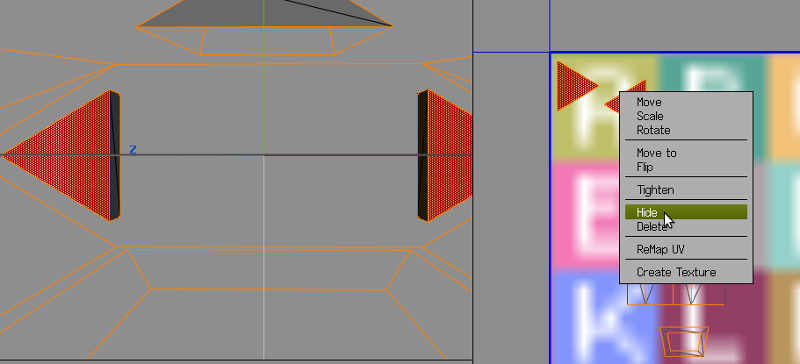i have made a new .obj file with .mtl . i changed the texture name to MulgaTexture.png and edited the Mulga.mtl file in note++ and changed the texture name to MulgaTexture.png. then i accidentally double clicked on the Mulga.obj file and lo and behold it opened in Photoshop CC !!!! model and texture all OK. I can rotate the model and all seems quite fine , so at this point i think it is safe to say that the Mulga.obj and Mulga.mtl and MulgaTexture.png files are all ok.
And i get the same error message...
As a laugh i quickly added the ship to a desktop wallpaper i use. done in Photoshop CC .File does not provide texture coordinates! Materials will not be exported.

So...... what do i do now??????