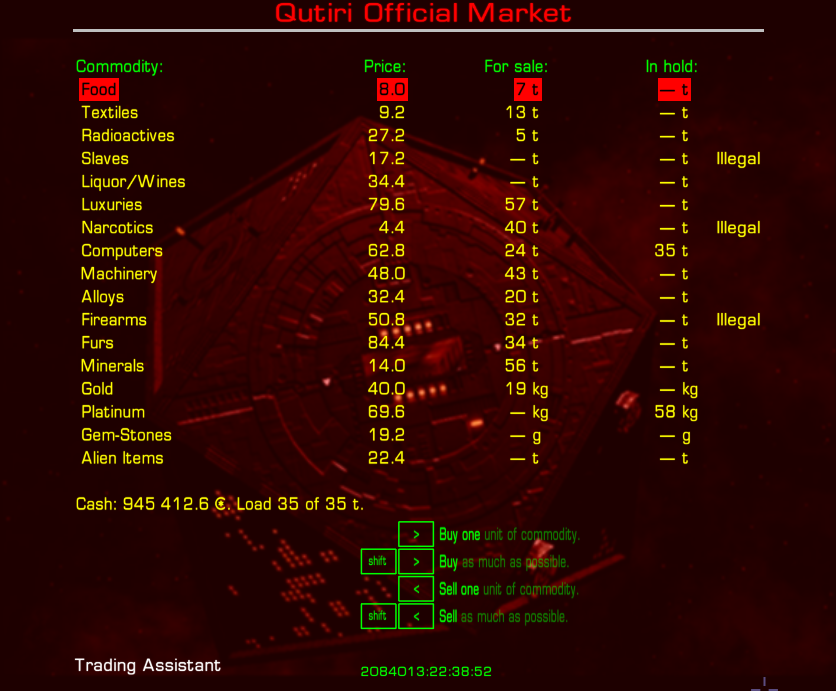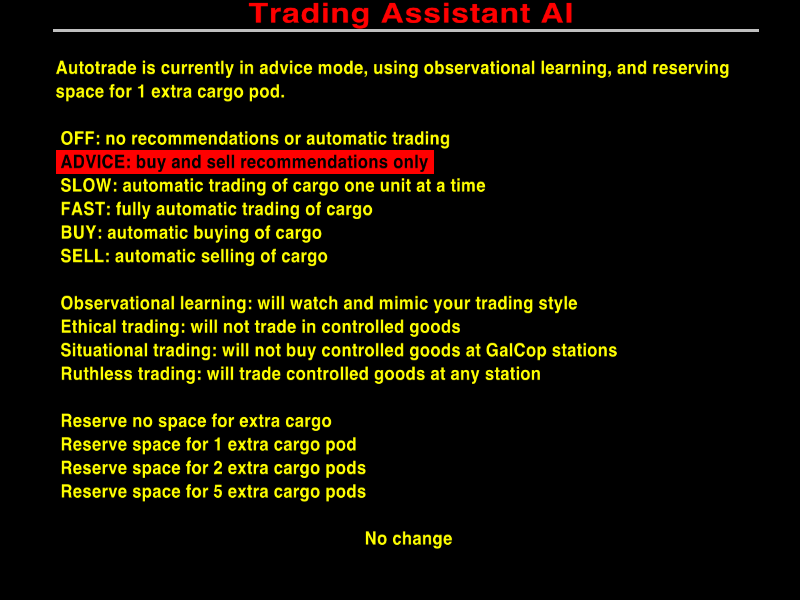Here you are.
Code: Select all
Opening log for Oolite version 1.80 (x86-64) under Mac OS X Version 10.6.8 (Build 10K549) at 2015-01-07 13:48:05 +0100.
Machine type: iMac5,1, 2048 MiB memory, 2 x x86 (Core 2/Merom) @ 2000 MHz.
Build options: OpenAL, new planets.
Note that the contents of the log file can be adjusted by editing logcontrol.plist.
13:48:05.747 [rendering.opengl.version]: OpenGL renderer version: 2.0.0 ("2.0 ATI-1.6.36"). Vendor: "ATI Technologies Inc.". Renderer: "ATI Radeon X1600 OpenGL Engine".
13:48:05.747 [rendering.opengl.extensions]: OpenGL extensions (107):
GL_ARB_texture_border_clamp, GL_ARB_shadow, GL_EXT_texture_compression_dxt1, GL_EXT_blend_equation_separate, GL_EXT_packed_depth_stencil, GL_EXT_texture_mirror_clamp, GL_ARB_draw_buffers, GL_APPLE_pixel_buffer, GL_ARB_shadow_ambient, GL_APPLE_element_array, GL_EXT_framebuffer_blit, GL_EXT_framebuffer_object, GL_ARB_fragment_program, GL_APPLE_packed_pixels, GL_ATI_texture_mirror_once, GL_ARB_texture_env_crossbar, GL_ATI_texture_compression_3dc, GL_EXT_framebuffer_multisample, GL_ARB_window_pos, GL_ARB_shader_objects, GL_EXT_transform_feedback, GL_EXT_texture_compression_s3tc, GL_APPLE_ycbcr_422, GL_APPLE_object_purgeable, GL_ARB_shading_language_100, GL_EXT_vertex_array_bgra, GL_APPLE_client_storage, GL_EXT_fog_coord, GL_EXT_separate_specular_color, GL_EXT_texture_sRGB, GL_APPLE_vertex_array_object, GL_ARB_texture_float, GL_ARB_half_float_vertex, GL_ARB_texture_cube_map, GL_ARB_texture_rg, GL_IBM_rasterpos_clip, GL_EXT_gpu_program_parameters, GL_EXT_texture_rectangle, GL_ARB_half_float_pixel, GL_ARB_point_sprite, GL_ARB_texture_env_combine, GL_ARB_vertex_buffer_object, GL_ARB_transpose_matrix, GL_ARB_point_parameters, GL_ARB_multisample, GL_ARB_texture_mirrored_repeat, GL_NV_blend_square, GL_EXT_texture_lod_bias, GL_EXT_texture_filter_anisotropic, GL_ARB_imaging, GL_ARB_fragment_program_shadow, GL_EXT_abgr, GL_NV_texgen_reflection, GL_APPLE_aux_depth_stencil, GL_ARB_multitexture, GL_ARB_vertex_blend, GL_EXT_compiled_vertex_array, GL_EXT_geometry_shader4, GL_EXT_blend_color, GL_ATI_texture_float, GL_ATI_blend_equation_separate, GL_SGIS_texture_lod, GL_ARB_pixel_buffer_object, GL_ARB_texture_rectangle, GL_EXT_blend_func_separate, GL_ARB_shader_texture_lod, GL_EXT_draw_range_elements, GL_EXT_provoking_vertex, GL_ATI_separate_stencil, GL_EXT_shadow_funcs, GL_SGIS_texture_edge_clamp, GL_ATI_texture_env_combine3, GL_APPLE_texture_range, GL_NV_fog_distance, GL_EXT_bgra, GL_EXT_blend_subtract, GL_APPLE_flush_render, GL_APPLE_rgb_422, GL_NV_light_max_exponent, GL_APPLE_flush_buffer_range, GL_EXT_multi_draw_arrays, GL_ARB_occlusion_query, GL_APPLE_float_pixels, GL_APPLE_vertex_program_evaluators, GL_EXT_blend_minmax, GL_EXT_texture_env_add, GL_EXT_stencil_two_side, GL_ARB_texture_env_add, GL_ARB_instanced_arrays, GL_ARB_fragment_shader, GL_ARB_texture_non_power_of_two, GL_EXT_clip_volume_hint, GL_ARB_texture_compression, GL_ARB_vertex_program, GL_EXT_rescale_normal, GL_APPLE_fence, GL_APPLE_vertex_array_range, GL_SGIS_generate_mipmap, GL_ATI_blend_weighted_minmax, GL_ARB_texture_env_dot3, GL_ARB_depth_texture, GL_EXT_stencil_wrap, GL_SGI_color_matrix, GL_APPLE_specular_vector, GL_ARB_vertex_shader, GL_EXT_secondary_color, GL_APPLE_transform_hint
13:48:05.793 [rendering.opengl.shader.support]: Shaders are supported.
13:48:05.915 [searchPaths.dumpAll]: Unrestricted mode - resource paths:
~/Programmi/Games/Oolite/Oolite.app/Contents/Resources
~/Library/Application Support/Oolite/Managed AddOns
~/Programmi/Games/Oolite/AddOns
~/Library/Application Support/Oolite/Managed AddOns/oolite.oxp.ArexackHeretic.CargoWreck.oxz
~/Library/Application Support/Oolite/Managed AddOns/oolite.oxp.captain_beatnik.coluber_hud_ch01.oxz
~/Library/Application Support/Oolite/Managed AddOns/oolite.oxp.CaptMurphy.PoliceIFFScanner.oxz
~/Library/Application Support/Oolite/Managed AddOns/oolite.oxp.CaptSolo.Cobra_Mk3-XT.oxz
~/Library/Application Support/Oolite/Managed AddOns/oolite.oxp.captsolo.i-missile1.15.oxz
~/Library/Application Support/Oolite/Managed AddOns/oolite.oxp.captsolo.tori2.02.oxz
~/Library/Application Support/Oolite/Managed AddOns/oolite.oxp.cim.comms-pack-a.oxz
~/Library/Application Support/Oolite/Managed AddOns/oolite.oxp.Commander_McLane.Anarchies.oxz
~/Library/Application Support/Oolite/Managed AddOns/oolite.oxp.Commander_McLane.Display_reputation.oxz
~/Library/Application Support/Oolite/Managed AddOns/oolite.oxp.Commander_McLane.Randomshipnames.oxz
~/Library/Application Support/Oolite/Managed AddOns/oolite.oxp.CommonSenseOTB.ShieldEqualizer+Capacitors.oxz
~/Library/Application Support/Oolite/Managed AddOns/oolite.oxp.EricWalch.DeepSpacePirates.oxz
~/Library/Application Support/Oolite/Managed AddOns/oolite.oxp.EricWalch.PirateCove.oxz
~/Library/Application Support/Oolite/Managed AddOns/oolite.oxp.Okti.CargoScanner.oxz
~/Library/Application Support/Oolite/Managed AddOns/oolite.oxp.phkb.CommsLogMFD.oxz
~/Library/Application Support/Oolite/Managed AddOns/oolite.oxp.smivs.better Buoys.oxz
~/Library/Application Support/Oolite/Managed AddOns/oolite.oxp.spara.random_hits.oxz
~/Library/Application Support/Oolite/Managed AddOns/oolite.oxp.spara.random_hits_resources.oxz
~/Library/Application Support/Oolite/Managed AddOns/oolite.oxp.Thargoid.FuelStation.oxz
~/Library/Application Support/Oolite/Managed AddOns/oolite.oxp.Thargoid.IronHide.oxz
~/Library/Application Support/Oolite/Managed AddOns/oolite.oxp.Thargoid.MilFuelInj.oxz
~/Library/Application Support/Oolite/Managed AddOns/oolite.oxp.Thargoid.Neo-Docklights.oxz
~/Library/Application Support/Oolite/Managed AddOns/oolite.oxp.Wildeblood.ai_trading.oxz
~/Programmi/Games/Oolite/AddOns/adcks_eagles_v1.1.oxp
~/Programmi/Games/Oolite/AddOns/adcks_eagles_v1.1.oxp/adcks_eagles_v1.1.oxp
~/Programmi/Games/Oolite/AddOns/BountyScannerv2.0.oxp
~/Programmi/Games/Oolite/AddOns/BountyScannerv2.0.oxp/BountyScannerv2.0.oxp
~/Programmi/Games/Oolite/AddOns/BountyStatus 1.00.oxp
~/Programmi/Games/Oolite/AddOns/cobraClipper 1.1.1.oxp
~/Programmi/Games/Oolite/AddOns/Deep Horizons - Lights Down.oxp
~/Programmi/Games/Oolite/AddOns/Deep Horizons - Systems.oxp
~/Programmi/Games/Oolite/AddOns/impcourier2.1.oxp
~/Programmi/Games/Oolite/AddOns/imptrader.oxp
~/Programmi/Games/Oolite/AddOns/imptrader.oxp/imptrader.oxp
~/Programmi/Games/Oolite/AddOns/jabberwocky.oxp
~/Programmi/Games/Oolite/AddOns/morrigan.oxp
~/Programmi/Games/Oolite/AddOns/neocaduceus.oxp
~/Programmi/Games/Oolite/AddOns/Rock_Hermit_Locator1.3.3.oxp
~/Programmi/Games/Oolite/AddOns/SniperLockv1.oxp
13:48:05.975 [shipData.load.begin]: Loading ship data.
13:48:06.627 [startup.complete]: ========== Loading complete in 0.99 seconds. ==========
13:48:15.778 [script.load.world.listAll]: Loaded 51 world scripts:
AI Autotrade 2.12.4
AI Buying Advisor 2.12
AI Selling Advisor 2.12
AI Trading Assistant 2.13
AI Trading Interfaces 2.12.3
AI Trading Multimode 2.12.2
AI Trading Tips 2.12.2
Anarchies 2.9
Bounty Scanner 2.0 2.00
Bounty Status Display 1.00
Caduceus Damage Control Node 2.0
Cargo Scanner 1.11
Cargo_Wreck_Teaser 1.7.1
Cheyd_JS_Common_Functions_1 0.0.5
clipperschedule 1.1.1
coluber_hud_ch01 1.0.1
Comms Pack A 0.5
CommsLogMFD 1.3.0
Deep Horizon - Systems 2.0.8
Deep Horizon - Systems API 2.0.5
Deep Horizon - Systems Exclusion Lists 1.0.1
deep_space_pirates 1.5
display-reputation-contract 1.2
display-reputation-parcel 1.2
display-reputation-passenger 1.2
FuelStation-Setup 2.02
IronHide Armour Script 2.00
mil_injectors.js 1.03
neoDockLights_worldScript.js 0.10
oolite-cloaking-device 1.80
oolite-constrictor-hunt 1.80
oolite-contracts-cargo 1.80
oolite-contracts-helpers 1.80
oolite-contracts-parcels 1.80
oolite-contracts-passengers 1.80
oolite-libPriorityAI 1.80
oolite-nova 1.80
oolite-populator 1.80
oolite-primable-equipment-register 1.80
oolite-registership 1.80
oolite-thargoid-plans 1.80
oolite-trumbles 1.80
oolite-tutorial 1.80
Pirate_Coves 1.4.2
Police_Scanner_Upgrade 1.3.1
Random_Hits 1.9.8
randomshipnames 1.6
rockHermit_Locator 1.3.3
shieldequalizercapacitors 1.3
sniperlock 1.0
Spawn Black Knave 1.01
13:49:33.370 [script.javaScript.exception.notFunction]: ***** JavaScript exception (CommsLogMFD_Equipment 1.3.0): TypeError: this.$stoptimer is not a function
13:49:33.370 [script.javaScript.exception.notFunction]: /Users/Marte/Library/Application Support/Oolite/Managed AddOns/oolite.oxp.phkb.CommsLogMFD.oxz/Scripts/commslog_scroller.js, line 80.
13:49:56.341 [Deep Horizon - Systems]: Galaxy ID is: 0. System ID is: 138
14:04:21.251 [shipData.load.begin]: Loading ship data.
14:04:33.340 [exit.context]: Exiting: Exit Game selected on start screen.
Closing log at 2015-01-07 14:04:33 +0100.
By the way, here you can also see my actual F4 screen without the AI equipment installed on my ship (I'm in a low tecnology system...
Hope this can help.