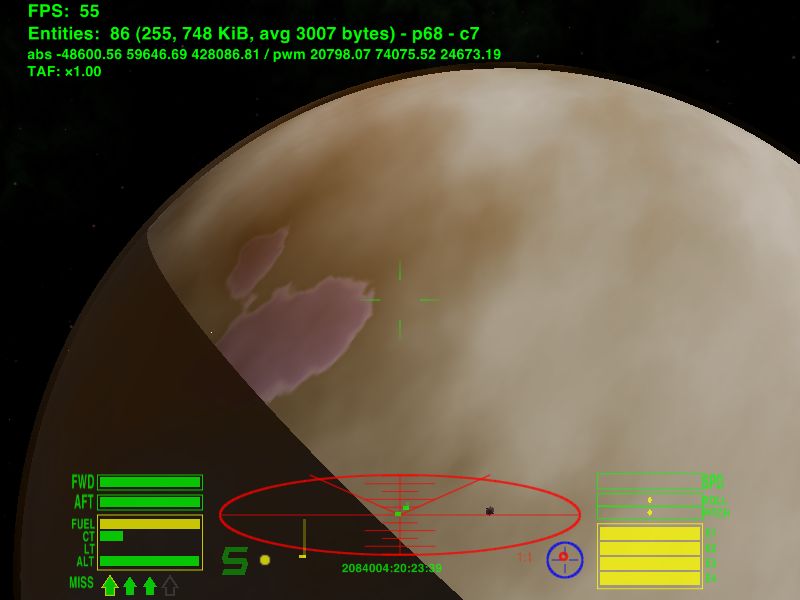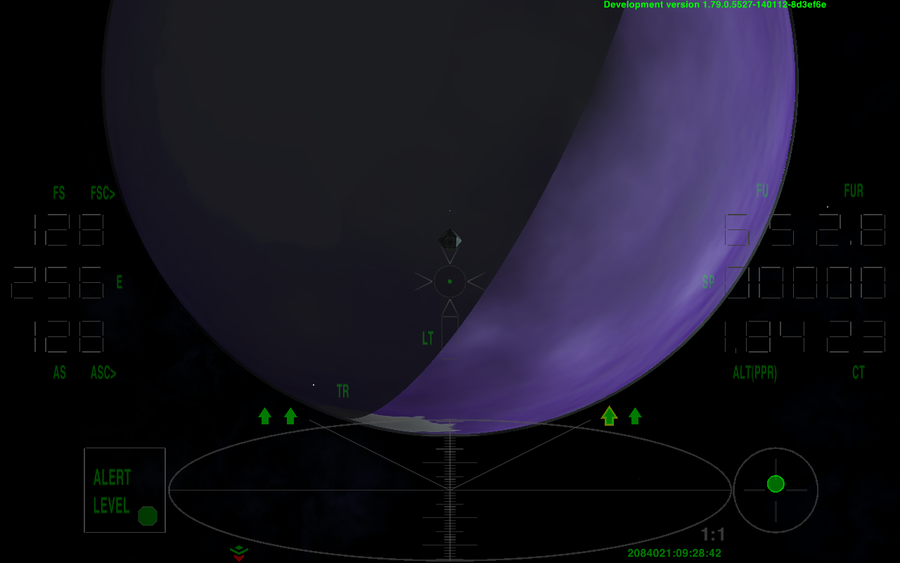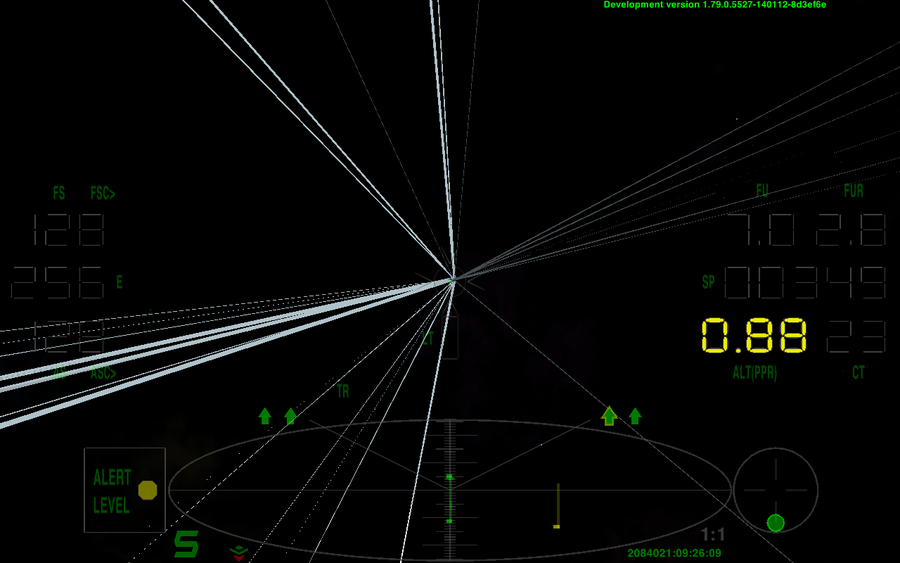It's been a while since I've seen anything like this.. so I'm wondering if it's somehow related to the re-enabling of New Planets (which is looking good, btw, apart from that sharp-as-a-knife day/night terminator line).
I launched from a station, did my usual full-throttle and slow pitch up until I was heading directly away from the planet, and happened to check the rear view as I was swinging around to my departure heading. Loads of very rapidly flickering jagged artifacts apparently coming from the vicinity of my port engine. Throttle setting changes had no effect on it. No other views showed it, and after some manoeuvring and view changes, it was gone.. I got 7 screenshots of it in quick succession. Here's one example:
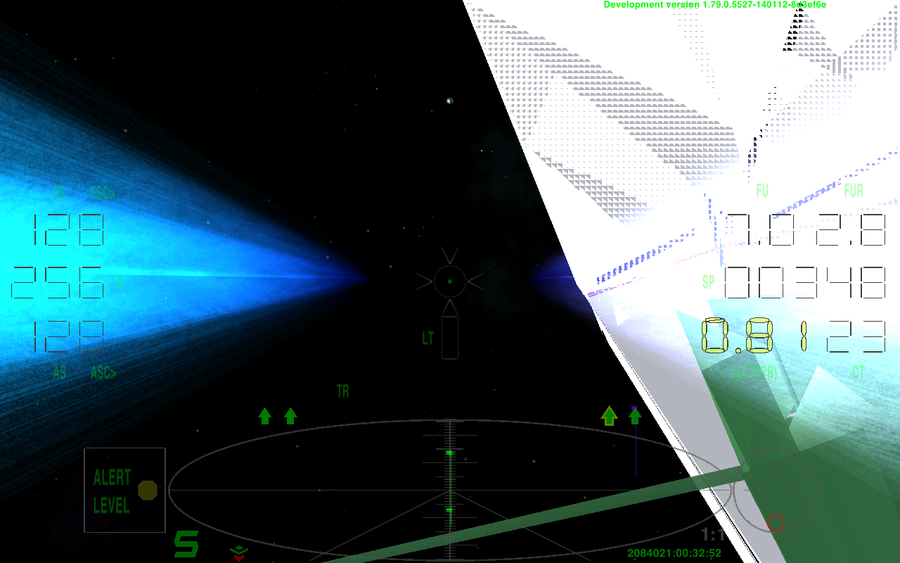
When I got to my destination station, I found a Sidewinder hanging motionless in front of the docking bay.. several other ships were hanging around, waiting for this guy to make up his mind what he wanted to do.. after a few minutes it became clear he was in no hurry to move, so I targeted him and did a dumpState, then docked to make this report.
It appears he exited the station, then parked himself about a kilometre outside the docking bay and just sat there twiddling his thumbs.. he seems to have been shot once, about a second after spawning.. maybe the experience left him in a blue funk..
Here's the relevant section of the log:
Code: Select all
08:00:08.438 [dumpState]: State for <ShipEntity 0x82cdc60>{"Sidewinder Scout Ship" position: (71595, -97240.1, 664264) scanClass: CLASS_NEUTRAL status: STATUS_IN_FLIGHT}:
08:00:08.439 [dumpState.entity]: Universal ID: 621
08:00:08.439 [dumpState.entity]: Scan class: CLASS_NEUTRAL
08:00:08.439 [dumpState.entity]: Status: STATUS_IN_FLIGHT
08:00:08.439 [dumpState.entity]: Position: (71595, -97240.1, 664264)
08:00:08.439 [dumpState.entity]: Orientation: (0.615384 + 0.72151i + 0.218658j - 0.230031k)
08:00:08.439 [dumpState.entity]: Distance travelled: 961.689
08:00:08.439 [dumpState.entity]: Energy: 240 of 240
08:00:08.439 [dumpState.entity]: Mass: 25087.6
08:00:08.439 [dumpState.entity]: Owner: self
08:00:08.439 [dumpState.entity]: Flags: isShip, isSunlit
08:00:08.439 [dumpState.entity]: Collision Test Filter: 0
08:00:08.440 [dumpState.shipEntity]: Type: sidewinder
08:00:08.440 [dumpState.shipEntity]: Name: Sidewinder Scout Ship
08:00:08.440 [dumpState.shipEntity]: Display Name: Sidewinder Scout Ship: The Hydra, Enchanted
08:00:08.440 [dumpState.shipEntity]: Roles: <OORoleSet 0xf4392f0>{[sidewinder] hunter pirate(0.75) pirate-light-fighter(0.25)}
08:00:08.440 [dumpState.shipEntity]: Primary role: hunter
08:00:08.440 [dumpState.shipEntity]: Script: <OOJSScript 0x3b90350>{"oolite-default-ship-script" version 1.79}
08:00:08.440 [dumpState.shipEntity]: Subentity count: 1
08:00:08.440 [dumpState.shipEntity]: Behaviour: BEHAVIOUR_FLY_TO_DESTINATION
08:00:08.440 [dumpState.shipEntity]: Target: <none>
08:00:08.440 [dumpState.shipEntity]: Destination: (66512.7, -90534.9, 663087)
08:00:08.440 [dumpState.shipEntity]: Other destination: (0, 0, 0)
08:00:08.440 [dumpState.shipEntity]: Waypoint count: 0
08:00:08.440 [dumpState.shipEntity]: Desired speed: 0
08:00:08.441 [dumpState.shipEntity]: Thrust: 37
08:00:08.441 [dumpState.shipEntity]: Fuel: 0
08:00:08.441 [dumpState.shipEntity]: Fuel accumulator: 1
08:00:08.441 [dumpState.shipEntity]: Missile count: 0
08:00:08.441 [dumpState.shipEntity.ai]: AI:
08:00:08.441 [dumpState.ai]: State machine name: nullAI.plist
08:00:08.441 [dumpState.ai]: Current state: GLOBAL
08:00:08.441 [dumpState.ai]: Next think time: 4291.53
08:00:08.441 [dumpState.ai]: Next think interval: 0.125
08:00:08.441 [dumpState.shipEntity]: Jink position: (0, 0, 0)
08:00:08.441 [dumpState.shipEntity]: Frustration: 10.4705
08:00:08.441 [dumpState.shipEntity]: Success factor: 8495.58
08:00:08.441 [dumpState.shipEntity]: Shots fired: 0
08:00:08.441 [dumpState.shipEntity]: Time since shot: 683.693
08:00:08.441 [dumpState.shipEntity]: Spawn time: 587.677 (684.852 seconds ago)
08:00:08.442 [dumpState.shipEntity]: Hull temperature: 60
08:00:08.442 [dumpState.shipEntity]: Heat insulation: 1
08:00:08.442 [dumpState.shipEntity]: Flags: isFrangible, canFragment
08:02:05.719 [exit.context]: Exiting: Exit Game selected on options screen.