BGS - The BackgroundSet
Moderators: winston, another_commander
Re: BGS - The BackgroundSet
Hello hello, how long will I be a noob. No one can tell but nothing lasts forever. I have finally figured out how to get to oxp configure through the game menu, but still very ignorant of the various functions. I have never gotten the new jump effects to work. I am now playing Oolite on a windows 7 platform. I have spent alot of time going through posts and I can't help it I gotta throw this out there. Any ideas on what I should try to get the cool wormhole effect I've seen in the videos to work?
Tell me again why I've got to drink three pints?
- Redspear
- ---- E L I T E ----

- Posts: 2892
- Joined: Thu Jun 20, 2013 10:22 pm
- Location: On the moon Thought, orbiting the planet Ignorance, looking through a telescope with the lens cap on
Re: BGS - The BackgroundSet
You've probably thought of this already but...jeffron wrote:Any ideas on what I should try to get the cool wormhole effect I've seen in the videos to work?
Are you running Oolite with shaders enabled?
- Diziet Sma
- ---- E L I T E ----

- Posts: 6312
- Joined: Mon Apr 06, 2009 12:20 pm
- Location: Aboard the Pitviper S.E. "Blackwidow"
Re: BGS - The BackgroundSet
Hi jeffron.. A few of the things in OXPConfig are a little less than intuitive.. assuming that you do have shaders already enabled, here is how you enable (or disable) the effects.jeffron wrote:I have never gotten the new jump effects to work. I am now playing Oolite on a windows 7 platform. I have spent alot of time going through posts and I can't help it I gotta throw this out there. Any ideas on what I should try to get the cool wormhole effect I've seen in the videos to work?
First, of course, go to 'Options' and then press F7 to launch OXPConfig. Now select "Configure supported oxps".
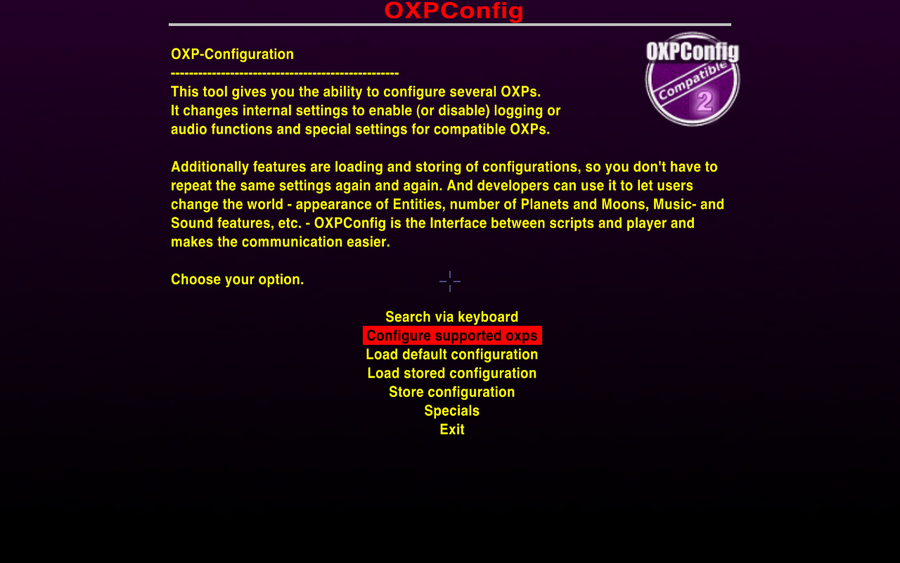
Next, select "Configure BGS".
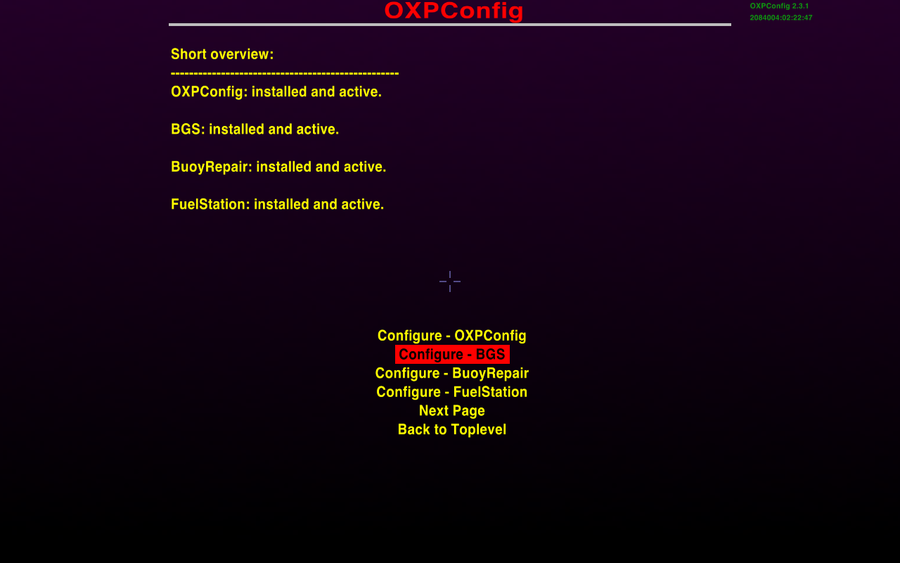
Now, select "Change specials".
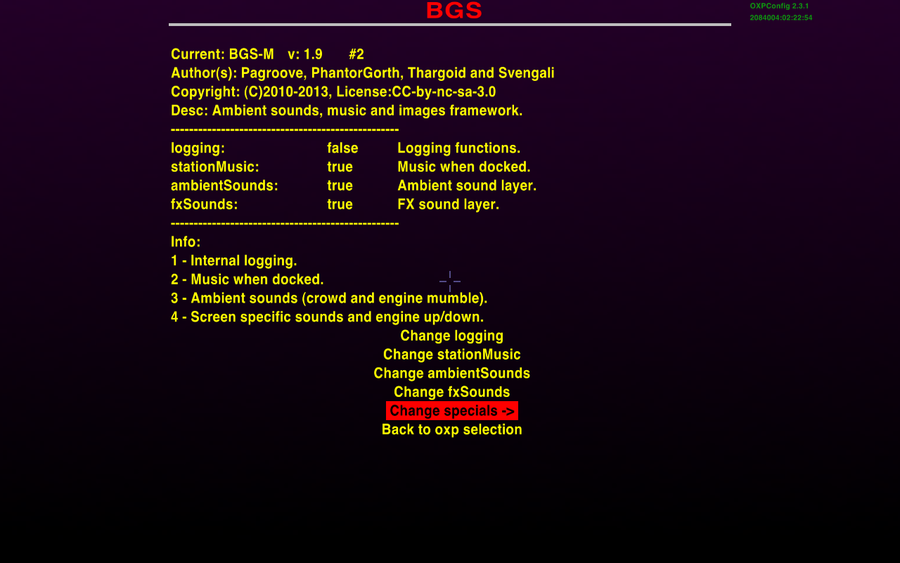
Now, select "Go to entities".
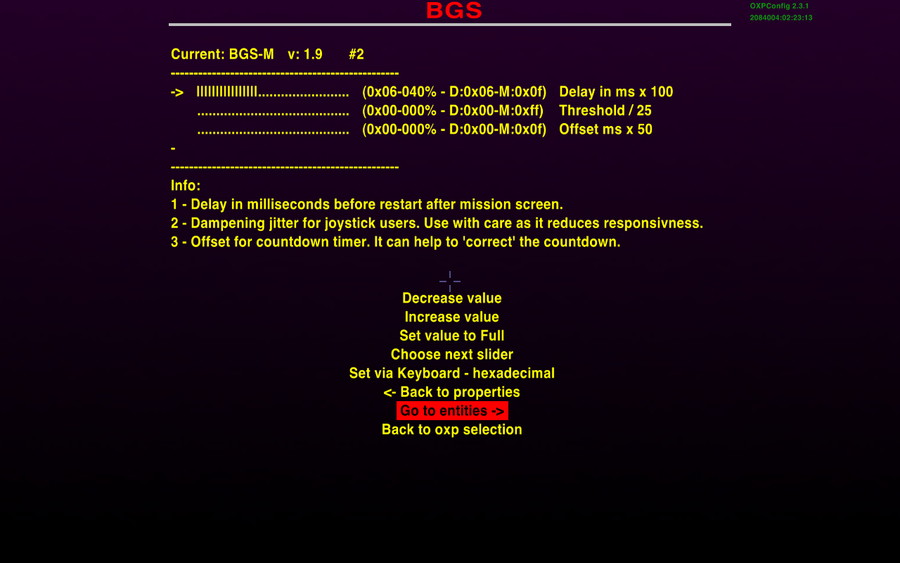
Here is where a number of effects can be enabled or disabled. In your case, you're most interested in things like Hyperjump, Wormholeexit, and DockingFX. Anything with a '0' next to it is turned off, anything with a '1' next to it is turned on. Toggle "Choose next entity" until you have an arrow next to the entity you wish to change.
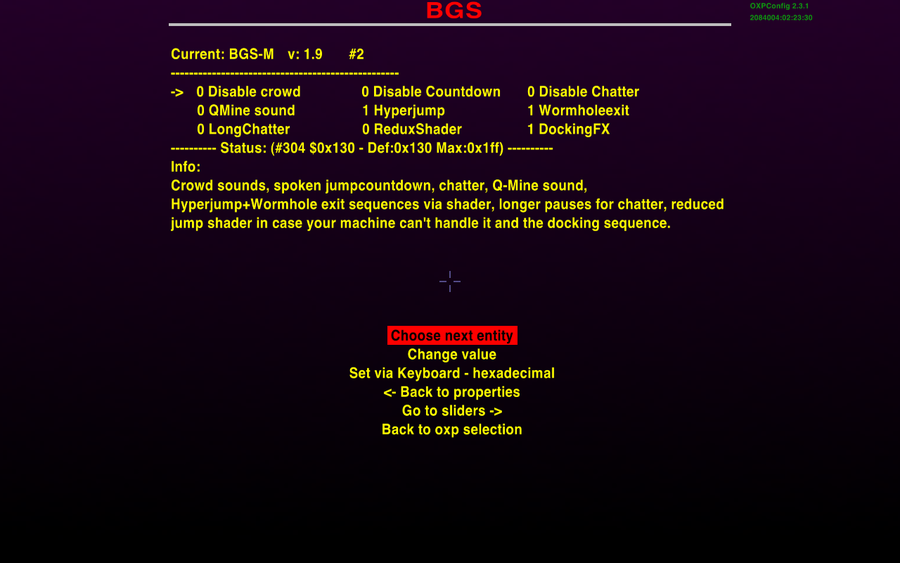
Here you can see the arrow next to Wormholeexit. In my case, Hyperjump and Wormholeexit are already enabled. Yours probably has a '0' next to Hyperjump and Wormholeexit at the moment. Use the "Change value" widget to toggle them both on. Do the same for DockingFX if necessary.
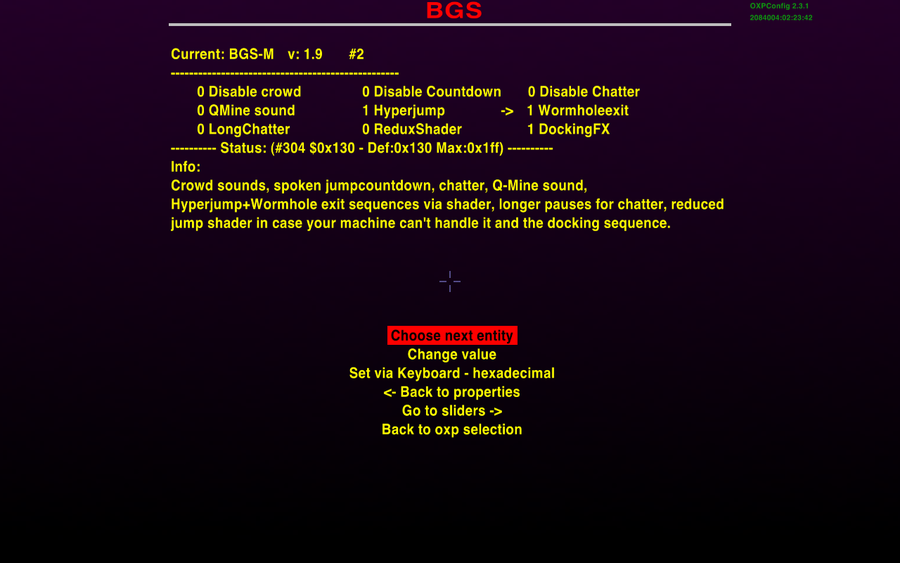
Use the "back" widgets to go back to the top level of OXPConfig, and select "Store configuration".
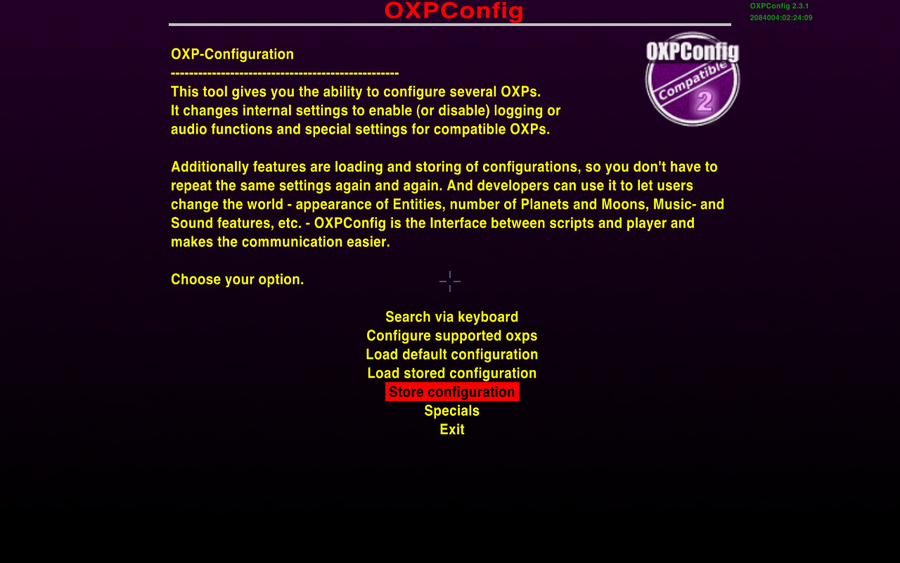
Now you can exit. But there is one more thing to remember.. while any settings you change here are now active, they won't actually be written to your game-save until the next time you save. If you exited Oolite without saving at this point, your changes would be lost. I usually make it a point to save my game after changing anything in OXPConfig, just to be sure.
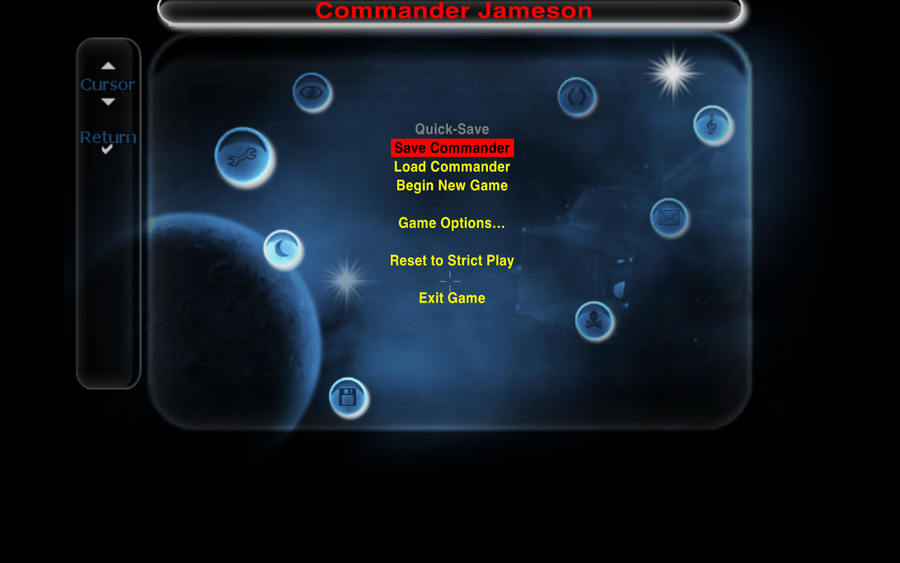
Most games have some sort of paddling-pool-and-water-wings beginning to ease you in: Oolite takes the rather more Darwinian approach of heaving you straight into the ocean, often with a brick or two in your pockets for luck. ~ Disembodied
Re: BGS - The BackgroundSet
Well thanks so much. Yes, I had thought of shaders, or at least I know they are enabled, and I see from the instructions I was right in trying a '1' in the specials menu, but it hasn't worked yet... that's alright though. ok im back from testing again, I get a rectangular solid block of sith electricity when I leave the main station. I get a different jump effect, but it's just one still image of some grayish blue clouds? Most importantly the game options menu says shader effects not available even though in the bgs its configured right. I wonder if its this file virtualization Ive heard of. It's all good who the heck knows.
I love the game. Oh yeah in oxp reputation display, it says Im making a name in the parcel, passenger and cargo contracts and this is a new save, new install, new laptop. Ive never delivered any contracts, passengers, or parcels. I remember in other installs in the past it didn't act like that, it made more sense. Ah I need to take some computer science classes. Screw it i still love the game.
I love the game. Oh yeah in oxp reputation display, it says Im making a name in the parcel, passenger and cargo contracts and this is a new save, new install, new laptop. Ive never delivered any contracts, passengers, or parcels. I remember in other installs in the past it didn't act like that, it made more sense. Ah I need to take some computer science classes. Screw it i still love the game.
Tell me again why I've got to drink three pints?
Re: BGS - The BackgroundSet
That suggests either your graphics drivers are not up to date or you have a very old graphics card which doesn't support them. Post any line containing "rendering.opengl" in your Latest.log file (they're near the top of it) and we can probably tell you which.jeffron wrote:Most importantly the game options menu says shader effects not available
The reputation display shows your perceived rather than actual reputation, and sometimes your perceived reputation can be higher than your actual - maybe the locals are willing to give the new pilot a chance - but the exact wording of the display doesn't necessarily follow that.jeffron wrote:Oh yeah in oxp reputation display, it says Im making a name in the parcel, passenger and cargo contracts and this is a new save, new install, new laptop. Ive never delivered any contracts, passengers, or parcels. I remember in other installs in the past it didn't act like that, it made more sense.
Re: BGS - The BackgroundSet
Hi again all you extremely helpful and intuitive people. Loboids, Felines, whatever. Let me preface this by saying I'm old fashioned, I grew up on a farm, and if there was a bright center to the ooniverse... you get the idea. I won't quote Robert Frost. The thing is my computer savvy bro here just fixed me up by helping me install oh around eighty new updates for windows seven. I'm sure that's going to help with most of my issues... I apologize for my ignorance and would anyone care to make a donation to the civilian space program? In lieu of building our own VASMIR (With 3d printing injectors are 70 percent cheaper to build now) I figured with enough explosives, a system of stadium sized concave multicontinuum wallspacing using composites and layers of concrete, and a shock absorbing tower roughly 6000 feet tall, we should be able to get ourselves a one way ticket to the asteroid belt even cheaper. I got some contacts at some concrete firms...
Tell me again why I've got to drink three pints?
- Diziet Sma
- ---- E L I T E ----

- Posts: 6312
- Joined: Mon Apr 06, 2009 12:20 pm
- Location: Aboard the Pitviper S.E. "Blackwidow"
Re: BGS - The BackgroundSet
jeffron wrote:In lieu of building our own VASMIR (With 3d printing injectors are 70 percent cheaper to build now) I figured with enough explosives, a system of stadium sized concave multicontinuum wallspacing using composites and layers of concrete, and a shock absorbing tower roughly 6000 feet tall, we should be able to get ourselves a one way ticket to the asteroid belt even cheaper. I got some contacts at some concrete firms...

I like the way you think!
Most games have some sort of paddling-pool-and-water-wings beginning to ease you in: Oolite takes the rather more Darwinian approach of heaving you straight into the ocean, often with a brick or two in your pockets for luck. ~ Disembodied
Re: BGS - The BackgroundSet
Tell me again why I've got to drink three pints?
- Diziet Sma
- ---- E L I T E ----

- Posts: 6312
- Joined: Mon Apr 06, 2009 12:20 pm
- Location: Aboard the Pitviper S.E. "Blackwidow"
Re: BGS - The BackgroundSet
Post a copy of your Latest.log, please.. (in between 'Code' tags, please.. see the 'Code' button above your post-input area) and we'll see if we can't get to the bottom of this for you.
Most games have some sort of paddling-pool-and-water-wings beginning to ease you in: Oolite takes the rather more Darwinian approach of heaving you straight into the ocean, often with a brick or two in your pockets for luck. ~ Disembodied
- Tricky
- ---- E L I T E ----

- Posts: 821
- Joined: Sun May 13, 2012 11:12 pm
- Location: Bradford, UK. (Anarchic)
Re: BGS - The BackgroundSet
As per the thread here...
Line 209 is the problem.
The current fix resides on my server at the moment...
Code: Select all
$ git diff HEAD^ HEAD
diff --git a/src/Scripts/BGS-M.js b/src/Scripts/BGS-M.js
index ff390d4..ea8673d 100644
--- a/src/Scripts/BGS-M.js
+++ b/src/Scripts/BGS-M.js
@@ -206,7 +206,7 @@ this.addToLRC = function(obj)
default: return(false);
}
if(typeof(obj.id)==='undefined') obj.id=obj.type;
- if(typeof(obj.action)==='string' && typeof(obj.gal!=='number')){
+ if(typeof(obj.action)==='string' && typeof(obj.gal)!=='number'){
for(var k=0;k<8;k++) this.LRC[k].push(obj);
} else this.LRC[obj.gal].unshift(obj);
this.LRCResort = true;The current fix resides on my server at the moment...
Re: BGS - The BackgroundSet
One other request (as you're brave enough to take over this) is a flag for the docking tunnel effect to be able to override it and turn it off for specific stations. I have a tunnel already for the main station in Aquatics for Aqualina (the HQ station) but BGS overrides it with its own without any way to sort it out.
In the new version of Aquatics (if I ever finish tinkering with it) it won't be a problem as I'm moving the station and not making it the main station, but at the moment and for other OXPs in the future who may want to add their own main stations with their own tunnel effects it will still be needed and nice. It was already on Svengali's to-do list, so along with the OXP/Z I'd like to transfer it onto yours
In the new version of Aquatics (if I ever finish tinkering with it) it won't be a problem as I'm moving the station and not making it the main station, but at the moment and for other OXPs in the future who may want to add their own main stations with their own tunnel effects it will still be needed and nice. It was already on Svengali's to-do list, so along with the OXP/Z I'd like to transfer it onto yours
My OXPs via Boxspace or from my Wiki pages  .
.
Thargoid TV
Dropbox Referral Link
Thargoid TV
Dropbox Referral Link
- Tricky
- ---- E L I T E ----

- Posts: 821
- Joined: Sun May 13, 2012 11:12 pm
- Location: Bradford, UK. (Anarchic)
Re: BGS - The BackgroundSet
There are already are some flags documented on the wiki... shipdata.plist
Is that the one you are looking for?
Edit: Had a look at Svengali's TODO list on his wiki user page. Looks like it was implemented and documented but not announced.
2nd edit: Just had a look at the code, apparently it hasn't been implemented. My bad. On the TODO list it goes.
Code: Select all
bgs_tunnel_off
Boolean. Station - disables the tunnel effect. (New in v1.9.1)Edit: Had a look at Svengali's TODO list on his wiki user page. Looks like it was implemented and documented but not announced.
2nd edit: Just had a look at the code, apparently it hasn't been implemented. My bad. On the TODO list it goes.
- Tricky
- ---- E L I T E ----

- Posts: 821
- Joined: Sun May 13, 2012 11:12 pm
- Location: Bradford, UK. (Anarchic)
Re: BGS - The BackgroundSet
bgs_tunnel_off flag implemented.
Download 1.9.3 from the in game OXZ update manager or from:
Download 1.9.3 from the in game OXZ update manager or from:
Re: BGS - The BackgroundSet
Good catch .-)Tricky wrote:Code: Select all
- if(typeof(obj.action)==='string' && typeof(obj.gal!=='number')){ + if(typeof(obj.action)==='string' && typeof(obj.gal)!=='number'){
Yep. I've never released it, simply because it was in the middle of working on more options for the LongRangeChart (see https://bb.oolite.space/viewtopic.php?f= ... 00&start=5).Tricky wrote:There are already are some flags documented on the wiki... shipdata.plistIs that the one you are looking for?Code: Select all
bgs_tunnel_off Boolean. Station - disables the tunnel effect. (New in v1.9.1)
Edit: Had a look at Svengali's TODO list on his wiki user page. Looks like it was implemented and documented but not announced.
Re: BGS - The BackgroundSet
Hey, sorry to bother you with the same problem again but how do you enable the docking FX on the rock hermits in the new release? I tried editing the shipdata.plist but got no result.
Is there a new way to do it or am I just messing something up? Oolite is installed to the root dir so it's not UAC File Virtualization.
Is there a new way to do it or am I just messing something up? Oolite is installed to the root dir so it's not UAC File Virtualization.



