That was it. Thanks again, Staer9. Good to know that.Staer9 wrote:to me it looks like an extra object, try going in object mode, selecting it, and deleting it.
sometimes artifacts like this are left after some separation and smoothing of areas (which sounds like what you did).
Blender 3d Modeling Tutorials
Moderators: winston, another_commander
Re: Blender 3d Modeling Tutorials
Re: Blender 3d Modeling Tutorials
Hi, I have a UV unwrapping problem. When unwrapping a model I am working on, part of the ship stays white and it will not let me edit it. The rest unwraps OK and can be textured. I have checked that the faces concerned are not treated as separate objects and that the whole model is selected before unwrapping. Any clues or ideas how to fix this please. Otherwise my Acclamator-class assault ship will look rather odd...
On a break
Re: Blender 3d Modeling Tutorials
Sounds like a case of reversed Normals. Before I unwrap a model, I always go into Texture Paint mode to check if the Normals are reversed on any part of the ship. If the Normals are reversed, whole faces of the ship will seem to not be there, and nothing can be done with them in that state. What has happened is the outside surface, the part you have been forming to whatever shape you intend, has faces that for reasons unknown to me are flipped inside out, so that you can see through it. That's the way it would appear from the inside of the ship, if the Normals were correct. You have to select the vertices surrounding any area that show white, go to Mesh on the bottom tool bar, left click on that and pan up to Normals. You will see three options, but the one you want is "Flip Normals". That has to be done in Edit Mode. Be careful to select only the face that is showing white, because if you also select a face right next to it that isn't reversed to begin with, you will then flip that face inside out while flipping the intended face right side out.Amaranth wrote:Hi, I have a UV unwrapping problem. When unwrapping a model I am working on, part of the ship stays white and it will not let me edit it. The rest unwraps OK and can be textured. I have checked that the faces concerned are not treated as separate objects and that the whole model is selected before unwrapping. Any clues or ideas how to fix this please. Otherwise my Acclamator-class assault ship will look rather odd...
You can still do this, even after unwrapping, but you need to put the unwrap aside for a while, return to Edit Mode, and do what I described above. Once more, you can check on which faces you want to select by just going back and forth between Texture Paint Mode, and Edit Mode. Texture Paint Mode will show what normals are flipped, as you will be able to see through those faces that are flipped inside out, and need correcting. Selecting the flipped face in Edit Mode to flip it to Normal as described above, and then rechecking in Texture Paint Mode will eventually get the whole model right side out, and THEN you should be able to work with it in unwrap. Does that make sense?.
Re: Blender 3d Modeling Tutorials
Many thanks Mandoman. Problem solved.
Clone Wards Acclamator Class, hopefully coming to a spacelane near you fairly soon.
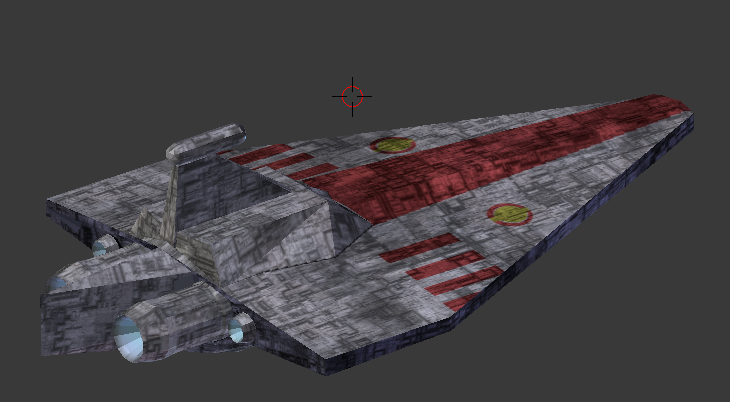
Clone Wards Acclamator Class, hopefully coming to a spacelane near you fairly soon.
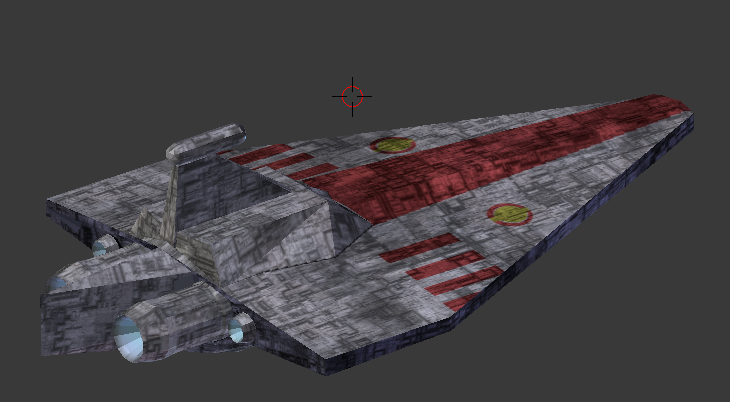
On a break
Re: Blender 3d Modeling Tutorials
Very nice, Amaranth. I'll be watching for it.Amaranth wrote:Many thanks Mandoman. Problem solved.
Clone Wards Acclamator Class, hopefully coming to a spacelane near you fairly soon.
- Shipbuilder
- ---- E L I T E ----

- Posts: 877
- Joined: Thu May 10, 2012 9:41 pm
- Location: Derby
Re: Blender 3d Modeling Tutorials
Great looking ship Amaranth.
I look forward to its release.
The texturing looks fantastic.
I look forward to its release.
The texturing looks fantastic.
The GalTech Industries Corporation - Building ships to populate the galaxies.
Increase the variety of ships within your Ooniverse by downloading my OXPs
Flying the [wiki]Serpent_Class_Cruiser[/wiki] "Thargoid's Bane"
Increase the variety of ships within your Ooniverse by downloading my OXPs
Flying the [wiki]Serpent_Class_Cruiser[/wiki] "Thargoid's Bane"
Re: Blender 3d Modeling Tutorials
Does anyone know if it's possible to add to, or alter details on a model in Blender, AFTER it's been unwrapped, and textured, WITHOUT having to re-unwrap it, and re-paint it? I should catch mistakes BEFORE I unwrap, I know, but let's face it, I just don't catch everything every time. 
Re: Blender 3d Modeling Tutorials
I notice my last question went unanswered. Oh well, here's another.
Can any one tell me WHY some parts of a model will only fit to the over-all model by adjusting it so in Object Mode, therefore making it look like a mess in Edit Mode (Stear9)? Also, is there a way to prevent this occurrence before it starts (Staer9)?
Can any one tell me WHY some parts of a model will only fit to the over-all model by adjusting it so in Object Mode, therefore making it look like a mess in Edit Mode (Stear9)? Also, is there a way to prevent this occurrence before it starts (Staer9)?
-
Paradox
- ---- E L I T E ----

- Posts: 607
- Joined: Wed Feb 20, 2013 1:24 am
- Location: Aboard the D.T.T Snake Charmer: My Xanadu
- Contact:
Re: Blender 3d Modeling Tutorials
Sorry Mandoman, I use Wings3d, so I can't answer your latest question. However the prior one I think I can.. If Blender is anything like Wings, then once you uvmap and paint your map, your model becomes very hard to alter without looking bad... If you move a vertex, it will stretch the texture between it and any other vertices connected to it. In Wings3d, I am able to remap just the affected polygons, without remapping the whole model, but I don't know how Blender handles it...mandoman wrote:Does anyone know if it's possible to add to, or alter details on a model in Blender, AFTER it's been unwrapped, and textured, WITHOUT having to re-unwrap it, and re-paint it? I should catch mistakes BEFORE I unwrap, I know, but let's face it, I just don't catch everything every time.
Re: Blender 3d Modeling Tutorials
Oh, I can alter the shape of an unwrapped part in Blender without ruining the texture, and such. It's trying to add anything new TO the model AFTER texturing that seems to be a flop. I don't think it can be done, but I don't know for sure. Thanks Paradox.Paradox wrote:Sorry Mandoman, I use Wings3d, so I can't answer your latest question. However the prior one I think I can.. If Blender is anything like Wings, then once you uvmap and paint your map, your model becomes very hard to alter without looking bad... If you move a vertex, it will stretch the texture between it and any other vertices connected to it. In Wings3d, I am able to remap just the affected polygons, without remapping the whole model, but I don't know how Blender handles it...mandoman wrote:Does anyone know if it's possible to add to, or alter details on a model in Blender, AFTER it's been unwrapped, and textured, WITHOUT having to re-unwrap it, and re-paint it? I should catch mistakes BEFORE I unwrap, I know, but let's face it, I just don't catch everything every time.
Re: Blender 3d Modeling Tutorials
I seem to be full of......well, you know, questions. I'm working on a ship design that when finished am hoping to have the front canopy see through, so the bridge and other details of the front of the ship can be seen in game. I put a flat wall over the area that should be "see through", and flipped the normals. When I look at it in Texture Paint, or Object Mode, the wall is not apparent, and the open interior is viewable. My question is, will this work in the game? Will the game treat the open area as a see through part of the ship, or will it see it as an open hole in the ship? Thanks. 
- Smivs
- Retired Assassin

- Posts: 8408
- Joined: Tue Feb 09, 2010 11:31 am
- Location: Lost in space
- Contact:
Re: Blender 3d Modeling Tutorials
Transparent cockpits have been discussed before, so I don't think that will work, I'm afraid  you'll just get the 'hole'.
you'll just get the 'hole'.
Commander Smivs, the friendliest Gourd this side of Riedquat.
Re: Blender 3d Modeling Tutorials
Shoot! Oh well, it was just a thought. Thanks Smivs.Smivs wrote:Transparent cockpits have been discussed before, so I don't think that will work, I'm afraidyou'll just get the 'hole'.
Re: Blender 3d Modeling Tutorials
The current workflow for exporting meshes looked a little tedious, so I took an afternoon and wrote a script that exports a Blender mesh directly to a .dat file.
https://gist.github.com/blm768/6059892
It can be installed just like any other Blender add-on (by putting it in the add-ons directory). You'll also need to enable the add-on in File -> User Preferences -> Addons; look under the "Import-Export" tab.
Once it's installed, just select the mesh object you want to export and use File -> Export -> Oolite (.dat). Note that if the model has a UV map, every face must have a texture assigned, or the script will complain loudly. The script might also be somewhat buggy, but I haven't run into any major unfixed bugs yet.
https://gist.github.com/blm768/6059892
It can be installed just like any other Blender add-on (by putting it in the add-ons directory). You'll also need to enable the add-on in File -> User Preferences -> Addons; look under the "Import-Export" tab.
Once it's installed, just select the mesh object you want to export and use File -> Export -> Oolite (.dat). Note that if the model has a UV map, every face must have a texture assigned, or the script will complain loudly. The script might also be somewhat buggy, but I haven't run into any major unfixed bugs yet.
- DaddyHoggy
- Intergalactic Spam Assassin

- Posts: 8515
- Joined: Tue Dec 05, 2006 9:43 pm
- Location: Newbury, UK
- Contact:
Re: Blender 3d Modeling Tutorials
Well done!blm768 wrote:The current workflow for exporting meshes looked a little tedious, so I took an afternoon and wrote a script that exports a Blender mesh directly to a .dat file.
https://gist.github.com/blm768/6059892
It can be installed just like any other Blender add-on (by putting it in the add-ons directory). You'll also need to enable the add-on in File -> User Preferences -> Addons; look under the "Import-Export" tab.
Once it's installed, just select the mesh object you want to export and use File -> Export -> Oolite (.dat). Note that if the model has a UV map, every face must have a texture assigned, or the script will complain loudly. The script might also be somewhat buggy, but I haven't run into any major unfixed bugs yet.
Oolite Life is now revealed hereSelezen wrote:Apparently I was having a DaddyHoggy moment.

