Hi mate.. I've finally got this sussed.. Sorry it took so long. (big relocation, finally settled in now)JazHaz wrote:Does anyone know how to use the plugins for Chrome? Try as I might, I can't work out how to do a search.
Here's what you have to do.
Firstly, if you haven't done so yet, using Chrome, go to the page where my plugin is located. (Also linked to in my original post at the top of the thread.)
(If you have already installed the plugin but can't get it to work, scroll down to the section titled "Editing an already installed plugin:" for instructions on changing the search keyword, then follow the usage instructions.)
Click on the link that says "Oolite Bulletin Board", you can choose the google or yahoo version. (or even both) A small popup will appear, with 3 fields in it. Leave the Name and URL fields alone, but change the keyword from "google.com" or "search.yahoo.com" to any keyword you like. I'd suggest "oolite". Click on "OK" and the plugin will now be added to your search plugins. Unfortunately, the plugin-builder won't allow me to choose the keyword myself, otherwise I'd have updated them already. (if you do install both plugins, be sure to use different keywords for each)
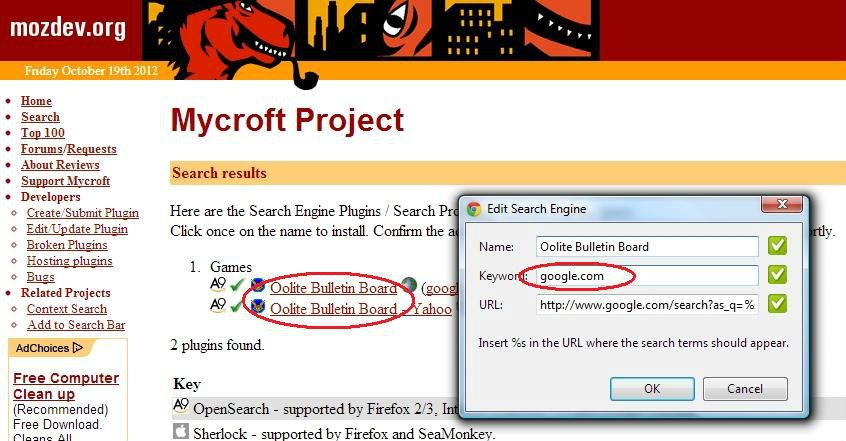
USAGE:
Now, to use it, you can make it the default search if you want, via the settings, but that's a pain for regular use. This is where the keyword comes in. Type the keyword into the Chrome address bar, followed by a space. As soon as you press the space-bar, the address bar will change from this:
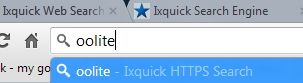
to this:
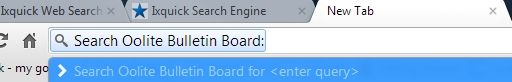
and all you have to do is type in your search term(s) and hit the "Enter" key.
Editing an already installed plugin:
Click on the "Customise" button, (the funny thing with 3 horizontal lines) and then click on "Settings"
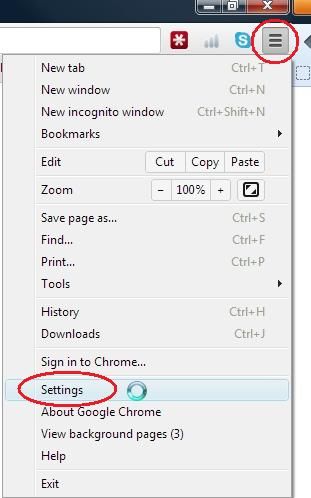
Click on "Manage search engines"
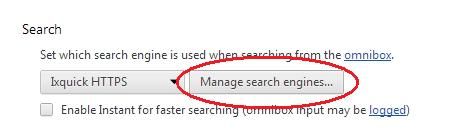
Click on the "google.com" or "search.yahoo.com" keyword, as the case may be, and change it to "oolite" instead. Hit the "Enter" key.
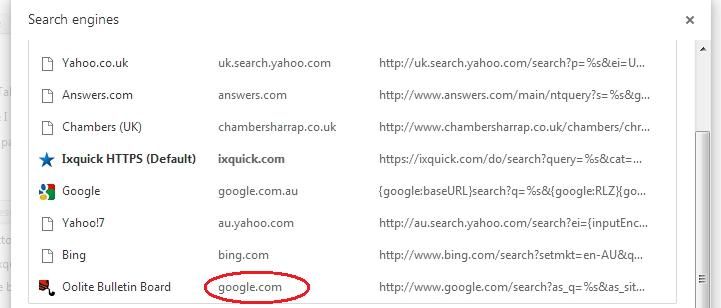
You're now good to go, as described above, under "USAGE".









