OK, we will need the Latest.log (and stderr.txt if it exists) immediately after a crash. The log posted above indicates normal exit of the game.
Edit: Can you open the file .GNUstepDefaults, found inside oolite.app/GNUstep and post its contents here as well? Would be nice to have that as it appears immediately after a crash.
How do I get the OXP's to work?
Moderators: winston, another_commander
-
another_commander
- Quite Grand Sub-Admiral

- Posts: 6856
- Joined: Wed Feb 28, 2007 7:54 am
-
Very harmless
- Average

- Posts: 10
- Joined: Sat Jan 12, 2013 12:16 pm
Re: How do I get the OXP's to work?
There is another problem. The log doesn't seem to be updating. Each time I do a crash and look at the log files, it refers to the same log file of Jan 14th at 14:34. It is like the game doesn't exist? Is it possible it is running another version saved somewhere else on the PC?
-
Very harmless
- Average

- Posts: 10
- Joined: Sat Jan 12, 2013 12:16 pm
Re: How do I get the OXP's to work?
The GNU Defaults
{
NSGlobalDomain = {
};
oolite = {
"Jameson-humbletrash" = 35912;
"Ky Taxi 2-humbletrash" = 58376;
"Ky Taxi-humbletrash" = 29752;
"Ky-humbletrash" = 13528;
"Ky1-humbletrash" = 43832;
autosave = NO;
"debug-settings-override" = {
};
display_height = 1080;
display_refresh = 0;
display_width = 1920;
fullscreen = NO;
"music mode" = off;
"reduced-detail-graphics" = NO;
"save-directory" = "C:\\Users/KY Wilkinson/Downloads/oolite.app/oolite-saves";
window_height = 980;
window_width = 1031;
"wireframe-graphics" = NO;
};
}
{
NSGlobalDomain = {
};
oolite = {
"Jameson-humbletrash" = 35912;
"Ky Taxi 2-humbletrash" = 58376;
"Ky Taxi-humbletrash" = 29752;
"Ky-humbletrash" = 13528;
"Ky1-humbletrash" = 43832;
autosave = NO;
"debug-settings-override" = {
};
display_height = 1080;
display_refresh = 0;
display_width = 1920;
fullscreen = NO;
"music mode" = off;
"reduced-detail-graphics" = NO;
"save-directory" = "C:\\Users/KY Wilkinson/Downloads/oolite.app/oolite-saves";
window_height = 980;
window_width = 1031;
"wireframe-graphics" = NO;
};
}
-
another_commander
- Quite Grand Sub-Admiral

- Posts: 6856
- Joined: Wed Feb 28, 2007 7:54 am
Re: How do I get the OXP's to work?
You seem to have installed the game in C:/Users/<username>/Downloads. I am not sure whether this is a folder affected by file virtualization or not, but it is not a folder I would chose to install any program. There is a possibility that the best plan of attack might be to uninstall Oolite from its present location and re-install it in a non-system folder (like C:\Oolite, C:\Games\Oolite etc).
By the way, I am on an Internet cafe and cannot test properly. I was, however, able to download Oolite on the computer I'm writing this on (OS is WinXP), run it, fly to Diso and save/quicksave, all without the slightest problem. Which is why I think we have a case of a messed up install.
As a last piece of possible advice, I would suggest editing the .GNUstepDefaults file and changing the line that reads: to (Use an actual path you know that exists on the disk that does not contain spaces, just to exclude probability of problems due to filenames containing spaces confusing Oolite).
By the way, I am on an Internet cafe and cannot test properly. I was, however, able to download Oolite on the computer I'm writing this on (OS is WinXP), run it, fly to Diso and save/quicksave, all without the slightest problem. Which is why I think we have a case of a messed up install.
As a last piece of possible advice, I would suggest editing the .GNUstepDefaults file and changing the line that reads:
Code: Select all
"save-directory" = "C:\\Users/KY Wilkinson/Downloads/oolite.app/oolite-saves";Code: Select all
"save-directory" = "C:\\A/Real/Path/On/The/HardDisk/Not/Containing/Spaces";- Cody
- Sharp Shooter Spam Assassin

- Posts: 16081
- Joined: Sat Jul 04, 2009 9:31 pm
- Location: The Lizard's Claw
- Contact:
Re: How do I get the OXP's to work?
<nods> For clarity, the Oolite install screen should look like this:another_commander wrote:... the best plan of attack might be to uninstall Oolite from its present location and re-install it in a non-system folder (like C:\Oolite... ).
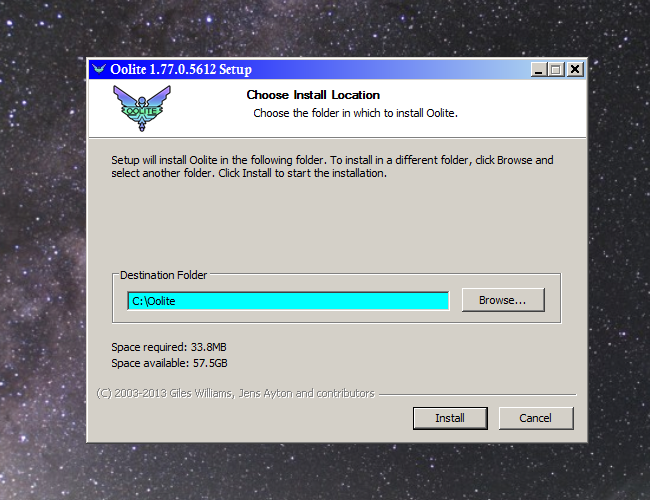
I would advise stilts for the quagmires, and camels for the snowy hills
And any survivors, their debts I will certainly pay. There's always a way!
And any survivors, their debts I will certainly pay. There's always a way!
-
Very harmless
- Average

- Posts: 10
- Joined: Sat Jan 12, 2013 12:16 pm
Re: How do I get the OXP's to work?
Hi thanks for this.
Legendary assistance!
I did a complete re-install and I can now save again. I think that one of the OXP's was causing a problem with the rest of the game. I have taken that out and it run's ok. I will experiment to see which one it was.
Legendary assistance!
I did a complete re-install and I can now save again. I think that one of the OXP's was causing a problem with the rest of the game. I have taken that out and it run's ok. I will experiment to see which one it was.
-
another_commander
- Quite Grand Sub-Admiral

- Posts: 6856
- Joined: Wed Feb 28, 2007 7:54 am
Re: How do I get the OXP's to work?
Good to read that it works for you now. If you discover the OXP that is causing crashes, please do let us know and post a Latest.log and/or stderr.txt here. No OXP should ever be in position to crash the game and if this happens with any OXPs in 1.77, we need to fix it.
-
Very harmless
- Average

- Posts: 10
- Joined: Sat Jan 12, 2013 12:16 pm
Re: How do I get the OXP's to work?
Hello
I am not too sure whether or not it was just a mish mash of all the other chopping and changing I did when I sorted out all the other stuff. But I will definitely let you know if something makes it crash in the future, and I will forward the log
Many thanks again...
I am not too sure whether or not it was just a mish mash of all the other chopping and changing I did when I sorted out all the other stuff. But I will definitely let you know if something makes it crash in the future, and I will forward the log
Many thanks again...