Sound tinkering
Moderators: winston, another_commander, Getafix
Sound tinkering
Now I don't know if this is Oolite or the fact I've finally gone from OSS to ALSA but sound seems a bit choppy after today's rsync.
Has the sound code been tinkered with?
For example, the Witchspace Fuel Injector sound appears to loop following a quick decay to silence.
Has the sound code been tinkered with?
For example, the Witchspace Fuel Injector sound appears to loop following a quick decay to silence.
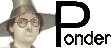
- winston
- Pirate

- Posts: 731
- Joined: Mon Sep 27, 2004 10:21 pm
- Location: Port St. Mary, Isle of Man
- Contact:
The sound code has not been changed for months. It's probably your setup - more specifically, since you're building from source (or using the nightly) rather than the autopackage, it's most likely due to having older SDL libraries (especially since you mentioned moving from OSS to ALSA - the mainstream was using ALSA almost three years ago).
If your distro is a bit old, and doesn't have recent SDL libraries, you can always download the latest SDL source and build it (then make sure that the dynamic linker finds the newest version first). You can always try the Autopackage first since this bundles up known good SDL libraries.
The SDL libraries supplied with distros circa Fedora Core 2 had sound 'choppiness' problems (various things like clicking noises, bad latency, broken up sounds). These went away as soon as SDL was updated to the latest version.
If your distro is a bit old, and doesn't have recent SDL libraries, you can always download the latest SDL source and build it (then make sure that the dynamic linker finds the newest version first). You can always try the Autopackage first since this bundles up known good SDL libraries.
The SDL libraries supplied with distros circa Fedora Core 2 had sound 'choppiness' problems (various things like clicking noises, bad latency, broken up sounds). These went away as soon as SDL was updated to the latest version.
Yeah, I did suspect it may be due to this.
I'll look into getting the latest SDL libs tomorrow, after all, this solved the Windows problem
* Edit: Couldn't wait. Swapped sdl-oss for sdl-alsa and installed a bunch of other alsa and sdl related stuff to no effect. Downloaded, built and installed latest sdl, no effect. Got latest dev autopackage, no effect.
BTW, my distro is Debian Sarge (3.1) Stable.
You mentioned making sure the dynamic linker finds the correct version, I'm at a loss to do this so can you point the way please?
Going to bed now, too tired to work on this any more
I'll look into getting the latest SDL libs tomorrow, after all, this solved the Windows problem
* Edit: Couldn't wait. Swapped sdl-oss for sdl-alsa and installed a bunch of other alsa and sdl related stuff to no effect. Downloaded, built and installed latest sdl, no effect. Got latest dev autopackage, no effect.
BTW, my distro is Debian Sarge (3.1) Stable.
You mentioned making sure the dynamic linker finds the correct version, I'm at a loss to do this so can you point the way please?
Going to bed now, too tired to work on this any more
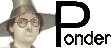
- winston
- Pirate

- Posts: 731
- Joined: Mon Sep 27, 2004 10:21 pm
- Location: Port St. Mary, Isle of Man
- Contact:
Go into the oolite.app directory then
ldd oolite
This will tell you exactly what libraries it's trying to link to. It's quite possibly trying to link to the SDL libs that come with Sarge rather than the new ones you built. You can set LD_LIBRARY_PATH to change this (or modify /etc/ld.so.conf) and make sure /usr/local/lib (or wherever you put the newer library versions) is first. If you modify /etc/ld.so.conf you'll need to run ldconfig after doing so.
ldd oolite
This will tell you exactly what libraries it's trying to link to. It's quite possibly trying to link to the SDL libs that come with Sarge rather than the new ones you built. You can set LD_LIBRARY_PATH to change this (or modify /etc/ld.so.conf) and make sure /usr/local/lib (or wherever you put the newer library versions) is first. If you modify /etc/ld.so.conf you'll need to run ldconfig after doing so.
Well it's definitely using the newer libs:
babylon5:/usr/lib/Oolite/oolite.app# ldd oolite
libGLU.so.1 => /usr/X11R6/lib/libGLU.so.1 (0x4002b000)
libGL.so.1 => /usr/lib/libGL.so.1 (0x400a6000)
libSDL-1.2.so.0 => /usr/lib/libSDL-1.2.so.0 (0x4011f000)
libpthread.so.0 => /lib/tls/libpthread.so.0 (0x401c5000)
libSDL_mixer-1.2.so.0 => /usr/lib/libSDL_mixer-1.2.so.0 (0x401d4000)
libSDL_image-1.2.so.0 => /usr/lib/libSDL_image-1.2.so.0 (0x40244000)
libgnustep-base.so.1.12 => not found
libobjc.so.1 => not found
libm.so.6 => /lib/tls/libm.so.6 (0x40260000)
libc.so.6 => /lib/tls/libc.so.6 (0x40282000)
libstdc++.so.5 => /usr/lib/libstdc++.so.5 (0x403b7000)
libgcc_s.so.1 => /lib/libgcc_s.so.1 (0x40471000)
libGLcore.so.1 => /usr/lib/libGLcore.so.1 (0x4047a000)
libnvidia-tls.so.1 => /usr/lib/tls/libnvidia-tls.so.1 (0x40bcb000)
libXext.so.6 => /usr/X11R6/lib/libXext.so.6 (0x40bce000)
libX11.so.6 => /usr/X11R6/lib/libX11.so.6 (0x40bdc000)
libdl.so.2 => /lib/tls/libdl.so.2 (0x40ca3000)
libasound.so.2 => /usr/lib/libasound.so.2 (0x40ca6000)
/lib/ld-linux.so.2 => /lib/ld-linux.so.2 (0x40000000)
libvorbisfile.so.3 => /usr/lib/libvorbisfile.so.3 (0x40d59000)
libvorbis.so.0 => /usr/lib/libvorbis.so.0 (0x40d61000)
libogg.so.0 => /usr/lib/libogg.so.0 (0x40d89000)
libsmpeg-0.4.so.0 => /usr/lib/libsmpeg-0.4.so.0 (0x40d8e000)
libtiff.so.4 => /usr/lib/libtiff.so.4 (0x40de7000)
libjpeg.so.62 => /usr/lib/libjpeg.so.62 (0x40e37000)
libpng12.so.0 => /usr/lib/libpng12.so.0 (0x40e55000)
libz.so.1 => /usr/lib/libz.so.1 (0x40e7a000)
But sound is still weird. Restarted ALSA with no effect. Now I'm totally lost.
It's not spoiling my enjoyment of the game but it's something I'd like to get working properly
babylon5:/usr/lib/Oolite/oolite.app# ldd oolite
libGLU.so.1 => /usr/X11R6/lib/libGLU.so.1 (0x4002b000)
libGL.so.1 => /usr/lib/libGL.so.1 (0x400a6000)
libSDL-1.2.so.0 => /usr/lib/libSDL-1.2.so.0 (0x4011f000)
libpthread.so.0 => /lib/tls/libpthread.so.0 (0x401c5000)
libSDL_mixer-1.2.so.0 => /usr/lib/libSDL_mixer-1.2.so.0 (0x401d4000)
libSDL_image-1.2.so.0 => /usr/lib/libSDL_image-1.2.so.0 (0x40244000)
libgnustep-base.so.1.12 => not found
libobjc.so.1 => not found
libm.so.6 => /lib/tls/libm.so.6 (0x40260000)
libc.so.6 => /lib/tls/libc.so.6 (0x40282000)
libstdc++.so.5 => /usr/lib/libstdc++.so.5 (0x403b7000)
libgcc_s.so.1 => /lib/libgcc_s.so.1 (0x40471000)
libGLcore.so.1 => /usr/lib/libGLcore.so.1 (0x4047a000)
libnvidia-tls.so.1 => /usr/lib/tls/libnvidia-tls.so.1 (0x40bcb000)
libXext.so.6 => /usr/X11R6/lib/libXext.so.6 (0x40bce000)
libX11.so.6 => /usr/X11R6/lib/libX11.so.6 (0x40bdc000)
libdl.so.2 => /lib/tls/libdl.so.2 (0x40ca3000)
libasound.so.2 => /usr/lib/libasound.so.2 (0x40ca6000)
/lib/ld-linux.so.2 => /lib/ld-linux.so.2 (0x40000000)
libvorbisfile.so.3 => /usr/lib/libvorbisfile.so.3 (0x40d59000)
libvorbis.so.0 => /usr/lib/libvorbis.so.0 (0x40d61000)
libogg.so.0 => /usr/lib/libogg.so.0 (0x40d89000)
libsmpeg-0.4.so.0 => /usr/lib/libsmpeg-0.4.so.0 (0x40d8e000)
libtiff.so.4 => /usr/lib/libtiff.so.4 (0x40de7000)
libjpeg.so.62 => /usr/lib/libjpeg.so.62 (0x40e37000)
libpng12.so.0 => /usr/lib/libpng12.so.0 (0x40e55000)
libz.so.1 => /usr/lib/libz.so.1 (0x40e7a000)
But sound is still weird. Restarted ALSA with no effect. Now I'm totally lost.
It's not spoiling my enjoyment of the game but it's something I'd like to get working properly
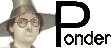
ALSA has too many good points to go back to using OSS so I guess I'll live with it for now.
I've removed all traces of OSS from the installed packages and it's definitely got the ASLA Options installed. Really not sure which way to go now.
If anyone has any ideas please don't be afraid to mention them
I've removed all traces of OSS from the installed packages and it's definitely got the ASLA Options installed. Really not sure which way to go now.
If anyone has any ideas please don't be afraid to mention them
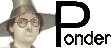
Could you try the "semi official" Debian packages?
Oh, wait, you are running Debian Sarge, right?eddyp wrote:Could you try the "semi official" Debian packages?
I will have to backport the package, in that case.

