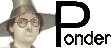Hullo,
First thanks for Oolite,Elite was much missed when the old BBC micro packed up many years ago.
Oolite is running great on Zenwalk GNU/Linux except so far i can only use the keyboard,had to do a bit of hacking to get it to install though.
Joystick will not centre (is centered to one side),ship will just rotate all the time.Tried to get the mouse operating as a joystick,ie ctrl +M while in F2 Fullscreen but no go.Also docking computer will only work on shift+D,useing C DC will get near docking slit and then constantly work pitch up and down with no forward way,
Would be real glad of some help with this but even so many thanks to developers and all for producing Oolite,
Chris.
Joystick and mouse probs in Zenwalk
Moderators: winston, another_commander, Getafix
-
clodhopper
- Average

- Posts: 9
- Joined: Mon Apr 10, 2006 12:02 am
- Location: Wales,UK
- winston
- Pirate

- Posts: 731
- Joined: Mon Sep 27, 2004 10:21 pm
- Location: Port St. Mary, Isle of Man
- Contact:
Re: Joystick and mouse probs in Zenwalk
It's Shift-M for mouse control mode.clodhopper wrote:,ie ctrl +M while in F2 Fullscreen but no go
What version are you running? (If you are unsure you can always look at release.txt in the Oolite install directory).
-
clodhopper
- Average

- Posts: 9
- Joined: Mon Apr 10, 2006 12:02 am
- Location: Wales,UK
Thanks
Thanks for the help.
Clodhopper is about right,got the mouse control working ok but it seems a bit arkward in use,any tips for that?.Ive tried adjusting speed and sensitivity,bit improved but it has to be back to keyboard for the mo.Any way of auto centering roll/pitch in mouse control?.
Version is 1.62.5,or latest,i have run oolite-update and started on 1.62.4.
One thing is changed,i dual boot GNU/Linux Ubuntu with Zenwalk which is used for learning more about Linux.I have now installed Oolite in Ubuntu and intend to run it from there from now on.Oolite is running well in Ubuntu but exact same joystick prob.Joystick has been calibrated in jscalibrator and all well in that.
Machine is P3 1GigHz,384MiB Ram,Saitek ST200 joystick on USB but can go on gameport.
Chris.
[/b]
Clodhopper is about right,got the mouse control working ok but it seems a bit arkward in use,any tips for that?.Ive tried adjusting speed and sensitivity,bit improved but it has to be back to keyboard for the mo.Any way of auto centering roll/pitch in mouse control?.
Version is 1.62.5,or latest,i have run oolite-update and started on 1.62.4.
One thing is changed,i dual boot GNU/Linux Ubuntu with Zenwalk which is used for learning more about Linux.I have now installed Oolite in Ubuntu and intend to run it from there from now on.Oolite is running well in Ubuntu but exact same joystick prob.Joystick has been calibrated in jscalibrator and all well in that.
Machine is P3 1GigHz,384MiB Ram,Saitek ST200 joystick on USB but can go on gameport.
Chris.
[/b]
-
clodhopper
- Average

- Posts: 9
- Joined: Mon Apr 10, 2006 12:02 am
- Location: Wales,UK
Thanks for reply.
Will get the mouse fix when its available on an oolite-update.Keyboard pretty good for now.Found the Wiki,usefull,understand D on computer docking,ok ok.
I think the joystick prob here is the stick itself.It has an adaptor for gameport to USB,adapted devices often fail to work properly since there is still one identifier but two possible methods of connection.May change it.
Thanks for Oolite,great game.
Best Wishes Chris.
Will get the mouse fix when its available on an oolite-update.Keyboard pretty good for now.Found the Wiki,usefull,understand D on computer docking,ok ok.
I think the joystick prob here is the stick itself.It has an adaptor for gameport to USB,adapted devices often fail to work properly since there is still one identifier but two possible methods of connection.May change it.
Thanks for Oolite,great game.
Best Wishes Chris.
-
clodhopper
- Average

- Posts: 9
- Joined: Mon Apr 10, 2006 12:02 am
- Location: Wales,UK
Sorted twice over.
Bought a little 8 button gamepad for pc's and that works just fine in Ubuntu.
But really wanted to run Oolite in Zenwalk and found had to do some kernel recompiling,was put onto this link;
http://gentoo-wiki.com/HOWTO_Joystick_Setup
Both gamepad and the old saitek joystick now work fine in Zenwalk.Great.
Update 16 June.Only now run Ubuntu Dapper,Gamepad works fine in Oolite but Saitek st200 joystick isnt,everything just rotating again.No matter tis a great game and easy worth changing over from what was a dated joystick.
best wishes Chris.
But really wanted to run Oolite in Zenwalk and found had to do some kernel recompiling,was put onto this link;
http://gentoo-wiki.com/HOWTO_Joystick_Setup
Both gamepad and the old saitek joystick now work fine in Zenwalk.Great.
Update 16 June.Only now run Ubuntu Dapper,Gamepad works fine in Oolite but Saitek st200 joystick isnt,everything just rotating again.No matter tis a great game and easy worth changing over from what was a dated joystick.
best wishes Chris.