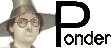Any idea what could cause about a half second delay between an action and the sound for that action actually happening? This includes text option selection.
No other program I have does it and I'm at a loss to explain why it just started happening for no apparent reason. I even installed the latest build (r439) this morning and it's made no difference. Has any other Windows user noticed this?
P4-D 3GHz with HT, 1GB RAM, 128MB ATI Radeon GFX, AC'97 onboard 7.1 audio (5.1 in use).
Not stopping me playing because I'm mostly using the Linux version, but very awkward to know when you've hit something so looking for a possible fix.
Audio delay
Moderators: winston, another_commander
-
dajt
- Quite Grand Sub-Admiral

- Posts: 364
- Joined: Tue Aug 17, 2004 7:05 am
- Location: Orange, NSW, Australia
SDL.dll comes from 1.2.8, I can't remember what SDL_mixer and SDL_image are.
If you want to try the latest SDL dlls, you can go to www.libsdl.org and download Win32 binaries for SDL itself, and SDL_mixer and SDL_image (find them under Libraries). Just copy all the DLLs that come in those zip files into <inst>\Oolite\oolite.app, and you'll have the latest stable DLLs.
I've just tried this and my installation continued to work fine. I'll include these versions of the DLLs in the next installer as they are smaller than the current ones (I noticed SDL insists on compiling with -g under MinGW, even when you say --disable-debug).
I've been trying to build SDL 1.2.9 on Windows for a while now and can't get it to compile, so the build env will continue to use the headers and libs from SDL 1.2.8, but the installers will be packaged with newer ones from www.libsdl.org.
Sounds dodgy, but it worked this time ;)
I'm not noticing any slowdown in my sounds. Let us know if the new DLLs fix it for you.
If you want to try the latest SDL dlls, you can go to www.libsdl.org and download Win32 binaries for SDL itself, and SDL_mixer and SDL_image (find them under Libraries). Just copy all the DLLs that come in those zip files into <inst>\Oolite\oolite.app, and you'll have the latest stable DLLs.
I've just tried this and my installation continued to work fine. I'll include these versions of the DLLs in the next installer as they are smaller than the current ones (I noticed SDL insists on compiling with -g under MinGW, even when you say --disable-debug).
I've been trying to build SDL 1.2.9 on Windows for a while now and can't get it to compile, so the build env will continue to use the headers and libs from SDL 1.2.8, but the installers will be packaged with newer ones from www.libsdl.org.
Sounds dodgy, but it worked this time ;)
I'm not noticing any slowdown in my sounds. Let us know if the new DLLs fix it for you.
Regards,
David Taylor.
David Taylor.
-
Xestobium
- Mostly Harmless

- Posts: 2
- Joined: Fri Jan 27, 2006 10:03 am
- Location: Wageningen, Netherlands
Yes, it works for me too! Not at first, but combined with the latest build the fix seems to make a difference. 
There is just one problem left: making small movements with my old sidewinder joystick un-calibrates it every time. But I suspect this is caused by poor Sidewinder support in Windows XP. It was fine in Suse 10.0...
There is just one problem left: making small movements with my old sidewinder joystick un-calibrates it every time. But I suspect this is caused by poor Sidewinder support in Windows XP. It was fine in Suse 10.0...